Fluid Layout
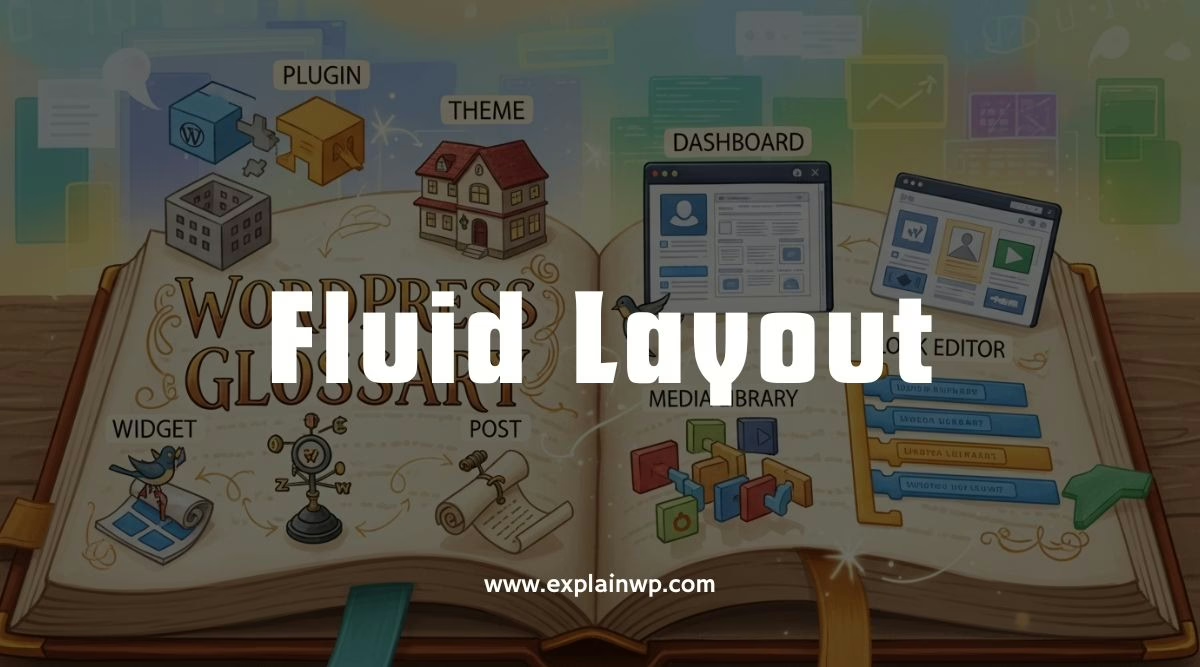
Fluid layouts have emerged as a pivotal technique in the creation of flexible and responsive WordPress themes.
By utilizing proportional values for content and images, fluid layouts enable web pages to adapt seamlessly to varying screen sizes.
This ensures a superior user experience, as it caters to individuals with diverse screen resolutions and mitigates common issues such as white space and horizontal scroll bars on smaller screens or mobile devices.
In contrast, fixed layouts may lead to unsightly white space on larger screens and reduce control over user visibility.
Implementing fluid layouts aligns with the principles of responsive development, which takes into account all devices and screen sizes during website or theme design.
By employing fluid design techniques and CSS media queries, responsive development ensures an optimal user experience across a broad range of devices.
This approach becomes increasingly vital in light of the global proliferation of smartphones and tablets.
ExplainWP, a renowned WordPress resource site, offers comprehensive insights into fluid layouts, WordPress, web hosting, eCommerce, SEO, and marketing.
Summary & Key Takeaways
Show
The Importance of Fluid Layouts in WordPress Themes
Fluid layouts play a crucial role in the development of WordPress themes by providing flexibility and responsiveness to accommodate various screen sizes and resolutions.
By using proportional values for content and images, fluid layouts allow web pages to stretch and contract based on screen size, ensuring that the design remains visually appealing and functional on different devices.
For example, a fluid layout will automatically adjust to fit the screen of a smartphone, tablet, or desktop computer, eliminating the need for separate designs for each device.
This responsive design approach has several advantages, including improved user experience, increased accessibility, and easier maintenance.
With a fluid layout, websites can adapt to the ever-changing landscape of different screen resolutions and sizes, providing a seamless and consistent experience for users across devices.
How Fluid Layouts Enhance User Experience
One advantage of utilizing proportional values in web design is the ability to adapt to various screen sizes, enhancing the overall user experience.
This is particularly beneficial when comparing fluid layouts to fixed layouts.
Fluid layouts, also known as responsive design, use proportional values for content and images, allowing the web page to stretch and contract based on screen size.
On the other hand, fixed layouts have a set width, which may result in white space on larger screens or the need for horizontal scroll bars on smaller screens.
By utilizing fluid layouts, web designers can ensure that their websites are accessible and visually appealing across different devices and screen resolutions.
This adaptability is crucial in addressing the increasing use of smartphones and tablets worldwide.
To illustrate the advantages of responsive design, consider the following table:
| Fluid Layouts (Responsive Design) | Fixed Layouts |
|---|---|
| Content stretches and contracts based on screen size | Content remains fixed, leading to potential white space or horizontal scroll bars |
| Provides flexibility for users with different screen resolutions | May limit control over what users see |
| Avoids white space or horizontal scroll bars on smaller screens or mobile devices | May require multiple widths for different resolutions |
| Ensures optimal user experience across various devices | Lack of content on extremely large screens can reduce the appeal of fluid design |
Techniques for Creating Responsive WordPress Themes
Various techniques can be employed to ensure that WordPress themes are responsive and adaptable to different screen sizes and devices.
One of the best practices for creating responsive WordPress themes is implementing media queries.
Media queries allow developers to apply different styles to different devices based on their screen size or resolution.
By using media queries, developers can specify different CSS rules for different screen widths, ensuring that the layout and design of the theme adjust accordingly.
This enables the theme to provide an optimal user experience across various devices, from desktop computers to smartphones and tablets.
Additionally, developers can use techniques like flexible grids and images, CSS frameworks, and responsive typography to further enhance the responsiveness and adaptability of WordPress themes.
