Footer
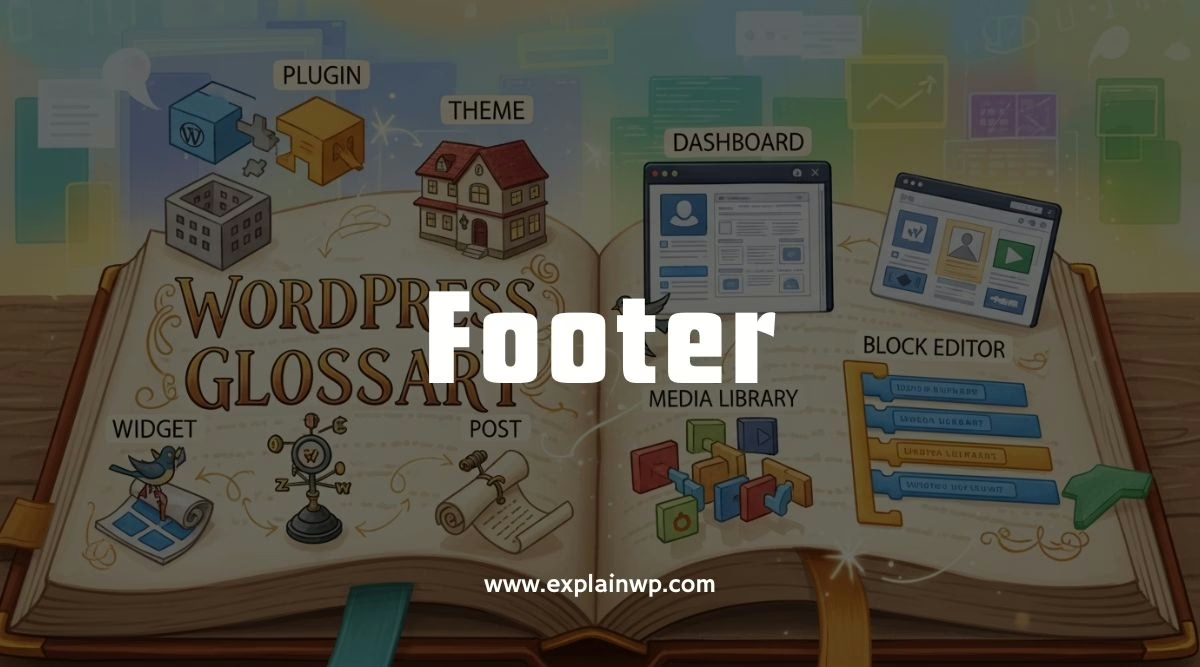
The “Footer” in web design parlance typically denotes the lower segment of a web page.
This section commonly houses elements such as copyright notices, links to the privacy policy, acknowledgments, and the like.
Additionally, it can encompass codes and scripts that a WordPress theme developer might prefer to embed in the page, albeit after the main content has loaded.
In the realm of WordPress theme creation, the footer section is generally delineated in the footer.php template file.
Certain themes offer a widget-friendly space within the footer, featuring multiple columns where WordPress widgets can be incorporated.
While the footer remains consistent throughout a website, embodying elements pertinent to the entire site rather than individual sections, advancements in HTML5 have broadened the traditional definitions of “footer” and “header”.
HTML5’s approach to semantic page marking means that the “footer” tag can now be applied within various segments of a webpage, not just as a concluding section.
Consequently, modern webpages might showcase several “headers” and “footers”. This shift shouldn’t be a source of confusion.
For instance, on ExplainWP, the term “footer” specifically signifies the constant bottom segment seen across all pages of the site.
This usage aligns with the prevalent practice within the WordPress circle, where most websites maintain a single header and footer section.
Enhancing Your Website’s Design With Customized Footers in WordPress
In the realm of website design, the footer section of a webpage holds significant potential for enhancing the overall aesthetics and user experience.
Comparable to the foundation of a grand architectural structure, the footer not only showcases crucial information and branding elements but also provides an opportunity for customization that aligns seamlessly with the website’s design.
This article explores the manifold benefits, best practices, and advanced techniques associated with customizing footers in WordPress, a popular platform for website development.
Join us as we delve into the intricate world of website design, empowering you with the knowledge to create compelling footers that exude power and captivate your audience.
Summary & Key Takeaways
Show
3 Key Benefits of Customized Footers in WordPress
Customized footers in WordPress provide a range of benefits, including improved website design, branding opportunities, the inclusion of important information, and enhanced user experience and accessibility.
By customizing the footer, website owners can create a visually appealing and cohesive design that reflects their brand identity.
This can be achieved by incorporating unique color schemes, typography, and graphics that align with the overall website theme.
Examples of creatively customized footers in WordPress include adding social media icons, contact information, and additional navigation links to improve user engagement and encourage further exploration of the website.
Furthermore, customized footers can also impact conversion rates by strategically placing call-to-action buttons or opt-in forms, allowing visitors to easily subscribe to newsletters or make purchases.
Overall, customized footers in WordPress play a vital role in enhancing the website’s design, improving branding, providing essential information, and ultimately improving user engagement and conversion rates.
Best Practices for Designing Custom Footers in WordPress
Optimal practices for crafting unique footers in WordPress involve careful consideration of layout, content placement, and visual elements.
To enhance the design of custom footers, the following best practices should be followed:
- Layout: Design a footer layout that complements the overall theme of the website. This can include a single column, multiple columns, or a grid-based layout for added visual appeal.
- Content Placement: Strategically place important information such as copyright notices, privacy policy links, and branding elements within the footer. This ensures easy accessibility and reinforces the overall message of the website.
- Visual Elements: Incorporate visually appealing elements such as icons, images, or background patterns to make the footer visually engaging. This can be done using custom CSS or by utilizing custom footer plugins available for WordPress.
- Responsive Footer Design: Ensure that the footer design is responsive and adapts well to different screen sizes and devices. This guarantees a seamless user experience for visitors accessing the website from various devices.
Advanced Techniques for Customizing Footers in WordPress
Advanced techniques for customizing footers in WordPress involve implementing advanced coding techniques and utilizing specialized plugins to modify the appearance and functionality of the footer section.
Custom footer plugins play a key role in this process, offering a wide range of options for customization.
These plugins allow users to easily add and manage widgets, social media icons, copyright information, and other elements in their footers.
By incorporating social media into the footer, website owners can increase their online presence and engage with users on various platforms.
Custom footer plugins also provide the flexibility to create unique designs and layouts, giving websites a professional and polished look.
Additionally, these plugins enable the integration of advanced features such as dynamic content, responsive design, and sticky footer bars.
Overall, utilizing advanced coding techniques and custom footer plugins empowers website owners to create visually appealing and functional footers that enhance the overall user experience.
