CSS
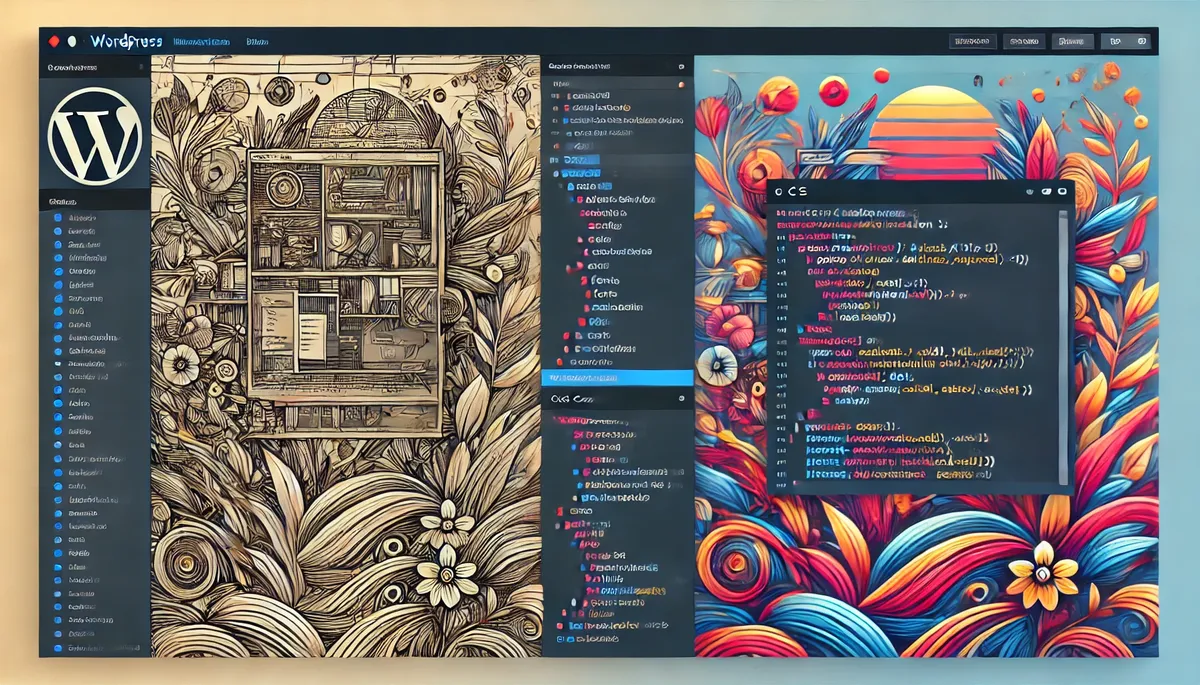
CSS (Cascading Style Sheets) is a crucial component of WordPress web design, playing a vital role in the visual formatting of HTML documents.
It allows for the customization and styling of various elements, providing a seamless user experience.
With the ability to define different sections for styling and apply different styles to the same HTML elements, CSS enables designers to create visually appealing and dynamic websites.
This article aims to delve into the fundamentals of CSS in WordPress web design, explore advanced techniques for styling, and examine its impact on user experience in WordPress websites.
Highlights
Hide- CSS is a style sheet language used for HTML document formatting.
- CSS defines the visual appearance of web pages.
- WordPress themes utilize CSS and HTML to display data.
- CSS can directly style HTML elements and different styles can be applied to the same HTML elements in different sections.
What is CSS? The Basics of CSS in WordPress Web Design
The basics of CSS in WordPress web design encompass the use of CSS as a style sheet language to define the visual appearance of HTML elements in different sections, allowing for the application of different styles to the same elements in various sections.
CSS plays a crucial role in creating responsive designs by utilizing media queries.
Media queries allow for the adaptation of CSS styles based on the screen size, enabling websites to display optimally on different devices.
Additionally, optimizing CSS for page speed is essential for enhancing the overall performance of a WordPress website.
This involves minimizing CSS code, eliminating unnecessary selectors, and reducing the file size.
Advanced Techniques for CSS Styling in WordPress
Advanced techniques for styling in WordPress using CSS include using pseudo-classes, combinators, and media queries.
These techniques allow for greater customization of themes, providing users with the ability to create unique and powerful designs.
- Pseudo-classes: By using pseudo-classes, such as :hover and :active, specific elements can be targeted and styled based on user interactions. This adds interactivity and enhances the user experience.
- Combinators: Combinators, such as the child combinator (>) and the adjacent sibling combinator (+), enable the selection and styling of specific elements based on their relationship to other elements. This allows for more precise and targeted styling.
- Media queries: Media queries allow for responsive design by applying different styles based on the device or screen size. This ensures that websites look great and function properly on a variety of devices.
- Customizing themes: With these advanced techniques, users can fully customize their WordPress themes, creating visually stunning and impactful websites that stand out from the crowd. By harnessing the power of CSS, users have the ability to create unique and personalized designs that align with their brand or vision.
The Impact of CSS on User Experience in WordPress Websites
One aspect to consider when analyzing the impact of CSS on user experience in WordPress websites is the visual appeal and usability of the interface.
CSS plays a crucial role in creating a responsive design for WordPress websites, ensuring that the site adapts and displays properly on different devices and screen sizes.
This is important because users expect websites to be accessible and functional regardless of the device they are using.
Additionally, optimizing CSS performance is essential for improving user experience.
By reducing file sizes, eliminating unnecessary code, and utilizing techniques such as minification and caching, CSS can help enhance page load times and overall performance.
This is crucial as slow-loading websites can lead to user frustration and abandonment.
Therefore, paying attention to the importance of responsive design and optimizing CSS performance is essential for creating a positive user experience in WordPress websites.
