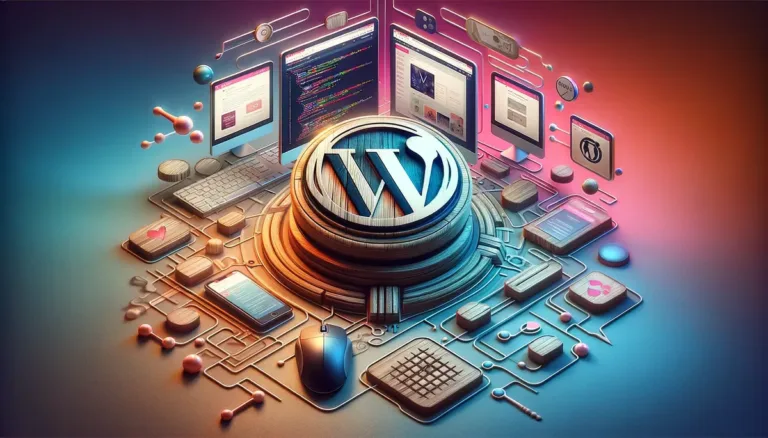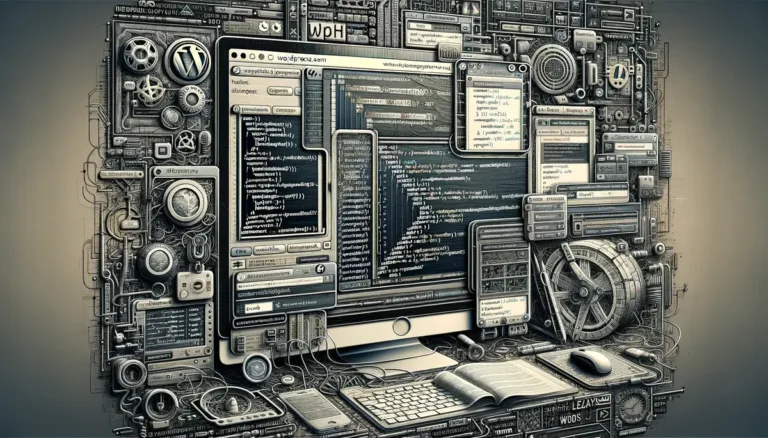The Best Free Ways To Learn WordPress (2025)

The Best Free Ways To Learn WordPress (2025) – In the digital era, having a robust online presence is almost mandatory, and what better way to establish yourself or your business online than with WordPress?
As the most popular content management system globally, WordPress powers a significant portion of websites on the internet.
But you might be wondering, “is WordPress worth learning?” The answer is a resounding yes, especially considering the flexibility and control it offers over your website, and WordPress’ nature as a free software to use for any purposes.
If you are contemplating embarking on a WordPress learning journey, you are likely seeking the best way to learn WordPress. You’re in luck!
This comprehensive guide is designed to navigate you through the process of learning WordPress, whether you are a beginner or looking to enhance your skills further.
From understanding the basics to mastering the more complex aspects of WordPress, we have got you covered.
Moreover, as we step into 2025, the relevance of WordPress continues to grow, making it a skill worth investing time in.
Many have found that learning WordPress is not only a valuable skill but also a potentially lucrative one.
So, whether you are looking to learn WordPress for free or willing to invest in more advanced courses, this guide will help you find the resources that suit your learning style and budget.
Without further ado, let’s delve into the world of WordPress and explore the avenues that will help you become proficient in using this powerful platform.
Mastering WordPress in 2025: Your Ultimate Guide to Learn WordPress Free
In an era where digital presence is more crucial than ever, mastering WordPress has become a vital skill for many. If you’re wondering “where can I learn WordPress for free?” or scouting for the “best website to learn WordPress for free,” look no further.
The year 2025 brings a plethora of opportunities to learn WordPress for free, ensuring that you can easily embark on a journey of learning WordPress free of charge, right from the comfort of your home.
Various platforms are now offering the best free WordPress course, providing comprehensive tutorials and resources that cover everything from the basics to advanced aspects of WordPress development.
As you dive deeper into the world of WordPress, you may be keen on exploring avenues to learn WordPress development free.
And the good news is, the opportunities are vast and accessible.
Whether you are a beginner looking to learn WordPress free or someone with some knowledge eager to enhance your skills, resources are abundantly available.
Be sure to make the most of the platforms where you can learn how to learn WordPress free, taking advantage of expert guidance and community forums.
As you navigate through your WordPress learning free journey, remember, the ultimate goal is to master the nuances that this powerful platform has to offer, making 2025 your year of WordPress mastery.
Mastering WordPress stands as a pivotal skill that can significantly elevate your online presence.
As we navigate through this comprehensive guide, we aim to shed light on why learning WordPress remains a game-changer in this year and how you can effectively harness its potential to your advantage.
Why Learning WordPress is a Game-Changer in 2025
The ability to create and manage a website stands as a pivotal skill.
As we stand at the threshold of 2025, the question that beckons many is, “Is WordPress worth learning this year?”
We are here to guide you through the nuances of learning WordPress free of charge and how this skill can potentially be a game-changer in your career or business venture.
In this introductory section, we will explore the avenues that make WordPress a tool worth mastering, and provide a sneak peek into the best ways to embark on this learning journey.
As we navigate through the intricacies of WordPress, we aim to offer insights that resonate with both beginners and seasoned professionals.
WordPress continues to reign supreme, holding a substantial share in the market. Before going further, you need to read the reasons behind why use WordPress.
Learning WordPress in 2025 is not just an enhancement of skills but a necessity, especially when we consider the flexibility and the vast array of functionalities it offers.
But how does one decide the best way to learn WordPress? It is a question that has varied answers, depending on individual preferences and learning styles.
As we delve deeper, we will guide you on how to learn WordPress for free, ensuring that you are well-equipped to make informed decisions in your learning journey.
Is WordPress worth learning in 2025?
As we usher in 2025, the relevance of WordPress seems to be undiminished. In fact, the platform has evolved to incorporate a plethora of features that make it a versatile choice for website development.
Whether you are looking to start a blog, create a business website, or even develop an e-commerce platform, WordPress stands as a reliable and robust choice.
So, is it worth to learn WordPress in 2025? The answer is a resounding yes.
With its user-friendly interface and a vast community of users and developers, learning WordPress can open doors to numerous opportunities.
Moreover, the platform offers a range of resources that allow you to learn WordPress development free of charge, making it an economical choice for many.
The best way to learn WordPress: A Sneak Peek
Embarking on a WordPress learning journey can be both exciting and daunting. However, fret not, as we are here to guide you through the process.
The first step is to identify the best website to learn WordPress for free. There are numerous platforms and resources available that offer comprehensive guides and tutorials to help you get started.
As we progress through 2025, it is essential to stay updated with the latest trends and developments.
Therefore, we recommend focusing on learning WordPress basics 2025, which will provide a solid foundation to build upon.
Additionally, exploring forums and communities can offer insights and tips on how to learn WordPress free, making your learning journey smooth and enjoyable.
In the next sections, we will delve deeper into the various resources and platforms where you can learn WordPress for free, and how to navigate the learning curve effectively.
Stay tuned as we unravel the secrets to mastering WordPress in 2025.
Get on With a Free WordPress Learning Journey
The quest to learn WordPress for free has become a popular trend.
As we venture further into 2025, we are presented with a myriad of opportunities to acquire this skill without burning a hole in our pockets.
In this section, we will guide you through the gateways that lead to a fruitful WordPress learning journey, highlighting the best platforms and resources that are both comprehensive and cost-effective.
Your Gateway to Learning WordPress for Free
As we stand in 2025, the avenues to learn WordPress have expanded exponentially.
The internet is brimming with platforms offering insights and tutorials on how to learn WordPress for free.
From video tutorials to blogs and premium courses, the resources are vast and varied.
Let us guide you through some of the top platforms where you can start your WordPress learning journey without any financial constraints.
Where to find the best free WordPress courses
The quest to find the best free WordPress courses often begins with a simple online search.
However, we are here to save you time by pointing you towards the most reliable and resourceful platforms.
Websites like Udemy offer a range of courses where you can learn WordPress basics 2025, and YouTube stands as a treasure trove of video tutorials catering to all levels of learners.
Moreover, forums and communities are excellent platforms to exchange knowledge and learn from experienced WordPress enthusiasts.
How to learn WordPress for free: Top Platforms
In this digital era, the platforms to learn WordPress are numerous.
Here, we have curated a list of top platforms that are not only free but also offer comprehensive learning resources:
- ExplainWP: A dedicated platform offering a plethora of resources ranging from basic WordPress glossaries to in-depth tutorials on themes, plugins, list of WordPress terms, and development. It stands as a one-stop destination for anyone looking to learn WordPress development free of charge.
- Udemy: Although known for its premium courses, Udemy also hosts a range of free courses taught by experts from around the world. It’s a great place to start if you’re looking for structured learning paths.
- YouTube: A haven for video tutorials, YouTube offers a vast array of channels where you can learn WordPress for free, with content ranging from beginner to advanced levels.
- Blogs and Resources: Apart from the platforms mentioned above, there are numerous blogs and websites where you can find articles, guides, and tutorials to learn WordPress at your own pace.
Where Can I Get Free WordPress Learning?
It’s time to start learning about WordPress! Let’s go over some of the best free resources for learning WordPress.
0. ExplainWP: Your Ultimate WordPress-related Resources to Learn WordPress for Free
As the leading resource for learning WordPress free, we should include ExplainWP, our very own WordPress blog that covers all things related to WordPress.
1. WordPress Codex
One of the best places to start is the official WordPress website. It contains a plethora of free guides and other resources.
The WordPress Codex is an online resource library for learning WordPress.
It includes links to numerous guides, such as WordPress lessons, a FAQ, and a plethora of other walkthroughs.
The majority of the resources are text articles, but WordPress.tv is a video-based lesson library.
WordPress also provides workshops, which are live events focused on specific topics. The majority of them can be viewed after the fact by watching a video.
2. SkillJet Academy
SkillJet Academy, in collaboration with Astra, is a library of courses that teach you about business, sales, programming, SEO, WordPress, and other technical skills.
It offers both free and paid courses.
All courses are taught by industry experts and thought leaders in their fields.
Also read: PHP 8+: The New PHP Version is Here!
Two of the free courses are aimed at beginners and cover the fundamentals of WordPress: WooCommerce Beginner Guide and WordPress Beginner Guide.
Each of them will teach you how to install WordPress, create an eCommerce site, and use WordPress in general.
3. The Astra Blog and Channel on YouTube
The Astra blog is chock-full of free WordPress guides to learn WordPress for free.
Every day, they publish a new guide on a wide range of topics, such as the best WordPress plugins and themes, how-tos, walkthrough guides, and other helpful resources.
They also have a YouTube channel where you can find helpful video guides on everything WordPress.
4. Follow Guide for the Website You’re Creating
One simple way to learn how to use WordPress is to research the type of site you want to build. As an example.
- If you’re starting an eCommerce site, look for guides on how to set up your own online store, how to use eCommerce plugins, and other related topics.
- If you’re starting a blog, look for blog-creation guides.
- If you’re creating a membership program, read about different membership plugins.
Following a guide like this will undoubtedly save you a significant amount of time and prevent you from wasting valuable resources on learning things you don’t need to know.
5. Just Google It: Finding Free Online Tutorials
One underappreciated skill is the ability to Google.
If you want to learn something specific, simply Google it. Most likely, someone else has asked your question and received helpful responses.
One useful tip to remember when searching on Google:: “Like this,” put your exact terms within quotation marks. This ensures that all of the search results include the term you’re looking for.
Some results may be unrelated if the words are not included.
6. Additional Online Resources
Finally, there are numerous other online resources. Some are free, while others are paid, but almost all paid services offer free plans and/or free trials.
LinkedIn Learning / Lynda
LinkedIn Learning, formerly known as Lynda, is a technology-focused online learning library.
It also has a number of business and networking courses, as it was acquired by LinkedIn.
You will, however, most likely want to use their WordPress courses.
WordPress for Education and Building a Small Business Website with WordPress are two of the many courses available.
You can pay for this service monthly or annually.
The monthly fee is $29.99, with an annual fee of $240, or $19.99 per month.
LinkedIn Learning also offers a one-month free trial, which is very generous and may be enough time to complete any courses you want to take.
If you intend to learn more about the business side of WordPress and creating business-oriented websites, LinkedIn Learning is a good option.
SiteGround
SiteGround is one of the most popular managed WordPress hosts, so it’s only natural that they’d provide some WordPress tutorials as well.
Their tutorials cover everything from backing up your site to installing plugins, optimizing performance, and other useful actions.
Because SiteGround is also a web host, you can easily contact them for help with any issue. This gives their educational materials a competitive advantage over other education-only programs.
Smashing Magazine
Smashing Magazine is one of the most popular web design online magazines. They have thousands of articles and guides on topics such as HTML, CSS, JavaScript, and WordPress.
If you search their site for “WordPress,” you’ll find a plethora of walkthroughs to specific issues or topics.
Udemy
Udemy is a large online course platform. They have a number of courses dedicated to teaching WordPress.
Also read: How to Start a WordPress Blog: The Easiest Guide
While most courses do require payment, there are usually discounts that reduce the price to $5 or $10. Simply keep an eye out for any recurring deals.
WP101
WP101 offers numerous courses on various WordPress plugins and tools, such as WooCommerce, Beaver Builder, Ninja Forms, Yoast, and others.
They offer a WordPress 101 course that covers the fundamentals of using WordPress. Technically, it is a paid service, but there are many lessons available for free.
WP Apprentice
WP Apprentice is a monthly membership website that offers WordPress courses. While the basic plan costs $15, they also offer a completely free series of WordPress tutorials.
If you’re thinking about joining their program, try this free course first. If you enjoy it, there are a plethora of other well-made courses available to help you learn other aspects of WordPress.
What Should You Learn?
Let’s talk about what you’ll need to learn now that we’ve covered some common questions and shown you different learning resources.
While you could spend the rest of your life learning how to create websites, learning the fundamentals takes very little time.
WordPress.org vs WordPress.com
Before you begin, you should understand the distinction between WordPress.com and WordPress.org.
- WordPress.com is a hosted service provided by Automattic, the company responsible for WordPress. You pay a monthly fee to have your site created, and the company hosts it on their servers. WordPress.com has fewer features than WordPress.org.
- WordPress.org is a software package that can be downloaded and installed on a separate server.
When most people say “WordPress,” they’re referring to WordPress.org. This guide focuses on learning that version of WordPress rather than the hosted version (WordPress.com.)
Purchasing a Domain Name and Linking It to Your Website
You’ll need a name for your website once you’ve decided on it!
Purchasing a domain name is a simple process. A new domain name should cost around $10 per year, depending on the TLD (the last part of the domain, such as.com,.net, etc.).
There are numerous companies that provide domain name registration services. These are known as “registrars.” Namecheap comes highly recommended.
After purchasing the domain, you must link it to your website. You only need to change a few settings to accomplish this. Many hosts also make it simple to transfer your domain name, which we’ll discuss in the following section.
Website Hosting
After you’ve purchased your domain name, you’ll need to purchase a web hosting package. There are numerous hosts such as dedicated hosting to choose from, but we recommend SiteGround, GreenGeeks, or Hostinger.
Most hosts will allow you to automatically associate your domain name with your hosting package when you sign up for it. You can also buy the domain separately from the hosting package.
This is not always a good idea. Why? Because keeping your web host and domain registrar separate is more reliable.
SEO
SEO (Search Engine Optimization) is the ability to get your website to appear higher in Google search results. Of course, the ultimate goal is to be the top search result for your specific keywords.
If you sell shoes, for example, you want your website to appear near the top of any shoe-related searches, such as buy shoes, shoe store, or new shoes.
While SEO is a complicated subject (and an entire industry), understanding the fundamentals is critical for any website that relies on web traffic.
This includes blogs, magazines, SaaS providers, and virtually any online business that does not obtain customers through face-to-face interactions.
Fortunately, there are numerous SEO plugins for WordPress that will set up SEO for you. Yoast SEO, Schema Pro, and AIOSEO are among the best. They all make it simple to concentrate on your content while reaping the most SEO benefits.
WordPress Essential Concepts
Let’s now go over some of the most important concepts you’ll need to understand during your WordPress training. This is not an exhaustive list, but it covers 95% of what you’ll need to know to use WordPress.
Utilization of the WordPress Dashboard Interface
The WordPress interface is referred to as the “Dashboard” or the Admin Area. It’s where you can manage everything related to your website, including the Admin Bar and other elements of Administration Screens.
The Dashboard is relatively simple as the WordPress backend. To navigate, simply choose an item from the left-hand menu. Posts, for example, can be accessed by selecting the Posts menu item.
When you hover over an item, you’ll see a submenu appear. The Themes page, for example, is accessible via the Appearance menu item.
Furthermore, when you add a new plugin or theme, it frequently adds a new item to the dashboard menu.
Pages vs. Posts
WordPress’s front-end, or user-facing side, is made up of two basic components: posts and pages. What’s the distinction?
- Posts are for displaying your content. If you’re a blogger, you’ll use posts to organize your content. If you’re a news magazine, you’ll use posts to tell your stories and utilizing the post excerpt.
- Pages are for things that rarely, if ever, change. This includes your Home page, About page, Contact page, legal disclaimers, and other similar pages.
Posts and pages function in the same way when it comes to designing content. When you publish content, the distinction becomes important because only posts will be listed in your website’s blog section.
Tags and Categories
These are two aspects of blog posts. You’ll want to understand the distinction if you write any content for your website.
- Categories are used to group content into larger groups. In most cases, a post will only have a few categories. Interviews, News, and How-to Guides are some examples of frequently used categories.
- Tags are more specific and cover almost everything and anything about the post. It’s common to tag a post with 5, 10, or even 20 tags. A post titled “Best Web Hosts,” for example, could be tagged with web hosts, hosts, SiteGround, GreenGeeks, WordPress hosting, and so on.
It is critical to include both categories and tags in your posts because they are necessary for both navigation and SEO.
WordPress Themes
There are over 10,000 WordPress themes available in the WordPress repository or any other sources, free and paid..
The themes are fairly self-explanatory. After you download and install them, your site will have a specific design, or theme. There are free and paid themes available, and you can buy them directly from developers or download them from within WordPress.
Some themes are designed to be multipurpose and adaptable. Astra, for example, includes over 150 pre-built templates that allow you to quickly create any type of website.
Other themes are tailored to specific types of websites. Bestselling Author, for example, is aimed at writers who want a website to promote their books.
WordPress Plugins
Plugins are another important component of the WordPress ecosystem. What exactly is a plugin? In short, a plugin simply adds additional functionality to your website.
If you want to send email newsletters, for example, you can use the MailPoet plugin. You can use the ConvertPro plugin to increase your email opt-in rate.
There are over 50,000 plugins available, so you can find one for almost anything.
Plugins, like themes, are available in both free and premium versions.
Paid plugins are typically purchased from the developer directly or downloaded from the WordPress plugin repository.
To add a plugin to your site or manage the ones you already have, navigate to Plugins in your WordPress sidebar.
Widgets
Widgets are small items that can be added to various areas of your website, such as the header, sidebar, or footer.
Depending on the theme, you can place widgets in a variety of locations. Astra, for example, allows you to add widgets to a variety of page positions.
What can a widget do for you? Custom content, menus, images, email subscription forms, calendars, and pretty much anything else you can think of.
Simply navigate to Appearance > Widgets in your WordPress sidebar to add widgets to your site. You can usually add them through the WordPress Customizer as well.
User Roles
User Roles are simple to understand. They allow you to create different “levels” of accounts, each with their own ability to access (or not access) different parts of the site.
There are five standard WordPress user roles by default such as Administrator, Author, Editor, Contributor and Subscriber, but membership plugins can add things like multi-level member plans.
Media Files
What is the best way to upload photos, videos, and other media files to WordPress? Good question. After all, you’ll almost certainly need to include audiovisual files on your website at some point.
Fortunately, adding new media files is simple. Simply navigate to Media in your WordPress sidebar. You can manage your media library there, add new files, and delete old ones.
You can easily insert media into any post or page after uploading it by using the appropriate block.
Header, Body, Sidebar, and Footer
A website’s design can be quite complex. Nonetheless, there are four fundamental components to comprehend in order to gain a better understanding of how everything works. The header, body, sidebar, and footer are all examples.
- Your page’s header is at the very top. It’s usually where your logo and navigation bar go. WordPress themes usually include a drag-and-drop editor for creating your own header.
- Your content will be placed in the body, also known as the main content. This includes blog posts, pages, videos, and anything else that your website’s main focus is.
- Sidebars, as the name implies, appear on the side. The number of sidebars varies by theme, but most have one or two. You usually have the option of displaying it to the right or left of the body. You can customize the content in sidebars in WordPress by adding widgets.
- Finally, the footer can be found at the bottom of the page. It frequently includes links, social media icons, and extra information that is important but not critical. Footer content is typically edited using widgets, just like sidebar content.
Making Use of the Customizer
The WordPress Customizer is a WordPress tool that allows you to visually edit your site and see all of the changes in real time.
The options available vary depending on the theme, but in general, you can edit headers and footers, site details such as tagline and title, and other aspects of your site.
You can also see how it looks on different devices, such as an iPad, tablet, mobile device like an iPhone or Android phone, or a standard desktop monitor.
While you are not required to use the Customizer to edit your site, it does make the process much easier and provides a live visual preview.
Page Builders
A WordPress page builder is a plugin that allows you to easily create pages or posts using a drag-and-drop interface. Many themes also include premade WordPress templates created with page builders.
Some of the most popular page builders include Beaver Builder, Elementor, and above all, WordPress’s own Gutenberg.
Also read: 10 Fantastic WordPress Page Builders for Coding-Free Websites
Gutenberg and Blocks
Gutenberg is a new page builder system that is integrated directly into WordPress. It is the future of WordPress and is thus evolving at a rapid pace. It has an easy-to-use editor for creating pages and posts.
Also read: What is WordPress? Your Introduction to WordPress
Gutenberg is based on a system of “blocks,” which are small sections of content that you can add to your website to create it. There are numerous block types available, including paragraphs, lists, images, video, social media, and many more.
Gutenberg is simple to use, but learning how to complete specific tasks can save you a lot of time!
Because Gutenberg is the future of WordPress, you should learn how to use it during your initial WordPress training.
Technical Knowledge
These final six items are not required to learn WordPress. They are, however, undeniably useful to know and can assist you in modifying WordPress files, customizing your site, and simply increasing your overall productivity.
They are very useful to know if you have the time and desire to learn.
HTML
HTML is an abbreviation for Hyper Text Markup Language. In a nutshell, HTML is a computer language that allows you to design the structure of your website. Adding headings, paragraphs, blockquotes, and other items, for example. HTML looks like this, with the p> representing paragraph:
<p>This is HTML code.</p>While you don’t need to know HTML to use WordPress, it is extremely useful for any website project because it is the foundation of every web page on the Internet.
CSS
CSS (Cascading Style Sheets) is a style or design that is applied to HTML code. To change the color of a font, for example, you must use CSS. CSS allows you to modify any aspect of your website’s design, including colors, layout, and everything you see on the page.
CSS appears as follows. The p indicates that the code applies to the paragraph element, while font-family: serif; indicates that Helvetica will be used. CSS is enclosed by two brackets.
p { font-family: Helvetica; }CSS serves as the yin to HTML’s yang. While HTML defines the structure of a website, CSS alters its appearance. For example, p> is the HTML code for a paragraph, whereas p color: blue; is CSS code that turns paragraph text blue.
It is not absolutely necessary to understand CSS in order to use WordPress, as it is with HTML. However, even rudimentary CSS knowledge can be very useful, especially if you want to customize the design of your website.
JavaScript
JavaScript, also known as just JS, is a “real” programming language, as opposed to HTML and CSS, which are markup languages. The distinction is that programming languages allow you to create variables, functions, and other processes.
JavaScript is used to add dynamic and interactive elements to your website. For example, interactive images, browser games, animations, and media files that play.
The JavaScript code below is an example. We won’t go into specifics, but in summary, we’re creating a variable, assigning it a value, and then displaying it in the H1 HTML element.
p { font-family: Helvetica; }While you do not need to know JavaScript to use WordPress, knowing the fundamentals is beneficial. The majority of the time, you can use JavaScript by simply copying and pasting code.
However, if you want to make specific customizations on your own, understanding how JS works is essential.
PHP
Finally, PHP is another “real” programming language that you might want to learn. WordPress is primarily written in PHP, and PHP code facilitates the structure of pages and posts.
Here’s some PHP code to get you started. It creates an if statement that executes code if certain conditions are met.
<?php
if ( ! function_exists( ‘myfirsttheme_setup’ ) ) :Again, learning PHP is not required, but even knowing the fundamentals can help you add minor customizations. For example, if you want to change the way a page or post loads, you can do so with PHP code.
FTP/SFTP or SSH
What is FTP/SFTP and SSH? We won’t go into detail in this post, but in short, they are methods of accessing your web server to add or remove files, modify settings, and do other things.
Navigating the Hosting Panel
Finally, knowing how to use your hosting panel can be extremely beneficial. This will vary depending on your host, but there are usually a few similar patterns.
Many hosting providers use cPanel, so if the web host you choose uses it, you should definitely spend some time learning how it works.
Learn WordPress
You should be fairly confident in your WordPress abilities at this point.
While the learning process can be confusing and overwhelming at first, becoming a master does not take long. If you want to build a new website, WordPress is unquestionably the best option.
WordPress basics can be learned in a matter of hours, but mastering it can take much longer. Whatever you want to learn, at whatever level, there are resources available to assist you.
Leveraging the Best WordPress Learning Resources
As we navigate through the learning process, it is essential to leverage the best WordPress learning resources available.
These resources not only provide knowledge but also offer practical insights into how to handle real-world challenges that you might face while working with WordPress.
Top websites to learn WordPress for free
In your journey to mastering WordPress, it is vital to know where to learn WordPress for free. Here, we list some of the top websites that have carved a niche in the WordPress learning domain:
- WordPress.org: The official website offers extensive documentation and forums where you can find answers to almost any WordPress-related query.
- W3Schools: A reliable platform offering tutorials that cover WordPress basics, making it a great starting point for beginners in 2025.
- Coursera: Although primarily a paid platform, Coursera offers financial aid and free trials, allowing you to access some of the best WordPress courses without any cost.
Must-try free WordPress courses in 2025
As we venture further into 2025, it is essential to stay abreast of the latest trends and developments in the WordPress domain.
Here, we have curated a list of must-try free WordPress courses that promise to enhance your skills and knowledge:
- WordPress for Beginners – Master WordPress Quickly: A comprehensive course that covers all the basics, providing a solid foundation for your learning journey.
- WordPress 2025: The Complete WordPress Website Course: A comparative analysis course that highlights the evolution of WordPress and what to expect in the current year.
- Build, Host & Manage WordPress Websites using AI [10Web]: A course that compiles the best resources and tutorials, offering a holistic approach to learning WordPress using the help of AI.
In the upcoming sections, we will delve deeper into the nuances of navigating the WordPress learning curve, offering tips and insights to make your journey smooth and successful.
Learn WordPress for Free: Navigating the WordPress Learning Curve
As we forge ahead in our journey to learn WordPress, it’s essential to understand that the learning curve can vary greatly among individuals.
Whether you are a beginner stepping into the WordPress realm for the first time or a seasoned professional looking to upgrade your skills, navigating the learning curve efficiently is crucial.
In this section, we will demystify the WordPress learning process, offering insights into the time investment required and tips to enhance your learning efficiency.
Demystifying the WordPress Learning Process
Embarking on a journey to learn WordPress can sometimes feel like navigating through a labyrinth.
However, with the right guidance and resources, the process can be significantly simplified.
Let’s break down the complexities and offer a realistic perspective on how easy or hard it is to learn WordPress.
How easy is it to learn WordPress?
The ease of learning WordPress largely depends on your existing knowledge base and the approach you choose to undertake.
For those wondering “how easy is it to learn WordPress?”, the answer lies in the plethora of resources available at your disposal.
WordPress is known for its user-friendly interface, making it accessible even for those with limited technical knowledge.
Moreover, with communities and forums readily available, you can easily find solutions to your queries, making the learning process smoother.
How hard is it to learn WordPress: A Reality Check
While WordPress is accessible, it is essential to acknowledge that mastering it can be a challenging endeavor, especially when delving into more advanced aspects such as theme development or plugin integration.
However, the difficulty level should not deter you.
With the best WordPress learning resources at your fingertips, you can gradually build your skills, moving from beginner to advanced levels at a pace that suits you.
Remember, the journey to learn WordPress is a gradual process, and with consistent effort, you will find yourself adept at handling even the most complex tasks.
Time Investment for Learning WordPress
As we delve deeper into the WordPress learning journey, it’s vital to have a realistic understanding of the time investment required.
Whether you are pondering “how long does it take to learn WordPress?” or “how much time to learn WordPress?”, we are here to provide you with a realistic estimate and tips to enhance your learning efficiency.
How long to learn WordPress: A Realistic Estimate
The time it takes to learn WordPress can vary greatly depending on various factors including your prior knowledge, the complexity of the skills you wish to acquire, and the learning path you choose.
On average, to get a good grasp of the basics, you might need a few weeks of consistent learning.
However, if you aim to become proficient in more advanced aspects, it might take several months of dedicated learning.
How much time to learn WordPress: Tips for Efficiency
When it comes to learning WordPress, efficiency is key. Here are some tips to help you streamline your learning process:
- Structured Learning: Choose a structured learning path, such as a course that progresses from basic to advanced levels, to ensure a smooth learning curve.
- Practical Application: Engage in hands-on projects to apply what you learn practically, which can significantly enhance your understanding and retention of the material.
- Community Engagement: Participate in communities and forums to exchange knowledge and learn from the experiences of others in the field.
As we move forward, we will explore the trends to watch in 2025 and how to upgrade your skills with advanced WordPress courses. Stay tuned as we continue to guide you on your path to becoming a WordPress maestro in 2025.
WordPress Learning Trends to Watch in 2025
As we venture further into 2025, staying abreast of the latest trends in the WordPress learning sphere becomes increasingly vital.
In this section, we will guide you through the emerging trends and how you can stay ahead by incorporating advanced WordPress courses into your learning journey.
From understanding what to expect as a beginner to making a comparative analysis between learning WordPress in 2025 and 2025, we have got it all covered for you.
Staying Ahead with WordPress in 2025
In the fast-paced digital world, staying ahead in the game is crucial.
As we navigate through 2025, it becomes imperative to focus on the latest trends and developments in the WordPress domain.
Whether you are a novice embarking on a journey to learn WordPress or a professional seeking to upgrade your skills, being aware of the current trends can give you a competitive edge.
WordPress for Beginners 2025: What to Expect
For those stepping into the world of WordPress in 2025, there is a lot to look forward to.
The platform continues to evolve, offering a range of features that make it more user-friendly and versatile.
As a beginner, focusing on “WordPress for beginners 2025” can provide you with insights into the latest functionalities and features, helping you to navigate the platform with ease.
Moreover, engaging with communities can offer a wealth of knowledge, aiding you in your learning journey.
Learning WordPress 2025 vs. 2025: A Comparative Analysis
As we compare the learning landscape of WordPress between 2025 and 2025, we notice a significant shift in the focus areas.
While 2025 was marked by the consolidation of existing features, 2025 promises to bring in a wave of new functionalities and tools.
Engaging in a course that offers a comparative analysis between “Learning WordPress 2025” and “Learning WordPress 2025” can provide you with a comprehensive view of the evolving trends, helping you to tailor your learning path accordingly.
Upgrading Your Skills with Advanced WordPress Courses
In the quest to master WordPress, upgrading your skills with advanced courses becomes a vital step.
As we progress through 2025, focusing on advanced courses can help you to delve deeper into the nuances of WordPress, enhancing your proficiency and expertise in the domain.
Learn WordPress Basics 2025: Advanced Tips
As you seek to learn WordPress basics in 2025, incorporating advanced tips into your learning regimen can be a game-changer.
From understanding the intricacies of theme development to mastering plugin integration, focusing on advanced tips can provide you with a competitive edge.
Moreover, engaging with communities and forums can offer a wealth of knowledge, aiding you in your journey to become a WordPress expert.
Best WordPress Learning Resources for Pros
For professionals looking to further hone their skills, identifying the best WordPress learning resources becomes crucial.
Here, we have curated a list of resources that are tailored for pros, offering in-depth insights and advanced tutorials:
- Advanced WordPress Development Courses: These courses offer insights into complex aspects such as custom theme and plugin development, helping you to enhance your skill set.
- SEO Optimization for WordPress: As SEO continues to be a vital aspect of website development, courses focusing on SEO optimization for WordPress can be a valuable addition to your learning repertoire.
- WordPress Community Forums: Engaging with community forums can provide you with insights from seasoned professionals, offering tips and tricks to navigate complex WordPress challenges.
In the upcoming section, we will delve into evaluating the worth of learning WordPress in 2025, offering insights from experts and real testimonials to help you make an informed decision.
Stay tuned as we continue to guide you on your path to mastering WordPress in 2025.
Learning WordPress Free: Evaluating the Worth of Learning WordPress
As we navigate deeper into the realms of WordPress, a pertinent question that often arises is, “Is WordPress worth learning, especially in the current year?”
In this section, we aim to provide a comprehensive evaluation of the worth of learning WordPress in 2025.
From weighing the pros and cons to gathering expert opinions and real testimonials, we are here to assist you in making an informed decision regarding your WordPress learning journey.
Is It Worth Investing Time in Learning WordPress?
In the dynamic digital landscape, time is a precious commodity.
Therefore, before you decide to learn WordPress, it’s essential to evaluate whether the investment of time is justified.
Let’s delve into the various facets that can help you assess the worth of learning WordPress in 2025.
Is WordPress worth learning: Pros and Cons
When it comes to determining the worth of learning WordPress, considering the pros and cons is a vital step.
Here, we break down the advantages and potential drawbacks that you might encounter in your learning journey:
Pros:
- Versatility: WordPress is a versatile platform, catering to a wide range of website types, from blogs to e-commerce sites.
- Community Support: A robust community of users and developers is ready to assist you, making the learning process smoother.
- Career Opportunities: Learning WordPress can open doors to numerous career opportunities, including roles in web development and digital marketing.
Cons:
- Learning Curve: Depending on your background, the learning curve can be steep, especially when venturing into advanced functionalities.
- Security Concerns: Being a popular platform, WordPress is often targeted by hackers, necessitating a focus on security measures.
- Plugin Dependency: Often, to add specific functionalities, you might find yourself dependent on plugins, which can sometimes affect the website’s performance.
Is it worth to learn WordPress in 2025: Expert Opinions
As we stand in 2025, seeking expert opinions can provide a well-rounded perspective on the worth of learning WordPress.
Many experts emphasize the continuous growth and evolution of the platform, highlighting the introduction of new features and functionalities that enhance its appeal.
Moreover, experts often point to the vast array of resources available to learn WordPress for free as a significant advantage, making it a cost-effective choice for many.
Making an Informed Decision
In your journey to mastering WordPress, gathering sufficient information to make an informed decision is crucial.
Let’s explore how real testimonials and case studies can aid in evaluating the worth of learning WordPress.
Real Testimonials: Is it worth learning WordPress?
Real testimonials can offer a glimpse into the experiences of others who have embarked on a WordPress learning journey.
From forums to community discussions, you can find a wealth of testimonials that highlight the benefits of learning WordPress, including the opportunities it can unlock and the skills you can acquire.
Many testimonials emphasize the ease of learning WordPress, especially with the availability of resources to learn WordPress free of charge.
Case Studies: Success stories of learning WordPress
As we evaluate the worth of learning WordPress, exploring case studies can provide valuable insights.
Success stories of individuals and businesses who have leveraged WordPress to build successful websites serve as a testament to the platform’s potential.
These case studies often highlight the versatility of WordPress, showcasing how it can be utilized to create a wide range of websites, from blogs to e-commerce platforms.
Wrapping Up Your WordPress Learning Journey
As we draw close to the end of our guide, it’s time to wrap up your WordPress learning journey.
In this concluding section, we will outline the next steps you can take to further your learning and set the stage for a successful WordPress journey in 2025.
Learn WordPress Development Free: Your Next Steps
As you look forward to mastering WordPress, focusing on development can be a significant step.
Numerous platforms offer resources to learn WordPress development free of charge, allowing you to enhance your skills without financial constraints.
From tutorials to hands-on projects, these resources can provide you with the knowledge and experience needed to excel in the WordPress domain.
Setting the Stage for a Successful WordPress Journey in 2025
As we step further into 2025, setting the stage for a successful WordPress journey becomes crucial.
From staying abreast of the latest trends to engaging with the community, various strategies can help you navigate the WordPress landscape successfully.
Remember, the journey to learn WordPress is a continuous one, and with dedication and effort, you can achieve mastery over the platform, unlocking new opportunities and avenues for growth.
We hope this guide has provided you with valuable insights and resources to kickstart your WordPress learning journey.
Here’s to a successful and fruitful WordPress journey in 2025!
Frequently Asked Questions (FAQs)
Can I learn WordPress for free?
Yes, you can learn WordPress for free. There are numerous platforms and resources available online that offer comprehensive tutorials and courses at no cost. These include platforms like Udemy, which hosts free courses, YouTube for video tutorials, and various blogs and forums where you can find articles and guides to help you learn WordPress at your own pace.
How to learn WordPress for beginners free?
To learn WordPress as a beginner for free, you can start by exploring the official WordPress.org website, which offers extensive documentation and forums to assist you. Additionally, platforms like W3Schools provide tutorials that cover WordPress basics, making it a great starting point for beginners. You can also explore YouTube channels that offer video tutorials catering to beginners. Engaging with communities and forums can further enhance your learning experience, providing insights and tips from experienced WordPress enthusiasts.
Can you learn WordPress by yourself?
Absolutely, you can learn WordPress by yourself. The platform is known for its user-friendly interface, which makes it accessible even to those with limited technical knowledge. Moreover, the vast array of online resources, tutorials, and community forums allow for self-paced learning, where you can gradually build your skills and knowledge at your own convenience.
How can I learn WordPress for free in a week?
Learning WordPress for free in a week is a challenging yet achievable goal, especially if you are focusing on grasping the basics. To do this, you might want to create a structured learning plan that includes dedicating specific hours each day to go through tutorials and hands-on practice. You can start with introductory courses available on platforms like Udemy or YouTube, focusing on beginner-friendly tutorials. Additionally, engaging in practical application by starting a small project can help you apply what you learn, enhancing your understanding and retention of the material in a short time frame. Remember to utilize community forums for any queries or guidance during your accelerated learning process.