Custom Post Type
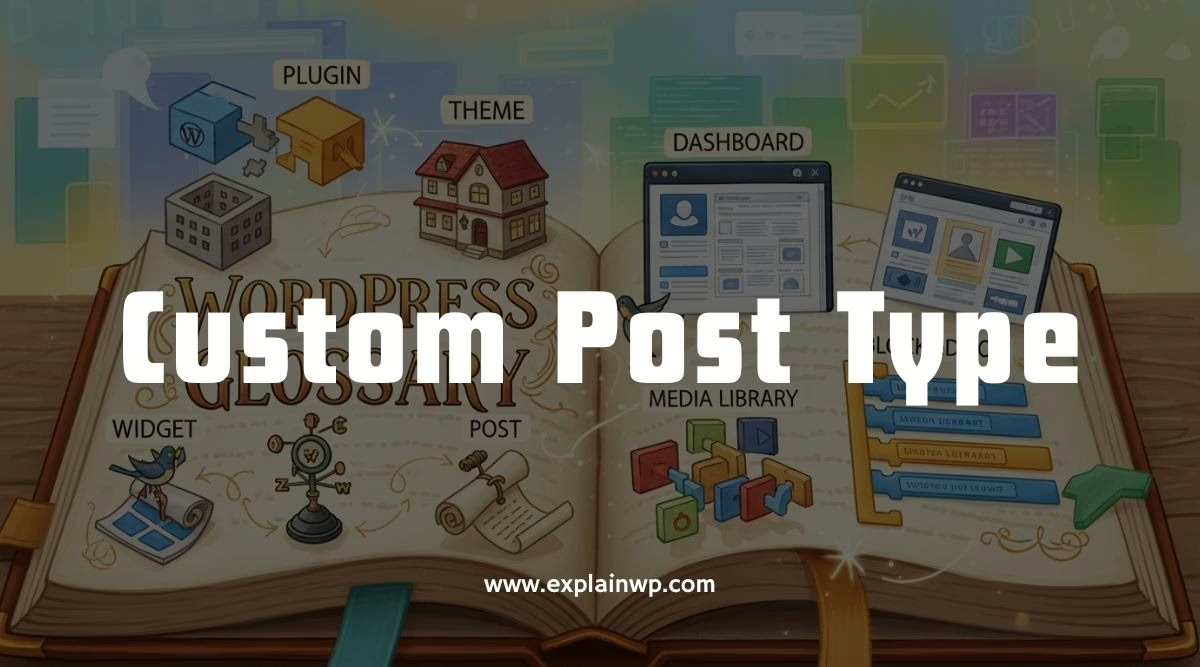
Custom post types are a significant feature in WordPress, allowing users to create content that deviates from the standard posts and pages.
They serve as a valuable tool for organizing and segregating website content by offering unique custom fields and category structures.
While WordPress offers built-in features such as categories and tags for content organization, custom post types become indispensable when content requires a distinct format.
Prominent plugins like WooCommerce, WPForms, and MemberPress also rely on custom post types for data storage.
Creating custom post types can be achieved through the Custom Post Type UI plugin or by incorporating code snippets into the theme’s functions.php file.
Displaying and customizing the archive pages of custom post types can be facilitated through the Custom Post Type UI plugin, custom templates, or theme builders.
By default, WordPress excludes custom post types from on-site search results, but the SearchWP plugin can be employed to include them in the search process.
Summary & Key Takeaways
Hide
- Custom post types are used to create content that is different from normal posts or pages in WordPress.
- Custom post types have their own custom fields and category structure, which help in organizing website content and keeping different sections separate.
- Custom post types are necessary when content has a different format than standard posts and pages.
- Popular plugins like WooCommerce, WPForms, and MemberPress use custom post types to store data.
What is Custom Post Type in WordPress? The Basics of Custom Post Types
The basics of custom post types entail their ability to create content that diverges from normal posts or pages in WordPress, such as portfolios, testimonials, products, and more, and their utilization by various WordPress plugins for data storage.
Custom post types differ from standard posts and pages by allowing website owners to define their own content types and structures.
This customization is particularly useful for organizing website content and keeping different sections separate.
Custom post types have their own custom fields and category structure, enabling website owners to tailor the content creation process to their specific needs.
Common uses for custom post types include creating separate sections for portfolios, testimonials, products, and other specialized content.
By using custom post types, website owners have the power to create and manage content in a way that aligns with their unique requirements, enhancing the overall functionality and user experience of their WordPress-powered websites.
Benefits of Using Custom Post Types
Benefits of using custom post types include the ability to create content with different formats and separate sections within a website.
Custom post types provide advantages in terms of organization and customization.
They allow users to create distinct types of content beyond standard posts and pages, such as portfolios, testimonials, products, and more.
By having their own custom fields and category structure, custom post types enable users to efficiently manage and display content according to their specific needs.
Additionally, popular plugins like WooCommerce, WPForms, and MemberPress utilize custom post types to store related data.
This flexibility and customization make custom post types a valuable tool for enhancing the power and functionality of a WordPress website.
| Advantages of Custom Post Types | Use Cases for Custom Post Types |
|---|---|
| Content organization | Portfolio display |
| Customization options | Testimonial showcase |
| Enhanced data storage | Product listings |
How to Implement Custom Post Types
One method for implementing custom post types is by utilizing the Custom Post Type UI plugin. This plugin provides an easy and user-friendly interface for creating custom post types in WordPress.
However, there are also other ways to create custom post types, such as using code snippets in the functions.php file of your theme.
When deciding whether to create custom post types using code or a plugin, it is important to consider your specific needs and level of technical expertise.
Using a plugin like Custom Post Type UI is recommended for beginners or those who prefer a more visual approach.
On the other hand, creating custom post types using code provides more control and flexibility, and is suitable for advanced users or developers.
In terms of best practices for organizing custom post types, it is advisable to carefully plan and define the purpose and structure of each post type.
This includes selecting relevant and meaningful names, setting appropriate labels and taxonomies, and ensuring consistency across all custom post types.
Additionally, it is beneficial to regularly review and optimize the organization of your custom post types to ensure efficient content management and ease of navigation for both users and administrators.
