functions.php
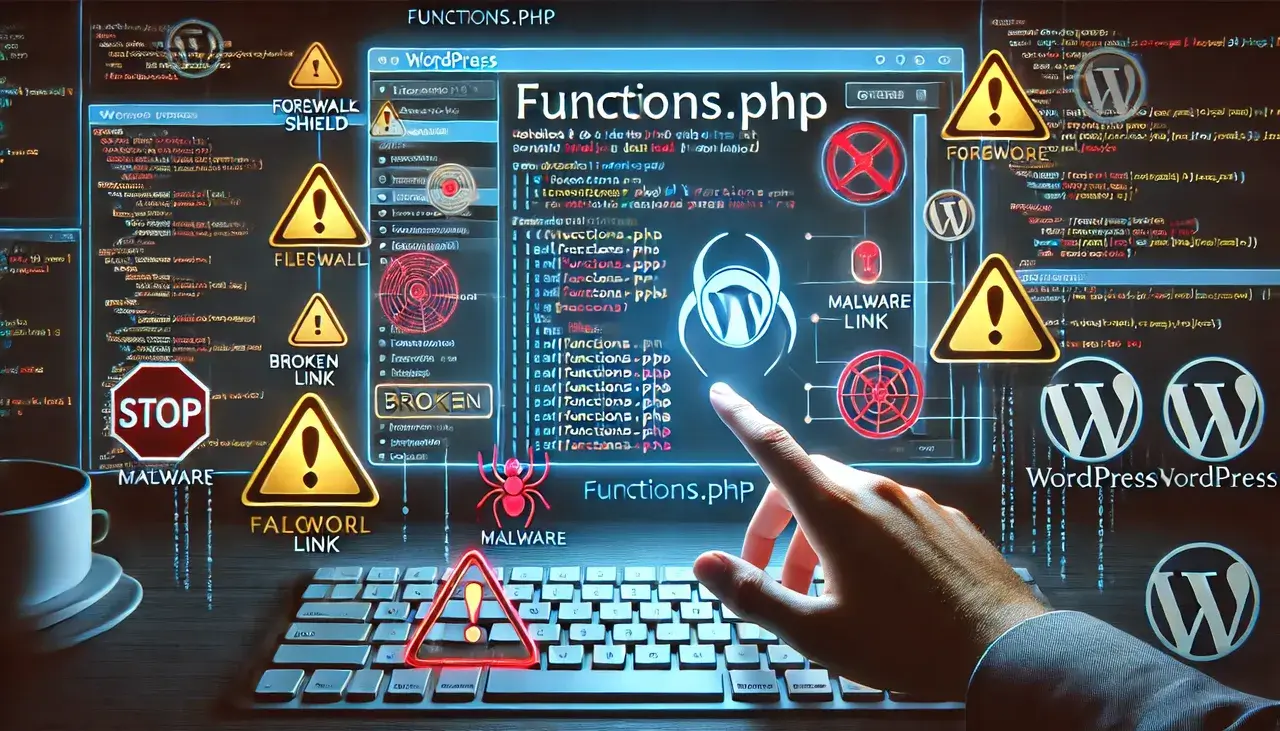
Coincidentally, the functions.php file in WordPress themes serves as a powerful tool for customizing a WordPress site.
This template, akin to a plugin, enables the addition or modification of features using PHP code, granting endless possibilities for customization.
However, direct editing of the functions.php file is inadvisable, as changes made to this file will be lost upon theme updates or changes.
Furthermore, such edits can result in errors or issues, potentially causing users to be locked out of their sites.
This article explores the risks associated with editing functions.php in WordPress, while also presenting alternative methods for customizing a WordPress site without directly modifying the functions.php file.
TL;DR
Hide- functions.php is a template included in WordPress themes and acts like a plugin for your WordPress site.
- Editing the functions.php file directly is not recommended as changes will be lost when the theme is updated or changed, and can lead to errors and issues.
- It is best to have a child theme if you want to edit functions.php, as it allows for safe customization without affecting the main theme.
- Using a code snippet plugin like WPCode is recommended for adding custom code snippets without editing functions.php, ensuring separation of design and functionality in WordPress.
What is functions.php in WordPress?
In WordPress, the functions.php file is a template file present in every WordPress theme.
It acts as a functions file where you can add custom functions, actions, hooks, classes, and code snippets to enhance or modify the default behavior of a WordPress website.
Here are a few key points about functions.php:
- Theme Specific: The
functions.phpfile is specific to each theme. Each theme has its ownfunctions.phpfile. - Customization and Extension: It allows you to customize and extend the functionality of WordPress by adding custom functions and code snippets.
- WordPress Hooks: Developers can use it to add both action and filter hooks, which allow them to hook into various parts of WordPress core functionality and modify or extend it.
- Loading Styles and Scripts: It is commonly used to enqueue (load) styles and scripts, helping in organizing and managing CSS and JavaScript files effectively.
- Theme Setup: The
functions.phpfile can be used to set up theme features such as post thumbnails, navigation menus, post formats, custom headers, custom backgrounds, and more. - Creating Widgets and Menus: You can create custom widgets and menus by adding the respective functions in the
functions.phpfile. - Child Theme: If you are using a child theme, the
functions.phpfile in the child theme can be used to override functions defined in the parent theme’sfunctions.phpfile. - Error Handling: It’s essential to handle errors properly while editing the
functions.phpfile because a single error can break the site. - Backup: Before making changes to the
functions.phpfile, it’s recommended to take a backup to avoid any mishaps. - Direct Access: It’s usually placed in the root directory of a theme, and it’s recommended to avoid direct access to the
functions.phpfile for security reasons.
Remember, the functions.php file is a powerful tool in the WordPress ecosystem, and it should be used with caution, especially on live sites, to prevent any functionality breakdowns.
The Importance of Understanding functions.php File in WordPress
Understanding functions.php in WordPress is important because it allows for customization and the addition or modification of features on a WordPress site.
The functions.php file acts as a plugin for the site and is automatically activated with the current theme. It uses PHP code to implement changes and offers endless possibilities for customization.
However, there are common mistakes that should be avoided when editing functions.php.
It is not recommended to directly edit the functions.php file as changes made to it will be lost when the theme is updated or if the WordPress theme is changed.
Furthermore, coding errors in functions.php can lead to issues and lock users out of their site.
To avoid these risks, it is best to have a child theme or use alternative methods such as code snippet plugins like WPCode.
Risks Associated With Editing functions.php file in WordPress
Editing the functions.php file in WordPress can lead to potential errors and issues that may result in the website becoming inaccessible. This is particularly risky due to the possibility of making coding errors and the impact of theme updates.
Coding errors in the functions.php file can have severe consequences, such as locking the user out of the site or causing the site to disappear. Even a simple mistake like a missing semicolon can lead to such issues.
Additionally, theme updates can overwrite any changes made to the functions.php file, resulting in the loss of customizations.
To mitigate these risks, it is recommended to use a child theme for editing functions.php or use alternative methods such as code snippet plugins. These methods ensure safer customization without affecting the main theme.
Alternative Methods for Customizing WordPress Without Editing functions.php
An alternative approach to customizing WordPress without directly modifying the functions.php file is to utilize code snippet plugins like WPCode.
These plugins offer a convenient way to add custom code snippets to your WordPress site without the need to edit the functions.php file.
Benefits of using code snippet plugins like WPCode include:
- Separation of design and functionality: By using a code snippet plugin, you can keep the design and functionality of your WordPress site separate, making it easier to manage and update.
- Built-in code snippets library: WPCode comes with a library of pre-built code snippets for popular features, making it easier to add commonly used functionalities to your site.
- Easy management and organization: Code snippets can be easily added, edited, and managed through the plugin interface, making it simple to customize your site.
However, there are also some drawbacks to consider when using code snippet plugins:
- Dependency on the plugin: If the plugin becomes outdated or is no longer supported, your customizations may be affected.
- Potential conflicts with other plugins: Using multiple plugins that add custom code snippets can sometimes lead to conflicts and compatibility issues.
In addition to code snippet plugins, another method for safe customization without directly editing the functions.php file is to use child themes.
Child themes allow you to make modifications to the theme without affecting the main theme files.
This ensures that your customizations are preserved even when the theme is updated.
