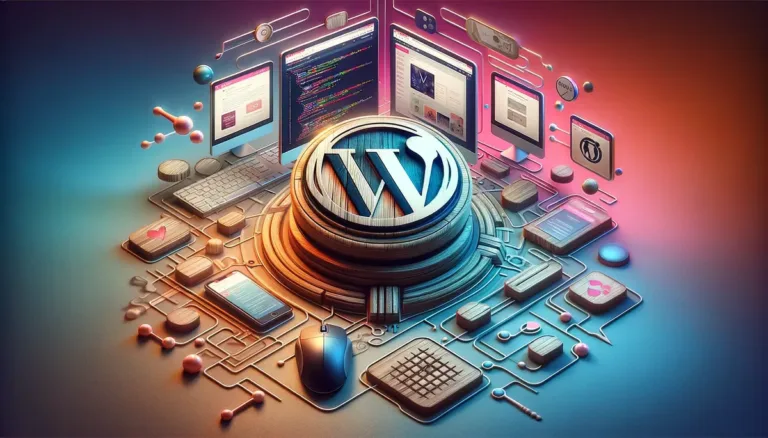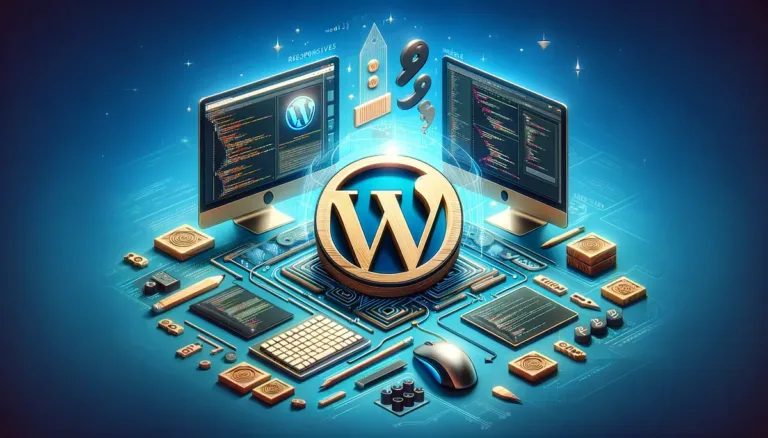What is WordPress? Your Introduction to WordPress

What is WordPress? Your Introduction to WordPress – WordPress is a content management system (CMS) and at its heart, the easiest and most common way to create your own website or blog.
WordPress is responsible for 40.0 percent of all websites on the Internet. Yes, WordPress is likely to be used on more than one-fourth of the websites you visit.
On a more technical level, WordPress is a free and open-source content management system (CMS) licenced under the GPLv2 licence, which means that anybody may access or change the WordPress programme.
A content management system (CMS) is a tool that allows you to handle key aspects of your website, such as content, without having to know anything about programming.
What Types of Websites Does WordPress Support?
WordPress used to be mainly a platform for creating blogs, rather than more conventional websites, many years ago. However, this hasn’t been the case in a long time. You can now build any kind of website with WordPress thanks to updates to the core code and the vast ecosystem of plugins and themes available.
WordPress, for example, not only powers a large number of business websites and blogs, but it’s still the most common platform for building an eCommerce shop! You can make the following things with WordPress:
- Websites for businesses
- Online stores
- Company profiles
- Blogs, Portfolios, Resumes, and Discussion Boards
- Forum
- Promotional landing pages
- Q&A sites just like Quora, etc
- Places where you can join a social network…
- Basically something else you can think of.
What Is The Distinction Between WordPress.org and WordPress.com?
We went through the differences between WordPress.org and WordPress.com in great detail earlier, but here’s a quick summary:
WordPress.org, also known as self-hosted WordPress, is a free, open-source WordPress programme that you can instal on your own web host and use to build a completely unique website.
WordPress.com is a for-profit, subscription-based website that runs on the WordPress.org platform. It’s easy to use, but you give up a lot of the versatility that comes with self-hosted WordPress.
When people say “WordPress,” they usually mean the self-hosted WordPress that can be found at WordPress.org. Self-hosted WordPress.org is almost always the best choice if you want to fully own your website.
To get started with self-hosted WordPress, all you need to do is buy web hosting and a domain name.
Who Invented WordPress, and How Long Has It Been Existing?
WordPress started out as an offshoot of a previous project named b2/cafelog and was first released as a separate project in 2003.
Since WordPress is open-source software, it is now created by a large group of contributors. But, if we go all the way back to the beginnings of WordPress, we can see that it was created by a partnership between Matt Mullenweg and Mike Little.
Matt Mullenweg has increasingly taken on the role of WordPress’s public face since then. He’s also the CEO of Automattic, the organisation that runs the for-profit WordPress.com service.
Between its inception as a blogging website in 2003 and today, WordPress has had a long and illustrious history.
But suffice it to say that WordPress has progressed and, thanks to its contributors and large community, has become the most common solution for building any kind of website.
What are the Benefits of WordPress?
Individuals, small companies, and large corporations alike use WordPress. First and foremost, we use WordPress! As a result, the website you’re viewing right now is powered by WordPress. WordPress is also used by a slew of other well-known organisations.
Here are a few of our personal favourites:
- Whitehouse.gov is the official website of the US government. WordPress is used to fuel the official Whitehouse.gov website
- Microsoft is a software company that makes computers. The official blog of Microsoft is run on WordPress. It also uses WordPress to power unique product blogs, such as those for Windows and Skype.
- The Rolling Stones are an American rock band formed in the 1960s. WordPress is so common that even well-known bands use it! The Rolling Stones’ official website is entirely operated by WordPress.
What are the Benefits of Using WordPress?
So, WordPress is used by over 40.0 percent of all websites on the Internet, including well-known organisations such as the White House and Microsoft.
What about you, though? Why do you use WordPress instead of other content management systems?
There are several advantages of using WordPress, regardless of the type of website you choose to create. Some of the most important are as follows:
1. WordPress Is An Open Source Project That Is Available For Free.
One of the most significant advantages of WordPress is that it is open-source and free software. Although you will have to pay a small fee for hosting, you will never have to pay to use the WordPress app, as is the case for Squarespace alternatives.
Aside from that, there are numerous open-source plugins and themes available to customise the appearance and functionality of your website. In relation to that….
2. WordPress is a very adaptable platform.
Using WordPress’ vast ecosystem of themes and plugins, even if you aren’t a developer, you can easily customise your website:
- Themes are mainly used to alter the appearance of your website.
- Plugins are small pieces of software that alter the way your website works. Plugins can be as simple as a contact form or as complex as setting up an eCommerce shop.
- There are currently over 50,000 free WordPress plugins and 5,000 free WordPress themes available, in addition to a plethora of premium options. To put it another way, you’ve got a lot of options. The bestWordPress plugins have been hand-picked for your convenience.
3. It Is Easy to Set Up WordPress
Do you believe that creating your own website necessitates being a tech whiz? Reconsider your place! Installing WordPress on your web is as simple as clicking a few keys.
The majority of web hosts these days either:
- Offer to pre-install WordPress on your behalf so that your website is up and running right away.
- Provide you with dedicated tools that make the installation process simple for even the most novice users.
4. Is It Possible For Me To Install WordPress On My Personal Computer?
Yes, absolutely! There are a number of compelling reasons to instal WordPress on your own machine. You’re starting from scratch on a new website, installing a new theme or plugin, or just want a safe place to play with your current website without fear of breaking it.
We suggest using Laragon, a free application that allows you to instal WordPress on your Mac or PC in this situation.
5. WordPress Allows You to be Creative.
We’ve already mentioned it, but WordPress is fantastic because it allows you to build almost any sort of website. Even better, your website will develop and change alongside you.
Do you want to have a forum on your WordPress site? Install the bbPress plugin and you’re good to go! Would you like to add a social network to your profile? Please don’t be concerned. Simply instal the BuddyPress plugin and you’re ready to go.
You can still adapt and change and are never locked into a fixed set of functions.
6. It’s Easy To Get WordPress Help
Since WordPress is so widely used, you’ll have no trouble finding assistance if you run into any problems. There are a plethora of…
Blogs, Tutorials, and Discussion Boards
Facebook Groups Developers…that you can contact for both free and paid assistance.
So, What Is WordPress and How Does It Work? It is the most effective method for developing a website.
There’s a reason why WordPress is the most common platform for creating websites. WordPress is a fantastic platform for creating any kind of website, from a blog to an e-commerce shop.
Only keep in mind that WordPress.org self-hosted and WordPress.com are not the same thing. And, in most cases, self-hosted WordPress.org is the best option for creating a website. Self-hosted WordPress.org allows you more control of your site and gives you access to all of the WordPress community’s perks and benefits.