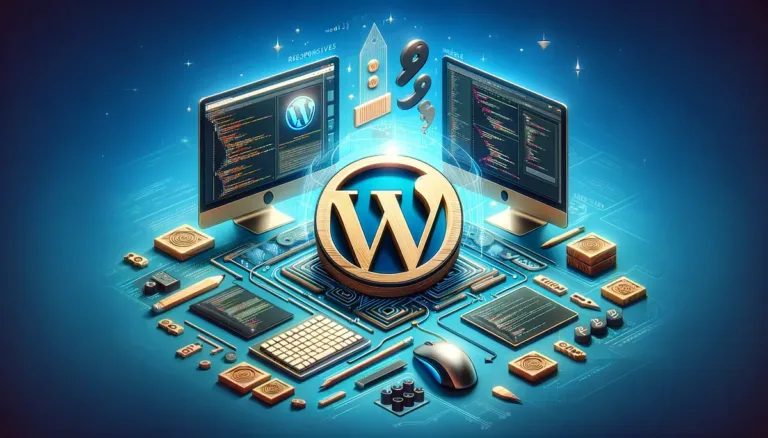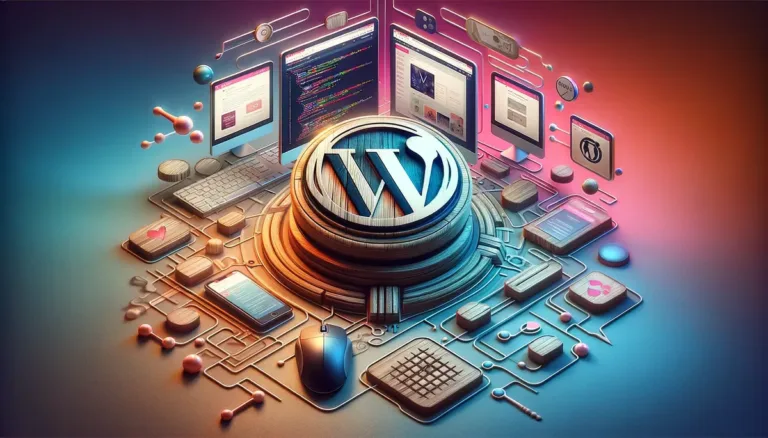Why Use WordPress? 10 Reasons to Start Using WordPress

Why Use WordPress? 10 Reasons to Start Using WordPress – If you’re wondering why you should use WordPress, read this post. You’ve arrived at the article.
If you’re considering this question, you’ve probably done some research on WordPress or heard about it from a friend or colleague.
However, this does not imply that you have thoroughly considered all of the advantages and disadvantages or thoroughly examined all of the features.
As a result, we’d like to break down the advantages of using WordPress for you, so you can see why it’s the world’s most popular content management system and website-building software. WordPress is capable of a wide range of tasks.
Why Use WordPress?
Names like WordPress, Joomla, Shopify, Magento, Wix, and Weebly may sound alien to the average business owner. Because these are all platforms used to build websites, the process of creating one brings these names into your life.
Each has its own set of advantages, and many are more commonly used for niche websites with specific purposes. Shopify, for example, is only useful if you own and operate an online store.
It’s not a platform for starting a blog and then expanding into an eCommerce store (check out Shopify alternatives to compare solutions).
Magento finds itself in a similar situation. Other website builders and platforms offer greater flexibility, and these are usually the most popular.
Everything from Squarespace to Wix has fantastic tools for different skill levels, but we’ll show you why you should choose WordPress over the rest.
10 Reasons to Start Using WordPress
1. WordPress is 100% Free and Open-Source
The use of both WordPress.com and WordPress.org is completely free. You can read more about the differences between the two here, but in a nutshell, WordPress.org is a self-hosted version of WordPress that gives you more control over your site and allows you to use advanced plugins.
Moving away from WordPress.com makes sense for a business that plans to make money. WordPress.com is great for complete beginners, but it’s not the best for a business that plans to make money. Although it offers more expensive plans, we recommend it for personal and hobby blogs.
However, moving on, anyone can download WordPress for free. It’s been around since 2003 and is an open-source project. This means that WordPress is created by a group of volunteers.
The majority of open-source projects are free and have large communities. Users frequently participate in this community as beta testers or simple brand advocates, but there is no obligation to do so if that isn’t your style.
Warning: Despite the fact that the WordPress software is free, you will almost certainly end up spending some money. Because WordPress is self-hosted, it necessitates the use of third-party hosting.
This can range from as little as $3 per month for very low-cost shared servers to several hundred dollars per month for those who require the highest level of speed and performance (Like with Kinsta).
Themes and plugins are usually available for free, but premium (paid) versions often have more features and better customer support.
Finally, many WordPress users pay for additional services, whether they are provided by freelancers or agencies. For example, you could hire a freelancer to create a logo for you or make changes to your website’s CSS code.
Other WordPress users prefer to have graphic designers or maintenance experts available at all times. It is entirely dependent on your previous experience and the size of your website.
However, you can keep your WordPress costs to a bare minimum in general. Many webmasters only pay for hosting and nothing else.
10 Fantastic WordPress Page Builders for Coding-Free Websites
Summarize with: ChatGPT Grok Perplexity Claude 10 Fantastic WordPress Page Builders for Coding-Free ... Read More
Methods for Installing WordPress
If you’re looking for a method of installation that’s even easier, we recommend contacting your hosting company. One-click installation buttons are available on the majority of reputable hosts, allowing you to get WordPress up and running in minutes. Installing WordPress on Kinsta is as simple as clicking on “Add Site.”
There’s no need to manage files or upload them via an FTP server this way. Managed WordPress hosting companies go a step further by taking care of everything, including installation, maintenance, security, and backups.
When it comes to updates, you won’t have to go back to the download page every time a new version of WordPress is released. Instead, WordPress notifies you of the update through your dashboard, where you can usually complete it in under a minute.
2. WordPress Website for Any Types
WordPress adapts to your needs, allowing you to create any type of website you want.
One of the most common misunderstandings about WordPress is that it is primarily used for creating blogs. That was, in fact, the case at one point in time.
WordPress was originally intended to be a blogging platform, but that has changed dramatically over time as new versions have been released.
WordPress, in fact, has an advantage because of its blogging roots. It’s by far one of the easiest and quickest ways to write and publish blog posts, and it comes with everything right out of the box. Some website builders prioritize design and apps first, then add a blogging interface as a last-minute addition.
That isn’t the case with WordPress, so you can build a stunning e-commerce site while also knowing that the blog is an important part of the development process.
What is WordPress Used For?
The list goes on and on, but here are a few examples of the kinds of websites you can create with WordPress and what is WordPress used for for all this time:
- Blogs
- Business websites/company profile
- Portfolios
- Forums
- ECommerce sites
- Rating and review websites
- Media-centric sites like YouTube
- Auction and coupon sites
- Membership sites
- eLearning modules
- Chatrooms
- Business directories
- Q&A websites like Quora
- Non-profit websites for collecting donations
- Wikis and knowledgebases
- Galleries
- Personal websites for self-promotion
- Job boards
Obviously, the list could go on and on. The good news about WordPress is that simple plugins and themes can be used to add functionality to things like forums and ecommerce websites.
As an example, if I wanted to create an online portfolio for my web design company, I could use the theme below. All that would be required would be a small one-time fee, the upload of some demo data, and any changes I wanted to make myself.
A popular ecommerce theme that works with the WooCommerce plugin is shown in the screenshot below. WooCommerce is one of the most popular plugins for turning your WordPress website into an online store that includes payment processing, a shopping cart, and product galleries. Check out this step-by-step guide on how to set up WooCommerce.
Easy Digital Downloads (which is typically used for selling digital products) and WP Ecommerce are two other eCommerce plugins to consider. Check out this step-by-step guide on how to set up Easy Digital Downloads.
A forum is shown in the final example below. This website was built with the help of a theme, but you might want to look for forum plugins on the internet. If you already have a cool theme in mind but it lacks forum functionality, there are several options available.
And that’s exactly how you can use WordPress to create various types of websites. Make a list of the features you require, then search Google for plugins or themes that will meet your requirements. I’m sure you’ll always get positive results.
10 Fantastic WordPress Page Builders for Coding-Free Websites
Summarize with: ChatGPT Grok Perplexity Claude 10 Fantastic WordPress Page Builders for Coding-Free ... Read More
3. Support Numerous Media Types
WordPress accepts a wide range of file kinds, however the following are the most common: images, videos, and documents.
- Images
- Documents
- Audio
- Video
Neither WordPress nor any other platform has ever informed me that a file I uploaded was not supported. .jpg,.png,.gif,.pdf,.doc,.pptx,.mp3,.m4a,.mp4,.mov,.wmv, and.avi are all popular file types that may be uploaded. In addition, you won’t have any issues with file types like.odt,.key,.ogg, and.3gp.
The use of SVGs and other non-standard file formats can be circumvented in creative ways. To upload SVGs in WordPress without risk, follow the instructions in this guide.
As a rule of thumb, if you’d want to publish an image, gif, video, or document on your WordPress site, you can do so. Having papers and presentations hosted on a website without posting them on any single page has become rather popular these days.
4. Huge Resources Available
WordPress is open-source software that anybody may use. Pricing, premium customer support, or even skill level do not limit the user base.
Sure, there is a lot to learn about WordPress, but anyone can play about with the dashboard for 10 minutes and have a sense of how it works.
Because there aren’t many barriers to obtaining the software, users have created blogs, forums, online courses, seminars, webinars, and books describing various parts of the WordPress platform.
Then there’s WordPress’s more formal customer service. You have the option of paying extra for dedicated help or working through the WordPress forums.
There are so many sites for learning about WordPress or getting fast development issues answered.
For example, you might subscribe to this site to receive a steady stream of WordPress advice in your mailbox. On the other side, you may use Google to find instant solutions (WPBeginner is known for quick fixes).
5. The Existences of WordPress Themes and Plugins
We’ve already examined how WordPress themes and plugins make it simple to build a website, but these aspects are also necessary for scaling up. Install a theme, customize the look, and then begin posting on a normal blog. The same is true for a company’s website or portfolio.
Themes are frequently used as the foundation of a website. Following that, the design work is minor, with the exception of some color changes, logo updates, and, of course, the new pages and blog entries.
However, every now and then you realize that something new should be introduced to your website. Perhaps your consumers are clamoring for a membership part of your website, or perhaps you discovered that a monthly quiz is an excellent method to engage people to interact with your business. In each of these cases, a plugin fixes the problem.
For example, there are several fantastic membership plugins that turn a portion of your site into a community. Some of them are free, while others need payment. The same is true for quiz plugins. We have compiled a list of the top quiz plugins on the market, and this is just a sampling.
Plugins aren’t the only way to expand a website.
Yes, when it comes to adding functionality to your site, plugins often run the show. At site launch, you usually just require one theme.
However, as your site expands, you’ll discover various demands for your own site, as well as changes in the market. When Google began rewarding mobile responsive websites, this was an excellent illustration of this. Within a year, it appeared that all WordPress theme developers were selling mobile-friendly designs. As a result, many website owners needed to go out and purchase new themes.
Growing websites frequently acquire new themes for the following reasons:
- A new appearance is required.
- It is necessary to upgrade from a free theme to a more powerful premium theme.
- The website owner desires improved customer service from the theme creator.
- There has been a change in what the company offers online.
- The site owner need more tools that plugins cannot provide.
6. WordPress is Really Easy to Use
Website development firms sometimes advertise expensive packages that need an upfront downpayment as well as regular monthly payments for upkeep. The only issue is that WordPress isn’t all that tough to administer once you learn the ins and outs of it. A few things are usually included in website management:
- Making certain that the server is in good working order.
- Maintaining security checks.
- Making backups.
- Updating plugins, themes, and WordPress itself.
- Spam management.
- Checking for broken connections and functioning.
- Improving performance and SEO.
You don’t personally monitor the server, so it’s more about you finding a decent host and ensuring that the site is always up and operating. WordPress site security and backups are handled via plugins or a managed WordPress hosting service.
Everything else on the list should only be done on rare occasions. Backups are automatically taken every day at Kinsta, kept for 14 days, and can be restored with the touch of a button.
For example, to improve website speed, you should usually add a caching plugin. The same is true for SEO. The Akismet plugin handles spam, and there are various plugins available for broken links.
7. WordPress is SEO-friendly CMS
WordPress is well-known for its SEO capabilities. In fact, WordPress produces title tags and meta descriptions for all of your pages and posts automatically.
This informs search engines about your material, allowing you to be indexed and maybe moved higher in the results.
Plugins and online tools, like everything else in WordPress, provide more sophisticated functionality. Consider the following SEO favorites:
- Schema
- Broken Link Checker
- Rel Nofollow Checkbox
The Yoast SEO plugin is also required for each WordPress website. WordPress’s basic SEO tools are excellent, but Yoast takes it to the next level.
One portion of Yoast that asks for a focus keyword is seen below. This might apply to a page or a blog post.
Yoast analyzes the current post or page and shows how effective you are at targeting the keyword after targeting the focus keyword.
You’ll notice keyword density, keyword location thoughts, SEO title mentions, page title ideas, and more. It’s essentially a large checklist for you to follow in order to improve your SEO on every page.
8. Full Control
A Google search for “website builders” or “website platforms” can provide several results.
WordPress will almost certainly be in every list of website builders, with competitors such as WIX, Squarespace, Joomla, Magento, Shopify, Weebly, and Jimdo.
All of them are good for creating websites, but non-open source ones, such as Squarespace, Shopify, and WIX, limit your power to the capabilities available in the premium packages.
This leaves you with some constraints, such as the following:
- Because ecommerce functionality is typically built-in, there isn’t much you can do to grow using plugins.
- You’re usually stuck with whatever hosting is available. You are unable to test hosts and select the best value or top performance option.
- The code you may change is restricted to what the corporations provide with you. Worse, like with Shopify, you are forced to utilize an entirely distinct code language (It uses a language called Liquid). In fact, it nearly assures that you will need to employ a skilled developer for updates that you cannot handle through the editor.
- You do not technically own your website or its content. These firms are renting you the webpage. As a result, if you stop paying, all of your data and pages are either lost or stored by the firm. You control the files with WordPress, and no one can stop you from transferring them to other hosts.
9. WordPress is the Best Blogging Platform in the Industry
WordPress originated as a blogging platform. It has competitors, but nothing presently compares to the WordPress blogging engine’s strength, beauty, and sophisticated capabilities. Tumblr, Medium, Ghost, and Blogger are all acceptable for hobbyists, but WordPress is the professional choice. The WordPress blog editor contains an outstanding variety of features.
Using the formatting and media capabilities, you may establish a simple, one-author blog. You may even create a whole online magazine by scheduling pieces in advance and assigning different user types to contributors and editors.
WordPress truly can’t be beat, with choices for previewing, altering anything in the article, and keeping code totally out of the mix.
The ability to provide permissions or user roles is one feature of the WordPress blogging platform. Assume you are the site’s administrator.
This implies that you have access to all files, plugins, SEO, and security tools. You employ an editor and three writers to develop blog material. The only issue is that you don’t want people tampering with anything other than the blog postings.
As a result, you may designate one person as an Editor and the others as Contributors. The Editor can now modify and publish posts, whilst Contributors can only make but not publish articles.
We may also examine the blogging interface to see how effective and well-organized it is. With the press of a button, you may add media and adjust the formatting.
It allows you to alter the title and URL at the top, as well as categories, tags, and readability.
Revisions are provided for reverting to and recovering previous versions, and the Preview and Publish buttons remain available until the final end.
The Visual view presents the HTML in a manner close to what the end user would see. You may also choose the Text view to see all of your post content in HTML format.
10. Most Used CMS on the Internet
WordPress has shown itself over and again, so word of its performance, expandability, and ease-of-use has spread. There’s a reason why WordPress powers over 29.3 percent of all websites on the internet.
WordPress is clearly doing something right. You also don’t have to make many sacrifices to try it out. As previously said, the WordPress software is free, and most hosting companies offer a money-back guarantee.
Most seasoned WordPress users will applaud the developers for their ongoing upgrades and enhancements. What’s amazing is that everytime an update is issued, an instructional page is created that explains how the upgrade will improve the WordPress experience.