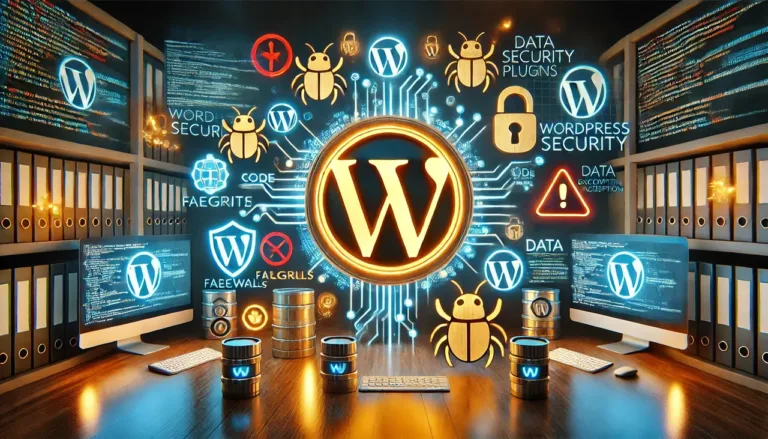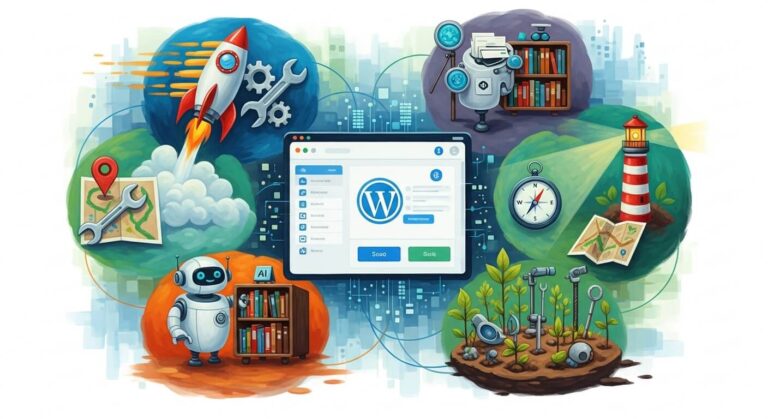5 Best Instagram Plugins for WordPress to Add an Instagram Feed

5 Best Instagram Plugins for WordPress to Add an Instagram Feed – Have you been looking for a way to incorporate an Instagram feed into your WordPress site?
WordPress Instagram plugins make it simple to show a live feed of your most recent posts on your website.
You might even be able to display a feed of posts that use a specific hashtag or posts that have tagged your account, depending on the plugin (though, due to a change in Instagram’s API, you’ll need an Instagram Business account to access these features).
I’ve gathered the five best Instagram plugins for WordPress users, all of which have a free version, to assist you in finding the best options for your needs.
10 Fantastic WordPress Page Builders for Coding-Free Websites
Summarize with: ChatGPT Grok Perplexity Claude 10 Fantastic WordPress Page Builders for Coding-Free ... Read More
In general, if you just want to create a feed for your own personal account, the free version will suffice; however, if you want to create a custom feed from a hashtag or tagged posts using your Instagram Business account, you’ll need to upgrade to the premium version.
Top 5 WordPress Instagram Feed Plugins
1. Smash Balloon Social Photo Feed
[postembedexternal exurl=”https://wordpress.org/plugins/instagram-feed/”]
Smash Balloon Social Photo Feed is the most popular free Instagram plugin on WordPress.org, where it is active on over one million sites and has a near-perfect 4.9-star rating based on over 3,300 reviews.
It was previously known as “Instagram Feed” before a trademark claim forced them to change the name.
You can display an Instagram feed from your own Instagram account with the free version, while the Pro version adds the ability to create feeds from hashtags or posts that have been tagged your account.
This is an example of a user account feed; you can see all the demos here:
Due to a change in the Instagram API, you won’t be able to show a feed from a user account you don’t own.
There are a variety of layout options available to you. The free version includes a basic grid, while the premium version includes the following features:
- Carousel
- Masonry
- Highlight
You’ll also have the option to customize the display of additional content, such as:
- Click the “Load More” button.
- Click the “Follow” button.
- Commentary and likes (pro)
- Illustrations with captions (pro)
- Comments on the lightbox (pro)
The free version of Smash Balloon Social Photo Feed is available at WordPress.org, but it only allows you to create feeds from Instagram user accounts. You’ll need to upgrade to Pro to create feeds from hashtags and tagged posts, access more layouts, filter your feeds, and more.
The Pro version, which can be used on a single site, costs $49 per year.
10 Fantastic WordPress Page Builders for Coding-Free Websites
Summarize with: ChatGPT Grok Perplexity Claude 10 Fantastic WordPress Page Builders for Coding-Free ... Read More
2. 10Web Social Photo Feed
[postembedexternal exurl=”https://wordpress.org/plugins/wd-instagram-feed/”]
Another popular freemium Instagram plugin is 10Web Social Photo Feed, which is available on WordPress.org as well as in a premium version with additional features.
You can create a feed using a user account (for free) or a hashtag (for a fee) and select from four different display layouts:
- Masonry Grid
- Thumbnail Grid
- Blog style (list)
- Slider
Here’s an example of a simple thumbnail grid layout feed:
You can also use conditional filters in the premium version to have more control over which content appears in your feed. You can, for example, specify that a post must contain two hashtags at the same time in order to be included.
A free version of 10Web Social Photo Feed is available on WordPress.org, and it allows you to create a feed from your personal Instagram account. For $25, you can get access to more sources and display options with the Pro version.
Overall, the premium version’s price is the most distinguishing feature of this plugin, as it’s about half the price of Smash Balloon Social Photo Feed or Spotlight.
There’s nothing about it that would convince you to choose it over Smash Balloon or Spotlight in terms of features.
What Makes This Plugin One of the Best Instagram Feed Plugins for WordPress?
- The 10Web Social Photo Feed Instagram Feed plugin comes with some of the most powerful filters and feed merging tools available for creating the ultimate viewing experience.
- It has a free version that includes widgets and lightbox functionality for an extremely powerful Instagram feed.
- The premium version is only $25, and you can purchase all of the premium plugins from Web Dorado for $99.
- With the free plugin, you will receive two default themes.
- A variety of customization tools are available, including those for adding the Follow button, enabling comments, changing the layout, and more.
- The plugin includes a feature that allows you to combine feeds from multiple Instagram accounts. You have the option to include your personal feed with your business feed if you’re running a chain of some sort.
10 Fantastic WordPress Page Builders for Coding-Free Websites
Summarize with: ChatGPT Grok Perplexity Claude 10 Fantastic WordPress Page Builders for Coding-Free ... Read More
3. Spotlight: WordPress Instagram Feed Plugin
[postembedexternal exurl=”https://wordpress.org/plugins/spotlight-social-photo-feeds/”]
Spotlight is a relatively new Instagram plugin that is rapidly gaining traction thanks to its extensive feature set and user-friendly interface with live preview.
While it doesn’t have quite as many active installs as some of its competitors, it comes from a well-known WordPress developer and the same team that created the popular WP RSS Aggregator plugin.
It also has a perfect 5-star rating based on more than 60 customer reviews.
Spotlight has the most user-friendly interface of any plugin on this list, in addition to having a large number of features.
You’ll get a real-time preview of your actual feed while setting up your feed, which will change as you adjust the many settings:
Spotlight’s free version allows you to create a feed from any Personal or Business account you have access to (again, due to an Instagram API change, you won’t be able to create feeds from other people’s accounts).
You can also create accounts from hashtags or posts that have been tagged by your account if you upgrade to the premium version.
More layout options, such as masonry, highlight, and slider, as well as more content options, such as captions, likes, and comments, and a popup box, are available in the premium version.
Aside from that, the premium version adds filtering and moderation features, allowing you to filter out specific posts (by hashtag or caption) and manually approve posts before they appear in your feed (useful for hashtag feeds where you don’t have complete control over the content).
The premium version also comes with a one-of-a-kind feature that allows you to link Instagram posts to blog posts, WooCommerce products, or any other type of post.
Alternatively, you can simply include a call to action for those posts/products in the popup box that appears when a user clicks on an image in your feed.
At WordPress.org, you can download a free version of Spotlight.
You can create unlimited feeds from user accounts with the free version, but you’ll need the Pro version to create hashtag or tagged post feeds, as well as access the filtering/moderation features, promotion features, and additional layouts.
For a single site, Spotlight Pro costs $49 per month.
What Makes This Plugin One of the Best Instagram Plugins for WordPress?
- Spotlight has an easy-to-use setup process thanks to its interactive live preview customizer, which allows you to create a feed without ever leaving your dashboard.
- The point-and-click design options, which are similar to those found in page builders, make customization a breeze.
- The free version of the plugin includes a popup/lightbox option for displaying your photos and videos in their entirety anywhere on your website.
- To increase engagement with site visitors and grow your following, “Follow” and “Load more” buttons can be added to any feed.
- Because the profile photo and bio for free personal accounts aren’t included in Instagram’s API, Spotlight includes options for a custom photo and bio within the plugin. You can even personalize them per feed to correspond to the message of a specific page on your website.
- Because of some clever built-in dynamic loading and caching mechanisms, the feed displayed on your site will have no effect on page load times.
4. Feed Them Social
[postembedexternal exurl=”https://wordpress.org/plugins/feed-them-social/”]
The Social Feed has free versions and premium versions. The premium extension for one site starts at $50 and runs through unlimited websites for up to $200.
The main advantage of the Feed Them Social plugin is that it enables feed from all kinds of social networks to be displayed. Instagram, Twitter, Facebook, YouTube and Pinterest are included. Most of these are available in the premium version.
Interestingly, the premium plugin supports all the details of each social network. For example, an Instagram feed includes everything from the user account to the hashtags and photos and comments.
The main features of the premium plugin include the ability to show as many feeds as you like and feeds that are completely responsive. You will also find that you are getting the buttons to follow.
Because many of these basic features are included in the free version, most businesses should be fine–especially if all they need is an Instagram gallery.
The Feed Them Social plugin, on the other hand, is primarily for those who want to combine feeds from multiple social networks.
What Makes This Plugin One of the Best Instagram Feed Plugins for WordPress?
- A free version and a reasonably priced paid version are both available.
- You can import photos from Instagram, Facebook, and Twitter, for example.
- Mobile devices can view all of the social feeds because they are fully responsive.
- For any of your social feeds, you can create shortcodes. The plugin includes a shortcode generator, which you can use to place any of the shortcodes wherever you want.
- Infinite scrolling and a Load More button keep your feeds organized while also allowing visitors to view your entire gallery if they wish.
- There are even Facebook, Twitter, and Facebook sharing buttons included.
5. Instagram Gallery
The Instagram Gallery plugin simplifies things significantly. There are no modern layouts or creative styling to impress you with.
The Instagram Gallery plugin, on the other hand, is a great option if all you need to do is insert a gallery from your Instagram page.
Oh, and there are no premium upgrades, so it’s completely free. After a brief setup process, the plugin connects to your Instagram account. Following that, you have the option of using gallery or carousel sliders.
It is, without a doubt, one of the most straightforward Instagram feeds available. You don’t even need to connect to the API or enter your username and password. All you need is your Instagram username and a few quick settings tweaks.
What Makes This Plugin One of the Best Instagram Plugins for WordPress?
- There are no costs associated with using the Instagram Gallery plugin at any time. It’s a free download, and the developers don’t expect you to tip, upgrade, or pay for any additional features.
- You can use the gallery plugin to add widgets to the sidebars of your website. Shortcodes can also be used to spread out the images on your site or to decide where the plugin should be placed.
- The gallery format is as straightforward as it gets. The pictures it pulls from your Instagram are displayed on a white background. In fact, there aren’t many customization options, making it ideal for complete beginners who might be intimidated by other options.
- You do not need to sign up for an account or create a link to use the API. The username is the only thing that needs to be filled out.
- Both gallery and carousel slider formats are available in the Instagram Gallery.
Wrapping Up
If you’ve ever done a Google search for WordPress Instagram plugins, you’re well aware of how confusing the results can be due to the wide range of options available. So, hopefully, this list has given you a better idea of which plugins are appropriate for you or your business. Here are some final thoughts if you’re still deciding between one or two of them:
That concludes the discussion. If you’ve experimented with any of these plugins in the past, please share your knowledge with our other users. Drop a line in the comments section below if you have any questions about the best WordPress Instagram plugins.