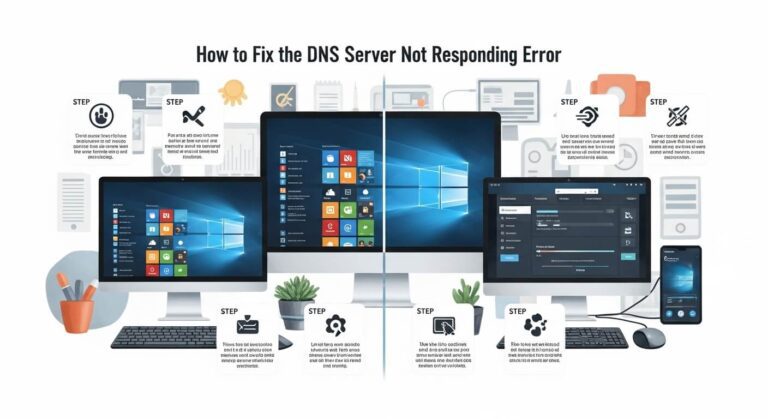How to Disable XML-RPC in WordPress

The XML-RPC specification simplifies communication between computers of different types, operating systems, or programming languages across the web.
It provides a way for developers to create programs that interact with others remotely, bypassing the need to delve deeply into complex underlying protocols and API development.
Since WordPress version 3.5, XML-RPC has been enabled by default. While it’s a useful feature for developers, it may not be necessary for most users and can potentially open up security vulnerabilities.
Furthermore, the advent of the WordPress REST API has largely superseded XML-RPC, becoming the preferred method for developers to enable remote interactions with WordPress.
XML-RPC facilitates remote interactions with your WordPress site by third-party applications, sharing similar security vulnerabilities as your login page.
To enhance your site’s security, consider disabling xml-rpc.php in WordPress. However, a more comprehensive security solution is to use a robust WordPress security plugin.
In this article, let’s delve into the details of XML-RPC, including why and how to disable it in WordPress. We’ll also discuss specific situations where it might be beneficial to keep it enabled.
What is XML-RPC in WordPress?
XML-RPC in WordPress is a remote procedure call (RPC) protocol that uses XML to encode its calls and HTTP as a transport mechanism.
Essentially, it’s a way for data to be transmitted across a network (like the internet) and for procedures to be executed on a remote server.
In the context of WordPress, XML-RPC enables external applications to interact with your WordPress site.
Here’s what XML-RPC facilitates in WordPress:
- Remote Publishing: It allows third-party apps, like mobile blogging apps or desktop blogging software, to post content to WordPress without having to use the WordPress web interface directly.
- Integration with Other Systems: XML-RPC can be used to integrate WordPress with other systems and environments, for example, pulling in content from different sources or syncing with other platforms.
- Multisite Management: It enables managing multiple WordPress sites from a single application, making it easier to post updates or manage content on several websites simultaneously.
Originally, XML-RPC was a crucial feature for WordPress, especially before the platform had a developed API system. However, with the introduction of the WordPress REST API, XML-RPC’s importance has diminished.
The REST API offers a more modern and flexible approach to achieving similar functionality, making it the preferred choice for many developers.
3 Ways to Disable XML-RPC in WordPress
Disabling XML-RPC in WordPress can be achieved through several methods, depending on your preference and technical expertise. Here are three effective ways to do it:
Using a Custom WordPress Filter
This method involves adding a code snippet to your WordPress site’s functions.php file or a site-specific plugin.
You can insert the following code:
add_filter('xmlrpc_enabled', '__return_false');This filter effectively disables XML-RPC by returning false to any request made to it. It’s a straightforward and efficient way to disable XML-RPC without needing additional plugins.
Blocking XML-RPC via .htaccess
For those comfortable editing their site’s .htaccess file, this method can block access to the XML-RPC file directly.
Add the following lines to your .htaccess file, which is typically found in the root directory of your WordPress installation:
# Block WordPress xmlrpc.php requests
<Files xmlrpc.php>
order deny,allow
deny from all
</Files>This code denies all access to the xmlrpc.php file, which is used by XML-RPC. Be cautious when editing the .htaccess file, as incorrect configurations can make your site inaccessible.
Using the WordPress Plugin “Disable XML-RPC”
If you prefer not to edit code, using a plugin is a user-friendly option.
The “Disable XML-RPC” plugin is available at the WordPress repository for free.
To use it, install and activate the plugin from your WordPress dashboard. Navigate to “Plugins → Add New” and search for “Disable XML-RPC.” Install and activate the plugin.
Once activated, it automatically disables XML-RPC on your site. This plugin is a great solution for those who prefer a simple, no-code approach.
Each method effectively disables XML-RPC, enhancing your WordPress site’s security. The choice of method depends on your comfort level with coding and your specific site needs.
That’s it, now you have disabled XML-RPC in WordPress.
Despite its usefulness, XML-RPC has also been known to be a security vulnerability. It can be exploited for brute force attacks, where attackers try to gain access to a site by repeatedly trying different username and password combinations.
As a result, many website owners and WordPress security plugins choose to disable XML-RPC to tighten security.