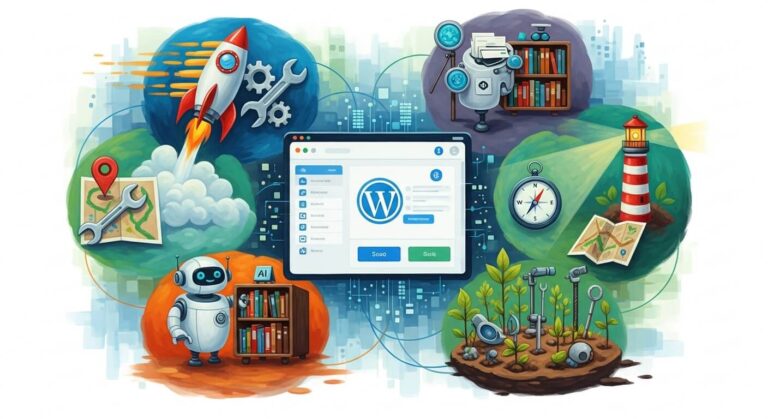20+ Top Free SEO Tools to Use Right Now

Top Free SEO Tools You Should Try – Several free SEO tools deliver professional-grade results without the premium price tag. Google Keyword Planner and Ubersuggest help identify important search terms, while Screaming Frog (free version) scans up to 500 URLs for technical issues.
Google Search Console provides crucial performance data, and Ahrefs Webmaster Tools offers basic backlink analysis.
For technical optimization, try PageSpeed Insights to improve Core Web Vitals. Combine these tools strategically to build a thorough SEO toolkit that rivals paid alternatives.
Key Takeaways
Hide- Google Keyword Planner and Ubersuggest offer free keyword research with search volume data and competitor insights.
- Screaming Frog's free version analyzes up to 500 URLs for technical issues like broken links and missing tags.
- Google Search Console provides essential performance metrics, indexing status, and ranking data at no cost.
- Seobility performs comprehensive website audits with severity-based error categorization and weekly automated checks.
- PageSpeed Insights and GTmetrix analyze Core Web Vitals and provide actionable recommendations for technical SEO optimization.
Why Free SEO Tools Are Still Worth Using
Free SEO tools provide tremendous value for startups, small businesses, and beginners who aren’t ready to invest in premium solutions.
While these no-cost options typically limit data volume, competitor analysis depth, and advanced features, they still offer essential functionality for keyword research, basic site audits, and performance tracking.
The primary advantage of free SEO tools is gaining practical experience with optimization concepts, allowing users to establish foundational SEO practices before determining which paid features would genuinely benefit their specific growth strategy.
Who Benefits From These Tools the Most
Free SEO tools offer tremendous value to bloggers, small business owners, and freelancers who need optimization solutions without hefty price tags.
Agencies can strategically test new platforms before committing to expensive subscriptions, allowing them to verify performance and compatibility with client needs.
While these tools may lack some advanced features, they provide essential functionality that helps users improve search visibility and understand fundamental SEO concepts that drive traffic.
Bloggers, Small Business Owners, and Freelancers
While many businesses invest heavily in premium SEO solutions, bloggers, small business owners, and freelancers often find themselves operating with limited budgets yet still needing effective tools to improve their online visibility.
Free SEO tools like thorough SEO checkers and website analysis tools offer these professionals a practical path to optimization without breaking the bank.
The best SEO tools for small businesses combine accessibility with powerful features!
Agencies Testing New Platforms Before Investing
Most digital marketing agencies need to evaluate multiple SEO platforms before committing to expensive subscriptions, making free tools invaluable for their testing process.
These agencies typically rely on webmaster tools and free SEO software to conduct preliminary SEO analysis before investing in premium solutions.
Using free SEO analysis and SEO monitoring capabilities allows teams to demonstrate potential ROI to clients without upfront costs.
What You Can and Can’t Expect From Free Plans
Free SEO tools typically offer essential features like basic keyword research, site audits, and backlink analysis that can genuinely improve your website’s performance.
While these no-cost versions provide value, they almost always come with limitations such as restricted data volumes, fewer advanced metrics, or caps on the number of queries you can run per day.
Understanding these boundaries helps you maximize what’s available at no cost while determining when a paid upgrade might become necessary for your growing SEO needs.
Core Features Usually Available
Many free SEO tools offer surprisingly robust feature sets that can satisfy the basic needs of website owners, bloggers, and small business marketers.
When using a free SEO checker or running an SEO check online, you’ll typically find these essential capabilities:
| Feature Type | Free Version Capabilities | Pro Version Additions |
|---|---|---|
| Technical SEO | Basic site crawling, error detection | Advanced crawling, priority fixes |
| Keyword Research | Limited search volume data, basic metrics | Unlimited searches, competitive analysis |
| Analytics | Basic traffic metrics, simple reporting | Custom reports, advanced SEO analytics |
Common Limitations of Free Versions
Despite offering valuable features, free SEO tools come with inherent limitations that users should understand before relying on them exclusively.
When using a free SEO analysis tool, be aware of these common constraints:
- Restricted data access compared to premium versions
- Limited number of SEO check of website reports
- Fewer online SEO tools for competitor analysis
- Basic SEO analysis without advanced insights
Free Tools to Analyze Keyword Opportunities
Several free tools can help you identify valuable keyword opportunities without stretching your budget.
Google Keyword Planner, the industry standard, offers search volume data and competition metrics directly from the search giant itself.
Ubersuggest and Keyword Tool provide alternative perspectives, often uncovering long-tail keyword variants that Google’s tool might miss.
Google Keyword Planner
Google Keyword Planner offers invaluable insights into search volume data, helping you identify which terms your potential customers use most frequently.
The tool reveals related keywords you might have overlooked, expanding your content strategy with relevant terms that can drive additional traffic.
You can refine your research by filtering results based on specific locations and devices, allowing you to tailor your SEO approach to your exact target audience.
Discovering Search Volume and Related Terms
How can digital marketers identify which keywords will drive meaningful traffic to their websites?
Free search volume tools provide essential data for strategic SEO planning.
The best SEO tools for uncovering keyword opportunities include:
- Google Keyword Planner – Shows monthly search volumes
- Ubersuggest – Reveals related terms and competition
- Ahrefs – Extensive SEO ranking checker
- SEMrush – Detailed SEO check for competitive analysis
Filtering by Location and Device
The powerful filtering capabilities in Google Keyword Planner transform generic search data into location-specific insights that digital marketers crave.
This best SEO software tool lets you target campaigns by country, region, or city, while toggling between mobile and desktop views.
Run an SEO website check by comparing how your keywords perform across different devices—a vital step before finalizing your strategy with any SEO checker online.
Ubersuggest
Ubersuggest offers extensive keyword suggestions along with detailed SERP analysis, helping you identify valuable opportunities your competitors might have missed.
The free version provides valuable data for beginners, though you’ll encounter daily search limits that restrict how many queries you can perform.
Despite these limitations, the sampling of data available without a paid subscription still delivers actionable insights for basic SEO strategy development.
Keyword Suggestions and SERP Analysis
When developing a robust SEO strategy, keyword research remains the cornerstone of success, making tools like Ubersuggest invaluable for digital marketers and content creators.
This free SEO analyzer offers extensive insights through:
- Competitive keyword gap analysis
- SERP position tracking for target phrases
- Search volume and difficulty metrics
- Content opportunity identification based on SEO site checkup results
AI-powered SEO analysis websites have revolutionized how professionals approach content planning.
Daily Search Limits and Data Sampling
While Ubersuggest provides powerful keyword insights, users should understand its daily search limitations before committing to the free version.
This popular SEO checker free tool implements data sampling to manage server loads while still delivering valuable SEO analysis website results.
| Feature | Free Plan Limit |
|---|---|
| Daily Searches | 3 |
| Keywords | Limited |
| SEO software Access | Basic |
| check SEO ranking | Yes |
| SEO content checker | Restricted |
Keyword Tool
Keyword Tool pulls valuable long-tail keyword suggestions directly from Google’s Autocomplete feature, making it a time-saving resource for content creators.
You can easily filter these suggestions by country and platform, allowing for highly targeted SEO strategies tailored to specific audiences.
This free tool helps you discover keywords your competitors might miss, giving you an edge in creating content that matches actual search behaviors across different markets and search environments.
Long-Tail Suggestions From Google Autocomplete
Have you ever wondered how to discover those hidden keyword gems that your competitors might be missing?
Google’s Autocomplete feature functions as one of the best SEO software tools available—completely free!
Simply:
- Type your main keyword in Google’s search bar
- Note the suggested completions that appear
- Use these long-tail variations in your content
- Implement them in your SEO page checker
Filtering by Country and Platform
When creating an effective SEO strategy, professionals must consider how search terms vary across different regions and devices.
Keyword Tool offers powerful filtering options that let you narrow results by country, language, and platform (Google, YouTube, Amazon, etc.).
This granular approach reveals how search behaviors differ globally, allowing you to tailor content specifically for target markets and the platforms they prefer.
Free Tools to Track and Audit On-Page SEO
Several free tools make tracking and auditing on-page SEO elements straightforward without stretching your budget.
Screaming Frog’s free version analyzes up to 500 URLs, identifying technical issues like broken links and duplicate content, while Seobility offers thorough site audits with actionable recommendations for improvement.
For those concerned about duplicate content, Siteliner efficiently scans your website, highlighting areas where content overlaps and suggesting where you should make unique adjustments.
Screaming Frog (Free Version)
Screaming Frog’s free version offers valuable SEO functionality by crawling up to 500 URLs on your website, perfect for small to medium-sized sites.
The tool excels at identifying broken links, missing title tags, meta descriptions, and redirect chains that could harm your search rankings.
With its user-friendly interface, you can quickly generate reports highlighting critical on-page SEO issues that need immediate attention!
Crawling Up to 500 URLs
For website owners who need to analyze their site structure without breaking the bank, Screaming Frog‘s free version offers an excellent solution with its 500 URL crawl limit.
- Download and install Screaming Frog SEO Spider from their website.
- Enter your domain in the URL bar and click “Start”.
- Allow the crawler to scan your site’s pages (up to 500).
- Export findings to CSV for detailed analysis.
Identifying Broken Links, Missing Tags, and Redirects
Uncovering website technical issues becomes remarkably straightforward with Screaming Frog’s free version.
The tool excels at finding broken links (404s), identifying pages with missing title tags or meta descriptions, and mapping redirect chains that can slow down your site.
Simply download the software, enter your URL, and let it crawl through your pages to generate an exhaustive technical audit report.
Seobility
Seobility offers an all-encompassing website scoring system that evaluates technical aspects and provides detailed error lists to improve your SEO performance.
Users can easily identify critical issues through its intuitive interface, which categorizes problems by severity and impact on search rankings.
With the free account option, you can schedule weekly audits to consistently monitor your site’s health, ensuring you stay on top of emerging SEO issues without spending a dime.
Website Score, Technical Checks, and Error Lists
A thorough website analysis begins with understanding your site’s overall health and identifying technical issues that may hinder performance.
Seobility excels in this area by providing extensive diagnostics that transform complex data into actionable insights.
- Website Score – Get a numerical rating that instantly shows your SEO status
- Technical Audit – Identify crawlability issues, broken links, and server errors
- On-Page Analysis – Check meta tags, headings, and content optimization
- Error Prioritization – Focus on high-impact fixes first
How to Schedule Weekly Audits With a Free Account
Now that you understand the technical metrics Seobility provides, let’s explore how to maintain consistent monitoring without spending a dime.
Seobility’s free account allows users to schedule weekly automated audits for one website. Simply navigate to “Settings,” select “Audit Schedule,” and choose your preferred day.
The system will automatically generate fresh reports, delivering key insights to your inbox without requiring manual checks!
Siteliner
Siteliner offers essential internal site auditing capabilities to identify duplicate content across your website, helping you avoid SEO penalties that could hurt your rankings.
The tool analyzes your page power distribution, revealing which pages receive the most internal links and where you might need to redistribute link equity for maximum SEO benefit.
Additionally, Siteliner automatically detects broken links throughout your site, allowing you to fix these credibility-damaging issues before they impact user experience or search performance.
Checking for Duplicate Content Internally
When duplicate content exists within a website, search engines struggle to determine which version to index and rank, potentially causing significant SEO problems.
Tools like Siteliner help detect these issues swiftly, making your site more search-friendly.
- Scan your entire website automatically
- Identify exact and similar content matches
- Generate detailed reports with problem areas
- Prioritize fixes based on impact scores
Page Power Distribution and Broken Link Detection
Page power distribution analysis reveals how link equity flows throughout your website, directly affecting which pages receive the most SEO authority and visibility.
Tools like Siteliner help identify broken links that drain this valuable equity and create poor user experiences.
Simply enter your domain, scan the results, and prioritize fixing pages with high-value broken links to maximize your site’s SEO performance and maintain ideal link architecture.
Free Tools to Monitor Rankings and Performance
Tracking your website’s position in search results is essential to measuring SEO success, and fortunately, several free tools make this process straightforward.
Google Search Console offers detailed insights into your site’s performance, showing how often you appear in search results and which queries drive traffic to your pages.
For quick rank checking without the complexity, SERPROBOT and WhatsMySERP provide easy-to-use interfaces that let you monitor specific keywords across different search engines and locations.
Google Search Console
Google Search Console offers invaluable Performance Tab insights that reveal how users interact with your site in search results, including click-through rates that help identify optimization opportunities.
The Index Coverage report highlights any crawling or indexing issues that might prevent your pages from appearing in search results, allowing you to address technical SEO problems promptly.
Mobile Usability checks are particularly important in today’s smartphone-dominated world, flagging any elements that might create a poor experience for mobile visitors and potentially harm your rankings.
Performance Tab Insights and Click-Through Rates
While exploring the Performance tab within Google Search Console, users gain critical visibility into how their content performs in search results.
The dashboard provides actionable insights about your website’s click-through rates and search visibility:
- View query-specific performance data, including impressions and average position
- Analyze click trends over customizable time periods
- Compare mobile vs. desktop performance metrics
- Identify underperforming pages with high impressions but low clicks
Index Coverage and Mobile Usability
Another critical aspect of Google Search Console that demands attention is the Index Coverage and Mobile Usability reporting.
These tools reveal which pages Google can crawl and how well your site performs on mobile devices—essential for today’s search rankings.
Check the Index Coverage report to identify crawling errors, then review Mobile Usability to fix any tap target, text size, or viewport issues!
SERPROBOT
SERPROBOT offers a simple, free way to check your rankings for specific keywords across multiple search engines.
You can monitor how your website performs for targeted search terms without complex setup or paid subscriptions.
The tool allows you to export daily results as spreadsheets, making it easier to track your SEO progress over time and identify patterns in your ranking fluctuations.
Checking Rankings for Specific Keywords
Tracking your keyword performance is essential for measuring SEO success and identifying growth opportunities. SERPROBOT offers free, reliable ranking data with simple setup.
- Enter your domain and target keywords
- Select your location and device preference
- Run the search to get current rankings
- Export reports for tracking changes over time
Exporting Daily Results for Tracking Progress
Consistent monitoring of SEO performance data requires regular exports, which SERPROBOT makes surprisingly simple.
Users can schedule daily, weekly, or monthly CSV exports that automatically track keyword position changes over time. This feature helps identify trends quickly!
SERPROBOT’s one-click export function works with all popular spreadsheet applications, making data analysis efficient for those who need historical performance insights.
WhatsMySERP
WhatsMySERP offers unlimited keyword tracking with saved profiles, making it perfect for monitoring multiple SEO campaigns simultaneously.
The tool intelligently differentiates between local and global search queries, providing accurate rankings based on your target audience’s location.
You can save different tracking configurations for various clients or projects, then quickly switch between them whenever needed, saving valuable time in your SEO workflows.
Unlimited Keyword Tracking With Saved Profiles
When it comes to monitoring your SEO progress effectively, WhatsMySERP stands out as an invaluable free tool that offers unlimited keyword tracking with customizable saved profiles.
Users can leverage this powerful feature through:
- Creating multiple tracking profiles for different websites
- Saving preferred search engines and locations
- Monitoring daily ranking changes without limits
- Receiving email alerts when positions shift considerably
How It Handles Local vs Global Queries
A major advantage of WhatsMySERP’s tracking capabilities lies in its sophisticated handling of both local and global search queries.
The tool automatically detects user location to present accurate regional rankings, while allowing manual location switching to view results from different cities or countries.
This feature proves invaluable for businesses targeting multiple markets, providing clear visibility into how their content performs across diverse geographic segments.
Free Tools to Analyze Backlinks
Analyzing your backlink profile is essential for understanding your site’s authority and uncovering potential ranking opportunities.
Several free tools make this possible without straining your budget, including Ahrefs Free Webmaster Tools, Moz Link Explorer’s free plan, and the straightforward Backlink Checker by Small SEO Tools.
These options provide valuable insights into who’s linking to your site, the quality of those links, and how your backlink profile compares to competitors!
Ahrefs Free Webmaster Tools
Ahrefs Free Webmaster Tools offers valuable insights into your site’s backlink profile without the premium price tag.
You can track referring domains and visualize link growth over time through intuitive graphs, giving you clear visibility into your link-building progress.
The tools also help identify broken backlinks that need fixing and alert you when new links appear, ensuring you stay informed about your site’s evolving link landscape.
Referring Domains and Link Growth Graphs
The valuable information displayed in referring domains and link growth graphs offers essential insights into a website’s backlink profile over time.
These visual tools reveal vital data that helps streamline your SEO strategy.
- Monitor referring domain growth to identify link building success
- Track unexpected spikes that might indicate unnatural links
- Analyze competitor backlink velocity for benchmarking
- Identify seasonal patterns to optimize outreach timing
Broken Backlinks and New Link Alerts
Broken backlinks and new link alerts represent essential components of an effective SEO monitoring strategy. Ahrefs Free Webmaster Tools offers robust solutions for tracking these critical link metrics without cost.
Simply register your website, and you’ll gain immediate visibility into your backlink profile!
| Tool Feature | Benefit | Implementation |
|---|---|---|
| Broken Link Detection | Recovers lost link equity | Weekly scanning |
| New Backlink Alerts | Identifies fresh opportunities | Email notifications |
| Referring Domain Analysis | Measures authority sources | Exportable reports |
Moz Link Explorer (Free Plan)
Moz Link Explorer offers an impressively useful free plan that reveals your site’s Domain Authority score and identifies your most linked pages.
The platform helps you understand your backlink profile‘s strength compared to competitors, providing valuable SEO insights without cost. Users should note that the free version limits queries per month, making it best for smaller sites or occasional competitive research.
Top Linked Pages and Domain Authority
Often underestimated by beginners, understanding which pages on your site attract the most backlinks can revolutionize your SEO strategy.
Moz’s free Link Explorer offers invaluable insights into your domain authority and link profile.
- Check your Domain Authority score to benchmark against competitors
- Identify your top linked pages to optimize content
- Analyze anchor text distribution for keyword opportunities
- Monitor new backlinks to spot emerging referral sources
Limited Queries Per Month
While the free version of Link Explorer provides valuable insights, users should be aware of the monthly query limitations that restrict extensive analysis.
The free plan typically allows only 10 searches per month, making strategic usage essential. Save your queries for high-priority pages or competitors, and consider exporting results to maximize each search.
For thorough analysis, eventually upgrading to a paid plan may be necessary.
Backlink Checker by Small SEO Tools
Backlink Checker by Small SEO Tools offers a straightforward way to get a quick overview of your website’s backlink profile.
You’ll immediately see your most important backlinks displayed with their corresponding anchor text and whether they’re dofollow or nofollow links, all organized in an easy-to-understand format.
This free tool provides just enough information for beginners to understand their backlink structure without overwhelming them with excessive data points!
Simplified Snapshot of Top Backlinks
A simplified view of your website’s link profile can provide essential insights without overwhelming you with data.
Small SEO Tools’ Backlink Checker displays an at-a-glance snapshot of your most valuable connections.
- Reveals your top referring domains
- Identifies anchor text distribution
- Shows link quality indicators
- Highlights competitor backlink sources
This streamlined approach saves time, allowing you to quickly identify high-value linking opportunities!
Viewing Anchor Text and Link Type
The true power of Small SEO Tools’ Backlink Checker reveals itself when examining anchor text and link types.
Users can quickly identify which keywords competitors use in their backlinks, revealing potential ranking opportunities. The tool categorizes links as dofollow or nofollow, helping prioritize outreach efforts.
Simply enter a URL, scan the results, and focus on anchor text patterns that drive the most traffic!
Free Tools to Optimize Technical SEO
Technical SEO factors can greatly impact your website’s search engine performance, and thankfully, several free tools exist to help optimize these elements.
PageSpeed Insights, GTmetrix, and WebPageTest offer extensive analysis of your site’s loading speed, mobile-friendliness, and other critical technical factors that search engines consider when ranking pages.
These tools not only identify technical issues but also provide actionable recommendations to fix problems, making them essential components in any SEO toolkit!
PageSpeed Insights
PageSpeed Insights analyzes your website’s performance across Core Web Essentials for both mobile and desktop, revealing critical metrics that impact user experience and search rankings.
The tool provides actionable Opportunities to fix specific issues slowing down your site, with clear recommendations on image optimization, render-blocking resources, and code minification.
Its Diagnostics section offers deeper technical insights, helping you identify less obvious problems that might be affecting your site’s loading times and overall performance.
Core Web Vitals Breakdown for Mobile and Desktop
Google’s Core Web Metrics have become essential ranking factors that can make or break your website’s visibility in search results.
Understanding these metrics helps developers optimize site performance for both mobile and desktop users.
- Largest Contentful Paint (LCP) measures loading performance
- First Input Delay (FID) tracks interactivity
- Cumulative Layout Shift (CLS) evaluates visual stability
- Interaction to Next Paint (INP) assesses responsiveness
Opportunities and Diagnostics for Site Speed
Now that we’ve explored the Core Web Essentials, let’s examine the tools that help identify specific improvement areas for your site’s speed.
PageSpeed Insights provides actionable diagnostics that pinpoint exactly what’s slowing your pages down. From image compression opportunities to render-blocking resource elimination, this tool delivers precise recommendations with implementation steps to boost performance.
Each suggestion includes potential time savings, helping prioritize your optimization efforts.
GTmetrix
GTmetrix offers a detailed waterfall analysis that breaks down each element loading on your page, helping you identify bottlenecks slowing your site.
This powerful tool tracks your performance scores over time, allowing you to measure the impact of your optimization efforts and guarantee consistent progress.
You’ll appreciate how GTmetrix visualizes technical data in an accessible format, making it easier to prioritize which elements need immediate attention for maximum SEO benefit.
Detailed Waterfall Analysis of Page Load
When diving deeper into your website’s speed metrics, a detailed waterfall analysis becomes an essential diagnostic tool for identifying specific loading bottlenecks. GTmetrix provides this visualization, showing each resource’s load sequence and timing.
- Identifies render-blocking resources that delay page display
- Highlights slow-loading elements requiring optimization
- Shows connection times revealing potential server issues
- Identifies redundant resource requests wasting bandwidth
Tracking Performance Score Over Time
While one-time performance tests provide valuable snapshots of your website’s health, tracking performance scores over time offers a more thorough view of how your site responds to changes and updates.
GTmetrix’s monitoring feature lets you automatically check your site daily or weekly, generating historical performance data that reveals trends, identifies regressions, and confirms improvements after optimization efforts.
WebPageTest
WebPageTest sets itself apart with customizable browser and location settings, allowing you to test your site’s performance exactly as your target audience experiences it.
Its Filmstrip View captures screenshots at various loading stages, giving you a frame-by-frame analysis of how your page renders over time.
The detailed Visual Progress Analysis helps identify specific elements causing slowdowns, making it easier to prioritize optimization efforts for maximum impact.
Custom Test Settings for Browser and Location
Once you plunge into WebPageTest’s advanced features, the custom test settings for browser and location become invaluable for precise SEO performance analysis.
These settings empower technical SEO specialists to simulate real-world user experiences with remarkable accuracy.
- Select from 30+ global test locations to measure regional load times
- Choose specific browsers (Chrome, Firefox, Edge) for cross-browser testing
- Modify connection speeds to simulate 3G, 4G, or fiber connections
- Enable device emulation for mobile-specific performance insights
Filmstrip View and Visual Progress Analysis
Among the most powerful yet underutilized features of WebPageTest, the filmstrip view and visual progress analysis capabilities offer SEO professionals unprecedented insight into how websites render in real time.
| Feature | Benefit |
|---|---|
| Time-lapse visuals | Pinpoint exact rendering delays |
| Visual comparison | Identify content shifting issues |
| Speed Index metrics | Quantify user experience impact |
| Browser consistency | Detect cross-platform problems |
| Progress timeline | Visualize critical rendering path |
Free Tools to Support Content Optimization
Content optimization requires specialized tools that won’t break the bank.
SEO Minion offers quick page analysis for keyword optimization, while the Detailed SEO Extension delivers thorough insights directly in your browser.
AnswerThePublic’s free plan uncovers valuable question-based keywords that real users are searching for, helping you create content that addresses specific user needs.
SEO Minion
SEO Minion offers essential on-page checks for meta tags, canonicals, and links, helping you identify technical issues that might be affecting your rankings.
The tool’s SERP preview feature lets you visualize how your content will appear in search results for any keyword, allowing you to optimize titles and descriptions before publishing.
Best of all, this browser extension is completely free, making it an accessible option for content creators who want professional-grade optimization capabilities without the price tag.
Meta Tags Generator by SEO Expert
The Meta Tags Generator is a really handy tool that makes it easy to create and tweak HTML meta tags for any website – whether it’s a personal blog, a company page, or something else.
With this tool, you can play around with your content and see exactly how it’ll look on sites like Google, Facebook, and Twitter before you make it live.
On-Page Checks for Meta Tags, Canonicals, and Links
On-page optimization tools have become essential for digital marketers looking to strengthen their websites’ technical foundation.
SEO Minion performs thorough technical evaluations that reveal opportunities for improvement.
- Analyze meta titles and descriptions for ideal length and keyword usage
- Verify proper canonical tags to prevent duplicate content issues
- Identify broken links that harm user experience and SEO performance
- Evaluate header structure for semantic clarity and crawlability
SERP Preview for Any Keyword
Marketers who’ve struggled with optimizing titles and descriptions can now visualize exactly how their content will appear in search results before publishing.
Google SERP Preview tools like SEO Minion allow you to test different title and meta description combinations before going live!
| Tool Feature | Benefit |
|---|---|
| Title Preview | See character limits in action |
| Meta Description | Test compelling copy variations |
| Mobile View | Guarantee cross-device optimization |
Detailed SEO Extension
Detailed SEO Extension provides instant visibility into essential page metrics, helping you evaluate indexability status, word count, and HTML tag usage at a glance.
This powerful browser extension presents actionable data through a clean interface at the top of any webpage, with color-coded indicators highlighting potential issues or optimization opportunities.
When analyzing competitors, simply navigate to their high-ranking pages and compare their metadata structure, heading hierarchy, and content length against your own to identify gaps in your SEO strategy!
Quickly Spot Indexability, Word Count, and Tag Usage
When examining a webpage for SEO opportunities, content creators need quick access to technical metrics without diving into complex analytics tools.
Several browser extensions now provide instant visibility for critical SEO elements with a single click.
- View indexability status to confirm search engines can find your page
- Check word count against industry standards
- Analyze H1-H6 tag usage for proper content hierarchy
- Identify meta tag issues before they impact rankings
How to Use It for Competitor Analysis
Although the Detailed SEO Extension excels at analyzing your own content, its real competitive advantage emerges through thorough competitor analysis.
Simply install the extension, navigate to competitor pages, and click the icon to reveal their meta tags, H1-H6 structure, and content metrics.
Compare these insights against your own pages to identify optimization gaps and strategic opportunities that can elevate your content’s performance.
You can also use Meta Tags Extractor tool by SEO Expert to extract the most important meta data of a webpage, such as your competitors’ webpages.
AnswerThePublic (Free Plan)
AnswerThePublic provides valuable content ideation by visually mapping questions people actually search for around your keywords.
The free plan offers several searches per day, which is adequate for smaller projects or occasional research, though frequent users might find the daily limits restrictive.
Users can export results in various formats, making it easier to incorporate these question-based insights directly into content planning workflows.
Discovering Content Ideas Based on Questions
How does one find those perfect questions that potential customers are asking? When developing content, understanding audience queries can transform your SEO strategy.
Several free tools make this discovery process seamless.
- Use AnswerThePublic to visualize search questions
- Try Google’s “People Also Ask” section for related queries
- Explore Quora for industry-specific questions
- Leverage Reddit threads to discover community concerns
Daily Search Limits and Export Options
When exploring the free plan of AnswerThePublic, users should be aware of the tool’s daily search limitations and export functionalities.
The free version allows only a few searches per day, making strategic keyword planning essential. Users can export results as CSV or images, perfect for team presentations!
Remember to save valuable search opportunities for high-priority keywords that align with your content calendar.
Free Tools for Schema and Structured Data
Implementing schema markup can dramatically improve your visibility in search results, turning standard listings into eye-catching rich snippets.
Google’s Rich Results Test allows you to check if your structured data is properly implemented and eligible for rich results, simply by entering a URL or code snippet for instant validation.
For those new to schema, the Schema Markup Generator by SEO Expert offers a user-friendly interface where you can select your content type, fill in relevant information, and receive ready-to-implement JSON-LD code without any technical expertise required.
Google Rich Results Test
Google Rich Results Test helps you determine if your website’s schema markup is correctly implemented for enhanced search visibility.
The tool examines your pages for structured data errors that could prevent your content from appearing as rich results, displaying detailed diagnostics when issues are found.
Testing your pages regularly guarantees your snippets display properly in search results, giving your content the best chance to stand out among competitors!
Testing Pages for Schema-Enabled Search Features
Testing pages for schema markup requires powerful validation tools that guarantee your structured data appears correctly in search results.
The Google Rich Results Test excels at this task, allowing you to verify schema implementation before going live.
- Enter your URL or code snippet
- Run the test to receive instant feedback
- Review errors and warnings for quick fixes
- Preview how your page will appear in search results
Fixing Common Issues With Snippets
Effective snippets require regular maintenance and troubleshooting to maximize visibility in search results.
Google’s Rich Results Test helps identify and fix common schema implementation errors that prevent ideal snippet display. Simply paste your URL or code, analyze the results, and address any flagged issues.
This free tool validates structured data formatting and guarantees your content qualifies for enhanced SERP features!
Schema Markup Generator by SEO Expert
Schema Markup Generator by SEO Expert simplifies the creation of JSON-LD schema for Events, Products, and Articles through its intuitive interface.
Users can fill in details about their content, and the tool automatically generates properly formatted schema markup ready for implementation.
Once generated, you can easily copy the output and validate it using Google’s Rich Results Test to guarantee proper implementation!
Video Schema Markup Generator by SEO Expert
Another free SEO tool provided by SEO Expert is Video Schema Markup Generator. This free tools is very helpful to generate valid schema markup JSON-LD from a YouTube video.
Google sometimes shows rich snippets for pages with videos. It uses the structured data on the website about the videos to get more info. You might see these improved results on lots of Google platforms, like search, video, photos, and Discover.
Creating JSON-LD for Events, Products, and Articles
While implementing structured data can seem intimidating at first, the Schema Markup Generator by Merkle makes creating JSON-LD code remarkably simple.
This powerful tool supports various content types, helping boost your visibility in search results.
- Choose your content type (events, products, articles, etc.)
- Fill in the required fields with your specific information
- Preview your structured data in real-time
- Copy the generated code directly to your website!
Copying and Validating the Output Easily
Simply generating JSON-LD code isn’t enough—validation guarantees your structured data works properly in search engines.
Merkle’s Generator makes the process seamless, offering one-click copy functionality and direct links to Google’s Structured Data Testing Tool.
After creating your markup, click “Copy Code” and paste it into the validator to check for errors before implementation!
How to Combine Free Tools for Better SEO Workflows
While many SEO professionals collect an arsenal of free tools, real efficiency comes from creating strategic combinations that enhance your workflow.
Start by using one free tool for keyword research or competitive analysis, then seamlessly transfer those insights to execution-focused tools that help implement your findings.
As your SEO efforts mature and begin generating ROI, you’ll identify which tool limitations are hindering your progress, making it clear when it’s time to upgrade specific elements of your toolkit to paid versions.
Using One Tool for Discovery, Another for Execution
Smart SEO practitioners know that combining tools creates more powerful workflows than using any single solution alone.
Pairing Keyword Tool with Search Console gives you both discovery and validation capabilities, showing which terms have potential and where you’re already gaining traction.
Similarly, using PageSpeed Insights to identify performance issues and then Screaming Frog to systematically find similar problems across your entire site creates an efficient system for tackling technical SEO improvements.
Keyword Tool + Search Console for Ranking Insights
The powerful combination of any free keyword research tool with Google Search Console creates a workflow that dramatically enhances SEO effectiveness without additional cost.
- Identify target keywords using tools like Ubersuggest or WordStream
- Import these keywords into Search Console to track performance
- Analyze which keywords drive traffic but rank on page two
- Focus optimization efforts on these “low-hanging fruit” terms
PageSpeed Insights + Screaming Frog for Site Fixes
Moving from keyword research to technical SEO, combining PageSpeed Insights with Screaming Frog creates an equally powerful system for identifying and resolving site performance issues.
Use Screaming Frog to crawl your site and identify technical problems, then plug specific URLs into PageSpeed Insights for detailed performance recommendations.
This workflow efficiently pinpoints exactly where improvements are needed and provides actionable fixes for each issue!
When to Upgrade From Free to Paid Tools
SEO professionals often recognize it’s time to upgrade to paid tools when they consistently hit query limits on free versions or need specialized features for deeper analysis.
The change typically becomes necessary when scaling operations for multiple clients or tackling larger projects that require more extensive data sets and reporting capabilities.
While free tools provide an excellent starting point, investing in premium options becomes a strategic decision when ROI justifies the expense through increased efficiency, better insights, and the ability to handle more complex SEO challenges.
Hitting Query Limits or Needing Advanced Features
Limitations often signal the need for upgraded tools as free SEO platforms hit their query ceilings.
When you encounter these restrictions, consider whether a paid solution aligns with your growth objectives.
- Track monthly usage and identify bottlenecks
- Calculate ROI for potential paid upgrades
- Test premium features during trial periods
- Combine complementary free tools for workarounds
Scaling SEO for Clients or Bigger Projects
As client portfolios expand and projects grow in complexity, free SEO tools often reveal their inherent limitations.
Scaling requires integrating multiple tools into cohesive workflows—combining Google Search Console data with Python scripts for automated reporting, or using APIs to connect free tools through Google Sheets.
When managing 10+ clients or enterprise sites, upgrading to paid solutions like Semrush or Ahrefs becomes necessary for efficiency.
Wrapping Up
The world of SEO doesn’t require a fortress of premium subscriptions to achieve meaningful results.
Like a craftsman selecting the perfect tools for each project, savvy marketers can combine these free resources into powerful workflows that rival paid solutions.
By strategically implementing these accessible tools across keywords, content, technical elements, and link building, you’ll navigate the digital landscape more confidently—proving that sometimes the best things in SEO truly are free.