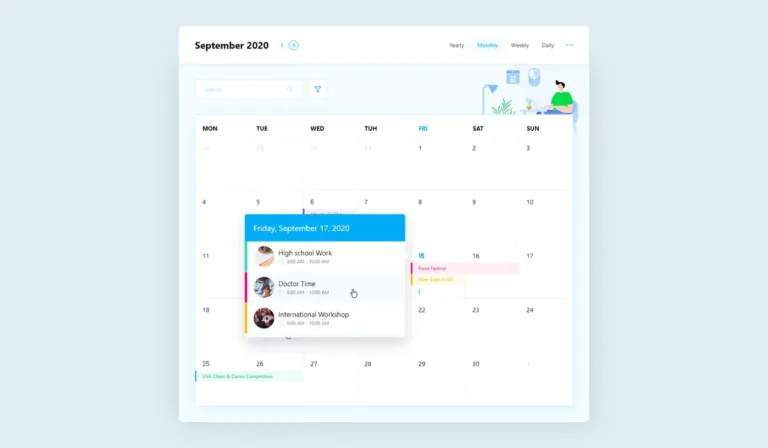Top 8 Reading Progress Bar WordPress Plugins (Most Are Free)
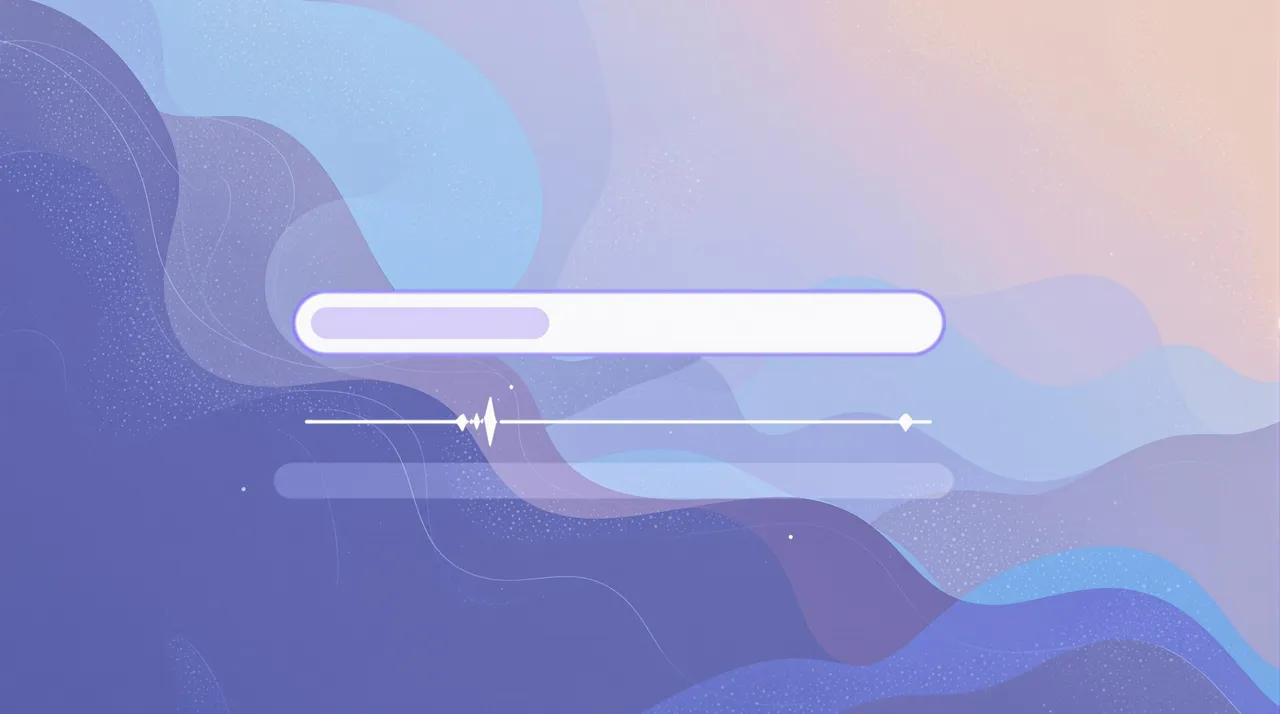
Top 8 Reading Progress Bar WordPress Plugins (Most Are Free) – Do you want to include a reading progress bar in WordPress?
Also read: 26 Best WooCommerce Plugins To Increase Sales In 2025
A reading progress bar is a great way to improve the user experience of your site by providing readers with a visual indicator of their progress through a post.
Top 8 Reading Progress Bar WordPress Plugins (Most Are Free)
If you want to add one to your site, there are a plethora of great free or low-cost plugins available that will allow you to add a progress bar while matching its design to the rest of your site.
In this post, we’ve gathered eight of the best options, six of which are completely free.
We’ll go over each plugin in detail, as well as give you a quick overview of how progress bars work and why they’re useful for your site.
What Exactly Is a Reading Progress Bar?
A reading progress bar does exactly what it sounds like: it shows your site’s visitors how far they’ve progressed through the content of your post.
Typically, a horizontal bar will be added to the top or bottom of the page. The bar will “fill up” as users scroll through the post, indicating how close they are to the end of the content.
Also read: 2025 List of Live Chat For Website Free
Some plugins also allow you to add a vertical progress bar to the left or right side of the content. In these cases, it appears to be a scroll bar. The key difference, however, is that the progress bar will be based on the length of the actual content, whereas the browser scroll bar will be based on the entire length of the page.
However, depending on your site, you can experiment with different progress bar placements.
Why Should You Include a Reading Progress Bar in WordPress?
A reading progress bar is a simple way to improve your site’s usability and user experience, which can have a direct impact on important metrics like time on page and bounce rate.
Let’s start with a general discussion of user experience.
Most people want to know what they’re getting into before engaging with your post. Is it a 5-minute article that they can read in between tasks, or a lengthy 20-minute article that will require serious concentration?
A progress bar informs readers about what to expect from your post as they begin reading. To aid in this, some sites include an estimated reading time in addition to the progress bar, which is supported by several of the plugins listed below.
When your visitors begin reading, the progress bar can encourage them to finish the article. For example, if a reader sees that they’ve already read 80% of the content, they’ll be motivated to finish the remaining 20% because they’ve already read the majority of the post.
Also read: 2025 Best WordPress Backup Plugin
These enhancements to the user experience may have a positive impact on two key metrics:
- Dwell time – you can increase the amount of time readers spend on a page by encouraging them to finish a post once they’ve started reading.
- Bounce rate – increasing the amount of time visitors spend on your page increases the likelihood that they will continue to engage with your site (perhaps by reading another post), which can help reduce your bounce rate.
You can create a really nice, engaging experience for visitors if you combine progress bars with other user experience-boosting tactics like quality navigation structure and smart use of pagination.
8 Plugins with the Best Reading Progress Bar WordPress
Now, let’s look at the top 8 WordPress progress bar plugins to help you add a reading progress bar to your site.
While there are generic progress bar plugins that allow you to create a custom progress bar for anything, this post focuses on plugins that add reading progress indicators based on the length of a page’s content.
In terms of pricing, six of these plugins are completely free, while the two remaining plugins are reasonably priced and provide additional flexibility not found in most free options.
Read Meter
Brainstorm Force’s Read Meter is a reading progress bar plugin created by the same team that created the popular Astra WordPress theme (which made our list of the fastest WordPress themes).
The plugin allows you to automatically add a reading progress bar to the top or bottom of the page. You can also display the estimated reading time of the post alongside the progress bar.
Read Meter includes the following features:
- Placement – show the progress bar at the top or bottom of a user’s screen.
- Post type targeting enables you to only display the reading progress for specific post types (including custom post types). You could, for example, show it on blog posts but not on pages.
- Read time – add the estimated read time to various parts of the post (e.g., below the title) automatically or manually using a shortcode.
- Colors can be customized – you can change the colors and styles of each element to match your website.
Read Meter is completely free.
Reading Progressbar
Reading progressbar, like Read Meter, is one of the most popular progress bar plugins on WordPress.org. However, unlike Read Meter, this plugin does not allow you to add the estimated reading time – it is only for the progress bar.
Also read: 5 Best Plugins For WordPress Contact Form
It does, however, provide additional targeting flexibility that Read Meter does not. In addition to post-type targeting, you can target your progress bar to specific templates.
Here’s what you’ll get with Reading progressbar:
- You can automatically position your progress bar at the top or bottom of the page. There’s also a custom positioning option, which allows you to apply it to any CSS element. For instance, if you have a sticky header, you could place it below your header navigation menu rather than at the top of the page (like the HubSpot example above).
- Change the height and colors of your progress bar to match the rest of your site.
- Options for targeting – You can only show your progress bar on certain templates and/or post types.
Reading progressbar is completely free.
Worth the Read
Worth the Read is one of the most customizable progress bar WordPress plugins, making it an excellent choice if you find the previous plugins to be too restrictive.
It includes some unique placement and targeting options that most other plugins do not, as well as some other distinctive features. It also allows you to enter an estimated reading time if desired.
Worth the Read includes the following features:
- Options for horizontal or vertical positioning include a horizontal progress bar at the top or bottom of the screen OR a vertical progress bar on the left or right side of the screen. The vertical option is unique in that it is not supported by most other plugins.
- Post type targeting entails including your reading progress bar only on specific post types.
- Device targeting enables you to disable the progress bar on mobile devices and tablets (or desktops).
- Comment progress – You can include comments in the reading progress, which is useful if you have active comment sections with useful information.
- RTL support – it’s one of the few plugins that allows you to switch to RTL, which is useful for sites that use RTL languages.
- Colors, thickness, opacity, and other styling options are available. If you enable comments, you can even use a different color on the progress bar to indicate when the comment section begins.
- Estimated reading time – If you enable reading time, you can customize its functionality and use a shortcode to place it automatically or manually.
Worth the Read is completely free.
Catch Scroll Progress Bar
Another lightweight option for adding a basic progress bar to your site is Catch Scroll Progress Bar.
It keeps things simple, with only the options you need to place and style your progress bar.
Also read: 2025 List of Best Free Appointment Booking App
Catch Scroll Progress Bar includes the following features:
- Position – place your progress bar at the top or bottom of the page.
- Post type targeting enables you to add your progress bar only to specific post types.
- Template targeting – only show it on certain templates within those post types. You could, for example, add it to individual posts but not the archive page.
- Color and style options allow you to change the color, opacity, and height of your progress bar.
Catch Scroll Progress Bar is completely free.
WP Reading Progress
WP Reading Progress is another free WordPress progress bar plugin available on WordPress.org.
It, like the previous plugin, only provides the bare minimum of options for customizing your reading progress bar. However, for most people, that is all they require, making it a viable option.
WP Reading Progress includes the following features:
- Flexible positioning enables the bar to be automatically positioned at the top or bottom of the page. You can also manually apply it to any CSS selector.
- Post type targeting entails only displaying a progress bar on specific post types. On archive pages, you can also enable/disable the option.
- Style options include changing the color and thickness of the progress bar. However, you can only select a single color and there are no opacity options.
WP Reading Progress is completely free.
Reading Time
Reading Time is the first plugin on this list that is only available in a premium version.
However, it remains reasonably priced and provides lifetime updates via Envato’s CodeCanyon marketplace.
There are two main reasons why you should choose Reading Time over free alternatives:
- 8+ preset styles – you get some unique style options, such as using vertical bars rather than a solid fill inside the progress bar (pictured above).
- Advanced targeting rules – in addition to targeting post types and templates, you can target your progress bars based on user roles, URLs, devices, and other criteria.
You also get all of the “standard” plugin features you’d expect:
- Custom positioning enables you to stick your progress bar to any CSS selector in addition to automatic top or bottom placement.
- Style options – in addition to the 8+ preset styles, you can customize the colors and height of your progress bar.
Price: Reading Time costs $15 and includes lifetime updates for a single site as well as 6 months of support.
Reading Position Indicator
Another lightweight free progress bar plugin available on WordPress.org is Reading Position Indicator.
Also read: 12 Best Events Calendar Plugin WordPress In 2025
It doesn’t have many options, but one standout feature is the ability to use a custom gradient for your reading progress bar (in addition to a solid color).
Reading Position Indicator includes the following features:
- There is no CSS selector targeting for top or bottom position, but you can add an offset.
- Post type targeting enables you to limit your progress bar to specific post types.
- Customization options include solid and gradient color styles. You can also change the progress bar’s thickness.
Reading Position Indicator is completely free.
ReBar
ReBar is a premium reading progress bar WordPress plugin available on Envato’s CodeCanyon marketplace.
As with Reading Time, here are some of the unique features that may make it worthwhile to spend the money:
- 8+ preset styles – you get a variety of styles other than solid color fills, such as plastic, gradients, iOS-style, and more.
- Advanced targeting rules – In addition to targeting post types, you can target your progress bars based on user roles, URLs, devices, and more.
- Support for infinite scroll layouts – ReBar still works with infinite scroll layouts, making it an excellent choice for those sites. The scroll area can be defined using CSS selectors, and it will generate a unique progress bar for each post in the infinite scroll.
Other noteworthy features include:
- Horizontal and vertical styles – add a horizontal progress bar to the top or bottom of the page, or a vertical progress bar to the left or right side of the page.
- Styles that can be customized – in addition to the 8+ preset styles, you can change the colors and height/width of your progress bar.
- RTL support – for RTL languages, the progress bar can be reversed.
Price: ReBar costs $15 and includes lifetime updates for a single site as well as 6 months of support.
Summary
That concludes our list of the top 8 WordPress reading progress bar plugins.
Consider plugins such as Read Meter or Reading Progressbar for the most basic options for adding a basic progress bar.
If you want the most customizability for free, however, you should start with Worth the Read, as it includes a number of unique options and features that other plugins do not.
Also read: 10 Best WordPress Plugins for Photo Gallery & Slideshow
If you want to go beyond a solid fill color for the progress bar, you should look into CodeCanyon’s premium options, Reading Time or ReBar. Again, the most distinguishing features of these plugins are that they both include 8+ preset styles as well as much more advanced targeting options.
Each plugin has its own distinct style and set of features, so it’s worth exploring them all to find the best fit for your site.
Most of them have free versions at WordPress.org, which makes it easy to test them. If you’re hosting your site with Kinsta, you can easily create a staging site to safely test how each plugin will look on your site.
You can also browse our full curated list of the best WordPress plugins to find some other plugins that can help your site.