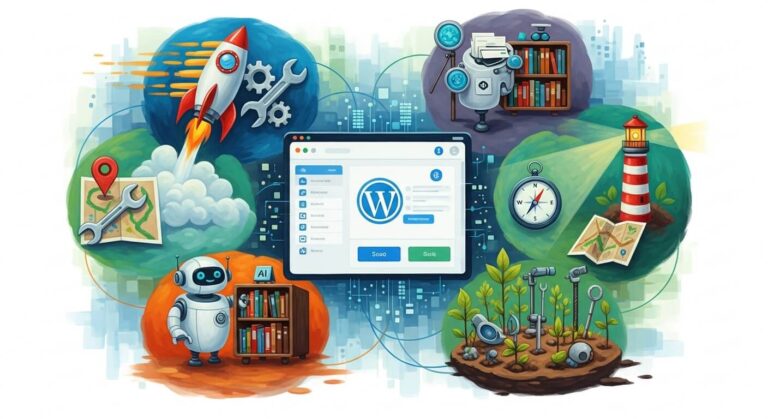10 SEO Traffic Hacks for WordPress Blog: Attract More Traffic

WordPress SEO Hacks That Boost Blog Traffic – WordPress site owners can boost traffic with several effective SEO hacks.
Focus on long-tail keywords to attract targeted visitors, regularly update older posts for fresh relevance, implement strategic internal linking, and use schema markup for enhanced search visibility.
Craft compelling headlines that drive clicks, embed videos to increase time on page, and utilize category pages purposefully. Translating content into multiple languages expands reach substantially.
These proven techniques leverage WordPress’s flexibility while addressing key ranking factors search engines prioritize.
Principal Conclusions
Hide- Implement long-tail keywords in titles, headers, and meta descriptions to attract targeted visitors with clear search intent.
- Update older blog posts with fresh statistics, improved keyword optimization, and expanded content to recapture declining traffic.
- Create strategic internal links with keyword-rich anchor text to strengthen site relevance and guide search engine crawlers.
- Add table of contents plugins to enhance navigation, reduce bounce rates, and potentially generate rich snippets in search results.
- Implement schema markup using WordPress plugins to create rich snippets that improve click-through rates from search results.
Use Long-Tail Keywords to Attract Targeted Visitors
Long-tail keywords represent specific, multi-word search phrases that target users with clear search intent, making them perfect for attracting qualified traffic to your WordPress site.
Smart WordPress site owners focus on finding long-tail phrases with lower competition but high conversion potential, rather than battling for impossible-to-rank head terms.
Finding Phrases With High Intent and Low Competition
Discovering long-tail keywords with high intent and low competition requires the right research tools, such as Ahrefs, SEMrush, or the free Google Keyword Planner.
Once you’ve identified promising keywords, strategically place them within your content’s headings, introductions, and conclusion while maintaining natural readability.
Effective keyword placement doesn’t mean sacrificing quality content – in fact, the most successful WordPress sites seamlessly integrate these targeted phrases while providing genuine value to readers!
Tools to Use for Discovering Long-Tail Keywords
Finding the right keyword research tools marks the essential first step in uncovering those valuable long-tail keywords that can transform your WordPress site’s traffic.
SEO tools like Ahrefs, SEMrush, and Ubersuggest provide extensive data on search volume and difficulty scores.
Google’s Keyword Planner and AnswerThePublic reveal how real users phrase their queries, helping you discover untapped opportunities for ranking.
How to Naturally Place Keywords Within Your Content
Mastering the art of keyword placement transforms ordinary content into powerful SEO assets that attract precisely the right visitors to your WordPress site.
The key is integrating long-tail phrases naturally within headings, opening paragraphs, and image alt text without disrupting readability.
Sprinkle keywords thoughtfully throughout, maintaining 1-2% density.
Creating Blog Posts That Directly Answer Specific Queries
Creating blog posts that directly answer specific queries requires strategic keyword placement in titles, headers, and meta descriptions.
WordPress site owners can greatly improve their visibility by incorporating their target long-tail keywords naturally within these essential elements, sending strong relevancy signals to search engines.
Beyond placement, organizing content around related subtopics creates a thorough resource that addresses the user’s query from multiple angles, increasing the likelihood of ranking for various related search terms.
Using the Keyword in Titles, Headers, and Meta Descriptions
Most WordPress site owners understand that keywords matter, but they often miss essential placement opportunities that could dramatically boost their SEO performance.
Strategic keyword placement in titles (using H1 tags), subheadings (H2-H6), and meta descriptions sends powerful signals to search engines.
For WordPress users, SEO plugins like Yoast SEO or Rank Math make this process straightforward, highlighting areas where keywords should appear for maximum visibility.
Structuring Content Around Related Subtopics
While strategic keyword placement forms the foundation of SEO success, structuring content around related subtopics using long-tail keywords elevates WordPress sites from basic optimization to targeted traffic magnets.
Update and Republish Older Blog Posts
Examining your WordPress analytics to identify older posts with declining traffic or rankings can reveal hidden opportunities for content revival.
Once identified, these posts can be updated with fresh statistics, improved keyword optimization, expanded sections that address user intent, and updated links to authoritative sources.
Simply republishing these refreshed posts, with their original URL intact but a current date, signals to search engines that your content remains relevant and deserves reconsideration in rankings!
Identify Posts That Lost Ranking or Traffic
Tracking content performance over time is essential for maintaining SEO momentum, with both Google Search Console and Analytics offering valuable insights into which posts have declined in visibility or engagement.
WordPress site owners should regularly examine these tools to identify once-successful content that has lost ranking positions or experienced significant traffic drops.
Armed with this data, you can prioritize updating your older posts based on several factors: potential traffic recovery, conversion value, and how easily the content can be refreshed without requiring complete rewrites!
Using Google Search Console and Analytics to Pinpoint Targets
Several WordPress blog posts in your archive might be quietly losing traffic or rankings without your knowledge.
Google’s free tools offer the perfect solution for identifying these underperforming assets. By connecting your data sources, you can spot opportunities for content refreshes.
| Tool | Data to Analyze |
|---|---|
| Search Console | Click-through rates |
| Search Console | Position drops |
| Analytics | Traffic decline |
| Analytics | Engagement metrics |
Choosing Which Content to Refresh First
Now that the data from Google’s tools is in hand, website owners must decide which content deserves immediate attention.
Prioritize posts showing significant traffic drops, those targeting high-value keywords, cornerstone content pieces, pages with outdated information, and content with declining engagement metrics.
- Content that dropped from page 1 to page 2+ in search results
- Posts with previously high conversion rates now underperforming
- Articles containing outdated statistics, screenshots, or recommendations
- Cornerstone content that’s lost its competitive edge in SERPs
- Pages with high bounce rates but valuable keyword targeting
What to Change for a Ranking Boost
Once you’ve identified posts in need of a ranking boost, focus on upgrading the most influential elements first.
Start by renewing headlines to include current keywords, rewriting meta descriptions to improve click-through rates, and revamping the first paragraph to clearly answer search intent.
Then move deeper by updating outdated information, replacing broken links with new authoritative sources, and expanding sections with fresh, relevant content that addresses evolving user questions.
Improving Headlines, Meta Tags, and First Paragraphs
The resurrection of old content presents a golden opportunity to improve search rankings without creating entirely new material.
Focus primarily on refining your headlines for keyword accuracy, optimizing meta descriptions with action-oriented language, and rewriting opening paragraphs to boost engagement and clarity.
- Craft headlines with primary keywords positioned near the beginning
- Update meta descriptions to include clear calls-to-action
- Rewrite first paragraphs to answer user questions immediately
- Add schema markup to enhance SERP visibility
- Incorporate semantic keywords throughout these elements
Rewriting Sections and Adding Updated Sources
Beyond optimizing headlines and meta elements, successful content revitalization requires deeper structural improvements.
Content sections with outdated information should be completely rewritten with current data and statistics. Adding fresh, authoritative sources from the past year strengthens credibility and signals relevance to search engines.
WordPress makes this process simple—just edit your post, update references, and add newly published studies to boost your content’s authority and ranking potential!
Add Internal Links That Guide Readers and Crawlers
Internal linking isn’t just about connecting pages—it’s about strategically building pathways between your content.
When you link from new posts to your established, high-traffic pages, you create valuable pathways for both readers and search engine crawlers to follow.
Using descriptive, keyword-rich anchor text instead of generic “click here” phrases helps search engines understand the relationship between pages, strengthening your site’s relevance for important topics.
Connecting New Posts to Existing High-Traffic Pages
When connecting new content to your existing WordPress site, understanding which pages hold the most authority is essential for effective internal linking.
Identifying high-performing pages through tools like Google Analytics or Search Console provides clear targets for strategic internal links that pass authority to newer content.
These connections not only guide search engine crawlers through your site architecture but also encourage readers to explore related content, markedly reducing bounce rates while increasing overall engagement metrics.
Identifying Which Pages Have the Most Authority
Finding your website’s most authoritative pages creates powerful linking opportunities for new content. To identify these valuable pages, use analytics tools like Google Search Console or third-party SEO platforms to examine traffic patterns, backlink profiles, and engagement metrics.
- Google Search Console’s “Performance” tab reveals pages with highest click-through rates.
- Ahrefs or Semrush tools display pages with most quality backlinks.
- WordPress plugins like MonsterInsights show top-performing content directly in your dashboard.
- Pages with consistent traffic over 3+ months often have higher authority.
- Content that ranks for multiple keywords typically has stronger domain relevance.
Linking Strategically to Reduce Bounce Rate
Strategic internal linking represents one of the most powerful, yet underutilized weapons in a WordPress site owner’s SEO arsenal. By connecting new content to existing high-traffic pages, you create pathways that guide both readers and search crawlers through your site.
This reduces bounce rates while distributing page authority across your domain, fundamentally telling Google which pages matter most to your site’s hierarchy.
Using Clear Anchor Text That Helps With Relevance
When adding internal links, avoid generic anchor text like “click here” or “read more,” which fails to signal page relevance to search engines.
Instead, use descriptive anchor text containing relevant SEO keywords that clearly indicate what readers will find when they follow the link.
Creating natural-looking internal links means varying your anchor text across the site, ensuring the words flow within your content’s context rather than appearing forced or stuffed with keywords.
Avoiding Generic Links Like “Click Here
Internal links with generic anchor text like “click here” or “read more” represent a wasted SEO opportunity that many WordPress site owners overlook.
Instead, use descriptive phrases that contain relevant keywords to maximize SEO value while improving user experience.
- Replace “click here” with “discover our top WordPress plugins”
- Swap “read more” for “learn advanced SEO techniques”
- Use “explore responsive theme options” not “see options
- Transform “link” into “compare hosting providers”
- Convert “this page” to “WordPress security best practices”
How to Make Internal Links Look Natural
Natural-looking internal links serve as the invisible pathways that guide both readers and search engine crawlers through your WordPress site’s content ecosystem.
To create authentic internal links, select anchor text that contextually fits the surrounding content. Aim for descriptive phrases that incorporate target keywords without appearing forced.
Always prioritize user experience—if a link doesn’t add value to readers, it won’t impress search engines either.
Use Schema Markup to Stand Out in Search Results
Schema markup transforms how your website appears in search results, creating eye-catching rich snippets that display ratings, prices, or event details directly in SERPs. These enhanced listings can dramatically improve click-through rates, making your content stand out among competitors even when you’re not ranked #1.
WordPress users can implement schema using plugins like Yoast SEO Premium or Schema Pro, or by manually adding the appropriate JSON-LD code to their theme’s header.php file.
Rich Snippets That Help Boost Click-Through Rates
Rich snippets help your WordPress content stand out in search results, dramatically increasing click-through rates without requiring additional SEO work.
Implementing schema markup for FAQs, How-To guides, and Article content tells search engines exactly what your page offers, creating visually enhanced listings with additional information directly in search results.
Fortunately, you don’t need to be a coding expert to implement schema—there are several free tools available for both creating and testing your schema code before implementation.
FAQ, How-To, and Article Schema for Blog Content
Three powerful schema markup types can dramatically transform how your blog content appears in search results.
FAQ schema turns questions into expandable results.
How-To schema creates visual step-by-step displays.
Article schema helps Google understand your content structure.
Implementing these with WordPress plugins like Yoast SEO or Schema Pro gives your content visibility advantages competitors might miss.
- FAQs appearing directly in search results, saving users a click
- Step-by-step instructions with timing estimates displayed prominently
- Author information and publish dates building immediate credibility
- Recipe cards showing cooking time and ratings at a glance
- Product reviews with star ratings capturing attention in crowded results
Free Tools for Creating and Testing Schema Code
Implementing structured data doesn’t require expensive software or coding expertise, thanks to several free online tools that simplify the schema creation process.
Google’s Structured Data Markup Helper generates code after users highlight page elements, while Schema.org’s vocabulary serves as an essential reference.
For validation, Google’s Rich Results Test identifies errors before implementation, ensuring WordPress sites gain those eye-catching SERP enhancements without the technical headache!
Where to Add Schema on Your WordPress Blog
Implementing schema markup on WordPress sites can be done through user-friendly plugins like Yoast SEO or Schema Pro, or by manually adding code snippets to your theme files for more precise control.
Many website owners make critical mistakes when implementing schema, including using conflicting markup types, forgetting to test their implementation, or neglecting to update schema when content changes.
Properly placing schema in theme headers, footers, or content areas requires attention to detail, but once mastered, it dramatically improves how search engines interpret and display your content in search results.
Using a Plugin vs. Adding It Manually
Once schema markup is ready for implementation, WordPress site owners face an essential decision: should they use a dedicated plugin or add schema code manually? Each approach offers distinct advantages depending on technical comfort level and specific needs.
- Plugin option: Install Schema Pro or Rank Math with just a few clicks.
- Manual JSON-LD: Place custom code in header.php for granular control.
- Hybrid approach: Use plugins for basic schema, manual code for specialization.
- Testing tools: Validate implementation with Google’s Schema Markup Testing Tool.
- Performance considerations: Plugins add convenience but may increase page load time.
Common Mistakes That Break the Markup
While schema markup offers tremendous SEO benefits, even small errors can render it completely ineffective for search engines. Common mistakes include invalid property names, missing required fields, and improper nesting of schema types.
Always validate your schema using Google’s Structured Data Testing Tool before publishing!
Another frequent error is implementing contradictory markup across different page elements, confusing search engines about your content’s true nature.
Write Headlines Built to Pull in Search Clicks
Crafting magnetic headlines for your WordPress content requires strategic combinations of numbers, power words, and search terms that capture attention in crowded SERPs.
Smart bloggers know that headlines containing specific numbers (like “7 Ways” or “10 Steps”) typically generate higher click-through rates than generic titles, especially when paired with emotionally-charged power words such as “essential,” “proven,” or “ultimate.”
To maximize your headline effectiveness, experiment with different versions using WordPress A/B testing plugins like Nelio A/B Testing or Title Experiments, which allow you to measure which headlines actually drive more search traffic!
Using Numbers, Power Words, and Search Terms Together
Crafting successful headlines requires mastering the trifecta of numbers, power words, and search terms while respecting character limitations.
Effective WordPress titles should follow proven formulas that align with searcher intent, such as “7 Proven Ways to [Solve Problem]” or “How to [Achieve Result] in [Timeframe].”
These headline structures not only enhance click-through rates but also guarantee your content appears properly in search results without truncation!
Title Formulas That Match Searcher Intent
How effectively do your WordPress titles capture search intent and compel clicks?
Creating titles that align with what users actually seek dramatically increases CTR. The right formula combines psychology and SEO to transform ordinary headlines into click magnets.
- “How to [Solve Problem] in [Timeframe] Without [Common Obstacle]”
- “[Number] Proven Ways to [Achieve Desire] for WordPress Users”
- “[Ultimate/Complete] Guide to [Topic] in [Current Year]”
- “Why [Common Practice] Is Killing Your [Desired Outcome] (And How to Fix It)”
- “[Do Something] Like [Expert/Professional]: [Number] Secrets Revealed”
Crafting Titles That Fit Character Limits
While many WordPress users focus solely on keyword inclusion, the technical constraints of title display demand equal attention.
Google typically displays only the first 50-60 characters of your title in search results, so optimizing within this limit is essential. Keep your most impactful words and primary keywords at the beginning, followed by supporting terms.
Use the Yoast SEO plugin to visualize how titles will appear in search snippets.
A/B Testing Headlines With Built-In Tools
WordPress offers several A/B testing plugins that allow you to compare headline performance without negatively impacting your SEO rankings.
These tools track click-through rates and engagement metrics, giving you concrete data on which headlines resonate most with your audience.
Plugins That Let You Compare CTR Performance
Discovering the perfect headline dramatically impacts how many searchers click through to your content from search engine results.
Several WordPress plugins can help you scientifically test which headlines generate the highest CTR, allowing you to optimize based on real data rather than guesswork.
- Title Experiments Free – compares up to three headline variations automatically
- Nelio AB Testing – tracks CTR performance with visual reporting
- Google Optimize – integrates directly with your Google Analytics account
- TitleTester – rotates headlines and measures visitor engagement metrics
- Thrive Headline Optimizer – uses AI to identify winning headline patterns
Tracking Engagement Without Hurting SEO
Beyond plugin solutions, testing headline effectiveness can be achieved through several built-in WordPress tools without risking SEO penalties.
WordPress’s Gutenberg editor allows for creating multiple headline versions within the same post, tracking them through Google Search Console.
Simply create alternate titles as H2 headings, monitor which ones drive higher CTR, then promote winners to H1 status!
Add a Table of Contents for Better Usability and SEO
A table of contents serves as a roadmap for both readers and search engines, making your content more accessible and organized.
When visitors can easily navigate to specific sections, they spend more time exploring your content, which signals to Google that your page provides value.
Additionally, a well-structured TOC creates internal anchor links that can appear as rich snippets in search results, potentially increasing your click-through rates from SERPs!
Helping Readers and Search Engines Understand the Structure
Table of Contents (TOC) plugins transform your lengthy WordPress content into easily navigable resources, allowing readers to jump directly to sections that interest them most.
These plugins automatically generate anchor links from your headings, creating an interactive roadmap at the beginning of your content that both visitors and search engines appreciate.
When readers can quickly find exactly what they’re looking for, they stay longer on your page, which signals to Google that your content provides value!
How TOC Plugins Improve Content Skimmability
Many WordPress site owners overlook the powerful impact that a well-structured table of contents can have on both user experience and search engine rankings.
TOC plugins automatically generate navigational elements that transform lengthy content into easily digestible sections, enhancing reader retention while providing search engines with clearer content hierarchy signals.
- Readers can jump directly to relevant sections instead of scrolling endlessly
- Search engines better understand your content structure and topical relationships
- Mobile users benefit from quick navigation options on smaller screens
- TOC entries often appear as sitelinks in search results
- Analytics can track which sections receive the most clicks for content optimization
Creating Anchor Links for Quick Navigation
While dedicated TOC plugins offer thorough solutions, WordPress site owners can manually implement anchor links for quick navigation with just a few simple HTML additions.
Creating an ID attribute (like `
`) on heading elements provides targeted jumping points.
Then, build navigation links using the hash symbol, such as `Jump to Section`.
This method enhances user experience without additional plugins!
Increasing Dwell Time and User Interaction
A well-implemented table of contents not only guides visitors through your content but also highlights section headers that match search queries, making them more likely to find exactly what they’re looking for.
When section headers visibly reflect the answers to users’ questions, they spend more time engaging with your content instead of bouncing back to search results.
Creating clear navigation pathways through your content signals to both users and search engines that your WordPress site provides valuable, well-organized information worth exploring further.
Highlighting Section Headers That Match Queries
When users search for specific information on your site, highlighting the section headers that match their queries can dramatically improve their experience.
This technique guides visitors directly to relevant content, reducing bounce rates. WordPress plugins like Table of Contents Plus or SearchWP can automatically detect and emphasize headers matching search parameters!
- Visual cues like background highlighting draw attention to matched sections
- Color-coded highlights help users quickly identify relevant content
- Animated scroll effects guide users to matching headers
- Expanding/collapsing sections reveal only pertinent information
- Tooltip previews show context when hovering over highlighted headers
Keeping Users Engaged With Clear Pathways
Nearly every long-form article on WordPress sites benefits from implementing a table of contents, which creates clear pathways for users to navigate complex information.
This simple addition dramatically increases user engagement metrics while providing SEO benefits. Many plugins like “Easy Table of Contents” automate this feature, allowing readers to jump directly to relevant sections.
This reduces bounce rates and increases dwell time—two factors Google rewards in rankings!
Embed Videos to Boost Time on Page
Embedding videos strategically within your WordPress content can greatly increase visitor time on page, sending powerful engagement signals to search engines.
When selecting videos, make sure they directly complement your written content, answer reader questions, or demonstrate concepts that are difficult to explain with text alone.
For peak performance, use lightweight embedding methods like YouTube’s iframe code with lazy loading enabled, which prevents videos from slowing down your page load speed while still delivering the engagement benefits.
Adding Video Content That Complements Blog Topics
Strategic video placement can dramatically increase user engagement and boost time on page metrics for your WordPress site.
Incorporating tutorials, explainer videos, or carefully curated YouTube clips that complement your written content gives visitors multiple ways to consume your information.
The decision to embed videos above the fold (immediately visible) versus below depends on your content strategy.
Above-fold placement creates immediate visual interest while below-fold positioning works better for supplementary material after establishing your written authority.
Tutorials, Explainers, or Curated YouTube Clips
Video content serves as a powerful ally in your WordPress SEO strategy, particularly when it comes to increasing user engagement metrics.
Tutorials, explainers, and curated YouTube clips effectively expand your content’s value while keeping visitors on your site longer—a signal to search engines that your content deserves higher rankings!
- Step-by-step WordPress tutorial videos with screen recordings
- Explainer animations breaking down complex SEO concepts
- Expert interview clips addressing common WordPress challenges
- Product demonstrations showcasing useful plugins
- Curated YouTube playlists embedded as supplementary resources
When to Embed Above the Fold vs. Below
Where you position video content on your WordPress page can dramatically impact both user experience and SEO performance.
Above-the-fold placement captures immediate attention, ideal for high-converting videos and essential explanations.
However, reserving below-fold positioning often works better for supplementary content, preventing page speed issues and giving readers time to engage with your written content first.
Choose strategically based on your video’s primary purpose!
Technical Tips for Embedding Without Slowing the Site
While embedding videos can boost engagement, they often slow down your WordPress site if not implemented properly.
Using Lazy Load plugins guarantees videos load only when visitors scroll to them, preserving your page speed while maintaining the benefits of video content.
For ideal performance, consider hosting videos on external platforms like YouTube or Vimeo, then use their lightweight embed codes alongside compression plugins to minimize impact on your site’s loading time.
Using Lazy Load and Compression Plugins
Embedding videos strategically increases visitor engagement, but it often comes with a performance penalty that can hurt SEO rankings. Lazy loading and compression plugins offer elegant solutions to this dilemma, allowing WordPress site owners to serve videos without compromising page speed metrics that Google values highly.
- WP Rocket automatically implements lazy loading for immediate speed boosts.
- ShortPixel compresses video thumbnails, reducing initial load time by up to 80%.
- Smush Pro optimizes media files while maintaining visual quality.
- A3 Lazy Load delays video loading until users scroll to that section.
- EWWW Image Optimizer includes video preview compression features.
How to Host Videos Externally for Speed
Nearly every digital marketer knows that self-hosting videos on WordPress can devastate page speed, potentially dropping rankings regardless of your content quality.
Instead, leverage YouTube or Vimeo embedding, which offloads bandwidth concerns while maintaining engagement metrics.
Simply copy the embed code, paste it into WordPress’s HTML editor, and adjust dimensions using the width/height parameters.
Your pages will load markedly faster!
Use Category and Tag Pages With Purpose
Many WordPress site owners neglect category and tag pages, missing valuable SEO opportunities to rank for topic-based keywords.
Properly structured categories create natural topic clusters that help search engines understand your site’s hierarchy and expertise areas.
Tag pages, when optimized with unique descriptions and proper indexing settings, can attract additional targeted traffic rather than causing duplicate content issues.
Structuring Your Site Around Topics and Subtopics
WordPress site owners should regularly audit and clean up unused or duplicate tags, which contribute to site bloat and can dilute SEO effectiveness.
Creating SEO-friendly category descriptions helps search engines understand your content hierarchy and improves the user experience for visitors browsing these archive pages.
These structured improvements, when implemented consistently, can transform categorical pages from simple archives into valuable, rank-worthy content destinations that drive organic traffic.
Cleaning Up Unused or Duplicate Tags
Tags and categories often multiply like digital rabbits in WordPress sites, creating a cluttered taxonomy that harms SEO performance.
Clean up these organizational elements regularly to maintain site health and topical relevance.
- Unused tags appearing on zero posts create unnecessary indexable pages.
- Duplicate tags with similar meanings (marketing/marketers) split SEO authority.
- Tag clouds showing 50+ rarely-used terms confuse search engines about site focus.
- Orphaned category pages without proper internal linking waste crawl budget.
- Overlapping taxonomies force Google to choose which version to rank.
Creating SEO-Friendly Category Descriptions
While cleaning up taxonomy clutter addresses existing issues, smart strategists know that proactively designing category pages transforms them from organizational afterthoughts into powerful SEO assets.
Creating rich, keyword-optimized descriptions for each category helps search engines understand topical relevance and provides visitors with clear navigation paths.
For maximum impact, include semantic keywords, internal links to key content, and a clear value proposition explaining why this category matters!
Optimizing Archive Pages for Indexing
WordPress archive pages often go underutilized, but they present valuable opportunities for SEO when properly optimized.
By adding targeted keyword-rich introductory content to category and tag pages, you establish relevance and context for search engines.
These optimized archives should also include strategic links to your best content within each category, which increases crawl depth and helps search engines discover more of your important pages.
Adding Intro Copy With Targeted Keywords
Many category and tag pages on WordPress sites remain sadly underutilized, functioning merely as auto-generated lists rather than powerful SEO assets.
Adding strategic intro copy with targeted keywords transforms these pages into ranking opportunities, providing context for search engines and users alike.
- Custom HTML intro section above archive listings
- Primary keyword in first 50 words of introduction
- Semantic variations of target terms throughout text
- Natural language that serves both users and algorithms
- Internal links to relevant cornerstone content
Linking to Top Posts to Boost Crawl Depth
Beyond adding keyword-rich introductions, category and tag pages can dramatically boost your site’s crawl efficiency through strategic internal linking. WordPress’s archive pages represent untapped SEO potential, directing both visitors and search engines to your best-performing content.
| Linking Strategy | SEO Benefit | Implementation |
|---|---|---|
| Featured Posts | Increased PageRank | `` |
| Related Content | Lower Bounce Rates | Use Yoast or Rank Math modules |
| Hierarchical Navigation | Improved Crawl Budget | Custom category template modification |
Translate Posts Into Multiple Languages
Translating WordPress content into multiple languages opens doors to international traffic and broadens your site’s reach beyond English-speaking audiences.
Plugins like Polylang, WPML, or TranslatePress make this process cost-effective, allowing you to target specific languages where your niche has untapped potential.
When implementing translations, guarantee proper hreflang tags are set up to avoid duplicate content penalties and help search engines understand which language version to show to different users.
Reaching Non-English Audiences With Minimal Cost
WordPress offers several powerful plugins that can automatically or manually translate your content into multiple languages, expanding your global reach without breaking the bank.
Tools or WordPress plugins like Polylang, WPML, and TranslatePress make it simple to implement multilingual capabilities on your site, with varying features to match your budget and technical expertise.
If you’re wondering which languages to prioritize, consider targeting Mandarin, Spanish, and Arabic first, as these languages represent enormous online populations with significant traffic potential!
WordPress Plugins That Support Auto and Manual Translation
Numerous WordPress plugins exist today that make translating your content into multiple languages both affordable and straightforward.
Implementing these tools can dramatically expand your global reach without requiring fluency in target languages.
- WPML (WordPress Multilingual Plugin) offers thorough translation management
- Polylang provides free basic multilingual functionality with premium upgrades
- TranslatePress shows live front-end translation with visual interface
- GTranslate leverages Google’s translation API for automatic conversions
- Weglot combines machine and human translation workflows seamlessly
Which Languages Bring the Most Global Traffic
Which languages should website owners prioritize when expanding their content beyond English?
Data shows that Mandarin, Spanish, and Arabic offer significant global reach.
Consider your target market’s demographics when selecting languages for translation.
| Language | Global Speakers | Online Presence |
|---|---|---|
| Mandarin | 1.1 billion | 26.3% of web |
| Spanish | 543 million | 8.1% of web |
| Arabic | 274 million | 5.2% of web |
Avoiding Duplicate Content Issues
When translating WordPress content into multiple languages, avoiding duplicate content penalties from search engines requires proper technical implementation.
Setting up hreflang tags correctly tells search engines which language version to show users from specific regions, preventing them from treating your translations as duplicate content.
Choosing between subdirectory (example.com/es/), subdomain (es.example.com), or multisite approaches will impact your SEO strategy, site management complexity, and how search engines crawl your multilingual content.
Setting Up hreflang Tags the Right Way
Although many WordPress site owners overlook the importance of hreflang tags, implementing them correctly is essential for multilingual websites to avoid duplicate content penalties from search engines.
Proper implementation tells Google which language version to show users based on their location and browser settings.
- Insert code in the “ section using WordPress hooks
- Use link elements with rel=”alternate” hreflang=”x” attributes
- Include a self-referencing tag for each language variation
- Maintain consistent URLs across all language versions
- Test implementation with Google’s International Targeting report
Subdirectory vs. Subdomain vs. Multisite Setup
Beyond proper hreflang implementation, the structural foundation of your multilingual WordPress site plays a significant role in SEO success.
WordPress offers three primary architectures: subdirectories (example.com/es/), subdomains (es.example.com), and multisite installations.
Subdirectories typically provide stronger domain authority consolidation, while subdomains offer cleaner separation.
For most sites, subdirectory structure delivers superior SEO benefits through shared link equity.
Turn Popular Posts Into Evergreen Resources
WordPress site owners can transform their most visited posts into evergreen resources by expanding shorter content into thorough, actionable guides.
Taking a high-performing 500-word post and developing it into a 2,000+ word ultimate guide creates lasting value for readers while maintaining search ranking potential.
Once updated, promote these refreshed resources through strategic placement in sidebars, sticky banners, or even in your email signature to maximize their visibility and guarantee continued traffic!
Expanding Short Posts Into Actionable Guides
Transforming brief posts into thorough guides requires strategic enrichment with actionable components that deliver tangible value.
By incorporating detailed step-by-step instructions, relevant FAQs, and recommended tools, you transform casual content into reference material that readers bookmark and revisit.
This expansion strategy works exceptionally well when paired with downloadable resources or lead magnets, creating multiple touchpoints for user engagement while establishing your site as an authoritative resource!
Adding Step-by-Step Instructions, FAQs, and Tools
Why settle for surface-level content when readers crave thorough resources they can return to again and again? Transform basic posts into extensive guides with step-by-step instructions, FAQs, and tools.
These elements boost user engagement, establish your authority, and keep visitors on your site longer.
- Detailed screenshots with highlighted action areas
- Code snippets with comments explaining each function
- Downloadable templates ready for implementation
- Troubleshooting sections addressing common pitfalls
- Interactive elements like calculators or decision trees
You can use Schema Markup Generator tool by SEO Expert to generate valid schema markup JSON-LD to enrich the blog post you are crafting.
When to Include Downloadables or Lead Magnets
Strategic placement of downloadable resources and lead magnets transforms ordinary blog posts into valuable conversion assets.
The ideal timing? When content hits peak traffic periods, or when analytics show high engagement without corresponding conversions.
Creators should develop PDFs, checklists, or templates related to high-performing content topics, then position these offerings strategically after delivering substantial value in the post itself.
Promoting Updated Content Through Sidebars and Banners
Effective WordPress site owners recognize the value of showcasing refreshed evergreen content through strategic placement in sidebars and promotional banners.
These visibility boosters guarantee your most valuable content remains in readers’ sightlines, rather than disappearing into the archives after its initial publication.
Highlighting Evergreen Posts Across the Blog
Once you’ve identified and updated your most valuable content, showcasing these evergreen posts across your WordPress site becomes essential for maximizing their traffic potential.
Strategic visibility increases the longevity of your content investment while creating multiple entry points for readers.
- Create “Start Here” sections featuring cornerstone content
- Implement related posts widgets at the end of articles
- Design custom category pages highlighting top evergreen content
- Add sticky floating sidebar widgets for essential resources
- Incorporate visual callout boxes within topic-related content
Keeping Them in Rotation on Social and Email Channels
While evergreen content delivers consistent value on your blog, it requires systematic promotion across social media and email channels to maximize its reach over time.
Create a rotation schedule using tools like Buffer or HootSuite to resurrect popular posts monthly. Include these evergreen pieces in your newsletter lineup, highlighting recent updates.
This continuous circulation keeps traffic flowing to your best content without appearing repetitive to followers.
Wrapping Up
Implementing these WordPress SEO traffic hacks is like planting seeds in a garden—with proper nurturing, they’ll bloom into steady organic traffic.
Smart webmasters don’t chase algorithms but build sustainable foundations through strategic keyword selection, internal linking, and content refreshment.
As search engines evolve, those who consistently optimize their WordPress sites with these techniques will navigate the ever-shifting digital landscape with confidence rather than confusion.