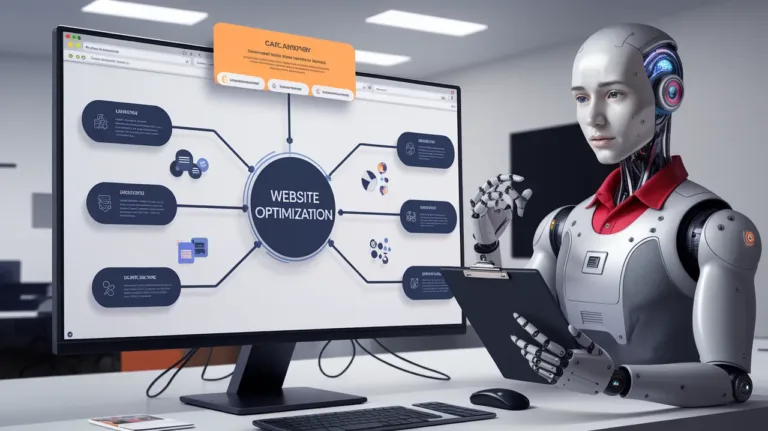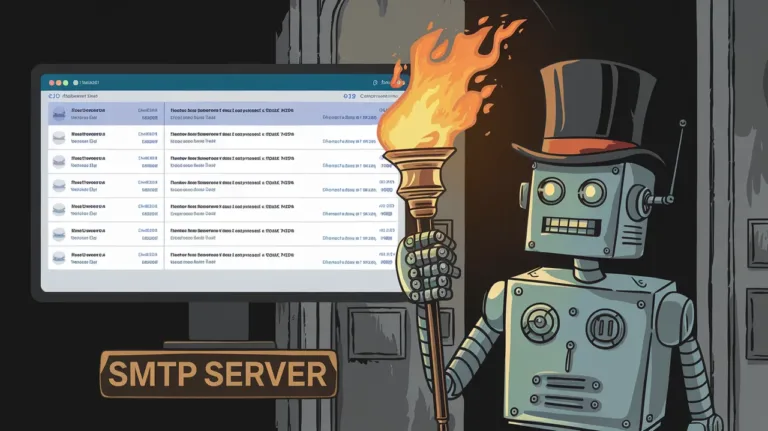2 Methods To Supercharge Your Website With Google AMP
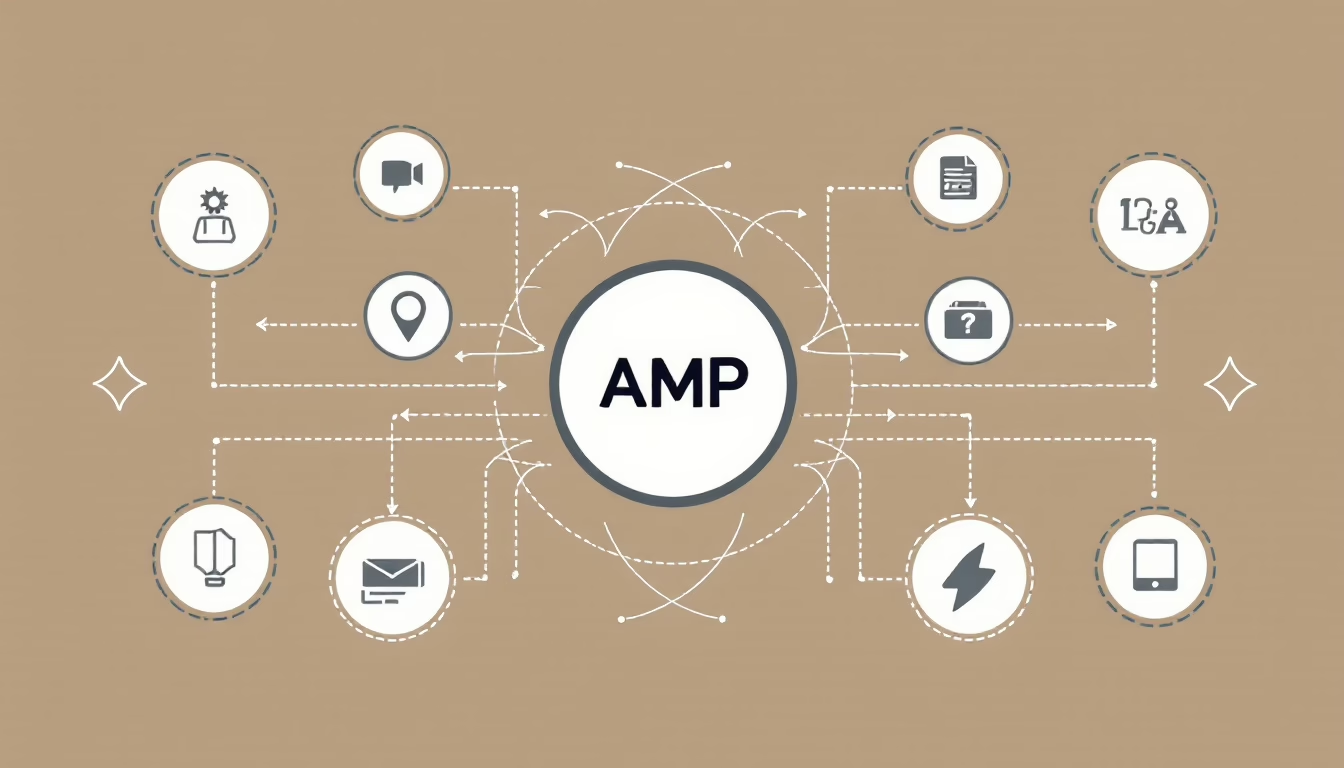
2 Methods To Supercharge Your Website With Google AMP – As website owners and developers, we all want the same things: faster page loading times, better User Experience (UX), and higher search engine rankings, to name a few.
Also read: How to Backup Your WordPress Site to Google Drive (2025)
However, accomplishing all of this without making compromises is a tall order. Google Accelerated Mobile Pages (AMP) may be a viable option.
This framework can significantly improve your page loading times as well as your Search Engine Optimization (SEO). Most importantly, it is quick and simple to set up.
2 Methods To Supercharge Your Website With Google AMP
In this article, we’ll go over the fundamentals of the Google AMP framework and why you should use it on your site. Then we’ll go over how to do it with two different WordPress plugins. Let’s get this party started!
Also read: 8 Excellent WooCommerce Wishlist Plugins (2025)
An Overview of Google Accelerated Mobile Pages (AMP)
In a nutshell, Google AMP allows you to create mobile-specific webpages with the goal of providing a user-friendly and consistent layout that loads almost instantly.
The AMP framework was developed by Google to compete with similar features from Facebook and Apple, but it has since become open source and is maintained by the AMP Open Source Project.
There are several reasons why AMP pages load so quickly:
- The entire page is loaded at once.
- Browsers are made aware of the page layout and size prior to loading. This allows for more effective resource allocation.
- The priority for downloading resources is extremely high.
As a result, the page appears to load instantly, resulting in a high-quality mobile UX. Furthermore, AMP has significant SEO implications.
For starters, page speed is a significant factor in Google’s standard algorithm, so simply having your page load quickly gives it a boost. Furthermore, Google favors AMP-enabled content, identifying it with a special symbol and sometimes displaying it in its own section on Search Engine Results Pages (SERPs).
These are some compelling reasons to consider implementing Google AMP on your site. We’ll go over how to do it in the following section.
How to Use Google AMP to Boost Your Website (2 Methods)
It’s easy to get started with AMP. The installation process is simplified thanks to WordPress plugins. Furthermore, because AMP is open-source, you have multiple tools to choose from, allowing you to find the one that works best for you.
Also read: 41 Best WordPress Plugins In 2025
In this post, we’ll walk through the Google AMP setup process for two of the most popular plugins for this purpose.
Method 1: AMP for WordPress
The official AMP plugin for WordPress is supported by the same team that manages the project itself. As such, it’s a solid and reasonably dependable solution.
To install the plugin, go to Plugins > Add New in your WordPress dashboard. It should be the first result if you search for “AMP”.
Click Install Now, followed by Activate. After that, the plugin will prompt you to launch its onboarding wizard.
The first question concerns your technical background; you can indicate whether you are a developer or other technically savvy user, or if you have less experience. The wizard will customize the setup based on your background.
Also read: 2 Easy Ways To Add WordPress Table of Contents
Following that, you’ll be able to select your template mode. This determines whether your site will have a single AMP-friendly version or if you will have AMP (mobile) and non-AMP (desktop) versions.
If applicable, you will be prompted to select an AMP-compatible theme for your mobile site. You’ll also be able to specify whether you want mobile users to be automatically redirected to your AMP site.
After you’ve gone over your options, the plugin will save your settings and your AMP site will go live. You can change your configuration at any time by going to AMP > Settings in your WordPress dashboard.
Analytics can also be configured to track AMP usage on your site.
2. AMP for WP – Accelerated Mobile Pages
AMP for WP – Accelerated Mobile Pages is a popular third-party plugin for enabling AMP on your website.
To install AMP for WordPress, go to Plugins > Add New and type “amp” into the search bar. This should be the second plugin on the list.
After you’ve installed and activated it, the plugin will launch a setup wizard. The first option is to have a basic or advanced settings panel.
You’ll then see a settings panel where you can enable AMP on your site step by step. Simply click the button next to each item to make your selection.
Also read: 11 Excellent WordPress Map Plugin Options (2025)
You can switch between basic and advanced setup options at any time during the process. You can also access technical support or upgrade to the pro version of the plugin by clicking the buttons in the top right corner of the screen.
How to Choose the Best WordPress AMP Plugin for You
There are a few things to consider when deciding between these plugins. The first is a ‘official’ plugin from the AMP developers, while the second is from a third party.
As a result, AMP for WordPress may be more dependable in terms of compatibility with the platform’s most recent developments. However, because AMP for WordPress – Accelerated Mobile Pages is well-maintained, this shouldn’t be a major issue.
Also read: 13 Best WordPress Project Management Plugins & Tools For 2025
Furthermore, the AMP for WordPress plugin is fairly basic, and while it provides the essential features, it lacks a slew of extras. In contrast, AMP for WP – Accelerated Mobile Pages has a plethora of configuration options in its Advanced mode. Upgrade to the premium version to gain access to a plethora of extensions that integrate popular plugins and features into AMP.
The bottom line is as follows:
- If you prefer third-party software or want to stick with a solution that focuses on the fundamentals, use the official AMP for WordPress plugin.
- If you want more granular control and a (much) larger feature set, AMP for WP – Accelerated Mobile Pages is a better option.
In either case, you’ll be up and running with AMP in no time, so you can’t go wrong.
Conclusion
Google’s AMP framework could be the solution you’re looking for if you want to speed up your website, improve mobile UX, or boost your SEO. Indeed, it may allow you to do all three.
Also read: Top 15 WordPress Photo Gallery Plugins
Getting started with AMP is a breeze. Several WordPress plugins are available to assist in automating the process. We walked through the setup with two plugins in this article: the official AMP plugin and the powerful AMP for WP – Accelerated Mobile Pages. Either option should get you off to a good start.