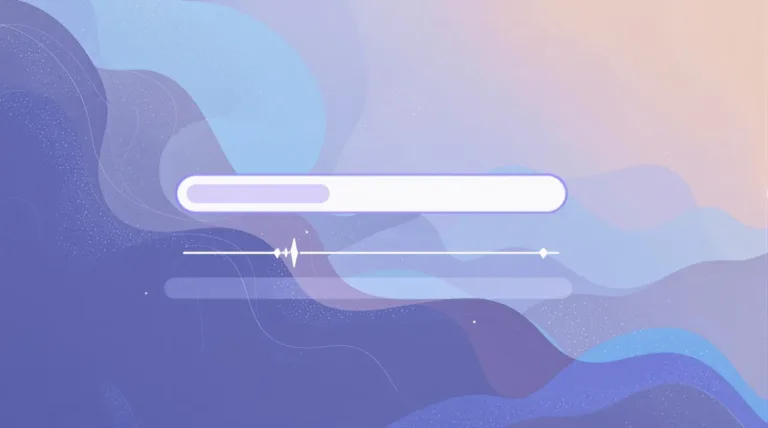10 Fantastic WordPress Page Builders for Coding-Free Websites

10 Fantastic WordPress Page Builders for Coding-Free Websites – Visual page builders were not available not long ago.
It meant that anyone who didn’t know how to code was out of luck if they wanted to create a simple sales page for their company or a landing page to promote a new invention.
You were forced to rely solely on web developers and designers, which came at a high price. Additionally, those developers and designers had to work with CSS and HTML to make even the tiniest style change on a website–a task that took far longer than anyone would like to admit.
Shortcodes eventually appeared, allowing those who didn’t want to learn HTML to speed up the development process.
But it was the WordPress page builder that started the real revolution–an impressive addition to WordPress that turned designing into a more visual process.
Web designers can now create more sites in a fraction of the time they used to (making way for more customers and money).
Furthermore, beginners and startups do not need to hire a costly developer because they can create a website using drag-and-drop elements such as carousels, images, videos, columns, product galleries, portfolios, and more.
What Are the Benefits of Using a WordPress Page Builder?
Have you ever attempted to make something as straightforward as a Contact Us page? A form with fields for the user’s name, website, email address, and message could be included.
Then you might want to include a map that leads to your offices, as well as links to your support pages and company information. Remember to include your contact information!
Even though the Contact Us page is one of the more basic pages to create, it still necessitates a significant amount of formatting, coding, and headaches if you don’t use a visual builder.
All of that changes, however, when you use a WordPress page builder. Not only can experienced developers make the development process go faster, but beginners no longer have to be concerned about messy code.
Furthermore, much of the content is displayed on the screen in the same way that it will appear on your website. There’s no more fiddling with the settings and pressing the Preview button!
As we previously stated, the Contact Us or About Us page is one of the simplest to create, but when you have multiple rows of content, a WordPress page builder provides even more benefits.
Consider the homepage of an e-commerce store. Some of the following elements may be required for a page like this:
- The most recent promotions will be displayed in a slider.
- The most popular items in the shop are displayed in this WooCommerce product gallery.
- For the most recent release, there is an Add To Cart button.
- A collection of customer testimonials.
- The most recent product launch is announced with a countdown timer.
- A top-level navigational menu directs customers to the most relevant categories.
- Buttons for sharing on social media.
- Animated headlines to describe your business and the products you sell.
It takes a long time to put all of that together, but if you use a WordPress page builder, you could cut that time down to 20 minutes if you get used to the interface.
Following that, the best page builders allow for column and content repositioning, as well as resizing, column configuration, padding, colors, and more. The most exciting part? Typically, you’ll use your mouse to complete these tasks.
10 Best WordPress Page Builders for WordPress Website Builder
There are a plethora of WordPress page builders available on the internet, which makes selecting one difficult. The good news is that, based on our tests, we’ve narrowed down your options to those with excellent ratings and outstanding features.
We also value the fact that the page builders are compatible with the majority of WordPress themes. So, we’ll go over the best of the best and discuss some of the scenarios where one WordPress page builder might be preferable to another.
1. Elementor Page Builder
You can download Elementor for free, but you can also upgrade to the Pro version for a small fee. The Pro version costs $49 for a single site and $199 for an unlimited number of sites.
This is a great deal, as you’ll see from the features listed below and Elementor’s ease of use.
The free Elementor download provides a straightforward yet powerful WordPress page builder with one of the most responsive user interfaces available.
From live edits to instant page loads, everything is done in real time. Animations, shape dividers, gradient backgrounds, and headline effects are just a few of the page builder’s standard features.
There’s even a template library full of beautiful WordPress themes that you can pick and choose from. Elementor’s free version is also mobile-friendly, and it includes some useful tools for maintenance mode, under construction pages, landing pages, and more.
It doesn’t make a difference whether you use the pro or free version in terms of overall performance and feature set. It largely depends on what you require for your specific website. The Pro version of Elementor, on the other hand, is a thing of beauty.
To begin, Elementor Pro comes with more than 26 widgets for creating the perfect pages, whether for eCommerce, portfolio work, or a regular business website. For example, you can use WooCommerce widgets like categories, products, and element modules to integrate Facebook buttons, pages, and comments throughout your website.
You won’t have to spend time working with forms in the backend anymore thanks to the live form editor. Not to mention that you can copy and paste your widgets into other pages or websites.
Here are a few reasons why you should think about using this WordPress page builder:
- Templates, a quick design area, and a truly live design experience are all available in the free version.
- The paid version is only $49 for a single website.
- For maintenance, coming soon, and landing pages, you won’t need to install any additional plugins.
- Save the widgets you’ve edited so you can use them throughout your site.
- There are over 26 widgets to choose from, including videos, buttons, icons, social icons, image galleries, and counters, to name a few.
- Your website can be translated into dozens of different languages.
The Elementor plugin’s developer API is available for it to be extended and integrated into other systems.
10 Fantastic WordPress Page Builders for Coding-Free Websites
Summarize with: ChatGPT Grok Perplexity Claude 10 Fantastic WordPress Page Builders for Coding-Free ... Read More
2. GeneratePress with Sections
GeneratePress is not only one of the fastest-loading WordPress themes out there, but also a great WordPress website builder with its Sections feature.
GeneratePress is a free WordPress theme, but we like to think of it as a straightforward page builder, ideal for newbie webmasters, bloggers, and developers looking for a simple, quick visual builder.
In addition, you can use the premium Sections add-on to give your GeneratePress interface drag-and-drop functionality.
Let’s begin with the subject matter. GeneratePress is a free WordPress theme that is simple, lightweight, and has a beautiful layout for landing pages, blogs, business websites, and sales pages.
Because the GeneratePress theme is so modern and clean, it’s difficult to think of a market where it wouldn’t work. It goes without saying that if you’re tired of clumsy, slow themes, GeneratePress is worth a look.
When working with the free theme, the majority of the editing is done in the WordPress live editor; however, when you upgrade to the premium version of the theme, you gain access to all modules (add-ons), including Sections.
GeneratePress offers a lightning-fast way to build a beautiful website without the use of Sections. However, once you’ve added the Sections module, you’ll have a lot more design options.
In a nutshell, the module allows you to create a section and then fill it with content such as media, text, headers, colors, and background colors.
As an example, you could create a list of your product’s features that includes bold text, images, and links.
The combination of GeneratePress and Sections is all about speed, as we’ve already mentioned.
After you’ve created all of your sections, you can use the drag and drop interface to move them around. Because the sections are stacked on top of one another, the majority of the movement occurs vertically.
Here are a few reasons why you should think about using this WordPress page builder:
- GeneratePress offers the ability to quickly create and manage a professional website.
- There is a free theme that works well, but you can upgrade to a premium theme with over 14 modules for around $40. (including Sections).
- The Sections module adds the long-awaited drag-and-drop functionality, so all you have to do to organize your content is move it around.
- The premium version of GeneratePress can be installed on an unlimited number of websites. To put it another way, a developer or agency would only have to pay $40 for a theme that could be used by all of their clients.
- Colors, WooCommerce, typography, menus, page headers, blogs, backgrounds, spacing, and hooks are just a few of the other fantastic modules included.
- Dynamic CSS caching, a default option of a system font stack (no font files), no jQuery, and smaller Font Awesome essentials are among the carefully and thoroughly developed performance optimizations.
10 Fantastic WordPress Page Builders for Coding-Free Websites
Summarize with: ChatGPT Grok Perplexity Claude 10 Fantastic WordPress Page Builders for Coding-Free ... Read More
3. Divi Builder
Since it was created by the talented developers at Elegant Themes, Divi has gained a reputation. To unlock all of Elegant Themes’ plugins, themes, and other cool features, you must join as a member, just like with all of their other products.
It’s a one-stop shop for developers and agencies looking for a large library of WordPress plugins and themes. However, considering that a membership starts at only $89 per year, it’s difficult to argue against it.
When it comes to the Divi Builder, it’s a hidden gem that offers an almost limitless number of layout options. Taking advantage of the 46 content modules, you can use it on any theme you want. A few of the modules, for example, are as follows:
- Accordion
- Audio player
- Bar counter
- Comments
- Divider
- Email opt-in
- Portfolio
- Slider
- Testimonial
Multiple columns are possible with Divi Builder, but some of the more interesting designs on the Elegant themes website feature long-form content for blogs and landing pages.
Divi, according to Elegant Themes, is ideal for telling a captivating story with a vertical display of imagery and interactive elements.
You won’t need to know anything about coding because of the simple configuration options. If you can’t find what you’re looking for in Divi or want to incorporate a completely unique element, you can add your own custom CSS.
Divi, like many of the other WordPress page builders on this list, includes a feature that allows you to duplicate and copy any element with a single click.
If you want to save a module for later or prevent others from editing it, you can even hide or lock it on the backend.
Top reasons why you should use Divi Builder:
- Divi has one of the most extensive libraries of website elements, with 46 content modules to choose from.
- You’ll even get some lovely templates to get you started.
- Items can be duplicated, disabled, and locked.
- Divi has a unique “collapse” feature that allows you to condense your view and clear out the space for a less cluttered design experience.
- Divi also includes an unlimited number of redos and undos. As a result, you can go back to a revision that was made a long time ago and still jump to that revision.
10 Fantastic WordPress Page Builders for Coding-Free Websites
Summarize with: ChatGPT Grok Perplexity Claude 10 Fantastic WordPress Page Builders for Coding-Free ... Read More
4. Page Builder by SiteOrigin
Page Builder by SiteOrigin is available in two versions: a free version and a $29 premium version. Without providing an email address or paying an additional fee, you can download the SiteOrigin widget bundle.
Modules for Google Maps, headlines, image grids, price tables, post carousels, and many other features are among the widgets available.
When you combine this with the responsive WordPress page builder, you’ve got yourself a user-friendly content creation interface for people of all skill levels.
This is a simple drag-and-drop system that incorporates grid-based technology as well as SiteOrigin and third-party widget integration. As a result, you can use some of the more common widgets that come with your theme to build your website.
The page builder allows for live frontend editing, but you can also move elements around in the backend page builder.
This adds a simple toolbar to the top of your content, with buttons for adding widgets, rows, prebuilt modules, and viewing your history.
Page Builder by SiteOrigin is available for free, and there is no need to upgrade for support or updates, as we mentioned earlier.
However, if you want additional add-ons, such as the SiteOrigin Custom Post Type Builder, which can help you further enhance your site, you can upgrade to the premium version.
Here are a few reasons why you should think about using this WordPress page builder:
- If you’re looking for a cost-effective WordPress page builder, look no further. This includes a large number of widgets that are available for free.
- You don’t mind resolving customer service issues on your own in the forums or through documentation.
- You’d like a live page builder that works on both the backend and the frontend.
- The SiteOrigin Page Builder comes with a clean, easy-to-understand toolbar. The most important elements, such as rows and widgets, can be added now.
- SiteOrigin works seamlessly with its own widgets as well as any other third-party widgets you might have on your site.
10 Fantastic WordPress Page Builders for Coding-Free Websites
Summarize with: ChatGPT Grok Perplexity Claude 10 Fantastic WordPress Page Builders for Coding-Free ... Read More
5. Beaver Builder
Beaver Builder is a powerful WordPress page builder for those looking for something more than the simplicity of the previous builders.
A free lite version as well as a premium version are available. The prices are a little higher than the average builder. Beaver Builder, on the other hand, starts at $99. You can use it on an unlimited number of sites.
White-labeling is included in the Agency plan ($399), so it’s clear that Beaver Builder is thinking about working with clients on development houses.
The WordPress page builder, on the other hand, gives you complete control over your design elements by starting with modern and attractive templates and then cleaning up your site using a drag-and-drop system.
Beaver Builder’s visual builder is exceptionally precise, putting it ahead of other options with finicky controls.
Because you don’t have to keep clicking the Preview button or guessing when making adjustments, Beaver Builder flexes its muscles in live, frontend editing. It’s a mobile-friendly builder, and WooCommerce support comes in handy for those with online stores. When third-party plugins aren’t integrated with Beaver Builder, you can save and reuse rows and modules for later use, as well as use shortcodes and widgets.
It’s difficult to find a WordPress page builder that has as many features as Beaver Builder, which includes reusable templates, an open API, and an import/export feature.
Top reasons why you should start using Beaver Builder:
- The live, frontend editing is done in real time, so there’s no guesswork and you don’t have to wait for changes to show up on your screen.
- WooCommerce and the page builder get along swimmingly.
- Some of the premium plans include the Beaver Builder theme, which has a simple but powerful design as well as some fantastic presets for quickly creating dozens of different styles.
- Photos, text editors, separators, accordions, calls to action, number counters, subscribe forms, and pricing tables are among the dozens of drag-and-drop modules available.
- For the ultimate environment to serve your clients, the Agency Plan includes white-labeling, network-wide settings, and a DIY web publishing platform.
- You can save and reuse all of your layouts across your website. You could even try repurposing some of these designs for other websites.
6. WP Page Builder
WP Page Builder, a free WordPress page builder, was released on August 1st, 2018, and it has already established a reputation. There’s a reason why this page builder has the features it does.
The Themeum team is said to have spent years in research and development to deliver the perfect product.
Even if you’ve never used a page builder before, the sleek and simple design of this page builder will make it easier for you to understand.
The toolbar is simple to understand, making it even easier to use rows and columns. The add-ons are designed to complete a specific set of tasks and are capable of doing so flawlessly.
You can save any row containing a set of add-ons at any point during your work in the library section. This feature allows you to reuse your previous work, which saves you a lot of time.
WP Page Builder’s pre-designed blocks and layouts are extremely useful. You can create a single page with just one click by using the simple drag and drop feature.
These blocks are both content-rich and visually appealing. The layout packs are an excellent way to quickly create a ready-made page.
It is possible to use just one page from a bundle because the packs contain one or more pages. You can read our comprehensive WP Page Builder review here if you want to learn more about this solution.
Here’s Why You Might Consider This WordPress Page Builder:
- The page builder focuses on frontend editing to give users a fantastic visual representation of their work. It’s the ideal product for those who enjoy live editing in real time.
- You can use this page builder’s simple drag-and-drop functionality to move and manage its add-ons, blocks, and layouts across any page.
- It enables you to disable or hide any existing element for later cleanup, as well as save them for future use.
- You’ll have access to a number of predesigned blocks and layout packs, allowing you to work more quickly without having to worry about learning a new design concept.
- All of the add-ons are available for free. WP Page Builder is the page builder for you if you want to use the pro features of a page builder without spending a dime.
- You don’t need any coding skills to use WP Page Builder, but you can use the custom CSS option if you want to apply more advanced design.
7. Visual Composer
Visual Composer is backed by a formidable team. It was created by the same people who created WPBakery, one of the most popular page builders available on CodeCanyon.
It’s not only simple to use, but it’s also loaded with features that intermediate and advanced web developers will appreciate.
You get over 50 premium content elements and over 100 predefined layouts, for example. Over 40 grid design templates get you started right away, and there are over 200 exclusive third-party add-ons to choose from.
Both the frontend and backend visual editors are available in Visual Composer. The frontend solution displays real-time results as you make changes to your website, whereas the backend editor is more of a grid-based interface with drag-and-drop modules.
Working with the Visual Composer plugin does not necessitate any coding, as you may have guessed. Indeed, the developers have included a feature called “tree view,” which transforms your builder into a layered interface similar to Photoshop or Sketch Layers.
You can use the custom CSS and custom Javascript sections if you can’t get a design element to look right or if you want to be more creative and make a part of your site completely unique. This can be done globally or locally, depending on whether you need to apply a style to your entire website.
Top Reasons Why You Should be Using this WordPress Page Builder:
- To move and manage your layout and elements across the page, use a simple drag and drop editor.
- It’ll only set you back $59 if you buy it separately.
- With the backend, live frontend editor, and tree view, you effectively get a 3-in-1 editor.
- Visual composer allows you to hide elements and save them for later use, allowing you to clean up your design area while also reminding you about the module.
- The WordPress page builder does not require any coding knowledge, but those who are skilled enough have complete control over the custom CSS and Javascript areas.
8. Oxygen Builder
Because it works through a separate sandbox module–that is still connected to WordPress, the Oxygen Builder is a little different than your average WordPress page builder. It is, however, what I would consider separate. One of my favorite features of Oxygen is that it removes most of the standard WordPress tabs and toolbars, leaving only the page builder options, such as buttons for creating containers, paragraphs, and text blocks.
The cost of Oxygen is $99 per month. This includes a 30-day money-back guarantee and unlimited lifetime updates for as many websites as you want. As a result, you will no longer be required to pay a yearly fee for basic support and updates.
The goal of Oxygen is to allow you to create websites in minutes, and the prebuilt components allow you to quickly create your own designs.
If you prefer to construct your site in a more traditional manner, HTML elements are also included. The import/export feature in Oxygen allows you to move designs from one site to another quickly.
Oxygen can also be used in conjunction with other page builders such as Visual Composer, Beaver Builder, and Elementor. If you like specific features in each WordPress page builder, this is a significant advantage.
Oxygen’s interface resembles that of Photoshop in my opinion. It’s simple to grasp after some practice, and it comes with a bewildering array of tools once you figure out how to use them.
For a first-time user, however, I think it’s a little intimidating. More experienced developers, on the other hand, should find it useful, especially because it supports Javascript, HTML, PHP, and CSS.
Top Reasons to Use Oxygen Builder:
- Oxygen comes with full coding capabilities (Java, HTML, PHP, and CSS), as well as a powerful visual frontend builder.
- You can use Oxygen in conjunction with other page builders, such as Elementor, if you like the features of both.
- This WordPress page builder comes with free updates and support for the rest of your life, and you can use it on as many client sites as you want.
9. Brizy Builder
Brizy is one of the newest page builder plugins on the market, but it was created by ThemeFuse, a company that has been creating WordPress themes for quite some time.
As a result, they are seasoned veterans of the theme and WordPress worlds, and they understand what users require and desire. They concentrate on making the process of designing pages for your website as simple as possible.
Brizy is available in two versions: a free and a paid version. The pre-sale version (which is only available for a limited time) starts at $231.
This may appear to be a high price, but unlike most other premium page builders, this isn’t a monthly fee.
You pay once and get all of the features and updates they release for the rest of your life, as well as the ability to use it on an unlimited number of websites!
Brizy comes with everything you’ll need to get started designing without having to know how to code. Everything can be accessed with a single click or a drag.
Top Reasons to Use Brizy Builder:
- For the pre-sale version, there is a special licensing arrangement. Pay once and get updates for the rest of your life, as well as the ability to use it on all of your WordPress sites.
- One of the more attractive user interfaces we’ve seen in a page builder plugin.
- There are more than 150 pre-made blocks ready to be dragged and dropped onto your page.
- Has a fantastic auto-saving feature that ensures that you never lose your work.
- There’s a Facebook group where you can talk to other Brizy users for support and ideas.
10. Live Composer
You can go to the site and download the plugin by typing in your email address and name. Live Composer is another free, open-source WordPress page builder.
You don’t need to know anything about coding because it has a frontend drag and drop interface. The editor features a responsive design and over 40 content modules for quick and simple development.
Live Composer comes with two themes to help you get started with your design, as well as a WooCommerce integration that you can purchase for $69. Everything from product pages to cart pages can be fully customized with this.
Only if you required WooCommerce support or one of the numerous extensions would you be required to pay. The extensions are available in a set for $49.
Aside from that, the Live Composer plugin is a straightforward, yet intuitive, builder suitable for users of all skill levels. I’d like to see a more comprehensive list of modules included in the free version, but you can use the extensions if you need them.
Top Reasons Why You Should be Using Live Composer:
- The page builder is completely free of charge.
- You can upgrade to a full drag-and-drop WooCommerce editor for a fee.
- Premium extensions for Google Maps, video embedding, gallery images, and animations are also available through the company.
[postembedexternal exurl=”https://wordpress.org/plugins/live-composer-page-builder/”]
Wrapping Up: The Best WordPress Page Builder?
There are always a few drawbacks with any product or plugin. Here are some things to remember:
- Some page builders may lengthen the time it takes for your site to load. This is due to the fact that they must load additional CSS and JS in order for things to work without requiring you to type anything. Before and after you install a page builder, we always recommend speed testing your WordPress site.
- You’re making a commitment by committing to that page builder for design. Make sure you choose one that is updated on a regular basis and has everything you’ll need in the long run.
When you search for WordPress page builders in Google, you’re bound to get a variety of results. Hopefully, this guide will help you narrow down your choices and make an informed decision based on your budget, level of experience, and desired features.
Here are some final conclusions to make things a little easier for you:
- Consider Elementor, Divi, Beaver Builder, or Brizy if you want the most bang for your buck (a lot of features for a small price).
- If you’re looking for a quick and easy page builder, check out: Try out GeneratePress with Sections, SiteOrigin’s Page Builder, or WP Page Builder.
- Check out Elementor, Page Builder Sandwich, Live Composer, or Page Builder by SiteOrigin if you’re looking for a free WordPress page builder.
- Look into Divi, Themify, Visual Composer, or Oxygen if you want a more powerful page builder that also supports advanced coding.
Please ask any questions you might have about the best WordPress page builders in the comments section below. Also, tell others about your experiences with the page builders you’ve used so they can learn more.