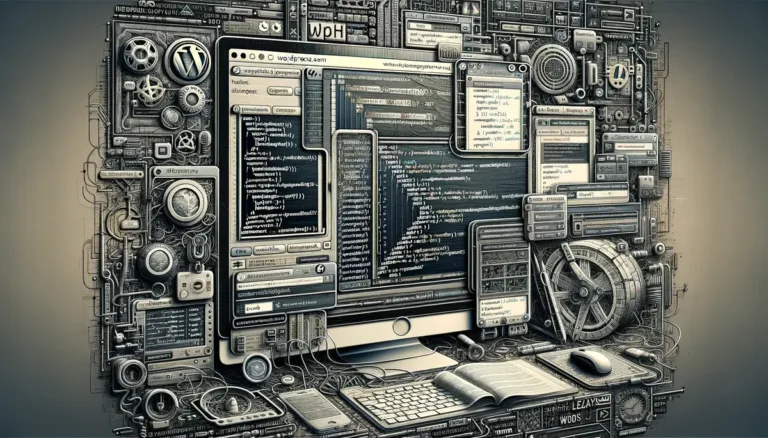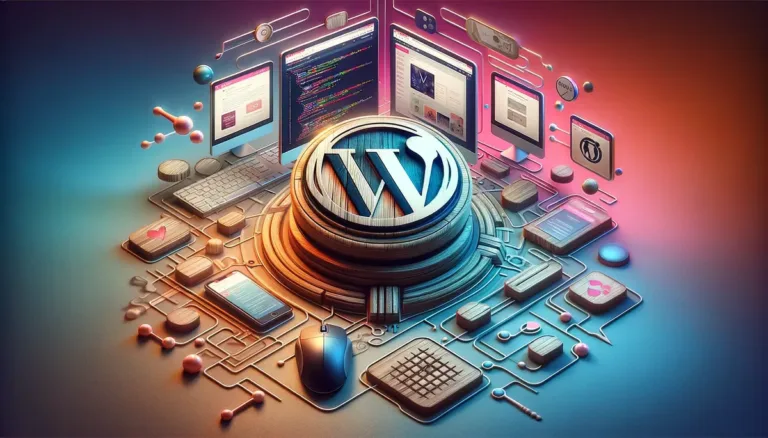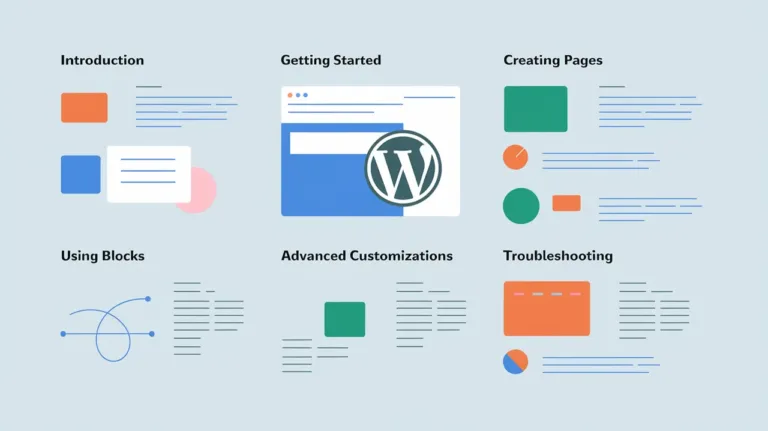How to Disable WordPress Block Widgets and Use Classic Widgets

Experiencing difficulties with the new WordPress block widgets?
With the release of WordPress 5.8 in July 2025, the platform underwent a significant change. The classic widget system was phased out in favor of a block-based system, integrating Gutenberg blocks for managing widget areas.
The block-based widget editor does offer a suite of functionalities akin to the previous system. However, there are scenarios where disabling WordPress block widgets could be more beneficial, or you might simply prefer the old system.
Fortunately, turning off WordPress block widgets is a straightforward process, and this guide is designed to walk you through it using free and simple methods.
We will introduce two free plugins that effortlessly revert your site to the classic widgets.
Additionally, for those who prefer a more direct approach, we’ll provide a concise code snippet that can be added to your website, bypassing the need for plugins.
Previously, we have covered how to disable Gutenberg in WordPress, you can read it also.
Let’s get started!
How to Disable WordPress Block Widgets with Code Snippet
You can use the classic widgets instead of Blocks to manage Widgets in WordPress with the following simple code snippet:
add_filter( 'use_widgets_block_editor', '__return_false' );Create a WordPress child theme and put the above code inside the child theme‘s functions.php file or use a Code Snippet plugin to safely use it.
Specific for the WordPress child theme, alternatively, you can use the following code snippet instead:
function example_theme_support() {
remove_theme_support( 'widgets-block-editor' );
}
add_action( 'after_setup_theme', 'example_theme_support' );Disable WordPress Block Widgets Using a Plugin
There’s a plugin called Classic Widgets plugin.
The aptly named Classic Widgets plugin instantly restores the previous widget system for users finding block widgets’ limitations outweighing benefits.
Like the Classic Editor from official WordPress contributors, Classic Widgets requires only installation and activation to override Block Widget provisions.
No options or settings exist – it universally enables legacy widgets across sidebars through straightforward operation.
And as with built-in plugin dismissals, deactivating Classic Widgets instantly reverts sites back to block-based widget management.
This plugin serves as a quick toggle between the two widget formats independent of core updates.
Its redirected focus caters specifically to publishers easing frustrations around widget mannerisms rather than a universal downgrade conflicting with core progressions.
By detaching widget preferences rather than saddling all with a lesser default, Classic Widgets empowers choice fitting circumstantial creator priorities.
It also ensures core updates proceed unimpeded by atypical configurations, benefiting overall ecosystem progression.
Through its narrowly targeted yet powerful capability switching, Classic Widgets provides equal opportunity for both widget formats to succeed based on subjective needs.