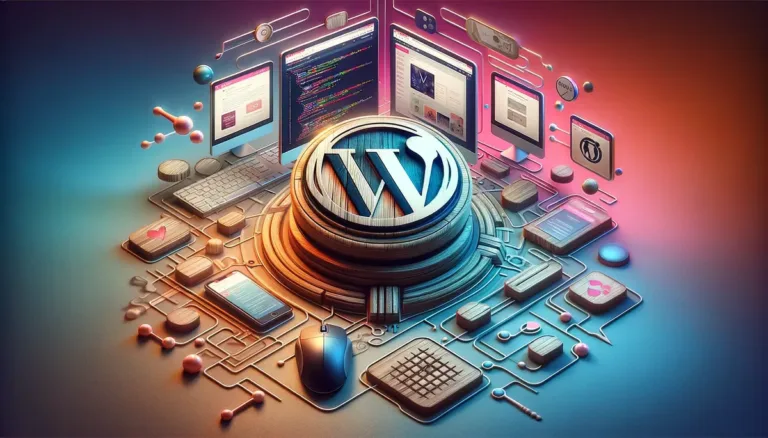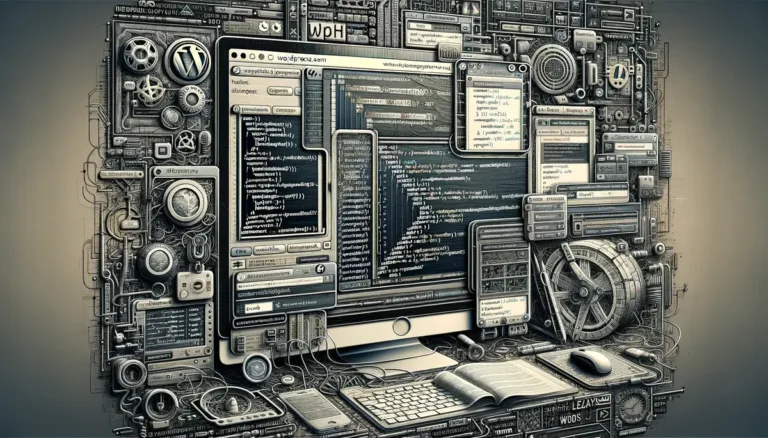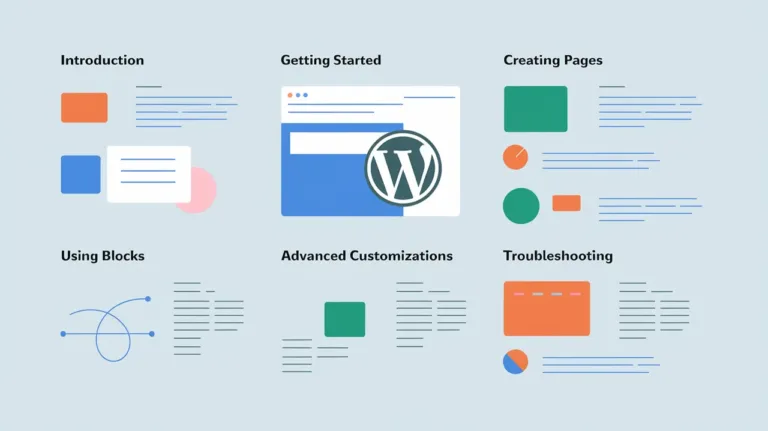What Is A WordPress Theme: Difference and What To Choose

What Is A WordPress Theme: Difference and What To Choose – You’ve probably heard the term “WordPress theme” before if you use WordPress as your content management system (CMS).
Also read: 14 Best WordPress Themes For Startup (2025)
Themes play an important role in the overall appearance of a website and allow you to construct a good-looking site without needing to code.
What Is A WordPress Theme: Difference and What To Choose
WordPress users can modify their web design components, such as color and font, with the right theme to suit their brand personality.
What Functions Does a WordPress Theme Have?
WordPress themes enable website owners to create a website without having to code it from scratch. Simply activate a theme from the WordPress directory or buy it from a third-party store, then upload the file to your WordPress admin area.
With theme features like: A theme can radically transform the design of your site.
- Navigation menus
- Custom headers
- Custom backgrounds
- Sidebars
- Post formats
A new WordPress website comes with a simple and lightweight default theme loaded. You can use it as is or switch to a free or premium theme. Some WordPress hosting companies include free themes as part of their services.
Because each WordPress theme has a unique style and purpose, the design components may alter substantially when you replace them. Some may be better suited for big company sites, while others are ideal for simple portfolios.
Also read: Top List of Best Free WordPress Themes In 2025
Users can only activate one theme at a time by default. Install a plugin like Numerous Themes to activate multiple WordPress themes.
This lesson will define a WordPress theme and explain how it differs from a template. You’ll also learn about different theme kinds and how to pick the best one for your WordPress website.
A theme, unlike a WordPress plugin that adds a specific feature to a site, should not include critical functions. As a result, if consumers change their theme, they will not lose a critical function.
What Is the Distinction Between a WordPress Theme and a WordPress Template?
The distinction between WordPress themes and templates is the number of pages to which they can be applied. A theme governs the overall aesthetic of a website, whereas a template dictates the layout of a particular page.
The following WordPress theme files are required:
- Index.php – the main WordPress template file
- Style.css – the primary style file
Additional files may be included in a theme’s folder, such as:
- PHP files, including the template files for building classic themes
- Blocks and HTML files for developing block themes
- CSS stylesheet
- Graphics
- JavaScript
Some WordPress themes include multiple template files for additional customisation within the theme. A theme, for example, could include two landing page templates – one full-width and one narrow-width – or have a separate design for blog and portfolio pages.
WordPress Theme Types
The WordPress theme directory alone has over 9,000 free themes, not to mention those offered on marketplaces.
The WordPress directory categorizes its themes to assist users in filtering themes based on specific needs.
- Layout – classifies themes based on a page format, such as a three-column or grid layout.
- Features – refer to specific attributes many people look for in a theme, like RTL language support and footer widgets.
- Subject – groups themes according to their purpose and niche, such as portfolio and education themes.
Aside from the categories available in the WordPress directory’s filter feature, we will go through various sorts of WordPress themes in further detail below, beginning with free and paid themes.
Premium WordPress Themes vs. Free WordPress Themes
Independent developers and high-end retailers frequently produce free WordPress themes to entice customers to purchase their premium packages.
They are a good choice for users on a tight budget. Furthermore, they are available in the WordPress.org theme directory after passing a rigorous review process. As a result, users may be assured in the quality and security of their products.
Users can also access free themes straight from the admin dashboard, where they can browse and activate them.
One significant downside of free WordPress themes is the lack of assistance, whether in the form of documentation or direct communication with the developers. Some developers offer assistance through WordPress forums, but they are not required to do so.
This can be a problem if you need to troubleshoot a bug or update a theme element.
Another disadvantage is their lack of originality. Free themes are readily accessible but have limited customization features, which may result in your site’s design seeming generic and necessitating some coding skills or the use of a page builder to customise.
Unlike free themes, the premium version can be purchased from third-party WordPress theme marketplaces such as:
- Elegant Themes
- StudioPress
- ThemeForest
- Mojo Marketplace
Alternatively, you can buy a premium theme straight from a theme developer, such as aThemes or ThemeIsle. Dedicated developers often have a diverse theme portfolio and offer excellent client service. However, unlike a theme marketplace or WordPress theme directory, they may not display user ratings.
Here are some of the most significant benefits of using premium WordPress themes:
- Advanced features – include custom content and graphics as well as search engine optimization (SEO) features.
- Unique web design – choose from many personalization options, including integrated drag-and-drop builders, multiple templates, and extensive color choices.
- Regular support – reach out via the forum, email, or phone.
Advanced functionality in premium WordPress themes, on the other hand, may bloat code, overburden the server, and slow down download performance. Their cost can also be relatively significant, and they may demand an additional monthly or annual license charge.
Niche Themes vs. Multipurpose Themes
A multipurpose theme can be used for a variety of purposes and niches. It usually includes several extensions, widgets, and pages to give users more options for customizing their sites, regardless of their industry.
Neve and Divi are two of the most popular themes in this category.
Because of their unique characteristics, they are ideal not only for a blog or portfolio theme, but also for a WooCommerce theme.
A niche theme, on the other hand, frequently targets specialized businesses or topics, such as blogs and entertainment or eCommerce sites.
Niche themes typically offer fewer features or customization options than versatile themes, but they are tailored to your unique needs.
This category is exemplified by Personalias. This blog theme has a simple and elegant design that includes a hero image, grid layout, and a sidebar with recent comments and posts.
Parent Themes vs. Child Themes
A parent theme is a comprehensive theme that includes all necessary WordPress template files.
Meanwhile, a child theme inherits the parent theme’s core features and appearance but allows developers to modify it without affecting the parent theme.
WordPress theme developers will tell you in the description if a theme is a child theme and label it “This is a child theme of X” in the sidebar, as shown in the example below.
Custom Themes
A custom theme is an excellent way to achieve a one-of-a-kind appearance and functionality, such as animation and 3D integration. It is frequently appropriate for specific websites, such as online stores.
The project duration and developer location are two elements that can influence the cost of a custom theme. However, the cost of a simple custom theme might range from $1,750 to $25,000 for a project with complicated features.
How Do I Select a WordPress Theme?
Here are some things to look for when selecting a WordPress theme:
1. Recognize Your Needs
The first step in selecting an ideal WordPress theme is determining the purpose of the website, whether it is a simple blog, a digital portfolio, or an online store.
They will each require unique features and layouts. A photography portfolio, for example, may require a gallery layout and animations to attract clients, whilst content-centric sites may benefit from a simple design.
Make a wishlist of what you want to see on your website. Some features to look for in a WordPress theme are:
- Social media widgets
- Accessibility
- Translation support
- Contact form on the homepage
- Comment section or forum
- eCommerce compatibility
Following that, make a list of your desired site design options, such as layout and editor styles. Many WordPress themes are changeable, but for a faster development process, we recommend selecting one that suits your brand image.
Checking out the demo sites of WordPress themes is an excellent idea. If you want to use free themes, go to the official directory and click on the Theme Homepage link. Then, select the View Demo Sites option. It should be noted that this button may have a different name on other websites.
You may get an idea of how your WordPress site will look by looking at the demo material, which includes page layout, custom widgets, and plugin compatibility.
Additionally, make a list of existing WordPress websites and the features you like, then use a tool like What WordPress Theme Is That? to determine which theme and WordPress plugins they use.
2. Look over the Customization Options
Users may select a great theme for their brand but want to further personalize it to guarantee that every page reflects their individuality.
Installing the WordPress theme, going to Appearance -> Themes on the WordPress dashboard, and clicking Live Preview is one approach to test a theme’s customizability.
Following that, the WordPress Theme Customizer dashboard and theme tweaking capabilities should appear on the left sidebar.
Advanced users can use the Theme Editor to change the WordPress theme files from the admin area, giving them more thorough customization possibilities.
Visiting the theme’s website is also a great method to learn about the customizing possibilities available. Botiga, for example, highlights its design features and outlines which are accessible for free and paid versions on its website.
Some popular WordPress themes, such as Themify’s themes and Divi, include built-in theme builders; use these tools for better alignment and comprehension of the customization possibilities.
3. Consider SEO
A WordPress theme can have an impact on website performance, such as stability and speed, which is important for search engine optimization (SEO).
As a result, avoid using a bloated theme that is overburdened with features and codes. A feature-rich theme may be appealing, but it might cause a website to load slowly.
To guarantee that the theme is SEO-friendly, look for “SEO ready” labels or anything similar in the theme description.
Be wary of themes that include a large number of bundled plugins and predefined templates, as these can cause bloat. To avoid slowing down your WordPress site, make sure you can disable superfluous stuff.
Install the theme in your blank site and use a performance test instrument like GTmetrix or Pingdom Tools to verify the page size to double-check the information. On their official websites, several themes additionally show how they perform on a speed test tool.
For a fresh setup, lightweight themes have an average page size of 600 KB and roughly 20 HTTP requests.
Alternatively, visit the theme’s demo site and confirm that the page is roughly 2080 KB in size – the typical decent size for a webpage.
4. Make responsiveness a top priority
Because mobile devices are used by more than 90% of global internet users, Google considers mobile friendliness to be an important ranking criterion. As a result, using a responsive theme is critical to making your site engaging and usable on any device.
Many WordPress theme providers claim that their themes are mobile-friendly, however we recommend double-checking. To do so, copy and paste the demo site URL of a theme into Google’s Mobile-Friendly Test.
Use Chrome’s Developer Tool as an alternative. Simply right-click on the example site, select Inspect, and choose a preferable screen dimension or manually modify it using the handles.
A responsive theme will assist users in the following ways:
- Read the text without zooming in or out.
- Navigate the page seamlessly without any horizontal scrolling to see the entire content.
- Reach other sections easily.
5. Ensure Plugin and Browser Compatibility
While themes enhance the visual appeal of a website, plugins provide functionality. To avoid compatibility concerns, select a theme that supports the plugins you require.
Check the theme description and its own website for further information, or contact the creator.
Depending on the nature of your website, some popular and useful plugins include:
- AIOSEO – an SEO plugin to add meta descriptions and keywords and audit the SEO performance for the entire site.
- Elementor – one of the most popular drag-and-drop page builders to make beautiful pages.
- WooCommerce – a WordPress eCommerce plugin for an online business owner.
- WPForms – a form builder to create contact, order, and survey forms.
Specific website types may also need other plugins. For instance, a food blogger will need a recipe plugin, and a travel blogger can attach a mapping plugin.
Next, check to verify if the WordPress theme is compatible with various browsers. Open the theme’s demo site in multiple common browsers, including Microsoft Edge and Google Chrome, to confirm that it works and looks good.
Use a browser compatibility checker, such as Browsershots, as an alternative.
6. Determine Your Budget
A premium theme is not required because there are numerous free ones. Both sorts of themes have advantages and disadvantages, so choose one based on your demands and budget.
A free theme may be appropriate for inexperienced users.
If you utilize free themes, we recommend sticking to the official WordPress theme director for safety. Check to see if the developers are active in the WordPress forum or give documentation to assist you in figuring out the theme’s customization options or troubleshooting issues.
Meanwhile, a premium theme can be used by an online business or a larger company to take full benefit of its customization possibilities and specialized support.
7. Stay Current on Reviews and Releases
Before you activate a theme, make sure to check the ratings and read the reviews.
Locate the testimonies on the theme listing page for a free theme in the WordPress directory and click See All in the Ratings section.
Similarly, when selecting a premium theme, examine the user feedback. On a theme marketplace, you can usually find them at the bottom of the theme page or in the sidebar.
The most recent update date of the theme is also an important factor to consider. Even if a theme is well-coded, it may have obsolete code and security flaws if the last update was a few years ago.
The coding and security standards are always evolving. That is why you should only select themes that have been updated in the recent six months in the Last Updated area of the theme listing page. Older than that may be prone to errors and incompatible with the most recent WordPress version.
Check the theme’s sample site with the Theme Check plugin or a Chrome tool like Sucuri SiteCheck for a more thorough security evaluation. Within the website, these technologies can detect malware, harmful code, and out-of-date software.
Conclusion
A WordPress theme provides a foundation for the overall appearance and feel of a website. Users can change specific aspects, such as layout and fonts, by utilizing a customizer in the WordPress dashboard or other page builders.
While WordPress themes alter the entire website, templates simply affect the layout of a single page.
There are numerous themes addressing a wide range of demands, pricing points, and niches. In general, free WordPress themes are simple to install but have limited functionality, whereas premium themes offer more extensive features at a greater cost.
With so many alternatives, choosing a theme can be a daunting task, so keep these seven factors in mind as you go through the process:
- Your needs and website type
- Customization options
- SEO
- Responsiveness
- Browser and plugin compatibility
- Price
- Reviews and the latest update date
Now that you understand the core principle of a WordPress theme, pick the best one for your site and begin the development process right away. If you have any queries, please leave them in the comments area below. Best wishes.