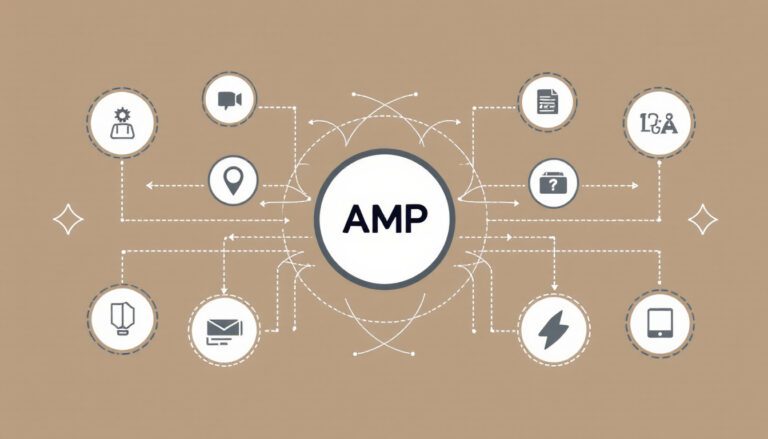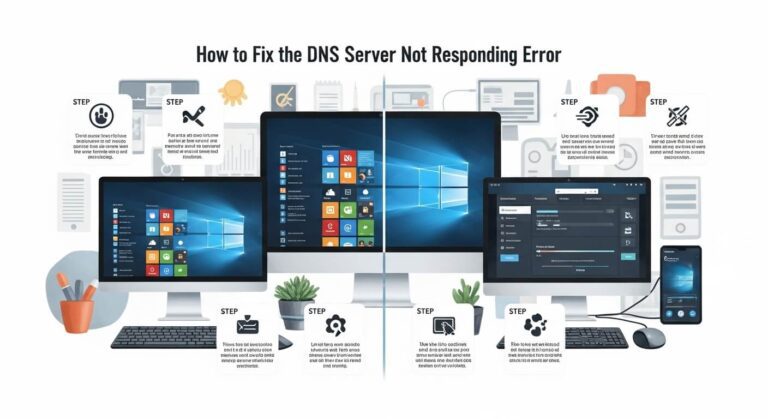10 Common WordPress Security Issues and Solutions

10 Common WordPress Security Issues and Solutions – WordPress is a popular and sophisticated Content Management System (CMS). However, it is not without flaws.
Also read: 7 Solutions: WordPress Featured Image Not Showing
Because it is so frequently utilized, it is also a popular target for hackers. As a result, site owners can profit from being acquainted with WordPress security issues and implementing preventative steps.
The good news is that you can safeguard WordPress in a variety of ways. Whether you’re dealing with a hacked website or want to take preemptive efforts to secure your site, there are several services, tools, and solutions at your disposal.
10 Common WordPress Security Issues and Solutions
In this post, we’ll go over ten of the most prevalent WordPress vulnerabilities. We’ll go over some of the most common causes of each problem and then suggest ways for avoiding them. Let’s get started!
The Importance of WordPress Website Security
WordPress is the most used CMS in the world, powering more than 40% of all websites. It’s an open-source project, which means that anyone can help shape it.
WordPress is used by millions of individuals worldwide. The CMS is a common target for hackers and criminal users due of its popularity.
A security breach might risk the security of your website and the data of your visitors. A cybercriminal infiltrating your site might result in significant downtime and the exposing of sensitive information. This occurrence might not only harm your traffic and business, but it can also harm your brand’s reputation in the long run.
Also read: Why Use WordPress? 10 Reasons to Start Using WordPress
Making sure your website is secure against WordPress vulnerabilities might reduce the likelihood of an attack. You can optimize your site’s performance and keep your consumers’ confidence and loyalty by staying on top of security and executing security audits.
10 Common WordPress Security Vulnerabilities & Issues (And How to Prevent Them)
Now that we know why WordPress security is so crucial, let’s look at some of the problems you could encounter. Here are ten common WordPress vulnerabilities and how to protect your site from them!
1. Weak Passwords
Using weak passwords is one of the most common mistakes that site owners and users make. Passwords that are simple to guess make it easier for hackers to gain access to your website.
A brute-force attack, for example, is one of the most popular types of cyberattack. During this breach, agents and bots try different password combinations until they crack the code and gain access. They obtain access to your site by exploiting your login page.
This is why it’s critical to use a complex password for each user on your WordPress site. We recommend that you utilize a password generation tool, such as the one included with WordPress user pages.
Also read: Website Optimization: How To Speed Up WordPress Site
Furthermore, it is prudent to update your passwords on a regular basis. If you’re concerned about forgetting your passwords, consider a password organizer like NordPass or LastPass.
Similarly, we recommend restricting login attempts and implementing two-factor authentication (2FA). These functions are not available by default in WordPress. You can, however, quickly add them by using a WordPress login security plugin like Loginizer.
By blocking suspicious IP addresses, activating 2FA, and restricting login attempts, this free application can help protect against brute-force attacks. This is one of the most common WordPress security issues.
2. Malware
Malware can be used by hackers to infiltrate your website with malicious code and steal important data. If you’re working with a hacked website, your data are almost certainly contaminated with malware.
Malware comes in a variety of forms. Malicious redirects, drive-by downloads, and backdoor attacks are among the most common types harming WordPress sites.
When it comes to these types of security vulnerabilities, prevention is the best course of action. Even with security mechanisms in place, you may still fall victim to malware.
The first step is to see if there is any malware present. It can be in your files, folders, or database. You may scan your site for viruses using a tool like Wordfence.
Also read: How to Increase upload_max_filesize WordPress
This freemium plugin includes an endpoint firewall and malware scanner to help you keep your website secure. It also has a two-factor authentication capability.
There are several options for removing WordPress malware. Depending on the extent of the damage to your website, you may need to delete the corrupted file or restore a previous site version from a backup. This is one of the reasons why it is critical to back up your website on a regular basis.
Backups can be created by Hostinger users utilizing the hPanel backup tool. If you do not utilize Hostinger, there are other backup plugins to select from.
3. Cross-Site Scripting (XSS)
WordPress plugins frequently contain cross-site scripting (XSS) vulnerabilities. In these attacks, hackers load pages with insecure JavaScript scripts in order to steal browser data.
For example, after the scripts are injected into your site, data can be stolen the next time a visitor visits to your site and fills out a form.
One of the most effective strategies to avoid XSS with WordPress is to keep your site up to date at all times. There are also a few WordPress security plugins that can assist protect your site against this and other forms of attacks.
You can utilize a web application firewall (WAF) service such as Sucuri in addition to Wordfence.
Sucuri provides a URL route blocklist capability in addition to monitoring and filtering your traffic. No one will be able to access your login page URL after you add it to the blocklist unless you add them to an authorized list. This is one of the most common WordPress security issues.
4. Outdates Software, Plugins, and Themes
The significance of frequently updating WordPress cannot be emphasized. Unfortunately, if you are using an outdated version of WordPress, you are more vulnerable to assaults.
Some of the most prevalent WordPress security concerns are caused by outdated software, plugins, and themes. Theme and plugin creators deliver updates on a regular basis, which include essential security patches and bug fixes.
Keeping up with updates for any extensions installed on your site might aid in the prevention of assaults.
Also read: PHP 8.0: The New PHP Version is Here!
We recommend that you update all of your software, plugins, and themes every time you log in to your site.
You may check for updates directly from your WordPress admin (Dashboard -> Updates).
If you believe you will have difficulty remembering to perform this procedure manually, you can enable automated updates instead. It’s also a good idea to keep an eye out for upcoming WordPress updates and releases so you can fully prepare your site.
We also advise you to remove any unused themes or plugins. This can be done by going to Plugins –> Installed Plugins -> Inactive.
Select everything, then select Delete from the dropdown menu. You can delete inactive WordPress themes by going to Appearance -> Themes. After you’ve decided which theme to remove, click the Delete button in the bottom right-hand corner.
You should also test the new version of a plugin or theme to ensure that it is compatible with your site. A plugin like BlogVault can help you manage your updates more easily.
With BlogVault, you may update your site without fear of a new version breaking something. The plugin allows you to test plugins on a staging site before deploying them to your live site.
5. Distributed Denial-of-Service (DDoS) Attacks
A Distributed Denial of Service (DDoS) attack is another typical sort of WordPress security concern. This happens when hackers overload servers with manipulated traffic, forcing them to fail and take down any sites housed on them.
This hack can cause downtime, which can harm your reputation. Typically, these assaults target sites with inadequate hosting security. It is critical to have monitoring technologies in place to detect abnormal activity in order to protect against DDoS attacks.
WP Activity Log, for example, can help with this.
You can use WP Activity Log to keep track of any modifications made to your website. The plugin also notifies you when new, edited, or deleted files are added, modified, or destroyed.
It’s also critical to invest in good WordPress web hosting. Choosing a reputable provider with a variety of security features and tools can go a long way toward protecting your website, as we’ll describe later in this essay. This is one of the most common WordPress security issues.
6. Structured Query Language (SQL) Injections
Structured Query Language (SQL) is a database-communication programming language. WordPress websites run on MySQL databases.
SQL injections occur when hackers get unauthorized access to your database and, as a result, your site data. Hackers can make direct changes to your database once they’ve gained access.
Hackers, for example, can create new admin accounts and use their credentials to log in to your WordPress site. They can even insert new information into your database, such as malicious links.
Also read: How to Start a WordPress Blog: The Easiest Guide
SQL injections commonly enter through submission, contact, and payment forms. Instead of providing the information requested by the form field, hackers will insert infected code directly into your SQL database.
To avoid this, it is critical to place restrictions and limitations on your form submissions. You can, for example, prohibit the use of special characters in contributions.
You can also use reCAPTCHA to provide an extra degree of security to your form entries. This is possible with a WordPress plugin such as Wordfence.
7. Spam in Search Engine Optimization (SEO)
Many WordPress site owners value search engine optimization (SEO). Unfortunately, hackers can target your top-ranking pages and infect them with spammy keywords and phony adverts, similar to SQL injections. These factors can lead users to dubious or harmful websites.
Hackers can use brute-force attacks and vulnerabilities in outdated themes and plugins to carry out SEO spam. One of the reasons SEO spam is so damaging is that it can be quite difficult to detect.
SEO spam can be as subtle as a cybercriminal adding a spammy keyword to a page on your site, such as “cheap Rolex watches.” When SEO crawlers crawl your site, they may flag your page for spammy behavior and penalize you.
One of the most effective ways to avoid this WordPress security vulnerability is to do malware scans with Wordfence or Sucuri. It’s also a good idea to keep an eye on your stats. Any abrupt surges in traffic or drastic fluctuations in your Search Engine Ranking Pages (SERP) rankings can be identified here. This is one of the most common WordPress security issues.
8. HTTP Instead of HTTPS
Google has long emphasized the significance of website security and its influence in SEO. Some common WordPress security concerns can be traced back to using Hypertext Transfer Protocol (HTTP) rather than Hypertext Transfer Protocol Secure (HTTPS).
If your site displays a closed padlock icon next to your URL name in the browser bar, it is using a secure connection.
The padlock icon is a trust symbol that indicates a website employs a Secure Sockets Layer (SSL) certificate. The SSL protocol encrypts traffic from a website to a browser so that it cannot be intercepted or misused by a third party.
SSL certificates are included in many hosting services. If you use Hostinger, you can activate your certificate from your dashboard.
However, an SSL certificate can also be obtained through a certificate authority (CA), such as Let’s Encrypt.
9. Phishing
Phishing is a sort of malware that uses strategies disguised as authentic or trustworthy to induce unsuspecting victims to provide personal information. These assaults are frequently delivered via email or text message.
Most of the time, the notification will prompt the user to take action, such as updating their password, in order to prevent something awful from happening (such as being locked out of their account unless they update it). When the user clicks on the link in the email, they are redirected to what appears to be a real website and asked to enter their login information.
If Google discovers phishing scams on your website, you risk being blacklisted and losing client trust. To avoid phishing schemes, use WordPress security plugins to monitor site activity and restrict questionable visitors. This is one of the most common WordPress security issues.
10. Poor Quality Hosting
As previously said, your WordPress hosting provider is critical to the security of your website. Hackers frequently target poor or low-quality hosting with minimal security.
Because all sites on the server share resources, shared hosting might be very worrisome. This implies that if one website is damaged, they are usually all affected.
That is not to argue that shared hosting is risky. Instead, it is critical to select a shared hosting service that is cautious and comprehensive when it comes to WordPress security.
Also read: What is WordPress? Your Introduction to WordPress
If you have a larger website, you might think about switching to a cloud hosting service. While cloud hosting is slightly more expensive than shared hosting, it provides the piece of mind that your site has its own assigned resources that you do not have to share with anyone. Furthermore, all of our hPanel-based plans have an automatic Malware Scanner.
At Hostinger, we provide comprehensive hosting solutions that encompass a wide range of tools and services for safeguarding your website.
Conclusion
WordPress, as the most popular CMS, is a dependable and powerful solution for developing and maintaining your website. However, in order to keep it running well, you must first become acquainted with the most prevalent WordPress security flaws. Then you can take proactive steps to defend your website from them.
This post examined ten of the most prevalent WordPress security concerns, which ranged from using weak passwords, which resulted in brute-force assaults, to using outdated software, which resulted in XSS and SQL injections.
Fortunately, you can protect your site by keeping your software up to date, adding a WordPress security plugin, and investing in excellent hosting.
Are you looking for hosting solutions that can improve WordPress security? Learn more about our WordPress hosting plans!