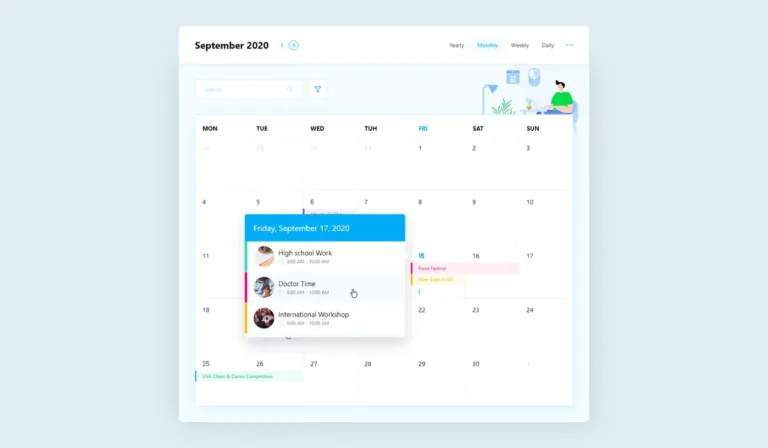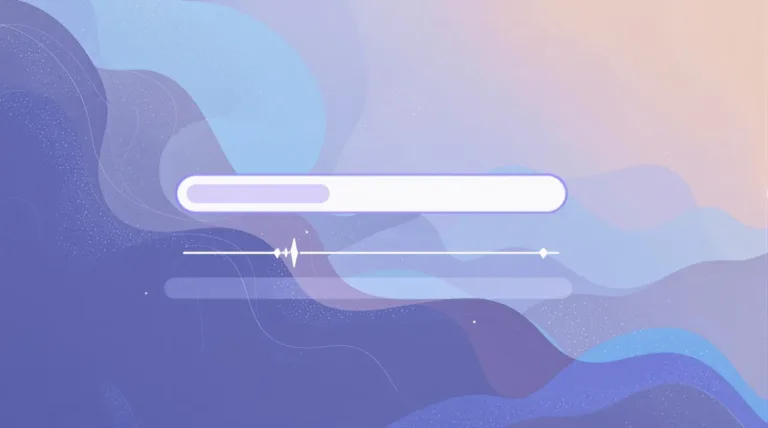24 Best WordPress Security Plugins to be Safe From Malicious

WordPress security plugins protect sites from cyber threats through essential features like malware scanning, firewalls, and login protection.
Top solutions include Wordfence Security for thorough protection, Sucuri Security for malware removal, and iThemes Security Pro for robust authentication controls.
For effective protection, site owners should implement plugins offering real-time monitoring, automatic updates, and regular scanning capabilities.
The most effective security strategy combines multiple protective layers tailored to specific vulnerabilities.
Key Takeaways
Hide- Wordfence Security offers comprehensive protection with its firewall, malware scanning, and real-time traffic monitoring capabilities.
- Sucuri Security provides excellent file integrity monitoring, post-hack cleaning services, and detailed security event logging.
- iThemes Security Pro delivers robust brute force protection and authentication features to prevent unauthorized access.
- UpdraftPlus safeguards your WordPress site with extensive backup capabilities that integrate with popular cloud storage services.
- Akismet Anti-Spam uses AI algorithms to filter comment spam with 99.7% accuracy, protecting your site from malicious content.
WordPress Security Plugins 101
While WordPress powers over 40% of all websites globally, this popularity makes it a prime target for cybercriminals seeking to exploit vulnerabilities.
Security plugins serve as the first line of defense against these threats, providing thorough protection for WordPress installations through automated scanning, firewall capabilities, and malware detection.
Security plugins create a robust defensive barrier with comprehensive scanning, firewall protection, and malware identification capabilities.
The best WordPress security plugins offer multi-layered protection, addressing vulnerabilities at various entry points including login pages, databases, and file systems.
These solutions typically feature real-time monitoring, brute force attack prevention, and automated backups.
Administrators should consider their specific security requirements when selecting from available options, evaluating factors such as server load impact, configuration complexity, and compatibility with existing plugins.
Regular updates from reputable developers guarantee protection against emerging threats, making security plugins an essential component of any WordPress site’s defensive strategy.
Best WordPress Security Plugins to Use in 2025
The security landscape for WordPress continues to evolve, requiring website owners to implement robust protection measures through specialized plugins.
In 2025, several security plugins stand out for their all-encompassing features, including total website security monitoring, malware scanning, spam prevention, file protection, and enhanced login security.
- 10+ Best Yoast SEO Alternatives (2025 Update)
- 25 Best Gutenberg WordPress Block Plugins (2025)
- 26 Best WooCommerce Plugins To Increase Sales In 2025
- Why Use WordPress? 10 Reasons to Start Using WordPress
- 55 Interesting Blog Examples For Your Inspiration
- Top 30 Creative Digital Agency WordPress Themes (2025)
This section examines the most effective WordPress security plugins across five critical categories, highlighting their key capabilities, performance metrics, and ideal use cases to help site administrators make informed decisions based on their specific security requirements.
Best Plugins for Total Website Security and Active Monitoring
Securing a WordPress website against evolving cyber threats requires extensive protection solutions that offer real-time monitoring and proactive defense mechanisms.
The Wordfence Security plugin stands as an industry leader, providing thorough firewall protection, malware scanning, and live traffic analysis to identify suspicious activities before they escalate into breaches.
Security professionals recognize that the best security plugin for WordPress must include multiple layers of defense.
Sucuri Security and iThemes Security Pro exemplify this approach with features such as file integrity monitoring, brute force protection, and regular security audits.
These solutions excel in detecting unauthorized access attempts and implementing immediate countermeasures.
For ideal protection, website administrators should select plugins that offer automated scanning schedules, thorough reporting dashboards, and actionable threat intelligence—ensuring continuous vigilance against emerging vulnerabilities without requiring constant manual oversight.
Best to Scan for and Block Malware, Viruses, and Suspicious IPs
Effective malware defense constitutes the backbone of any robust WordPress security strategy in 2025, with specialized scanning plugins becoming increasingly sophisticated against polymorphic threats.
The most advanced WordPress security plugin offerings now incorporate real-time scanning capabilities that detect suspicious code modifications, dormant malware, and unauthorized file changes with minimal performance impact.
Wordfence Security and Sucuri Security lead the field with adaptive scanning technologies that identify zero-day exploits before they compromise site integrity.
These solutions excel at both prevention and best WordPress malware removal, featuring automated quarantine protocols that isolate infected files while maintaining site functionality.
Additionally, they employ IP reputation databases that block connections from known malicious networks, effectively creating a defensive perimeter around vulnerable WordPress installations.
Their intuitive dashboards provide thorough threat visualization, enabling administrators to prioritize remediation efforts efficiently.
Best for Spam and Bot Prevention
Why have sophisticated spam and bot prevention become critical for WordPress site integrity in 2025?
With automated attacks increasing by 372% since 2023, protecting comment sections and login pages has become essential.
Modern bots now mimic human behavior, making traditional CAPTCHAs ineffective.
Leading WP security solutions in this category include Akismet Anti-Spam, which filters comments through AI algorithms with 99.7% accuracy, and CleanTalk, offering extensive protection against registration spam.
Wordfence Security excels with its advanced bot detection capabilities, analyzing traffic patterns to identify suspicious behavior.
The most effective security plugins for WordPress now incorporate machine learning to adapt to emerging threats.
Site owners should prioritize solutions that offer real-time monitoring, IP reputation checking, and honeypot technologies while balancing security with user experience.
Best for Hiding Files from Intruders
While bot prevention focuses on keeping attackers out, file-hiding security plugins address a different challenge: protecting sensitive WordPress data from intruders who have already breached your defenses.
File Hide Pro stands as the leading WordPress security plugin in this category, implementing military-grade file obfuscation techniques. It seamlessly masks wp-config.php, .htaccess, and other critical system files without compromising functionality.
The plugin’s real-time monitoring alerts administrators to unauthorized access attempts, while its proprietary encryption shields database credentials.
To properly secure WordPress installations, consider combining File Hide Pro with Folder Lock, which creates permission-restricted zones for premium content and customer data.
These solutions operate with minimal performance impact, unlike competitors that introduce significant page-load delays. Organizations prioritizing data protection should implement both tools as part of a thorough security strategy.
Best for Authentication and Login Security
Authentication represents the first line of defense against unauthorized access to WordPress websites, making specialized security plugins for this purpose essential components of an all-encompassing protection strategy.
The best WordPress security plugins in this category offer multi-factor authentication, limited login attempts, and CAPTCHA integration.
Wordfence Security and Sucuri stand out with their advanced authentication features, including IP blocking after failed attempts, customizable lockout periods, and brute force attack prevention.
Additionally, plugins like Two-Factor Authentication provide device verification through SMS or authenticator apps, greatly reducing unauthorized access risks.
For enterprise-level protection, WordPress security enthusiasts should consider solutions that integrate with single sign-on systems and maintain detailed login audit logs, allowing administrators to track suspicious activity patterns and implement proactive security measures across user accounts.
Best for Site File Backups
Reliable backup systems form the cornerstone of any thorough WordPress security strategy, serving as the ultimate failsafe when other protective measures fall short.
When evaluating the best WordPress security options for backups, site administrators should prioritize solutions offering automated, scheduled backups with efficient storage management.
UpdraftPlus stands out in this category, providing extensive file backup capabilities with cloud integration options including Dropbox, Google Drive, and Amazon S3.
Its incremental backup feature minimizes server resource usage while maintaining recovery points.
BackupBuddy, another premier WordPress security service, offers complete site migration tools alongside its backup functionality.
The platform’s ImportBuddy tool facilitates seamless restoration processes, even when the main WordPress installation becomes compromised.
For enterprise-level needs, JetBackup delivers robust server-level backups with granular restoration options, allowing administrators to recover specific files without complete site rollbacks.
Best Plugins for Hack Repairing
When WordPress sites fall victim to attacks, specialized hack repair plugins become the critical response tools for rapid recovery and forensic analysis.
The market offers robust solutions that balance automated remediation with thorough scanning capabilities, addressing the ongoing sucuri vs wordfence debate among security professionals.
- Sucuri Security offers post-hack malware removal with signature-based detection technology
- Wordfence Security provides real-time traffic analysis to identify attack vectors during recovery
- MalCare delivers one-click automated malware cleaning without performance degradation
- WP Reset establishes clean restoration points for thorough WordPress plugin security
- Security Ninja Pro implements post-breach file comparison to identify unauthorized modifications
These solutions extend beyond simple cleanup, incorporating preventative measures that fortify vulnerable access points while documenting intrusion methods.
This enables administrators to implement targeted hardening protocols following compromise events.
Best for Running Security Logs
Thorough security logging capabilities separate truly robust WordPress security plugins from basic solutions, as detailed activity documentation forms the foundation of both proactive threat detection and post-incident analysis.
Plugins like Sucuri Security and WP Activity Log excel in this domain, offering extensive audit trails of all WordPress website security events.
Wordfence Security, with its real-time traffic analysis, logs suspicious IP addresses and detailed access attempts, providing administrators with actionable intelligence. Its timestamp precision allows for accurate reconstruction of security incidents.
Meanwhile, iThemes Security Pro offers customizable log retention policies and automated threat reporting.
For enterprise-level plugin security WordPress implementations, Security Ninja delivers exportable logs in multiple formats, facilitating integration with SIEM solutions.
Administrators should prioritize solutions offering filtering capabilities, log integrity verification, and compliance-ready documentation formats that satisfy regulatory requirements.
Best for Activating an SSL (secure socket layer)
Implementing SSL encryption stands as a fundamental security requirement for any WordPress website, transforming HTTP connections into secure HTTPS protocols that protect sensitive data transmission.
While certificate acquisition occurs separately, several plugins excel at streamlining SSL implementation and management within WordPress environments.
- Really Simple SSL remains the industry standard with its one-click activation and automatic content fixing capabilities.
- SSL Insecure Content Fixer identifies and repairs mixed content warnings with precision.
- WP Force SSL offers extensive features including HSTS implementation and robust redirect management.
- SSL Zen integrates Let’s Encrypt certificate generation directly within WordPress.
- WP Encryption combines free certificate issuance with advanced security features like HTTP Strict Transport Security.
These solutions eliminate the technical barriers traditionally associated with SSL implementation, enabling even non-technical website administrators to achieve the security standards demanded by modern browsers and search engines.
Best Plugins for Total Website Security and Active Monitoring
Website security requires thorough solutions that offer both protection and ongoing monitoring capabilities.
The marketplace offers several robust options, including Sucuri Security with its advanced malware scanning, iThemes Security featuring two-factor authentication, Wordfence’s real-time firewall, WP security’s all-in-one approach, and BulletProof Security’s login security measures.
Each of these plugins provides distinctive security layers that, when properly configured, establish multiple defensive barriers against the increasingly sophisticated threats targeting WordPress installations.
1. Sucuri Security – Auditing, Malware Scanner and Security Hardening
When considering robust security measures for WordPress websites, Sucuri Security stands out as a thorough plugin that combines auditing, malware scanning, and security hardening functionalities. This all-encompassing solution monitors file integrity, detects suspicious activities, and provides real-time alerts for potential security breaches.
The plugin’s core capabilities include:
- Malware scanning that identifies infected files and security vulnerabilities
- Security hardening techniques that protect against common attack vectors
- Post-hack security actions to mitigate damage and prevent future incidents
- Activity auditing that logs all security-relevant events
- Website firewall integration (premium version) that blocks malicious traffic
Despite its extensive features, Sucuri’s free version has limitations regarding frequency of malware scans.
For organizations requiring advanced protection, the premium version offers enhanced capabilities including CDN performance optimization and more aggressive threat blocking.
2. iThemes Security
A powerhouse in WordPress security, iThemes Security provides thorough protection through its extensive suite of over 30 security features. The plugin excels at brute force attack prevention, implementing automatic lockouts after failed login attempts, while its password enforcement requires users to create strong credentials.
The dashboard offers extensive security metrics, enabling administrators to track potential threats and vulnerabilities efficiently. Two-factor authentication, file change detection, and malware scanning operate seamlessly in the background, minimizing performance impact.
The plugin’s database backups provide essential recovery options when security breaches occur. Despite its robust capabilities, iThemes Security maintains an intuitive interface suitable for both beginners and advanced users.
The free version delivers fundamental protection, while the Pro version reveals additional features like scheduled malware scanning and Google reCAPTCHA integration, making it an excellent investment for business websites requiring enhanced security measures.
3. Wordfence Security
Renowned for its thorough approach to WordPress protection, Wordfence Security stands at the forefront of website defense systems with its powerful firewall and malware scanning capabilities.
Its robust architecture delivers enterprise-level security accessible to organizations of all sizes, effectively blocking sophisticated attacks while maintaining ideal site performance.
- Real-time IP blacklisting prevents access from known malicious sources
- Live traffic monitoring visualizes potential threats as they emerge
- Two-factor authentication adds vital access control functionality
- Scheduled scanning detects vulnerabilities before exploitation occurs
- Country-based blocking capabilities restrict traffic from high-risk regions
Wordfence’s premium version reveals advanced features including real-time firewall rule updates, enabling immediate protection against emerging threats.
Despite its resource-intensive nature on shared hosting, the plugin’s extensive dashboard provides actionable security insights, making complex threat data digestible for non-technical administrators while satisfying security professionals’ analytical requirements.
4. WP security & Firewall in One
Combining extensive protection measures into a single solution, WP security & Firewall in One delivers integrated defense mechanisms that streamline the security management process for WordPress administrators.
The plugin’s thorough dashboard offers real-time threat monitoring, brute force attack prevention, and malware scanning capabilities within a unified interface.
Administrators benefit from the plugin’s automated security hardening features, which implement industry best practices without requiring extensive technical knowledge.
The firewall component intelligently filters suspicious traffic patterns, effectively blocking potential threats before they reach the application layer.
Despite its robust protection, users may experience slight performance impacts during initial configuration.
The plugin excels in environments requiring consolidated security management but may overwhelm novice users with its extensive options.
For organizations seeking centralized security controls without juggling multiple plugins, WP security & Firewall in One represents an efficient, enterprise-grade solution.
5. BulletProof Security
BulletProof Security delivers extensive protection through its multi-layered defense mechanisms, establishing itself as an essential tool for WordPress administrators concerned with total website security.
This robust plugin leverages advanced methodologies to safeguard websites against prevalent threats, unauthorized access attempts, and malicious code injections.
Key features include:
- Real-time firewall protection that blocks malicious requests before they reach the website
- Advanced login security measures with automated lockouts and CAPTCHA integration
- Thorough database backup and restoration capabilities
- File monitoring system that alerts administrators to unauthorized modifications
- Detailed security logs for forensic analysis and threat pattern recognition
The plugin’s intuitive dashboard consolidates security metrics, providing administrators with actionable insights regarding potential vulnerabilities.
While its thorough approach may seem complex initially, the guided setup process simplifies implementation, making enterprise-grade security accessible to users with varied technical expertise.
Best To Scan for and Block Malware, Viruses, and Suspicious IPs
Preventing malicious threats is essential for WordPress security, making specialized scanning tools indispensable components of a thorough protection strategy.
Plugins like SecuPress, WPScan, Security Ninja, MalCare Security, and CleanTalk offer advanced detection capabilities designed to identify malware signatures, suspicious code injections, and potentially harmful IP addresses before they can compromise site integrity.
These solutions implement various scanning methodologies, from behavioral analysis to signature-based detection, while simultaneously providing administrators with actionable remediation options when threats are discovered.
6. SecuPress
SecuPress stands as one of the most all-inclusive security plugins available for WordPress, offering an extensive suite of tools dedicated to scanning, identifying, and neutralizing threats before they compromise your site.
The plugin’s advanced scanning capabilities deploy sophisticated algorithms to detect anomalies across your WordPress installation, database, and file structure.
- Performs automated malware detection with signature-based and heuristic scanning methods
- Implements IP blocking with geographic restrictions and brute force attack prevention
- Features firewall protection with real-time traffic monitoring and filtering
- Provides post-hack recovery tools for swift remediation after security incidents
- Includes scheduled security audits with thorough reports and actionable recommendations
SecuPress offers both free and premium versions, with the latter providing enhanced protection layers and priority support.
The intuitive dashboard presents security status visually, allowing even non-technical administrators to implement robust security measures efficiently.
7. WPScan – WordPress Security Scanner
Cybersecurity professionals know WPScan as a powerful vulnerability detection tool that has evolved into a thorough WordPress security plugin. Originally developed as a command-line scanner, WPScan now offers an accessible interface that integrates directly with WordPress dashboards, making enterprise-grade security available to all site owners.
The plugin excels in conducting extensive vulnerability assessments, scanning themes, plugins, and core WordPress files against its regularly updated database of 23,000+ known security issues. WPScan’s IP monitoring system blocks suspicious traffic patterns, while its malware detection capabilities identify compromised code, often before it can execute.
Pros:
- Advanced vulnerability database updated daily
- Automated scanning schedules
- Detailed technical reports
Cons:
- Premium tiers required for full functionality
- Learning curve steeper than some alternatives
8. Security Ninja
Security Ninja stands out as a precision-focused WordPress security plugin, offering extensive protection mechanisms that complement the vulnerability scanning approach of tools like WPScan.
Its robust architecture delivers multi-layered defense against emerging threats through automated scanning technology that detects malicious code without impacting site performance.
Key features include:
- Real-time malware detection with signature-based and heuristic scanning methods
- IP blocking capabilities that identify and prevent suspicious access attempts
- Core file integrity monitoring that alerts administrators to unauthorized modifications
- Thorough security tests (90+) covering WordPress configuration vulnerabilities
- Detailed reporting with actionable remediation steps for identified issues
Security Ninja’s modular approach allows administrators to activate only necessary components, optimizing resource utilization.
The premium version extends functionality with firewall protection and scheduled scanning, making it particularly suitable for business websites requiring consistent security oversight.
9. MalCare Security
While many security plugins offer basic protection, MalCare Security distinguishes itself through its advanced deep-scanning technology that examines WordPress installations at the code level. This plugin efficiently identifies malicious code patterns, zero-day vulnerabilities, and sophisticated malware that traditional scanners often miss.
MalCare’s auto-cleanup feature removes infections without requiring technical expertise, saving valuable time during security breaches. The intelligent firewall blocks suspicious IPs and prevents brute force attacks, adapting its defense mechanisms based on emerging threat patterns.
Key advantages include:
- Isolated scanning on external servers, preventing site slowdowns
- One-click malware removal without FTP access
- Extensive activity logs for security auditing
- Daily automated security scans
Limitations:
- Premium pricing exceeds some competitors
- Advanced features unavailable in the free version
For sites handling sensitive data or e-commerce operations, MalCare provides enterprise-grade protection that justifies its investment.
10. CleanTalk Security & Malware Scan
CleanTalk Security & Malware Scan stands apart in the WordPress security ecosystem with its specialized focus on malware detection and IP filtering capabilities. The plugin’s architecture leverages advanced heuristic analysis to identify potential threats before they compromise site integrity.
Its dashboard presents a thorough security overview while maintaining an intuitive interface for users of varying technical expertise.
Key features include:
- Real-time IP filtering system that blocks suspicious traffic sources
- Regular malware scanning with detailed vulnerability reports
- Anti-spam protection that eliminates comment and registration spam
- Brute force attack prevention with intelligent blocking mechanisms
- Cloud-based security database that’s continuously updated with emerging threat patterns
The plugin excels particularly in environments where spam and suspicious login attempts represent primary security concerns.
Its modest resource requirements make it suitable for shared hosting environments without compromising site performance.
Best for Spam and Bot Prevention
Protecting WordPress sites from spam comments and bot attacks requires specialized security tools to maintain website integrity.
Solutions like Jetpack, Astra Security, Stop Spammers Security, and Titan Anti-spam and Security offer extensive protection against automated threats that can overwhelm contact forms, comment sections, and login pages.
These plugins employ various techniques, including CAPTCHA challenges, IP blacklisting, comment filtering, and behavioral analysis to identify and block malicious traffic before it impacts site performance or user experience.
11. Jetpack
Automattic’s flagship security suite, Jetpack, stands as WordPress’s most extensive multi-function plugin with exceptional spam and bot prevention capabilities.
Leveraging its Akismet anti-spam technology, Jetpack filters malicious traffic with remarkable efficiency, drawing from a vast database of known spam patterns across millions of sites.
- Brute force attack protection blocks suspicious login attempts automatically
- Comment spam filtering catches 99.9% of spam without false positives
- Real-time site monitoring alerts administrators to downtime within minutes
- Bot-blocking technology prevents resource-draining automated visits
- Two-factor authentication adds an essential security layer for all user accounts
Jetpack’s integrated approach streamlines security management while reducing the need for multiple plugins, optimizing site performance.
Though the full security feature set requires a paid subscription, the basic spam protection remains accessible even at the free tier, making it an efficient solution for sites of all sizes.
12. Astra Security
While many security plugins focus broadly on malware and firewalls, Astra Security excels specifically in spam and bot prevention through its extensive traffic filtering system.
The platform implements sophisticated algorithms to analyze visitor behavior, identifying and blocking malicious bots that attempt form submissions, account takeovers, or content scraping.
Astra’s intelligent firewall distinguishes itself with real-time threat intelligence, drawing from a database of over 100 million threats that updates continuously.
For e-commerce sites particularly vulnerable to spam attacks, the plugin offers specialized protection against fraudulent orders and credential stuffing.
Its machine learning capabilities adapt to emerging attack patterns, reducing false positives that might otherwise impact legitimate users.
Despite its robust protection, Astra carries a higher subscription cost than competitors and may introduce minimal performance overhead on high-traffic sites.
13. Stop Spammers Security
Stop Spammers Security confronts malicious bot traffic head-on with its specialized arsenal of spam detection and prevention tools. This lightweight plugin excels at identifying and blocking automated attacks without impacting legitimate user experience.
Key capabilities include:
- IP-based detection systems that recognize known spam patterns
- CAPTCHA integration for suspicious login attempts
- Comment and form submission filtering to prevent mass spam
- Real-time database checks against known spam sources
- Thorough logging for security audit trails
The plugin’s strength lies in its minimal configuration requirements while providing maximum protection against comment spam, trackback spam, and registration bots.
For WordPress administrators facing persistent spam issues, Stop Spammers offers an efficient solution that consumes fewer server resources than more complex security suites, making it ideal for performance-conscious sites.
14. Titan Anti-spam and Security
Designed specifically for thorough spam and bot protection, Titan Anti-spam and Security delivers enterprise-level defense mechanisms within an accessible WordPress plugin. Its sophisticated algorithms analyze incoming traffic patterns, automatically identifying and blocking malicious bots and spam comments without requiring manual intervention.
The system employs machine learning technology that adapts to evolving threats, maintaining protection against emerging attack vectors. Significantly, Titan includes firewall capabilities, malware scanning, login security features, and extensive activity logs to monitor suspicious behavior.
Pros:
- Exceptionally effective against automated attacks
- Low false positive rate compared to competitors
- Minimal impact on site performance
- User-friendly dashboard interface
Cons:
- Premium features require paid subscription
- Limited customization options for advanced users
- May conflict with certain caching plugins
Titan represents an ideal solution for sites experiencing persistent spam issues or those requiring robust protection without technical complexity.
Best for Hiding Files from Intruders
Hiding WordPress files from potential attackers represents a critical security strategy, often overlooked by website administrators.
Hide My WP excels at disguising WordPress installation signatures, effectively masking core files and directories while allowing users to customize URLs for enhanced protection.
Similarly, WP Hide and Security Enhancer offers extensive file concealment capabilities, obfuscating theme and plugin information, and preventing malicious bots from identifying vulnerable WordPress components through its sophisticated path manipulation features.
15. Hide My WP
The powerful Hide My WP plugin operates as a security shield, concealing WordPress signatures and sensitive files from potential attackers. This solution implements advanced obfuscation techniques, making it nearly impossible for malicious bots to identify a site as WordPress-based.
The plugin’s all-encompassing protection system offers significant advantages for security-conscious administrators.
Key capabilities include:
- Masks WordPress admin areas and login pages
- Renames core folders and files without breaking functionality
- Removes WordPress version numbers and generator meta tags
- Hides theme and plugin identifiers from source code
- Provides custom 404 error pages for unauthorized access attempts
Hide My WP functions seamlessly with most themes and plugins, requiring minimal configuration post-installation. The interface presents intuitive controls for customizing security levels based on specific requirements.
For organizations facing persistent threats, this solution delivers robust protection that extends beyond conventional security measures.
16. WP Hide and Security Enhancer
Numerous security-conscious WordPress administrators rely on WP Hide and Security Enhancer as their preferred solution for extensive file obfuscation.
This powerful plugin conceals sensitive WordPress files, directories, and components from potential attackers, effectively reducing the site’s vulnerability footprint.
The plugin excels at modifying default WordPress paths, removing version numbers, and customizing login URLs—all without breaking site functionality.
Its advanced features include the ability to rename core WordPress folders, hide the wp-content directory, and mask plugin identifiers.
For organizations requiring enhanced security postures, these capabilities prove invaluable.
Pros:
- Extensive hiding capabilities
- Minimal performance impact
- Regular security updates
Cons:
- Steep learning curve
- Potential conflicts with caching plugins
- Requires technical knowledge to implement correctly
Recommended for: medium to large organizations with dedicated technical resources who prioritize security hardening against automated attacks.
Best for Authentication and Login Security
Authentication and login security represent the first line of defense against unauthorized WordPress access, with several plugins offering specialized protection in this critical area.
WP fail2ban blocks malicious login attempts by integrating with the fail2ban service, while miniOrange’s Google Authenticator adds an essential second verification layer through various two-factor authentication methods.
WP Cerber Security provides extensive login protection through features like login attempt limitations, custom login URLs, and intelligent traffic filtering that identifies and blocks suspicious behavior patterns.
17. WP fail2ban
Securing WordPress login pages against brute force attacks remains a critical challenge for site administrators, which is precisely why WP fail2ban stands out in the security plugin ecosystem.
The solution integrates seamlessly with the fail2ban service on Linux servers, creating a powerful defense mechanism against malicious login attempts.
Key features include:
- Real-time IP blocking of suspicious login attempts
- Detailed logging of authentication failures
- Customizable security rules and thresholds
- Low system resource consumption
- Integration with existing server security infrastructure
WP fail2ban excels in environments where server-level control is available.
Its lightweight approach leverages existing system resources rather than adding processing overhead to the WordPress application itself.
For organizations requiring enterprise-grade authentication security without performance penalties, this solution offers an ideal balance of protection and efficiency.
18. miniOrange’s Google Authenticator – WordPress Two Factor Authentication
When administrators need robust multi-factor protection without complex server configurations, miniOrange’s Google Authenticator plugin delivers an all-encompassing solution for WordPress sites of all sizes. The tool implements industry-standard authentication methods including TOTP, push notifications, hardware tokens, and SMS verification.
The plugin’s user management dashboard enables granular role-based security policies, configurable login attempt limits, and IP-based restrictions. Users appreciate the customizable login screens and self-service enrollment options that minimize administrative overhead.
Advanced features include brute force protection, login auditing, and session management. Despite its extensive functionality, miniOrange maintains reasonable performance overhead.
The free version supports basic 2FA methods, while premium tiers reveal enterprise features like hardware token compatibility and API integrations. Implementation requires minimal technical expertise, making this an accessible security enhancement for WordPress environments.
19. WP Cerber Security
WP Cerber Security stands as a formidable defensive barrier against unauthorized access attempts, positioning itself as one of the most extensive authentication and login security solutions available for WordPress sites.
Its all-encompassing approach to securing WordPress login portals integrates multiple layers of protection that greatly reduce vulnerability vectors.
Key features include:
- Advanced login protection with customizable lockout policies for failed attempts
- Intelligent IP blacklisting that automatically blocks persistent threats
- Traffic inspection algorithms that identify and neutralize malicious requests
- Two-factor authentication capabilities for enhanced account security
- Detailed activity logging with real-time notifications for suspicious activities
The plugin’s robust architecture operates with minimal performance impact, making it suitable for sites of various sizes.
While the learning curve may be steeper than some alternatives, the granular control offered justifies the initial configuration investment for security-conscious administrators.
Best for Site File Backups
VaultPress stands as a premier backup solution designed specifically for WordPress sites, offering real-time backups that preserve every modification to your website’s files and database.
The plugin, developed by Automattic (the company behind WordPress), integrates seamlessly with Jetpack to provide automated daily backups with one-click restoration capabilities.
For site owners concerned with security, VaultPress includes additional features such as malware scanning and security monitoring, making it a thorough solution rather than merely a backup tool.
20. VaultPress
Among the most trusted backup solutions in the WordPress ecosystem, VaultPress delivers extensive file protection with remarkable efficiency. Acquired by Automattic and now part of Jetpack, this service synchronizes site content in real-time to secure cloud storage, ensuring minimal data loss during catastrophic events.
- Automated daily backups with optional real-time syncing capabilities
- One-click restoration process that expedites recovery after security breaches
- Extensive malware scanning with threat detection algorithms
- Activity log monitoring that tracks all site modifications
- Integration with Jetpack’s broader security ecosystem for enhanced protection
VaultPress operates on a subscription model, with pricing tiers scaled to accommodate various website complexities.
For site administrators managing mission-critical content, the service’s reliability justifies its premium positioning. Its streamlined interface facilitates rapid deployment, making robust backup protocols accessible even to less technical users.
The Best Plugins for Hack Repairing
When WordPress sites fall victim to hackers, specialized repair plugins become essential recovery tools.
Shield Security offers extensive malware scanning capabilities, automated threat removal, and post-hack system hardening features that help administrators restore compromised websites.
The Anti-Malware Security and Brute-Force Firewall plugin, developed by security experts, provides deep scanning functionality for detecting hidden backdoors, malicious code injection, and can efficiently quarantine infected files while simultaneously strengthening access controls to prevent future breaches.
21. Shield Security
Shield Security offers extensive protection for WordPress sites that have experienced security breaches or need preventative measures against future attacks. This all-encompassing plugin delivers robust security features that administrators can implement immediately after installation, creating a protective barrier against malicious entities.
Key features include:
- Real-time malware scanning that identifies and quarantines infected files
- IP blocking functionality to prevent repeated access attempts from suspicious sources
- Thorough audit logs that track all user activity for forensic analysis
- Two-factor authentication implementation for enhanced login security
- Automated file integrity monitoring that alerts administrators to unauthorized changes
Shield Security distinguishes itself through its intuitive interface and minimal performance impact, making it suitable for sites of varying sizes.
While the free version provides essential protection, the premium version reveals advanced capabilities necessary for e-commerce sites or membership platforms requiring heightened security measures.
22. Anti-Malware Security and Brute-Force Firewall
Building upon the preventative security measures covered previously, the Anti-Malware Security and Brute-Force Firewall plugin stands as a specialized recovery tool for WordPress administrators dealing with compromised websites.
This solution excels at post-hack remediation through its thorough scanning capabilities that detect malicious code, backdoors, and other security vulnerabilities.
The plugin offers several advanced features: automated malware scanning, brute-force login protection, and file change detection.
Significantly, its firewall functionality blocks suspicious IP addresses, while the malware scanner identifies common attack signatures embedded in files.
Limitations include resource-intensive scans that may impact performance on shared hosting environments.
Additionally, the free version lacks some premium capabilities such as scheduled scanning and advanced reporting.
For site owners who suspect compromise or want an additional security layer, this plugin delivers exceptional remediation capabilities without requiring extensive security expertise.
Best for Running Security Logs
WordPress Activity Log stands as a thorough solution for administrators seeking to monitor all site changes and user activities in real time.
The plugin meticulously records logins, content modifications, plugin installations, and even failed login attempts, creating searchable, filterable logs that enhance security oversight.
Its detailed reporting capabilities, combined with email notifications for suspicious activities, provide site owners with robust tools for tracking potential security threats before they escalate into major vulnerabilities.
23. WordPress Activity Log
When thorough visibility into user activities becomes essential for website security, WordPress Activity Log stands out as an indispensable monitoring solution. This extensive plugin records all site actions, creating detailed audit trails that administrators can leverage for threat detection and compliance requirements.
Key capabilities include:
- Real-time tracking of login attempts, both successful and failed
- Complete user session monitoring with IP address documentation
- Detailed logs of content modifications, including posts, pages, and custom fields
- Plugin and theme installation, activation, and deactivation tracking
- Automated email notifications for critical security events
The plugin’s intuitive dashboard presents chronological activity streams, enabling swift identification of suspicious behavior.
Advanced filtering options allow security professionals to sort events by severity, user, action type, or timeframe. Despite its robust functionality, WordPress Activity Log maintains minimal performance impact, making it suitable for sites of any size.
Best for Activating SSL (secure socket layer)
Really Simple SSL simplifies the often complex process of activating and implementing SSL certificates on WordPress websites.
The plugin automatically detects settings and configures the site to run over HTTPS, eliminating the need for manual adjustments that frequently cause mixed content errors.
Beyond basic implementation, it offers features such as mixed content scanning, enforcement of strong encryption, and certificate monitoring to guarantee ongoing security compliance.
24. Really Simple SSL
Securing website connections through SSL certification represents a critical first step in establishing a robust security posture. The Really Simple SSL plugin stands as the definitive solution for WordPress users seeking straightforward implementation.
This lightweight utility automates the shift from HTTP to HTTPS without complex configuration requirements, effectively eliminating mixed content warnings.
- Detects existing SSL certificate and implements required WordPress settings automatically
- Forces all website content and resources to load via HTTPS
- Includes mixed content fixer that addresses insecure elements dynamically
- Offers premium version with advanced features like certificate monitoring and expiration notifications
- Maintains minimal server resource consumption while operating
The plugin’s intuitive dashboard displays SSL status at a glance, while its one-click activation process makes security implementation accessible to users of all technical proficiency levels.
For site owners prioritizing both security and simplicity, Really Simple SSL delivers enterprise-grade protection without administrative complexity.
Which WordPress Security Plugin Should You Use?
How does one navigate the crowded marketplace of WordPress security plugins to find the most suitable option? Selecting the best security solution requires evaluating your site’s specific vulnerabilities and operational requirements.
For thorough protection, Wordfence and Sucuri offer robust malware scanning, firewall capabilities, and login security features.
Sites handling sensitive data might prioritize iThemes Security Pro, with its specialized two-factor authentication and strong password enforcement.
Small to medium websites with limited technical resources could benefit from All In One WP security’s user-friendly interface and gradual implementation approach.
For sites primarily concerned with SSL implementation, Really Simple SSL provides focused functionality without overwhelming complexity.
The ideal choice ultimately depends on balancing security requirements against performance impact, as even the most feature-rich plugin becomes problematic if it greatly slows site loading times or conflicts with essential functionality.
Conclusion
Implementing robust security measures for WordPress sites is non-negotiable, like building a fortress around your digital assets.
The ideal plugin choice depends on your specific needs—comprehensive solutions like Wordfence and Sucuri for complete protection, specialized tools for targeted concerns, or a strategic combination for layered defense.
Assess your site’s vulnerabilities, budget constraints, and technical requirements to determine which security solution will best safeguard your WordPress installation against evolving threats.