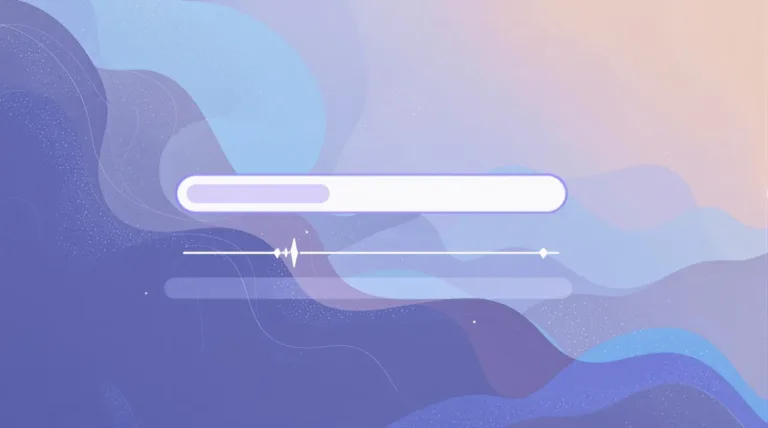10 Best WordPress Social Media Plugins to Use

10 Best WordPress Social Media Plugins to Use -Are you attempting to go viral? Even if you want to make a successful blog or online business, having a decent number of followers or views is unnecessary.
You may be able to make a full-time income with just a small number of your personal Facebook fans. Alternatively, you may be able to sell enough seats to your online course to get a return on your investment with a smaller following on Twitter or Instagram.
In other words, social media is essential. Still, to avoid losing hope because you see other accounts with many millions of followers or videos with many millions of views, one must not let their belief in social media be swept aside. Everything is different when it comes to business, so it’s all about how you use social media.
And this is where social media plugins for WordPress come in. You have the ability to pick from a diverse assortment of tools, some of which will help you grow your audience, while others are better suited for getting the word out about your company.
On the majority of sites, you should have at least one WordPress social media plugin installed. Some site owners may prefer using two or three of them; however, some other site owners may not find two or three of them satisfactory.
Exploring the Tyes WordPress Social Media Plugins
There are lots of different types of WordPress social media plugins, and each has a different function. Make sure you know what you’re getting into before you install a plugin.
It should be noted that this is not a comprehensive list, but some of the most common social media plugins can provide some of the following functions and benefits:
- Social sharing buttons help you with your online exposure because your users can find pages and posts they enjoy and then share them on social media sites.
- Social icons with links: These are symbols that denote that you have social business pages and allow your customers to click through and follow you. It is one of the easiest methods to obtain a following in social media.
- A social login page — A social login will help to keep your site more secure and to limit spam from robots. It’s also more convenient for customers as they don’t have to set up a completely new username and password combination.
- Comments that lack social features (such as a comment system with no social capabilities) can be disabled by adding this code to your WordPress installation. It doesn’t trigger anyone else to comment, therefore commenting on your post won’t make someone else comment. Conversely, comments on Facebook can be viewed on Facebook and your blog, disseminating the conversation at a much faster rate.
- Social locking tool – Certain websites and organizations use social locking tools to restrict content. The user will need to give away, for example, a social share or a follow to gain access. This is a great way to increase the number of followers you have.
- A social feed comprises a list of all of your posts to all of your social media platforms, such as Facebook, Instagram, and Twitter. It showcases additional visual elements on your sites, such as photos, graphics, and other visuals, and demonstrates the information and experiences your audience can expect from your active social page.
- An individual using social media to distribute marketing messages is referred to as a social media poster. One example of this might be an app that automatically shares your older blog posts to Twitter. As a result, the followers you have received greater value since you are always sharing content, and you do not have to put in as much effort.
10 Best WordPress Social Media Plugins to Use
This option is available to anyone who wants to quickly begin testing out the social media plugins in the quick list above. Guessing and checking games are popular for some people.
While we have thoroughly reviewed each of the plugins below, we have also provided information on when they are useful. In addition, we discuss the advantages and disadvantages to help guide your decision.
1. Easy Social Share WordPress Plugin
The Easy Social Share plugin is available for just $19, making it an incredible bargain.
With the additional features it provides, it makes sense for us to host a blog like ours on the service. There are no downsides to using the service for hosting a blog like ours, and you receive multiple tools for social sharing, follower counters, and email subscription tools.
Since you have the opportunity to build both your social following and email list following, you have the opportunity to grow both your followings.
Several styles are available to you in the plugin. For example, it presents a Mashable-styled website, and an Upworthy-style website, to facilitate emulating those websites.
There are some features built-in, such as a post view counter, incredible social sharing analytics, and a tool called a subscriber booster, but you can’t go wrong with the Easy Social Share Buttons for WordPress plugin.
In addition, we’ve also found that the plugin developer is very attentive to customer feedback and requests.
Reasons why you should consider Easy Social Share WordPress Plugin:
- With this plugin, you can create a website for free, yet it includes far more features than most other premium WordPress social media plugins.
- You can link to your social media profiles.
- When you enable the Counter feature, you’ll be able to show the counters for social media shares and the number of people following you on social media. notably in addition to Twitter shares
- Increase the shareability of your blog posts by producing bite-sized quotes.
- There is a simple button on the user interface for your subscribers to subscribe to your email newsletter.
- To increase social sharing, you should share the most popular posts on your social media profiles.
- Go deeper into social analytics and metrics to determine which type of content performs best. Use split testing to evaluate where to position your social media buttons.
- You have over 50 social network buttons, 28 display locations, 50 templates, and 25 attention-grabbing animations to choose from.
The Downside:
- It might be seen as a tedious task to go through the plugin’s set-up in the beginning. It is an extremely robust plugin, but other plugins are far simpler to configure out of the box.
2. MashShare: WordPress Social Media Buttons
You’ve already read that Mashable is a home for shareable content on the web, so I guess you already know. The social media buttons are an essential part of that system, so the MashShare: Social Media Share Buttons plugin tries to emulate what is being done on Mashable.
With the free model in place, most basic features are available for no charge, but those who want to add on to their toolkit can pay for them.
While it is nice not to have to pay for features you don’t need, it is also true that not all of your add-ons are free. However, on rare occasions, the developers make sure that all good features remain in the paid version, forcing you to purchase several add-ons.
Similarly, MashShare is one of the most popular services for people looking to quickly and easily share on social networks.
It is also pretty dynamic and very fast to load, so it will not slow down your site. My take on this plugin is that it should be a freemium product because you might not have to pay anything.
Depending on your needs, you can expect to pay around $25 for add-ons. There are various add-ons, some of which include the following:
- Mashshare Social Networks Add-on
- Mashshare PageViews
- Mashshare Open Graph
- Mashshare LikeAfterShare
- ShortURLs Integration
- video post Popup
- Click To Tweet
- Sticky ShareBar
- Floating Sidebar
- Mashshare Responsive Add-on
- Google Analytics Integration
Reasons why you should consider MashShare: Social Media Share Buttons:
- It’s one of the only WordPress social media plugins with additional functionality. Therefore, you can select the features you want rather than paying the full price for a batch of features you may not even use.
- The plugin is built with caching in place for the fast delivery of the buttons.
- More advanced development can include the inclusion of filters and actions.
- The shortcodes enable you to place social media buttons anywhere on your website.
The Downsides:
- Add-ons aren’t generally available, so you may have to pay for an extra module to use the sharing features to their fullest extent.
- It’s a little difficult to understand what is going on behind the scenes. There are many settings to configure for people who are new to using Word, so they might feel intimidated.
- A “fake share count” feature has been added. There are many reasons why you should be able to lie to your users. As some people might see it, I suppose this could be considered a benefit to them, but to me, it seems unclean.
This is one of the best WordPress social media buttons plugins to use!
3. Shareaholic WordPress Social Media Plugin
As a WordPress site owner, you will constantly be looking for new opportunities to engage with your audience.
Shareaholic is a WordPress plugin that over half a million sites have used, and it includes several tools that help engagement (Share Buttons, Related Posts, Follow Buttons, Cookie Consent, and Analytics).
Using the power of the open web, Shareaholic gives you the ability to add both floating and in-content share buttons and share buttons on individual images and options for social, follow buttons.
Every placement comes with its own unique settings where you can select which social networks you would like to share from, as well as which social networks you would like to be excluded from.
Reasons why you should consider Shareaholic WordPress Social Media Plugin:
- There is only a 14-millisecond difference between page load time and the tests results: according to tests, the page loads only 14 milliseconds slower.
- There are over 100 social integrations for free, and the two leading platforms are WeChat and WhatsApp.
specific Pinterest-only advanced controls. - Privacy-enhancing features to aid with GDPR compliance.
- Partner in Google Analytics, the official analytics technology of Google.
- Re-acquisition of social share counts.
- Starter monetization options, should you choose to accept them.
- A Redirect URL Shortener.
The Downsides:
- There is no ‘click to tweet’.
- For more experienced users, it might seem overwhelming how many features and settings are available for WordPress beginners.
4. Social Pug WordPress Social Media Plugin
The team over at DevPups developed the game known as Social Pug. In addition, they developed Opt-in Hound, which helps you to build your email list.
In addition, they assist in the development of additional user registration and membership plugins that are available on the plugin repository.
As a result, you have a stronger connection with your readers and customers through social and user interactions with your WordPress site.
Social Pug has over 40,000 active installs with a 5-star rating, all of which have been certified as having a significant impact on others.
Check the reviews yourself to see if this is right for you. The community loves this plugin because it is lightweight, won’t slow down your site, and provides the basic functionality you require to compare to other larger plugins. In addition to the basic version, there is also a premium version with a few more features.
Reasons why you should consider Shareaholic WordPress Social Media Plugin:
- This plugin is lightning-fast and ultra-lightweight.
- The UI and the icons are perfectly modern, and they have the perfect design.
- It can count the number of times the content has been shared with others (and yes, Twitter is included)
- Offer a wide range of positions such as inline and floating
The Downsides:
- In addition to these, a few good features that may be of interest to you, such as mobile Share buttons, UTM, and link shortening, are only in the premium version.
- There are a few alternative plugins that offer additional social media networks.
5. Novashare WordPress Social Media Plugin
Novashare is a lightweight and fast social sharing plugin for WordPress that doesn’t affect your site’s overall performance. The idea behind the app was built from the ground up with simplicity and performance in mind to grow your stake.
One of the great things about it is that you can get your business up and running in just a matter of minutes. There is no bloat, and there are no more than a handful of different options you have to sort through. To do this, your script can scale across all devices (mobile and desktop) and can set breakpoints anywhere you want.
The premium plugin is $29.95 per license, and the price for a single license begins at that amount.
Reasons why you should consider Novashare WordPress Social Media Plugin:
- The plugin is incredibly lightweight, weighing in at only 5KB on the front-end and using inline SVG icons (no third-party libraries).
- You can display share counts from 15+ social networks, including Twitter, Facebook, Pinterest, Buffer, and icons for various social networks.
- When deciding where to display share buttons (posts, pages, custom post types) or using a shortcode, the options are quite clear.
- Innovative approach: Novashare uses an interesting approach to keep track of the number of shares according to the date your content was last modified. You can change the refresh rate and, additionally, a
- The filter is available for developers to enter any values they want. Do you not care about share counts? Sharing is not enabled by default, so no API calls are ever made if it is not enabled.
- A simple and easy to use interface: They are aware of and take advantage of native WordPress design patterns. Being able to jump straight into configuring settings greatly speeds up the process.
match your site’s branding with an array of quick options to change the colors, shapes, and sizes - If you care about data, you can use UTM parameters to provide users with wayfinding assistance and enable link shortening.
- This unlimited license is a must-have for WordPress multisite setups.
The Downsides:
- There is no free version of this plugin to try out, so it is only for premium customers.
- It might not have all of the advanced features that other social media plugins offer, which would mean the complexity is less and that performance is better.
6. Social Media Share Buttons & Social Sharing Icons (Ultimate Sharing)
Social Media Share Buttons & Social Sharing Icons is quite a lengthy name, but it is quite straightforward and user-friendly enough to make it your primary social media plugin.
The plugin includes social buttons for integrating with various social media accounts to make it easy for people to share your content and pages.
There are over 200 social media platforms on which the buttons are available, including YouTube, Facebook, Twitter, and Instagram.
In addition to this, the only real benefit you’ll get by going with this WordPress social media plugin is if you’re interested in a custom design.
One good example of this is a blog about cats, as a blog about cats could easily use cat-shaped templates instead of regular templates.
Clearly, not every concept within the plugin is always going to be provided, but at least you can obtain the plugin, discover what options are available, and then decide whether or not to keep it.
Another good reason is that you can do cool things with the location of your buttons, like display additional information in another location on the page.
You have the option to decide to have the buttons on some pages and hide them for others. Also, you have the ability to change the margins and choose from a number of effects, such as stickiness and floating buttons.
In order to use the majority of the basic features that come free of charge, there is a premium plugin. For $25, however, the user has the option to use that plugin for an extended period of time.
Reasons why you should consider Social Media Share Buttons & Social Sharing Icons (Ultimate Sharing):
- It is one of the more customizable plugins when it comes to displaying and hiding buttons. Another good example of this is you can choose to make the buttons invisible to people who have already seen them.
- Your social media pages can also be used by your visitors, who don’t have to leave your site.
- One of the most interesting features of some of the design styles is that they provide some creative alternatives in order to better present your site’s design.
- Many of the plugin’s features provide unique buttons to popular websites like the Better Business Bureau, Github, and Xing.
The Downsides:
- You’re not going to get much more than basic recommendations in the free version. When you spend the extra money on the premium plugin, you will have the best support.
- There is no way to establish a minimum limit for the number of social shares or followers.
7. Revive Old Post and Revive Network
This company, named Revive Social, has two plugins that we found to be worth checking out. You have the option of either Revive Old Post, which uses your old content to automatically post on social networks, or Add New Post, which creates a new article.
The other option is called Revive Network, which streams interesting articles from other news sources and blogs, and automatically shares them to your social media accounts.
This plugin, called Revive Old Post, starts at $75 USD per year and increases to $299 USD per year if you need support for unlimited websites.
The price of the Revive Network plugin varies from $49 to $399 per year, depending on the number of clients a marketer has. The free version of Revive Old Post has a few restrictions, but there is still plenty of room for upgrades.
Reasons why you should consider Revive Old Post and Revive Network:
- Revive Old Post has a method to keep your old blog posts relevant and add a steady stream of new content to your social media channels.
- Another part of the Revive Network is the auto-retention feature that lets you keep your social followers interested. In terms of the overall results, the most important difference is that the Revive Network plugin is sharing articles from other sources and not your own blog.
- You can set a custom schedule so that your posts are being shared a specific number of times per week.
- This service allows you to share multiple posts with your followers at once.
- You can integrate with Google Analytics to see how your social posts are performing and bring visitors to your website.
The Downsides:
- This plugin’s pricing is too high for both of them.
- The free version of Revive Old Post has fewer features than the paid ones. For instance, you can’t customize how messages are shared or have multiple social media accounts. It would be hard for me to imagine blogging and without wanting those features.
- Rather than integrating URL shorteners as additional features, I’d prefer to see a URL shortener integrated within the plugin.
8. WordPress Instagram Feed
The usage of Instagram as a part of your website’s presentation is among the most popular services. There might be something to it being due to the beautiful filters that make your pictures look more interesting.
Whether you include an Instagram feed in your WordPress site or not, using the Instagram Feed plugin can still assist you.
There are few steps to follow. First, you link your Instagram page to the plugin. Then, you choose where you want the feed to be on your site. After that, you activate the plugin, and the feed shows on your site.
To make it easier for you to personalize your Experience, the Pro version costs $39, but you only need that if you want to use the pop-up photo lightbox, hashtag filtering, or to utilize photo captions.
Reasons why you should consider WordPress Instagram Feed:
- This is a fantastic plugin for adding a little bit of imagery to your website. It also provides the people who see it with a little taste of what you’re sharing on Instagram, encouraging people to follow you.
- You can customize everything from the width to the height and the background color and the image spacing.
- There are no limits to the number of Instagram feeds you can follow.
- To allow an easy follow-up on Instagram, a “Follow on Instagram” button is provided at the bottom of the feed.
- If you’d like, you can choose from a number of different options to customize the CSS or JavaScript.
- You are able to include your own header at the top of the feed.
The Downsides:
- When purchasing the professional version, the photos’ captions are only presented. So, the free version is more of an image gallery, whereas the paid version is a complete social feed.
- Since the plugin doesn’t support any other social network feeds, you won’t be able to use it.
- Surprisingly long and intimidating for such a basic plugin, the plugin’s settings page is extremely long.
10 Fantastic WordPress Page Builders for Coding-Free Websites
Summarize with: ChatGPT Grok Perplexity Claude 10 Fantastic WordPress Page Builders for Coding-Free ... Read More
9. Social Locker for WordPress
You will not be able to see content that you do not want to see unless you take action, such as answering a question on a social networking site.
To use a more specific example, they may tweet about a new blog post or like you on Facebook in order to reveal your latest blog posts or e-book.
If you’re on Facebook, you should be aware that the network has not always been as keen on locked content like this, but there’s not much the social network can do about what you’re doing on your own website.
My favorite feature is that it offers great, high-quality content that is different from the standard blog posts. So, if you plan to create a brilliant webinar or e-book, it may be better to attempt to receive social shares and likes rather than monetary compensation.
Reasons why you should consider Social Locker for WordPress:
- Increasing your shares and social follows is a wonderful thing to do with the HelpLoomer app.
- There are some nice 3D effects to it.
- Additionally, you’ll actually be getting quality fans since they’re the ones who are genuinely interested in the hidden content.
- The plugin supports a wide range of social networks, including Facebook, Twitter, and YouTube.
The Downsides:
- To help those that want to gain access to your content as quickly as possible, this type of content locking makes it easy for people to follow you, grab the content, and then unfollow quickly after.
- If you find some users get annoyed by content locking, you may discover a usage limitation.
- There is a “hide for members” tool, but it doesn’t take into account the members who are logged in but aren’t actively using the site.
10. Super Socializer WordPress Social Media Buttons
If you are interested in having all your social media needs handled in one solution, we recommend you check out the WordPress Social Share, Social Login, and Social Comments plugins.
To take another example, an online store could ask customers to log in using Facebook. Following that, users will be able to easily share products on Twitter. The final benefit of Facebook comments is that they can appear on your blog.
This is an entirely free plugin, but you do have the option to download some additional plugins for extra power. A good example of this is that you will need to spend $10 to modify Facebook comments.
It’s hard to believe that there are no other “nice to have” features, really (at least if you plan on having a blog with Facebook comments) As you can see, here are a few of the other optional add-ons for you to choose from:
- Facebook Comments Notifier
- Social Analytics for Sharing
- Mailchimp Subscribe
- Recover Social Share Counts
- Social Share myCRED Integration
- Social Login myCRED Integration
Reasons why you should consider Social Locker for WordPress:
- You will receive three social modules that are part of one plugin.
- The add-ons are priced well, and they give you the ability to select various features. This is just one example, but you could put a MailChimp Subscribe button on your social login area.
- Social networks are made available with the social sharing buttons, which number in the high 90s.
- The developer is prepared to offer setup support if you submit an email.
The Downsides:
- This product doesn’t offer the ability to link to your social media accounts. There are only sharing buttons here.
- Although the default designs aren’t modern or creative-looking, they are functional. Another drawback is that they almost give you too many customization settings. Instead of having just one design that I can activate at the click of a button, I prefer to have multiple designs that I can pick from and instantly activate on my site.
Wrapping Up: Best WordPress Social Media Buttons
To understand why, it’s important to know that you may end up using only one WordPress social media plugin, or you might find that a handful of them work for your website.
However, you have an array of options to choose from, so I’d recommend beginning with the two tools which help you get the social sharing buttons on your site set up: Easy Social Share and Social Warfare.
The sharing buttons are extremely important. Once you have all of this in place, you can add things like links to your social media pages, social content lockers, and RSS feeds.
To be sure, if you prefer Facebook for social media, make sure to check out our list of the best WordPress Facebook plugins.
As a way to help you, we would like to offer some helpful tips for better managing your WordPress social media accounts. Feel free to add to the comments below with your thoughts and questions.