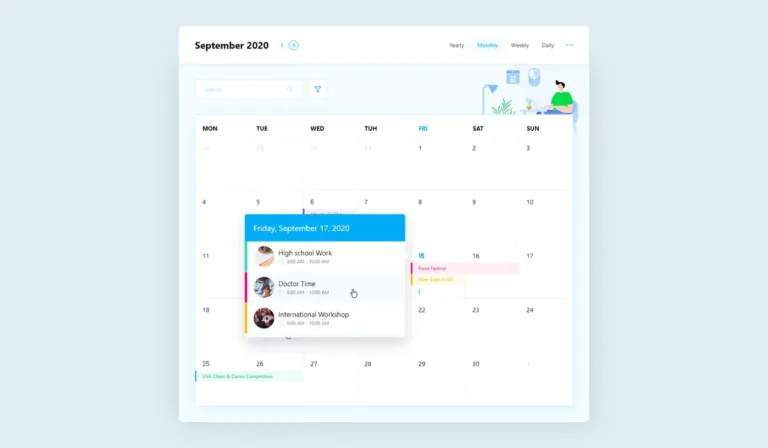Best WordPress Appointment Booking Plugins
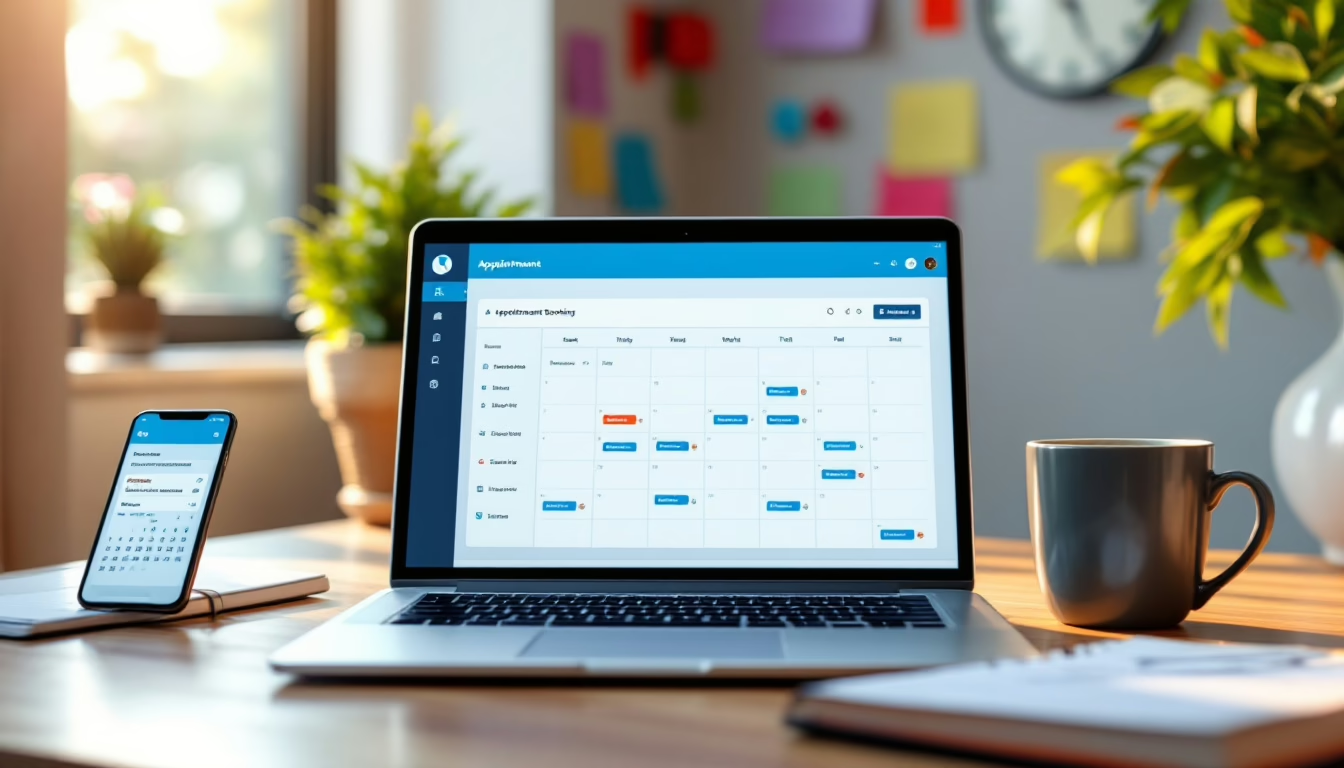
Appointment Plugins for WordPress That Actually Work – The best WordPress appointment booking plugins offer different features for various business needs.
Free options like Easy Appointments and Booking Calendar provide basic scheduling functionality, while premium solutions such as Amelia and Bookly Pro deliver advanced capabilities including real-time calendar sync, automated reminders, and payment processing.
Look for mobile compatibility, calendar integration, and multiple payment gateways when selecting your plugin.
✓ The right choice ultimately depends on your business size, service complexity, and desired customer experience.
Highlights
Hide- Top WordPress booking plugins include Amelia, Bookly Pro, StartBooking, and MotoPress for businesses requiring advanced scheduling capabilities.
- Free options like Easy Appointments and Booking Calendar offer reliable basic scheduling for small businesses or solo entrepreneurs.
- Essential booking plugin features include mobile compatibility, calendar integration, multiple payment gateways, and flexible cancellation options.
- Choose plugins based on business size—simpler solutions for freelancers, robust options for multi-location businesses with multiple staff.
- Strategic placement of booking forms on high-traffic website areas like homepages significantly increases conversion rates.
Why Appointment Booking Matters for WordPress Sites
Online appointment booking systems have become essential tools for service-based businesses looking to streamline their scheduling process and improve customer experience.
From medical practices and salons to consultants and tutoring services, identifying which businesses benefit most from these systems can help you determine if adding this functionality to your WordPress site makes sense.
Before selecting a booking plugin, you’ll want to take into account key features such as calendar integration, payment processing options, and mobile responsiveness to guarantee you’re choosing the right solution for your specific business needs.
Businesses That Benefit Most From Online Booking
Online appointment booking systems are essential for businesses like salons, clinics, tutors, coaches, and agencies that operate on scheduled client interactions. ✓
These WordPress plugins eliminate the back-and-forth of traditional scheduling methods, allowing customers to book services 24/7 without direct staff involvement.
When clients can easily view availability and book appointments without friction, they develop greater trust in your business, leading to increased customer satisfaction and loyalty.
Salons, Clinics, Tutors, Coaches, and Agencies
While traditional paper appointment books still exist in some businesses, service-based industries like salons, clinics, tutors, coaches, and agencies gain significant advantages by implementing digital booking solutions on their WordPress sites.
- Streamline client scheduling with a wordpress appointment booking plugin
- Reduce no-shows with automated reminders
- Collect payments upfront during booking
- Analyze booking patterns to optimize staffing
- Integrate calendars across multiple practitioners
How Streamlined Booking Builds Customer Trust
Modern consumers expect convenience at every touchpoint, making a streamlined booking process more than just a nice-to-have feature on WordPress sites.
A well-designed appointment booking page creates immediate trust by showing visitors you value their time.
The best WordPress booking plugin doesn’t just schedule appointments—it demonstrates professionalism, reduces friction, and creates positive first impressions that ultimately convert browsers into loyal customers. ✓
What to Look For in a Booking Plugin
When selecting a WordPress booking plugin, prioritize options that offer full mobile compatibility and seamless calendar integration with platforms like Google Calendar.
✓ Your ideal solution should support multiple payment gateways, allowing customers to pay using their preferred method while securing your revenue stream.
Additionally, thorough cancellation settings give both you and your clients flexibility, reducing no-shows and enabling automated handling of schedule changes.
Mobile Compatibility and Calendar Integration
In today’s mobile-first world, appointment booking plugins must offer seamless experiences across all devices.
When selecting a WordPress appointment booking solution, calendar integration capabilities can dramatically enhance efficiency.
- Responsive designs that adapt to smartphones and tablets ✓
- Two-way sync with Google Calendar for real-time updates
- iCalendar compatibility for cross-platform scheduling
- Mobile notifications for appointment confirmations
- Offline access to booking calendar wordpress data
Payment Gateways and Cancellation Settings
The financial aspects of appointment booking go hand-in-hand with scheduling functionality.
Top-tier WordPress booking plugins integrate seamlessly with payment systems like PayPal, Stripe, and Square—ensuring you collect fees upfront.
✓ Look for plugins offering flexible cancellation policies, automatic refund processing, and customizable no-show penalties to protect your business while maintaining customer satisfaction.
Top Free Appointment Booking Plugins Worth Trying
Many WordPress site owners can benefit from free appointment booking plugins before investing in premium solutions.
Easy Appointments offers a lightweight, flexible option that handles basic scheduling needs without overwhelming your site, while Booking Calendar has earned trust through years of reliable service and simplicity.
For businesses managing just a single resource or room, WP Simple Booking Calendar provides a streamlined interface that eliminates unnecessary features while maintaining essential functionality.
Easy Appointments: Lightweight and Flexible
Easy Appointments stands out for its straightforward service creation system, allowing you to quickly set up different appointment types and assign specific team members to handle them.
✓ You’ll appreciate how the plugin simplifies embedding appointment forms on your website, eliminating the need to memorize complex shortcodes or snippets.
The clean, user-friendly interface makes it perfect for small businesses or professionals who need a lightweight booking solution without overwhelming technical requirements.
Creating Services and Assigning Workers
Setting up services and assigning workers in Easy Appointments takes just a few simple steps after installation.
This wordpress appointment scheduling plugin streamlines your appointments booking process with a user-friendly interface that business owners appreciate.
- Navigate to Easy Appointments > Settings
- Create service categories for organization
- Add individual services with prices and duration ✓
- Set up workers with availability schedules
- Connect workers to specific services they can perform
Embedding Forms Without Complex Shortcodes
Most WordPress plugins require complex shortcode management, but Easy Appointments simplifies this process with its straightforward embedding system.
Unlike other WordPress booking plugins that demand multiple parameters, Easy Appointments lets you embed forms with a single click from the editor.
✓ Simply place your cursor where you want the booking form, select “Easy Appointments” from the block menu, and you’re done!
Booking Calendar: Trusted and Simple
Booking Calendar enables administrators to efficiently manage all appointments from a single, centralized dashboard in the WordPress backend.
The plugin seamlessly syncs with Google Calendar, ensuring your WordPress bookings appear in your existing calendar system without manual entry.
This synchronization feature, particularly valuable for businesses with multiple scheduling tools, helps prevent double-bookings and keeps all appointment information consistent across platforms. ✓
Managing Appointments on the Backend
Once appointments start flowing in, managing the backend efficiently becomes essential for business owners using WordPress booking plugins.
Effective appointment bookings management streamlines operations and enhances client satisfaction through the WordPress booking dashboard.
- View all upcoming appointments at a glance ✓
- Filter bookings by date, service, or staff member
- Send automated reminders to reduce no-shows
- Export booking data for financial reporting
- Resolve scheduling conflicts with drag-and-drop rescheduling
Syncing With Google Calendar
Seamless Google Calendar integration represents a crucial feature in any WordPress appointment booking plugin worth its salt.
Booking Calendar, a trusted free online booking system Google users appreciate, synchronizes appointments automatically, eliminating double-bookings and keeping schedules current ✓.
| Plugin | WordPress Booking Calendar Integration | Sync Direction |
|---|---|---|
| Booking Calendar | Basic one-way sync | To Google only |
| Bookly | Two-way synchronization | Bidirectional |
| Amelia | Real-time updates | Bidirectional |
| Simply Schedule | Color-coding support | Bidirectional |
| Easy Appointments | Manual sync option | To Google only |
WP Simple Booking Calendar: Ideal for Single Assets
WP Simple Booking Calendar specializes in managing availability for single assets, making it perfect for property rentals or solo professionals who need to track bookings for one resource.
The plugin allows you to easily block off specific days and times, ensuring clients can only book when you’re actually available.
Property managers and independent practitioners will appreciate its straightforward approach to calendar management, which eliminates the complexity of handling multiple resources simultaneously.
Great for Property Rentals and Solo Professionals
When managing rentals or running a solo professional business becomes hectic, having a straightforward booking solution can make all the difference.
A WordPress booking system like WP Simple Booking Calendar provides essential functionality for hotel booking plugin needs without overwhelming complexity.
- Simplified calendar interface for quick implementation
- Color-coded availability status indicators
- Mobile-responsive design for on-the-go management
- Multi-language support for international clientele
- No coding knowledge required for setup
Limiting Days and Times With Ease
Many business owners struggle with controlling their availability, which is why limiting bookable days and times becomes an essential feature in any appointment system.
The best WordPress reservation plugins make this process intuitive!
✓ WP Simple Booking Calendar offers straightforward controls for blocking specific dates, while more advanced booking plugins provide hourly restrictions, buffer times, and seasonal availability rules.
Premium Appointment Plugins With More Power
While free options provide basic functionality, premium WordPress booking plugins deliver enhanced features and professional support for serious businesses.
Premium solutions like Amelia, Bookly Pro, StartBooking, and MotoPress Appointment Booking offer advanced capabilities including customizable booking forms, payment processing, and seamless calendar integrations.
These paid options typically provide more polished user interfaces, better customer management tools, and the reliability needed for high-volume appointment scheduling. ✓
Amelia: Full-Featured and User-Friendly
Amelia offers a sleek frontend booking wizard with real-time availability updates, ensuring your clients always see accurate scheduling options.
The plugin enhances customer experience with automated SMS reminders, keeping no-shows to a minimum and improving attendance rates ✓.
For businesses already using WooCommerce, Amelia integrates seamlessly, allowing you to sell appointments as products and manage all payments through your existing system.
Frontend Booking Wizard With Real-Time Updates
The standout feature of Amelia’s premium appointment booking system is its intuitive frontend booking wizard that updates in real time as users make selections.
This best booking plugin WordPress offers a seamless experience that keeps customers engaged throughout the booking process.
- Real-time availability updates with each selection ✓
- Customizable booking steps for different service types
- Dynamic pricing calculations as options are chosen
- Instant visual feedback on calendar availability
- Mobile-responsive interface for the best online booking experience
SMS Reminders and WooCommerce Support
Why do premium WordPress appointment plugins truly shine?
It’s their robust feature sets combining essential services like SMS reminders with powerful e-commerce support.
Amelia seamlessly integrates with WooCommerce, enabling PayPal appointment scheduling with just one click.
✓ Clients receive automated SMS appointment reminders, while you collect payments through various gateways—creating a professional booking experience without juggling multiple plugins.
Bookly Pro: Modern UI With Add-On Options
Bookly Pro excels in managing multiple staff members, locations, and services through its intuitive interface that displays availability across your entire business operation.
The plugin integrates seamlessly with popular payment gateways, including PayPal and Stripe, allowing your clients to pay for appointments during the booking process.
With these payment options in place, you can collect deposits or full payments upfront, reducing no-shows and streamlining your revenue collection ✓.
Managing Multiple Staff, Locations, and Services
When your business grows beyond a single service provider or location, managing appointment scheduling becomes considerably more complex.
Premium WordPress plugins offer robust solutions for multi-dimensional scheduling needs.
- Staff management with individual calendars and availability settings ✓
- Location-based booking with different services per location
- Service categorization for easier client navigation
- Automated resource allocation to prevent double-booking
- Customizable booking rules for each staff member/service combination
Payment Integration With PayPal and Stripe
Seamless payment processing transforms a simple appointment system into a complete booking solution for business owners.
Bookly Pro offers robust integration with both PayPal and Stripe, allowing clients to pay immediately upon booking.
✓ The plugin handles currency conversion, partial payments, and deposit options, making it ideal for service-based businesses that require financial commitment from clients to reduce no-shows.
StartBooking: Clean Interface With Google Calendar Sync
StartBooking offers built-in analytics dashboards that allow you to track appointment trends and identify your busiest booking periods at a glance.
Its sleek interface doesn’t sacrifice performance, as the plugin was engineered specifically for speed and minimal impact on your WordPress site’s loading times.
Website owners will appreciate how StartBooking combines powerful features with simplicity, making it accessible for beginners while providing the thorough appointment management tools businesses need. ✓
Built-In Analytics for Booking Trends
Since managing a successful service business requires data-driven decisions, StartBooking offers extensive analytics that track your appointment trends over time.
Access clear visualizations of your booking patterns to enhance staffing, identify peak hours, and increase revenue through data-backed strategies.
- Daily, weekly, and monthly booking trend reports ✓
- Conversion tracking from inquiry to confirmed appointment
- Staff utilization metrics for maximum scheduling
- Revenue analysis by service type and provider
- Customer retention insights with rebooking patterns
Built for Speed and Simplicity
Beyond data analytics, the technical performance of your booking system directly impacts customer satisfaction.
StartBooking stands out with its clean interface and Google Calendar integration, designed for speed even on busy websites.
| Feature | Benefit |
|---|---|
| 1-Click Installation | Saves setup time ✓ |
| Optimized Code | Faster page loads ✓ |
| Mobile Responsive | Works on all devices ✓ |
| Minimal Settings | Quick configuration ✓ |
MotoPress Appointment Booking: Great for Multi-Service Providers
MotoPress Appointment Booking offers a smooth booking experience with its intuitive step-by-step wizard that guides customers through the entire booking process.
The plugin integrates seamlessly with popular page builders like Elementor and Gutenberg, making it easy to customize your booking forms without coding knowledge.
Users can place booking widgets anywhere on their WordPress site, perfect for businesses that offer multiple services and need a flexible, user-friendly interface. ✓
Step-by-Step Booking Wizard
One outstanding feature of the MotoPress Appointment Booking plugin is its intuitive step-by-step booking wizard, which guides customers through the appointment scheduling process with ease.
- Select service type with visual catalog options
- Choose from available staff members based on expertise
- Pick convenient date and time slots with real-time availability
- Add custom fields for special requirements or notes
- Complete booking with integrated payment gateway options ✓
Compatible With Elementor and Gutenberg
While many WordPress plugins limit your page-building options, the MotoPress Appointment Booking plugin seamlessly integrates with both Elementor and Gutenberg editors, giving you complete design flexibility for your booking pages.
This compatibility means you can craft stunning, conversion-focused appointment forms without coding knowledge.
✓ Simply drag MotoPress elements onto your page, customize colors and layouts, and maintain your site’s cohesive design language throughout the booking experience.
Features That Help Improve the Booking Experience
The most effective WordPress booking plugins incorporate features that streamline the appointment process, saving time for both you and your clients.
Smart calendars with real-time availability management prevent double-bookings while offering flexible scheduling options that adapt to your business hours.
Automated notifications and reminders, delivered via email or SMS, greatly reduce no-shows and help maintain a professional relationship with clients throughout their booking journey.
Smart Calendars and Availability Management
Modern booking plugins offer intelligent buffer time settings that prevent back-to-back appointments, giving you and your staff breathing room between sessions.
✓ These smart calendars automatically update availability across all booking interfaces, eliminating the risk of double-bookings or scheduling conflicts.
Real-time staff availability displays allow clients to see exactly when their preferred team members can accommodate them, creating a transparent and efficient scheduling process.
Buffer Time Between Appointments
Every successful appointment booking system needs adequate buffer time between appointments to prevent scheduling conflicts and client overlap.
Modern WordPress booking plugins offer customizable buffer settings that enhance both business operations and customer experience.
- Set different buffer times for specific services ✓
- Automated padding between back-to-back appointments
- Customize buffer time for preparation or cleanup
- Define separate pre- and post-appointment buffers
- Toggle buffer settings by staff member or resource
Displaying Staff Availability in Real Time
Effective real-time staff availability displays represent one of the most essential elements in any WordPress booking system.
Modern plugins sync calendars instantly, preventing double-bookings while showing customers exactly when team members are available.
✓ Look for solutions offering color-coded scheduling interfaces, automatic timezone adjustments, and staff-specific booking links that update dynamically when appointments are confirmed elsewhere.
Notifications and Reminders That Work
Effective notification systems, including customizable email confirmations, serve as the backbone of any reliable booking system, helping to reduce no-shows and keep clients informed.
Most premium WordPress booking plugins offer robust email notification features that allow you to create personalized confirmation messages, appointment reminders, and follow-up communications with your branding.
✓ For businesses requiring additional communication channels, SMS notification add-ons provide an even more reliable way to remind clients of upcoming appointments, typically delivering higher attendance rates than email reminders alone.
Email Confirmations and Custom Messages
When clients book appointments online, they expect immediate confirmation and clear communication about their reservations.
Quality WordPress booking plugins offer robust email customization features that transform standard notifications into brand-building touchpoints.
- ✓ Customizable email templates with HTML support
- ✓ Personalization tokens for client names and appointment details
- ✓ Conditional messaging based on service type
- ✓ Branded email designs with logo integration
- ✓ Multi-language support for international clients
Optional SMS Add-Ons for Better Attendance
The optional SMS add-ons available for WordPress booking plugins greatly reduce no-show rates while enhancing client satisfaction.
These integrations, compatible with services like Twilio and Nexmo, allow automated text reminders at customizable intervals (24 hours, 2 hours before appointments).
✓ Most premium plugins offer these as paid extensions, delivering excellent ROI by converting potential missed appointments into confirmed revenue.
Integrations That Add Value
The right integrations can transform a basic booking plugin into a powerful business tool.
Payment gateway connections allow clients to secure their appointments with deposits or full payments, eliminating no-shows and simplifying your cash flow.
Calendar and CRM synchronization guarantees your team remains organized by automatically updating external calendars and customer databases, creating a seamless workflow between your WordPress site and your existing business systems.
Payment Gateways for Instant Booking
Effective appointment plugins integrate seamlessly with popular payment gateways like Stripe, PayPal, and WooCommerce, enabling you to collect payments at the time of booking. ✓
The best solutions offer flexible payment options including deposits, allowing clients to reserve appointments with partial payments while providing full payment later.
Many premium booking plugins also include configurable discount codes and tax settings, giving you complete control over your pricing strategy without requiring additional extensions.
Stripe, PayPal, and WooCommerce Support
Most appointment booking decisions ultimately lead to payment processing, making integration with popular payment gateways a key feature for any WordPress booking plugin.
- Stripe integration enables secure credit card payments with customizable checkout forms ✓
- PayPal compatibility offers familiar payment options trusted by global customers ✓
- WooCommerce support transforms appointments into purchasable products ✓
- Multi-currency options expand your business internationally ✓
- Automated invoicing streamlines your financial workflow ✓
Deposits, Discounts, and Tax Settings
Beyond basic payment processing, sophisticated appointment booking plugins offer flexible financial options that enhance both customer satisfaction and business control. Premium plugins allow you to collect advance deposits, configure tiered discounts, and manage tax rates seamlessly.
| Feature | Business Impact | Customer Benefit |
|---|---|---|
| Partial Deposits | Reduces no-shows ✓ | Lowers upfront cost |
| Volume Discounts | Encourages bulk bookings | Rewards loyalty |
| Tax Management | Simplifies compliance | Transparent pricing |
Calendar and CRM Sync
Robust calendar and CRM synchronization features elevate the best WordPress booking plugins from merely functional to truly indispensable for busy professionals. When your appointments automatically sync with Google, Outlook, or Apple Calendar, you eliminate scheduling conflicts and gain a thorough view of your availability across all platforms.
✓ Even more valuable is the ability to export booking data directly to your email marketing tools or CRM systems, creating seamless workflows that capture client information and follow-up opportunities without manual data entry.
Connecting With Google, Outlook, or Apple Calendar
Seamless calendar integration stands as a cornerstone feature in any appointment booking plugin worth considering.
Modern WordPress plugins offer robust connections with popular calendar services, eliminating double-booking nightmares and streamlining your scheduling workflow.
- Google Calendar sync for real-time availability updates ✓
- Outlook Calendar integration for business professionals
- Apple Calendar compatibility for iOS/macOS users
- Two-way synchronization to prevent scheduling conflicts
- Auto-update functionality when appointments change
Exporting Data to Email Tools or CRMs
Revealing the full power of appointment booking plugins means connecting them to your marketing ecosystem.
Top plugins like Amelia and Simply Schedule Appointments offer robust CSV exports and direct integrations with popular CRMs like HubSpot and Salesforce.
These connections transform appointment data into actionable marketing intelligence, automatically syncing customer information and booking details to trigger email sequences or populate contact records. ✓
Choosing the Right Plugin Based on Your Setup
The needs of a solo freelancer differ dramatically from those of a multi-location business when selecting an appointment booking plugin, with the former often requiring simplicity while the latter needs robust location management capabilities.
Compatibility with your existing WordPress page builder and theme is equally essential, as some plugins integrate seamlessly with Elementor or Divi while others may cause conflicts that disrupt your site design.
✓ Before making your final decision, test your shortlisted plugins in a staging environment to verify they work properly with your specific WordPress setup and won’t require extensive customization.
Solo Freelancers vs Multi-Location Businesses
The appointment booking needs of a solo freelancer differ dramatically from those of a multi-location business, making plugin selection a critical decision for your WordPress site.
Single-operator businesses typically benefit from streamlined, straightforward scheduling tools that prioritize ease of use and calendar integration ✓, while multi-location enterprises require more robust features like staff management and location-specific availability.
Your expected appointment volume should also guide your choice, as some plugins handle high-volume bookings more efficiently, with premium options offering better scalability for growing businesses.
What to Prioritize Based on Size and Workflow
Selecting an appointment booking plugin depends greatly on your business scale and operational workflow, as different solutions cater to varying complexity levels.
- Solopreneurs should prioritize easy setup and minimal maintenance requirements ✓
- Growing teams need scalable user permission systems.
- Multi-location businesses require location-specific booking capabilities.
- Calendar integration complexity should match your existing tech stack.
- Payment options must align with your business model and client expectations.
Choosing a Plugin That Matches Your User Volume
How does user volume impact your choice of WordPress appointment plugins?
The scale of your operation directly determines the capabilities you’ll need.
Solo freelancers can thrive with lightweight options like Bookly Lite or Simply Schedule Appointments, while multi-location businesses require robust solutions such as Amelia or WP EasyAppointments that handle high traffic and complex scheduling relationships without performance degradation. ✓
Compatibility With Page Builders and Themes
When selecting a WordPress booking plugin, compatibility with your favorite page builder can save hours of frustration and design work.
The best plugins offer seamless integration with popular builders like Elementor, WPBakery, and Gutenberg, allowing you to customize booking forms directly within these interfaces.
Look for plugins that provide design flexibility through custom CSS options, color schemes, and responsive layouts that match your theme’s aesthetic without requiring complex code modifications.
Elementor, WPBakery, and Gutenberg Support
The page builder you use on your WordPress site considerably impacts which appointment booking plugins will integrate seamlessly with your setup.
When evaluating options, consider how well they work with your preferred editor:
- Amelia offers native Elementor widgets for drag-and-drop appointment form creation ✓
- Bookly provides WPBakery shortcode elements for flexible positioning
- Simply Schedule Appointments includes custom Gutenberg blocks
- Easy Appointments supports all three major builders through shortcodes
- Booking Calendar offers dedicated Elementor templates for faster implementation
Design Flexibility for Styling Booking Forms
Design flexibility serves as an essential factor when selecting the right appointment booking plugin for your WordPress site, particularly for businesses aiming to maintain brand consistency throughout the customer journey.
| Plugin | Styling Options | Theme Compatibility |
|---|---|---|
| Amelia | Custom colors, fonts | High with most themes |
| Bookly | CSS editor, templates | Medium compatibility |
| Easy Appointments | Basic styling | Works with lightweight themes |
| Booking Calendar | Advanced customization | Seamless with modern themes |
Tips for Setting Up a Booking Plugin Smoothly
Once you’ve chosen your booking plugin, it’s essential to test the entire appointment flow before making it available to customers, checking for any hiccups in the process from start to finish.
✓ Strategic placement of your booking forms can greatly impact conversion rates, so consider adding them to high-traffic pages, service description pages, and your contact page.
Remember that a smooth setup requires both technical accuracy and thoughtful implementation from a user experience perspective.
Testing Your Booking Flow Before Going Live
Before launching your booking system publicly, extensive testing is essential from both mobile and desktop devices to identify any display or functionality issues.
Testing as a regular user allows you to verify that confirmation emails arrive promptly and contain the correct information about appointments.
✓ Payment gateways also require thorough testing in sandbox mode to guarantee transactions process correctly without risking real financial exchanges.
Booking as a Test User From Mobile and Desktop
After implementing your WordPress booking plugin, thorough testing across multiple devices becomes essential to guarantee a seamless user experience for all your customers.
- Test booking on both iOS and Android mobile browsers
- Verify form responsiveness and button functionality on small screens
- Complete an entire booking as a test user on desktop
- Check email confirmations arrive properly on mobile devices
- ✓ Test payment gateways in sandbox mode from all platforms
Checking Email Delivery and Payment Gateways
Why do so many WordPress site owners overlook the critical step of testing payment processing and email notification systems?
Often, they’re enthusiastic to launch quickly but forget these critical components.
To avoid booking chaos, send test transactions through each payment gateway and verify notification emails reach both admin and customer inboxes.
✓ Use sandbox modes for Stripe/PayPal testing without actual charges.
Placing Booking Forms Where Visitors Will Use Them
Strategic placement of your booking forms can dramatically increase conversion rates and appointment bookings on your WordPress site.
Consider adding forms to high-traffic areas like your homepage, contact page, or as pop-ups that appear after visitors spend a certain amount of time on your site. ✓
For even better results, implement sticky buttons or floating call-to-action elements that remain visible as users scroll, ensuring the booking option is always just one click away.
Adding to Homepage, Contact Page, or Pop-Ups
Once you’ve selected the perfect booking plugin for your WordPress site, the next critical decision involves where to place your booking forms for maximum visibility and conversion.
Strategic placement can dramatically boost appointment bookings!
- Homepage hero section for immediate visibility ✓
- Dedicated booking page with custom URL
- Sidebar widget on relevant service pages
- Pop-up triggers after 30 seconds on high-traffic pages
- Contact page integration alongside other communication methods
Using Sticky Buttons or Floating Call-to-Actions
Beyond traditional page placements, sticky buttons and floating call-to-actions offer a powerful way to keep booking opportunities constantly visible to your site visitors.
| Feature | Sticky Button | Floating Widget |
|---|---|---|
| Visibility | Always visible when scrolling | Appears at set scroll points |
| Customization | Limited to button styling | Fully customizable design ✓ |
| Screen Position | Fixed to bottom or side | Can be positioned anywhere |
| Mobile-Friendly | Automatically adapts | Requires responsive coding |
Wrapping Up
Selecting an appointment booking plugin that aligns with your business needs is absolutely essential for success. Whether you opt for free solutions like Simply Schedule Appointments or premium powerhouses like Amelia, the right choice depends on your specific requirements.
Remember to telegraph your needs before making a decision!
✓ With proper setup and attention to integration capabilities, your WordPress site will transform into an efficient appointment-handling machine that keeps your calendar full and your customers satisfied.