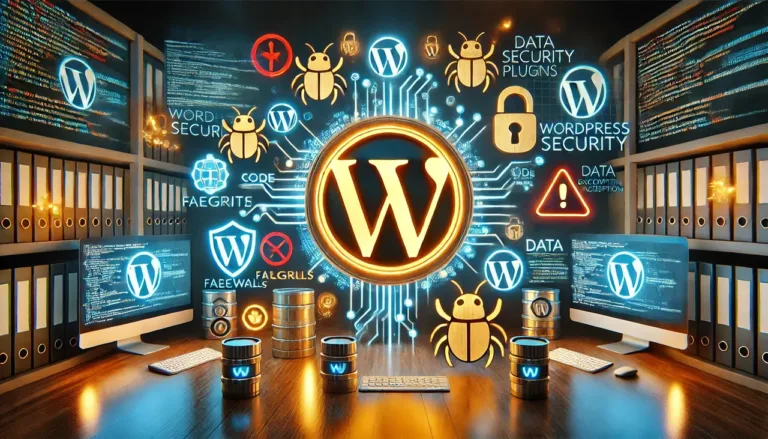25 Best Gutenberg WordPress Block Plugins (2025)

Gutenberg WordPress block plugins extend the native editor with specialized functionality for enhanced website design.
Top options include Spectra with over 40 custom blocks, Kadence Blocks for responsive design controls, and Stackable for advanced styling capabilities.
For e-commerce sites, WooCommerce Blocks provides essential product display features. Performance-focused users should consider lightweight options like Caxton, while developers benefit from customization tools like Lazy Blocks.
Exploring specific plugin capabilities reveals which solution best aligns with your particular website requirements.
Principal Conclusions
Hide- Kadence Blocks offers extensive design capabilities with built-in responsive controls and WooCommerce compatibility.
- Spectra provides over 40 custom blocks with responsive controls and global style presets for consistent designs.
- Toolset Blocks excels with custom post types, dynamic fields, and conditional display for data-driven websites.
- Stackable features over 30 highly customizable blocks with advanced design capabilities for professional layouts.
- Genesis Blocks includes a robust collection of pre-designed layouts with performance optimization for faster loading times.
Choosing the Best Gutenberg WordPress Block Plugins
Selecting appropriate Gutenberg block plugins requires understanding both the core WordPress block editor functionality and how third-party extensions enhance it.
The Gutenberg editor, introduced in WordPress 5.0, revolutionized content creation by replacing the traditional TinyMCE editor with a modular block-based approach that offers greater flexibility and visual control.
Before investing in premium block collections, website owners should evaluate whether individual specialized blocks or extensive block libraries better suit their specific design requirements, development workflow, and performance considerations.
What Is the Gutenberg Block Editor in WordPress?
The Gutenberg block editor represents a fundamental shift in how content is created within WordPress websites.
Rather than a single text field, Gutenberg divides content into distinct blocks—each serving a specific purpose—enabling unprecedented layout flexibility and content management. The gutenberg WordPress plugin has transformed the platform’s core editing experience.
| Feature | Traditional Editor | Gutenberg Blocks | Advantage |
|---|---|---|---|
| Interface | Single text area | Block-based | Modular design |
| Media handling | Limited embedding | Drag-and-drop | Easier workflow |
| Layout options | Theme dependent | Built-in patterns | Greater control |
| Extensibility | Plugin dependent | Block-based system | Enhanced functionality |
For content creators seeking innovation, the gutenberg editor plugin provides an intuitive system that simplifies complex layouts while maintaining robust capabilities through specialized WordPress block plugins.
What Difference Does Gutenberg Make to WordPress?
Since WordPress adopted the Gutenberg block editor as its default interface, the platform has undergone a revolutionary transformation in content creation capabilities.
The block-based approach has eliminated the need for shortcodes and custom HTML, democratizing advanced layout design for users without coding expertise.
The WordPress Gutenberg plugin ecosystem has expanded dramatically, with solutions like Ultimate Addons for Gutenberg offering specialized blocks for sophisticated page elements.
These Gutenberg blocks plugins enhance site-building efficiency through drag-and-drop functionality, greatly reducing development time.
Gutenberg blocks have also standardized content structure across the WordPress ecosystem, creating consistency for developers and users alike. The Gutenberg blocks framework provides superior mobile responsiveness compared to classic editor implementations.
This architectural shift represents WordPress’s strategic evolution toward full-site editing capabilities, positioning the platform competitively against proprietary site builders while maintaining its open-source advantages.
What Advantages Do WordPress Blocks Offer?
WordPress blocks offer transformative advantages that extend far beyond the capabilities of the classic editor, fundamentally changing how content creators approach site design and development.
With the best WordPress Gutenberg plugins, users gain unprecedented control over layout and content placement without requiring advanced coding knowledge.
| Advantage | Block Plugin Feature | User Benefit |
|---|---|---|
| Modular Design | Drag-and-drop interface | Faster page creation |
| Visual Editing | WYSIWYG capabilities | Reduced development time |
| Consistency | Reusable blocks | Brand uniformity |
| Flexibility | Gutenberg block builder | Custom functionality |
The Gutenberg custom block plugin ecosystem has evolved to address specialized needs across industries.
Content creators can now implement complex layouts that previously required extensive CSS knowledge, while developers leverage the Gutenberg block builder to create tailored solutions for clients with specific requirements.
Individual Blocks vs. Plugins for Block Libraries
When selecting Gutenberg enhancements for a WordPress site, content creators often face a fundamental decision: whether to install individual block plugins that serve specific functions or extensive block libraries that offer diverse elements in a single package. This choice impacts site performance, flexibility, and development workflows.
Block libraries consolidate functionality, reducing plugin conflicts while providing thorough toolsets. However, individual block plugins often deliver specialized capabilities with lighter code footprints.
Key considerations include:
- Performance impact – Multiple individual plugins may increase HTTP requests and code overhead compared to a single enhanced block library.
- Maintenance requirements – Fewer plugins generally translate to simplified updates and compatibility management.
- Specificity vs. breadth – Specialized block plugins typically offer deeper functionality in narrow use cases, while libraries provide broader options.
The best configuration depends on project requirements, with hybrid approaches often yielding the best results.
Top 25 Gutenberg WordPress Block Plugins
The WordPress ecosystem offers an impressive selection of Gutenberg block plugins that extend the core editor’s functionality with specialized components.
Among the most powerful options, Spectra, Toolset Blocks, Genesis Blocks, Atomic Blocks, and Stackable stand out for their extensive feature sets and user-friendly interfaces.
These premium plugins provide developers and content creators with advanced design capabilities, custom block collections, and responsive elements that dramatically enhance page-building efficiency without requiring custom code.
1. Spectra
Key features include:
- Over 40 custom blocks including advanced columns, testimonials, social sharing, and content timeline blocks.
- Built-in responsive controls allowing precise adjustments for mobile, tablet, and desktop displays.
- Global style presets that maintain consistency across your entire website, with typography and color palette management tools.
Spectra’s advanced customization options extend to spacing controls, box shadows, and borders, enabling pixel-perfect designs without coding knowledge.
The free version offers substantial functionality, while the premium version grants additional blocks and priority support.
2. Toolset Blocks
Moving beyond general design elements, Toolset Blocks addresses a specific niche within the Gutenberg ecosystem—custom post types and dynamic content.
This plugin empowers developers to create intricate content structures without touching code, revolutionizing how dynamic websites are built in WordPress.
| Feature | Capability | Use Case |
|---|---|---|
| Views | Display custom post types | Product catalogs |
| Forms | Front-end content submission | User-generated content |
| Dynamic Fields | Auto-populate content | Real estate listings |
| Conditional Display | Show/hide based on logic | Membership sites |
| Relationships | Connect content types | Event management |
Toolset Blocks excels in data-driven scenarios where content relationships matter. Its integration with Gutenberg provides a seamless experience for developers working with complex content architectures.
While the learning curve is steeper than standard block plugins, the payoff in functionality for custom post type management is substantial, particularly for client sites requiring structured data presentation.
3. Genesis Blocks
Widely recognized as a premium solution in the Gutenberg landscape, Genesis Blocks delivers sophisticated content structures for WordPress site builders seeking professional design capabilities.
The plugin integrates seamlessly with the WordPress block editor, providing a robust collection of pre-designed layouts and sections that streamline the content creation process.
With its emphasis on performance optimization, Genesis Blocks maintains site speed while delivering complex layouts.
Key advantages include:
- Extensive layout library featuring professionally designed section blocks for rapid page assembly
- Advanced container blocks with responsive column controls for precise content positioning
- Newsletter subscription blocks with direct Mailchimp integration capabilities
Genesis Blocks maintains backward compatibility with WordPress core updates, ensuring longevity for site builders investing in this ecosystem.
The developer-friendly codebase allows for extensive customization while maintaining the intuitive interface that makes the plugin accessible to non-technical users.
4. Atomic Blocks
Atomic Blocks, a pioneering collection of custom blocks for the WordPress Gutenberg editor, represents one of the earliest extensive block libraries to enhance content creation workflows.
Developed with performance in mind, it offers nearly two dozen specialized blocks including testimonials, sharing icons, accordion sections, and call-to-action elements that integrate seamlessly with existing themes.
The plugin’s standout feature remains its Container block, allowing users to create sophisticated nested layouts with adjustable inner margins, background colors, and images.
Advanced users appreciate its compatibility with custom CSS classes for precise design control. While Atomic Blocks excels in layout flexibility, some users report occasional rendering inconsistencies across different devices.
For developers seeking to extend WordPress’s native capabilities without overwhelming clients, Atomic Blocks strikes an effective balance between functionality and usability, particularly for sites requiring structured content presentation.
5. Stackable
Stackable, a premium Gutenberg block collection, delivers impressive design flexibility for WordPress users seeking to create visually striking layouts without coding knowledge.
The plugin features over 30 customizable blocks, enabling publishers to construct professional-grade web elements through an intuitive interface. Its responsive design tools guarantee seamless display across desktop, tablet, and mobile devices.
Key advantages include:
- Advanced typography controls with over 20 Google Fonts integration, allowing precise text formatting without CSS expertise.
- Extensive color management system featuring gradient options, opacity controls, and saved palettes for brand consistency.
- Block Library with pre-designed section templates that greatly accelerate development workflow.
Stackable’s interface provides granular customization while maintaining accessibility for non-developers.
The premium version opens up additional design variations and removes limitations on complex layouts, though the free version remains robust for standard implementations.
6. PublishPress Blocks
Following the design-focused capabilities of previous options, PublishPress Blocks offers a more thorough approach to content management within the Gutenberg editor.
This plugin provides over 20 advanced blocks specifically designed to enhance content organization and presentation.
PublishPress Blocks excels with its content display blocks, including accordion toggles, tabbed content, and advanced table structures.
The plugin’s standout feature remains its block permissions system, allowing administrators to control which blocks specific user roles can access—an invaluable tool for multi-author websites requiring consistent brand standards.
The plugin offers both free and premium versions, with the latter providing additional templates and priority support. While not as visually striking as Stackable, PublishPress Blocks compensates with robust administrative controls.
For content-heavy websites prioritizing workflow management over design flexibility, this plugin delivers exceptional organizational capabilities.
7. Guteblock
Versatility defines Guteblock as it joins the elite ranks of premium WordPress block collections, offering an extensive suite of 31 custom blocks designed to transform conventional website building.
This plugin empowers users with specialized components for creating responsive, visually compelling layouts without requiring extensive coding knowledge.
Key features include:
- Advanced container blocks with customizable backgrounds, borders, and animation effects
- Interactive elements including accordion tabs, testimonial carousels, and product showcases
- Integrated team member and pricing table blocks with thorough styling options
Guteblock’s interface maintains consistency with WordPress’s native environment, ensuring a seamless shift for users already familiar with Gutenberg.
While the free version provides substantial functionality, the premium upgrade reveals additional design variations, priority support, and regular updates.
Developers will appreciate the clean, well-documented code structure that allows for further customization when needed.
8. Ultimate Blocks
Simplicity and functionality converge in Ultimate Blocks, an extensive collection designed specifically to enhance content creation within the Gutenberg editor.
The plugin offers 23+ specialized blocks that address common content challenges without overwhelming users with unnecessary options.
Notable features include Advanced Table of Contents, Review blocks with schema markup for SEO benefits, and Click-to-Tweet functionality for social media engagement.
Content creators will appreciate the Tabbed Content and Content Toggle blocks, which elegantly organize complex information without sacrificing page aesthetics.
While Ultimate Blocks excels in providing focused solutions, some users may find the interface initially less intuitive than competitors. However, the development team maintains regular updates, ensuring compatibility with WordPress core changes.
For bloggers and content marketers seeking to enhance post engagement without performance penalties, Ultimate Blocks offers a balanced combination of functionality and site efficiency.
9. JetEngine
Power users seeking deeper customization capabilities will find JetEngine an exceptional addition to their Gutenberg toolkit.
This premium solution from Crocoblock delivers robust dynamic content features that extend WordPress core functionality, enabling developers to create complex, data-driven websites without extensive coding.
Its performance-optimized architecture guarantees minimal impact on page loading times, even with complex query implementations.
Key advantages include:
- Custom post types and taxonomies management with an intuitive interface, eliminating the need for additional plugins
- Dynamic field blocks that pull content from any database location, perfect for directory and listing websites
- Query builder with extensive filtering options for precise content retrieval and display
JetEngine particularly excels for membership sites, real estate listings, and e-commerce applications where relational data structures are essential.
While the learning curve is steeper than basic block plugins, the development efficiency gains justify the investment.
10. Easy Blocks Plugin for Gutenberg Editor
Designed for WordPress users seeking simplicity without sacrificing functionality, Easy Blocks Plugin streamlines content creation while expanding Gutenberg’s native capabilities.
The plugin offers an extensive library of pre-designed blocks, including advanced galleries, custom sliders, and responsive pricing tables that render flawlessly across devices.
Easy Blocks excels in its performance optimization, with blocks coded for minimal impact on page loading speed. Users benefit from the intuitive drag-and-drop interface, customizable color schemes, and typography options that maintain design consistency throughout the site.
The plugin’s limitations include occasional compatibility issues with certain themes and a slight learning curve for novice users. However, these drawbacks are outweighed by its regular updates, responsive support team, and seamless integration with WordPress core.
For developers and content creators prioritizing both design flexibility and site performance, Easy Blocks delivers exceptional value.
11. GutenBee
GutenBee stands among the most extensive block collections available for WordPress publishers seeking enhanced content creation capabilities.
The plugin delivers over 25 specialized blocks designed to streamline the site-building process without requiring coding expertise. Its lightweight architecture guarantees minimal impact on site performance, while maintaining advanced functionality across diverse content elements.
GutenBee’s standout features include:
- Advanced container blocks with customizable CSS attributes for pixel-perfect layouts
- Integrated form builders with conditional logic and multiple field types
- Dynamic content blocks that pull from custom post types and taxonomies
Unlike many competitors, GutenBee offers both free and premium tiers with a transparent upgrade path.
The pro version reveals WooCommerce-specific blocks, additional animation options, and priority support.
For developers and content creators requiring precision-driven design tools, GutenBee represents a thorough solution that balances flexibility with ease of implementation.
12. Otter Blocks
While GutenBee provides extensive content creation tools, Otter Blocks emerges as another formidable option in the Gutenberg ecosystem.
Developed by ThemeIsle, this plugin offers a thorough suite of blocks that enhance site functionality without compromising performance.
Otter Blocks features an impressive array of components, including advanced button blocks, testimonial sections, and custom CSS integration.
The plugin’s WooCommerce compatibility, coupled with its review blocks, makes it particularly valuable for e-commerce implementations.
Users benefit from responsive editing controls that guarantee peak display across all devices. The plugin maintains regular update cycles, addressing security concerns while introducing new features.
Despite its extensive functionality, Otter Blocks maintains a relatively small footprint, with minimal impact on page loading times.
For users seeking to extend Gutenberg’s capabilities without overwhelming complexity, Otter Blocks provides an efficient balance of power and accessibility.
13. Caxton
Simplicity meets versatility in Caxton, a lightweight yet powerful Gutenberg block plugin designed specifically for content creators who prioritize clean design and efficient workflow.
Developed as a response to the often overwhelming complexity of competing block editors, Caxton delivers essential functionality without the performance overhead that typically accompanies feature-rich plugins.
The plugin excels in three key areas:
- Layout flexibility with responsive grid blocks that adapt seamlessly across devices
- Typography enhancement through specialized text formatting options not available in core Gutenberg
- Design customization via advanced background controls, including gradients and parallax effects
Unlike bloated alternatives, Caxton maintains a minimal footprint on page load times while still offering sufficient creative control.
Its intuitive interface eliminates the steep learning curve often associated with advanced block editors, making it particularly valuable for content-focused websites where speed and simplicity matter.
14. Kadence Blocks
A powerhouse among Gutenberg extensions, Kadence Blocks elevates WordPress’s native editor with sophisticated design tools that bridge the gap between simple content creation and professional-grade layouts.
The plugin offers an extensive collection of blocks, including advanced row layouts, accordion displays, and form elements that greatly expand design possibilities.
Users benefit from the meticulous attention to performance optimization, ensuring sites remain responsive despite added functionality.
The built-in responsive controls allow precise adjustments across device sizes, an essential feature for today’s multi-device browsing environments.
While the free version provides substantial value, the premium edition reveals dynamic content options and advanced query controls.
The implementation of global styling options creates consistency across designs, making Kadence particularly valuable for agencies managing multiple client sites or businesses seeking to maintain brand coherence throughout their web presence.
15. CoBlocks
CoBlocks stands as one of the most thorough Gutenberg enhancement suites, offering an extensive collection of blocks specifically designed to expand the core editor’s capabilities.
Developed by GoDaddy, this plugin integrates seamlessly with WordPress‘s native block editor, providing users with sophisticated design tools without requiring additional coding knowledge.
The plugin’s standout features include:
- Advanced layout options with row and column blocks that enable complex, responsive grid structures.
- Media-rich blocks, including galleries with masonry and carousel layouts, that enhance visual storytelling.
- Form blocks with customizable fields for creating contact forms without requiring separate plugins.
CoBlocks maintains excellent performance metrics despite its robust feature set, with minimal impact on page load times.
The intuitive interface makes advanced design accessible to users of varying skill levels, though some features require a learning curve to master effectively.
16. Qubely
The powerful Qubely plugin represents a thorough Gutenberg block toolkit that transforms WordPress editing capabilities through its extensive collection of pre-designed blocks and templates.
Developers and content creators benefit from its versatile layout options, including advanced row-column structures and responsive design controls that guarantee peak display across all devices.
Qubely distinguishes itself with an impressive array of specialty blocks, such as pricing tables, testimonials, and team member showcases.
Its pre-built section libraries enable rapid page construction while maintaining design consistency.
The plugin’s interface includes precise typography management, custom CSS integration, and block-level animation controls.
Limitations include a steeper learning curve for beginners and occasional performance impacts on slower hosting environments.
For WordPress users seeking sophisticated design flexibility without coding expertise, Qubely delivers professional-grade capabilities that balance creative freedom with structured implementation.
17. WooCommerce Blocks
While Qubely excels in general page building components, WooCommerce Blocks addresses a specialized need for online store owners.
This official plugin from Automattic integrates seamlessly with WooCommerce, enabling users to create sophisticated shopping experiences directly within the Gutenberg editor.
The plugin extends WordPress’s native block system to include e-commerce functionality, allowing for dynamic product displays and checkout elements.
Key WooCommerce Blocks features include:
- Product Grid Blocks – display filtered collections of products with customizable layouts and sorting options
- Cart and Checkout Blocks – create conversion-optimized purchase pathways with minimal friction
- Filter Blocks – implement advanced product filtering by price, attributes, or categories
For merchants seeking to leverage Gutenberg’s capabilities within their WooCommerce stores, this plugin offers a native, future-proof solution.
Its tight integration with the WooCommerce core guarantees compatibility and performance advantages over third-party alternatives.
18. Page Layout and Gutenberg Blocks – Attire Blocks
Designed specifically to enhance the Attire WordPress theme, Attire Blocks provides specialized design components that seamlessly integrate with Gutenberg’s editing experience.
This plugin extends functionality with pre-designed layouts and sophisticated elements that streamline site creation without requiring extensive coding knowledge.
| Feature | Functionality | Use Case |
|---|---|---|
| Hero Blocks | Dynamic headers | Landing pages |
| Content Grid | Organized layouts | Portfolio displays |
| Call-to-Action | Conversion elements | Marketing campaigns |
| Testimonials | Social proof displays | Business credibility |
| Feature Cards | Visual categorization | Service offerings |
Attire Blocks excels in responsiveness, ensuring consistent appearance across devices. The plugin’s lightweight architecture maintains ideal site performance while delivering visually robust components.
Its template system allows designers to create reusable patterns that maintain brand consistency throughout the website.
For Attire theme users seeking enhanced block functionality without compromising load times, this extension presents a compelling solution.
19. Orbit Fox
Moving beyond theme-specific solutions, Orbit Fox stands out as a versatile plugin offering an impressive collection of Gutenberg blocks alongside additional WordPress enhancements.
Developed by ThemeIsle, this multifunctional tool delivers both functionality and performance improvement. Its integration with popular WordPress themes guarantees seamless compatibility across diverse site architectures.
Users particularly value Orbit Fox for:
- Premium Gutenberg blocks including pricing tables, testimonials, and post grids without requiring additional plugins
- Template library access, providing pre-designed layouts that simplify complex page construction
- Performance enhancements that maintain site speed while implementing feature-rich blocks
The plugin maintains a lightweight footprint despite its robust feature set, avoiding the bloat common in extensive block collections.
For developers and site owners seeking expanded Gutenberg capabilities without compromising performance, Orbit Fox delivers an ideal balance of functionality and efficiency.
20. Premium Blocks for Gutenberg
As developers continue seeking high-quality block solutions, Premium Blocks for Gutenberg emerges as a specialized collection that elevates standard WordPress editing capabilities through its focus on design flexibility and advanced functionality.
This plugin offers 22+ custom blocks, including advanced pricing tables, testimonial sliders, and section dividers, all designed with performance optimization in mind.
The collection’s standout feature remains its extensive customization options, allowing for granular control over colors, spacing, and responsive behavior without requiring CSS knowledge.
Users benefit from the dual-rendering system, which maintains compatibility across various themes while preventing potential conflicts.
However, some blocks exhibit minor rendering delays on complex pages.
The plugin excels in creating marketing-focused elements but may require supplementary plugins for specialized e-commerce functionality.
The free version provides sufficient features for most users, making it an excellent entry point before upgrading.
21. Gridbuilder WP Plugin
Grid-based layouts form the foundation of Gridbuilder WP, the 21st entry in our extensive Gutenberg block collection.
This plugin redefines WordPress content structuring through its intuitive grid system, enabling developers to craft complex layouts without extensive coding knowledge.
Its responsive design capabilities guarantee seamless shifts across devices, maintaining visual integrity regardless of screen dimensions.
Key features include:
- Customizable grid patterns with adjustable columns, rows, and gutters that adapt to various content requirements.
- Advanced container controls for precise padding, margins, and background manipulation.
- Compatibility with existing Gutenberg blocks, allowing integration of standard WordPress elements into grid frameworks.
Gridbuilder WP excels in creating magazine-style layouts and portfolio displays but may require a learning curve for beginners.
The plugin’s performance optimization guarantees minimal impact on page load times, making it suitable for content-heavy websites requiring structured presentation.
22. Redux Gutenberg Blocks
Redux Gutenberg Blocks stands as a powerhouse addition to WordPress’s block ecosystem, ranking 22nd in our extensive plugin analysis.
Developers appreciate its thorough suite of specialized blocks that enhance content creation without compromising site performance.
The plugin integrates seamlessly with existing WordPress workflows while providing advanced customization options.
| Feature | Functionality | Implementation Difficulty |
|---|---|---|
| Section Blocks | Content organization | Low |
| Advanced Button | CTA enhancement | Medium |
| Icon Library | Visual elements | Low |
| Post Grid | Content display | Medium |
| Custom Typography | Text styling | High |
The plugin offers exceptional responsive behavior across devices, ensuring content appears correctly regardless of screen size. While its learning curve might challenge beginners, experienced WordPress users will find the documentation sufficient.
For those seeking to elevate their Gutenberg experience with sophisticated design controls, Redux provides a robust framework that balances flexibility with usability.
23. Gutenberg Block Editor Toolkit
The Gutenberg Block Editor Toolkit represents the 23rd entry in our thorough analysis, offering a more streamlined approach compared to Redux’s extensive suite.
This toolkit prioritizes workflow efficiency without overwhelming users with excessive options, making it ideal for developers seeking a balanced solution.
Its modular architecture allows for selective implementation of only necessary components.
Key features include:
- Advanced typography controls with over 800+ Google Fonts and granular adjustment capabilities for spacing, line height, and letter tracking
- Responsive visibility toggles that enable precise control over block display across mobile, tablet, and desktop views
- CSS transformation tools providing animation options, rotation capabilities, and scaling functions without requiring code knowledge
The toolkit excels in performance optimization, with minimal impact on page load times despite its feature set.
For efficiency-focused WordPress professionals, this represents an excellent compromise between functionality and simplicity.
24. Kioken Blocks
Innovative and visually striking, Kioken Blocks stands as a premium collection of Gutenberg blocks designed specifically for creative professionals seeking sophisticated page-building capabilities.
The plugin offers an impressive array of specialized components, including advanced row layouts, multi-button arrangements, and animated icon boxes that elevate standard WordPress designs.
Users benefit from the plugin’s seamless integration with the Gutenberg editor, allowing for drag-and-drop functionality without sacrificing loading speed.
The collection features over 20 custom blocks, each with extensive customization options for typography, spacing, and responsive behavior.
While Kioken Blocks provides tremendous design flexibility, users should note the moderate learning curve.
The premium version reveals additional functionality such as gradient backgrounds, advanced animations, and shape dividers—features particularly valuable for designers crafting distinctive landing pages or portfolio sites requiring visual differentiation.
25. Lazy Blocks
Unlike visual block builders that focus primarily on pre-designed elements, Lazy Blocks empowers WordPress developers to create custom Gutenberg blocks without writing JavaScript code.
This powerful plugin utilizes a straightforward interface that transforms complex development tasks into manageable processes, facilitating rapid creation of bespoke content blocks.
Key features include:
- GUI-based block constructor with support for numerous controls including text, image, gallery, and repeater fields
- Template system that allows developers to define block output using PHP or HTML syntax
- Export/import functionality for seamless block sharing between WordPress installations
Lazy Blocks greatly reduces development time while maintaining the flexibility professional developers require.
The intuitive admin interface guarantees even those with limited coding knowledge can create functional custom blocks.
For agencies and developers managing multiple WordPress sites, this plugin provides an efficient solution that balances customization capabilities with practical implementation speed.
Final Thoughts
As WordPress continues to evolve, Gutenberg block plugins stand as the lighthouse guiding developers through stormy web design seas.
From extensive block libraries to specialized tools, the right plugin can dramatically enhance workflow efficiency and site functionality.
Evaluate your specific project requirements, development expertise, and performance considerations when selecting from these powerful options.
The perfect Gutenberg companion awaits—transforming your WordPress experience from ordinary to extraordinary.