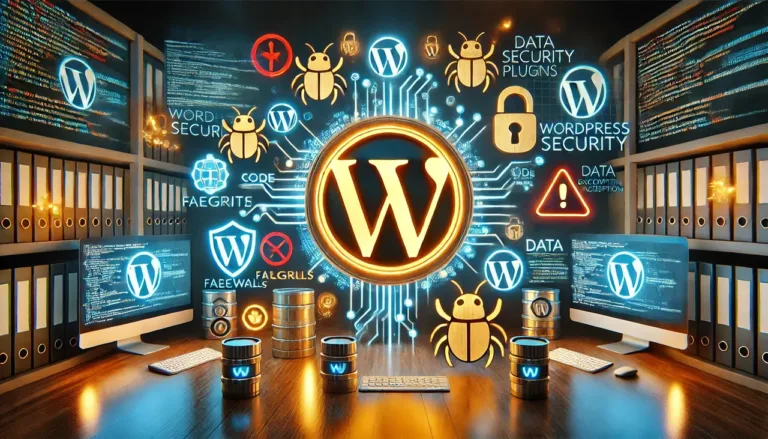13 Best WordPress Project Management Plugins & Tools For 2025

Best 13 WordPress Project Management Plugins & Tools – Planning, organization, and discipline are required to follow procedures and policies to ensure teams meet project deadlines and stay within budget.
Also read: Top WordPress Photo Gallery Plugins
Working with multiple team members to achieve pre-determined goals and objectives is typical. That is why WordPress project management plugins are critical for teams working in web development, social media, marketing, real estate, and a variety of other small business categories.
Individual workers, such as freelancers and contractors, require project and task management as well.
A project manager may also be involved in quality control checks to ensure that everything is up to standard. The market for these plugins isn’t huge, but WordPress does have some innovative solutions for project management right on your dashboard.
Best 13 WordPress Project Management Plugins & Tools
We’ve compiled a list of the best WordPress project management plugins and tools with WordPress integration to help you stay organized and on track.
Are you ready to check them out? Let’s get started!
Top WordPress Project Management Plugins and Tools
- WordPress Project Management by UpStream
- Monday.com with the WooCommerce Integration
- WP-Client with Project Management Extension
- Avaza with Third-Party Integrations
- SP Project & Document Manager
- Airtable with Third-Party WordPress Integration
- Freedcamp with Third-Party Integrations
- Panorama
- Zephyr Project Manager
- Task Manager Pro
- Business Manager – HR, ERP & Projects
- Kanban Boards for WordPress
- Projectopia
1. WordPress Project Management by UpStream
The UpStream project management plugin is a free WordPress tool that lets you manage any type of project directly from your WordPress website. The frontend project view allows your clients to track the progress of their projects. You can also set milestones, mark bugs, and start a project discussion thread where everyone involved in the project can communicate.
Also read: Best SEO Plugins For WordPress
This is a free core plugin, but there are premium extensions available that allow you to add frontend editing capabilities as well as project timelines. The premium extension list can be found here, with some favorites including Calendar View, Customizer, Custom Fields, and Email Notifications.
The price for updates, support, and a few extensions starts at $39.50 per year. When you select larger packages, the true extension bundles become available. It appears that the extensions cannot be purchased separately.
Overall, UpStream appears to be a viable project management solution for anyone looking to save money without sacrificing quality. You can create an unlimited number of projects and users while customizing fields and colors for your own organization. We also like the calendars and Gantt charts for project visualization.
UpStream WordPress Project Management has the following features that make it an excellent choice:
- You can install and use the vast majority of the features as your primary WordPress project management tool for free.
- Create milestones and tasks and connect them for all users in those projects.
- You can use the plugin to upload files and documents.
- The bug tracking system includes customizable fields for your employees to record descriptions, bug statuses, and the severity of each bug.
- Automatic progress tracking notifies you when a project requires additional resources and when it is nearing completion.
- Discussion threads do away with the need for clumsy emails. You have complete control over the user permissions for all conversations.
- Configure client users with contact information and custom fields.
- The plugin includes frontend templates that can be customized to match your own branding and change everything from colors to fields.
- This is a WordPress project management plugin for developers, with options for customizing the CSS and modifying elements such as the frontend layout and forms. A calendar view and custom fields are two of the premium extensions.
- It is a translation-ready plugin, so it can be used by people from all over the world.
- Labels can be used to mark anything, including projects, milestones, and files.
2. Monday.com with the WooCommerce Integration
Monday.com is a workhorse project management software that operates independently of WordPress and can be used by any organization. We still like it for WordPress because it integrates with WooCommerce. With this link, you can use the clean Monday.com interface to manage your team’s projects and send information like online orders and inventory levels to the project management software.
Also read: The Best WordPress Security Plugins to Keep Malicious Threats At Bay
The basic software provides stylish organization for small and large teams, combining project management elements with sales, marketing, and development tools. You can create detailed job plans and track your progress while linking it to specific people in your organization.
We like how collaboration is emphasized on Monday.com, and how powerful reports can be generated.
Establishing a brand in the crowded project management software market is difficult, but Monday.com has managed to gain a following and demonstrate that it’s just as capable as the big dogs (it’s also one of the best Trello alternatives available).
Monday.com is a highly visual project manager, and the WooCommerce extension allows for order, product, and field syncing. This creates a high-level picture of your store and informs employees about which projects must be completed first.
When it comes to pricing, remember that the WooCommerce integration is free. However, as more users are added, Monday.com becomes more expensive. However, it is designed to grow with your company and should easily pay for itself. With a minimum of five users, the starting price is $8 per user per month, but if you pay annually, you can get it for $39 per month.
Monday.com has the following features that make it an excellent choice:
- The plugin allows you to connect to your WooCommerce store, import products and orders, and manage your projects based on what’s selling and how you want your sales to look.
- Work with team members based on their user levels to collaborate.
- Combine the project management suite with marketing, remote work, software development, media and production, and human resources modules. They are all options for you to consider.
- A calendar function can help you keep track of your project list.
- You manage user roles, assigning them to managers, coworkers, and clients.
- Assign creators and restrict project visibility so that only members of your organization can see what’s going on.
- Examine current project statuses to see if a project has fallen through the cracks or needs a boost.
- Keep track of milestones so that you and your teammates can rejoice when they are reached.
- Your workflows are automated by the software. For example, when a status changes to something new, you could assign a user to a project.
- Monday.com is entirely visual. This includes charts for making informed future decisions as well as the project calendar view.
- Monday.com integrates with software such as MailChimp, Gmail, and dozens of others in addition to WooCommerce.
- There are no user restrictions. There is no limit to the number of tasks, projects, or teams you can create. However, as more users join, the price rises.
- A Kanban view, notifications, and a calendar view are among the building blocks available for customizing your interface and viewing information.
- The time tracking module is available to all users, and they can either use it for their own time tracking and logging, or you can set up a time tracker for the organization. Divide your team into workspaces, each with their own dashboard and only seeing projects assigned to them.
- The file-sharing feature is useful for uploading larger files related to projects.
- A significant portion of the Monday.com features are available in the mobile app, allowing your team to access all projects even when they are on the go.
3. WP-Client with Project Management Extension
WP-Client promotes itself as an all-in-one business plugin. But what exactly does that mean? In summary, the WP-Client plugin is a client manager that includes tools for sending invoices, sharing files, sending messages, and logging client conversations. As a result, it’s a solid plugin that you might find useful if you have a large client list and need features like invoicing and file sharing.
Also read: Top 8 Reading Progress Bar WordPress Plugins (Most Are Free)
However, since we’re discussing project management plugins, how does the WP-Client plugin fit in?
WP-Client has a number of extensions, one of which is called Project Management. It does exactly what we need it to do by assisting you in project coordination with teams and client communication. Again, if you don’t need a client manager, you should look elsewhere. However, this is a good deal for those who don’t mind getting two small business plugin options in one.
The WP-Client plugin itself costs $59 USD. This is a one-time fee, but you can upgrade once a year to receive plugin updates.
There are three other plugin packages available, ranging from $99 to $349. Each plan contributes a few extra addons or features, so it depends on your needs.
WP-Client has the following features that make it an excellent choice:
- Despite the fact that there are only a few free elements, the WP-Client plugin is the real deal for client management. When you add the Project Management extension, it transforms into a powerful client and project manager, which is a great value when you consider the pricing.
- WP-core Client’s plugin includes privacy, security, file sharing, client management, private messaging, invoicing, and other features.
- The Project Management extension provides a visually appealing interface for creating and assigning projects to the appropriate people.
- When employees begin working on a project, form groups and assign roles to them.
- Because everything is stored in your WordPress database, you have complete control over your data.
- Create smaller tasks and limit labels to one person per task. This effectively eliminates the problem of “too many cooks in the kitchen.”
- Create subtasks or smaller tasks to go beneath the main tasks.
- Post project milestones that provide an overview of how a project is progressing. You can look at the project in sections or the entire timeline.
- Using the Archive function, you can hide older projects from view.
- The plugin includes a file-sharing system that allows you to upload a variety of file types. You set permissions for those files so that only the people who need to see them can download or edit them (similar to Google Docs).
- Allow your clients limited access to communicate with your team and see how far the project has progressed. You can restrict specifics such as internal communications, but this is a great way to keep clients informed.
- Unique roles, such as freelancers and teammates, have already been assigned. You can change the permissions for each group, but the default restrictions are often sufficient.
- All team and client communications are stored in the dashboard, but they are kept separate so that client conversations do not interfere with what your team is discussing.
4. Avaza with Third-Party Integrations
Avaza does not provide a direct WordPress plugin, but there is a long list of Zapier integrations, some of which are designed for WooCommerce and others for standard WordPress functions.
Also read: Best WooCommerce Plugins To Increase Sales
Some of the integration’s features include the ability to send invoices between WordPress and Avaza, as well as the ability to create new tasks, projects, customers, and products without having to copy these details from one program to the other.
The integration is free, but most companies that use Avaza pay a premium. There is, however, a free plan that allows for unlimited collaborators, one user, and five active projects. As a result, even a small business could benefit from this.
Otherwise, prices range from $9.95 per month for 20 active projects and two users to $39.95 per month for unlimited active projects.
All plans include free updates on a regular basis, secure data, and mobile-friendly versions to allow you to access your projects and users from mobile devices. We like how the Avaza software integrates with QuickBooks Online and Xero, making the accounting process more efficient.
The Avaza suite also includes resource scheduling, online invoicing, and expense management. That’s on top of project management, making the pricing look even more appealing.
When it comes to project management, automating communication between Avaza and WordPress is critical to making this integration work well. We like how you can add new users and leave comments on projects from either system and have them sync with the other.
Other actions that result in new resulting actions for WordPress or Avaza are numerous. The Avaza project manager interface is similar to Trello in that it displays multiple boards on which tasks can be dragged and dropped from left to right.
There are multiple views available, and you can easily track the percentage of the project completed. When you combine this with task tagging, collaboration, and intelligent email integration, it’s clear that Avaza stands out.
Avaza has the following characteristics that make it an excellent choice:
- Because the software is not stored in your WordPress dashboard, your content management system will be less cluttered.
- The pricing is monthly, but we found it to be quite reasonable when compared to other full software management suites.
- It is clear that the interface was crucial during the development process. The project movement system in the form of a board is ideal for visuals and adding users to tasks.
- Avaza is much more than a project management application. Modules for invoicing, resource scheduling, quotes, and much more are also included.
- Smart email integrations, discussion tools, and options for attaching projects from third-party storage such as Google Drive facilitate team collaboration.
- For use on smaller devices, all versions of the plugin are responsive.
- Quick keys, filters, and search bars are used to locate project information.
- You can categorize projects and tasks and assign them to user groups.
- You can set up member and project dashboards to track performance and give your employees a place to view the information that is most important to them.
- You can generate custom reports and use the system-wide dashboard to see what’s happening with projects in real time.
- The simplified time-based billing is ideal for logging project costs and understanding how much time is spent on those projects.
- You can invite collaborators to approve timesheets and provide feedback on projects.
- There are several automated processes available for use. Some of these are useful for synchronizing tasks with your calendar, developing project templates, and managing recurring tasks and invoices.
- The reporting area is impressive, with project summaries available for quick reference. There is detailed data displayed, as well as task list reports and budgeting details.
- There’s a neat feature that connects your estimates to projects. As a result, you send an estimate to a potential client. Once accepted, you can turn that estimate into an Avaza project, with all of the information from the previous document carried over.
5. SP Project & Document Manager
SP Project & Document Manager (formerly Smarty Pants) is a powerful WordPress project management plugin with a plethora of useful features. Developers separate the features into administrator and client features, then add premium features for those who require them.
Also read: List of Live Chat For Website Free
You have complete control over user access as an administrator. You can upload files to each client and project page and view a history of client uploads.
Staff, suppliers, vendors, subcontractors, and partners can also be added. Users at all levels can create projects based on the permission parameters you set. Clients can upload and delete multiple files, as well as search for files by name. They are also capable of renaming files.
The Community Version is completely free and includes features for uploading and managing an unlimited number of files. You can also encrypt documents, personalize emails, and embed specific types of media files from YouTube and other websites. The SP Project and Document Manager plugin’s primary function is to share files quickly and efficiently. It has a few standard project management settings, but it’s mostly used for files, especially when clients and employees share large files.
The Community Version is entirely free. The SP Website lists the Premium version for $75. (single license). The plugin costs $125 for up to three sites and $195 for five sites. Overall, this premium version is more about giving you access to the developers’ extensive library of addons. There are dozens of extra addons available, including Amazon S3 integrations, WooCommerce support, and additional form fields.
From healthcare to banking, education to manufacturing, the SP Project and Document Manager plugin is a valuable option for supplementing or replacing your current project manager. Having said that, we anticipate that the majority of users will see this as a supplement to a more powerful project management plugin.
SP Project & Document Manager has the following features that make it an excellent choice:
- The Community Version includes many basic features for free.
- You have no restrictions when it comes to uploading and managing your files.
- Several media file types, including YouTube links, are supported.
- Local files can be imported and stored on specific projects.
- SSL support is ideal for ensuring that security is prioritized.
- Because the plugin has been localized, it is now accessible to people all over the world.
- The plugin supports user role assignments and allows you to add an unlimited number of projects and users.
- Several security features are available to protect your files, including the ability to require a password to download any files from your site (check out this selection of the best WordPress download manager plugins).
- Client sharing is possible with some additional tools that allow you to assign specific clients to projects while keeping them out of the rest of your system.
- Each user can create their own folders, collaborate with other users from their dashboard, and assign project folders to other network users.
- The admin has complete authority over all files, projects, and users. Admins can disable client access, view user activity, and download all project folders into a single zip file.
- If you enable it in the admin section, all clients and customers will have their own personal page area for uploading files and creating projects.
- The plugin’s exporting and importing capabilities are robust, with options for exporting all data into a CSV or importing full project details from other software.
- Create a variety of custom forms with custom fields.
- Users can sign documents directly through the plugin dashboard, in addition to the field manager.
- Despite the fact that this is primarily a document storage and sharing plugin with project management elements, it’s nice to see that it supports linking and uploading from third-party services such as Google Drive, One Drive, and Dropbox.
- The premium addons include a number of integrations. You could, for example, consider integrating with a tool like Amazon S3. The WooCommerce integration is great for selling on your website as well as potentially taking the files on the plugin and selling them later on your website.
- The SP Project and Document Manager appears to prioritize file and project organization. You can use shortcodes to post your files and projects on your website, while also providing search bars, filters, and thumbnail previews for when people are trying to sift through the clutter of files.
6. Airtable with Third-Party WordPress Integration
Airtable provides several options for integrating its software with the WordPress content management system. The first is through the API, which requires a developer to integrate (many project management softwares provide API access, so this isn’t particularly novel). Another example is Airtable’s WordPress integration (powered by Zapier).
Also read: Best WordPress Backup Plugin
Airtable is frequently regarded as a top project management tool for companies of all sizes. Pricing is also appealing, with plans starting at $0 per month for up to 1,200 records in your databases. For small businesses, the $10 per user per month plan is more feasible. A custom quote is required for the Enterprise version. The WordPress integration is free and simple to set up.
Airtable is not like the trendy Trello-style project management design or the Kanban setup seen in many project managers.
Instead, Airtable provides databases, similar to spreadsheets, with flexible online tools for project organization and control. It’s compared to a cross between Excel and Trello.
You can configure multiple views, such as grid view, calendar view, and gallery view. A Kanban solution is also available, with filters, tags, and categories available for all tasks. The integrations are useful for connecting to applications such as MailChimp, Gmail, and Dropbox. When certain triggers in WordPress occur, the WordPress integration creates new records in Airtable. You can also archive old WordPress content into an Airtable database.
Airtable has the following features that make it an excellent choice:
- The WordPress integration is free, and the core Airtable software appears to be one of the less expensive project management suites.
- Airtable generates databases automatically by activating a WordPress trigger. You may never have to open Airtable again to create new projects this way.
- When compared to the other project management software on this list, the design is distinctive. It functions similarly to a spreadsheet, but with more interactive tools and organization modules. We’d argue that the design of Airtable makes databases and spreadsheets more enjoyable to use.
- Airtable has mobile apps that allow you to access all projects and databases from the comfort of your phone or tablet.
- With attachments, text notes, and checkboxes, you can create unique field types for your content.
- There are some templates available to help with the project creation process. Special fields, for example, may be required to manage restaurant projects.
- For storing projects, four views are provided. Kanban is one of them, and the others are grid, calendar, and gallery views.
- The tables are linked together. This reduces duplicate content and ensures that employees know where to find additional content for complex projects.
- Along with WordPress, Airtable works well with LinkedIn, MailChimp, Google products, and many more.
- The Airtable software includes drag-and-drop “blocks” to help you create the ideal interface and workflow environment for your employees. You might want to include bar charts or maps in your projects, for example. Both have their own set of blocks.
- Limit who sees the content in your project blocks by granting some people user access. You can also enable personal or locked views for tasks or projects.
- Color and styling options aid in making your dashboard look professional for your company. You can even personalize every form so that new customers and clients see your logo.
7. Freedcamp with Third-Party Integrations
Freedcamp offers project management elements such as task lists, Kanban boards, subtasks, and other essentials in a neat package. It allows developers to integrate with WordPress via its API.
You can use Zapier to connect WordPress or WooCommerce to Freedcamp for a simpler solution. This procedure automates triggers and actions. If you add a comment or a coupon to Freedcamp, it will appear as a new item on your WordPress site. Everything from subscription to project creation is permitted, resulting in an ideal combination.
Also read: 5 Best Plugins For WordPress Contact Form
Freedcamp’s pricing begins with a free option, with unlimited tasks, storage, and users. The free version has severely limited features, but it appears to be a good plan for small businesses. The next level of service costs only $1.49 per month per user. This is obviously absurdly low for a premium project management tool.
Again, the features are limited, but we anticipate that many freelancers and small development teams will benefit from this pricing. Even the Enterprise plan is affordable, costing $16.99 per user per month.
The core apps that come with Freedcamp include discussions, time tracking, milestones, and several others. Uploading files is as simple as clicking a button, and creating milestones for your projects is excellent for meeting deadlines. Password protection is a common feature of the system, resulting in a more secure environment for your creativity to flourish.
Collaboration appears to be a strong point as well, as Freedcamp provides a forum-like discussion section for spreading ideas and discussing all current projects.
There are several premium addons to choose from. We mention the addons because you may find that you can eliminate other, more expensive software by consolidating everything into your project manager. Addons for invoicing, reports, CRMs, and issue trackers are fantastic for bringing all small business tasks together.
It’s also worth noting that Freedcamp integrates with Dropbox, OneDrive, and Google Drive, all of which are excellent for document sharing.
Features that make Freedcamp an excellent choice include:
- The Freedcamp project management software is an excellent standalone solution. The WordPress integration simply expedites your workflow and makes things more visible to everyone.
- All pricing plans are reasonably priced, and a free package is available.
- You can create tasks and subtasks. Recurring tasks, custom fields, and Gantt charts are all options.
- The calendar sharing feature is ideal for keeping your projects on your to-do list. The plugin integrates with Google Calendar to eliminate the need for copying and pasting.
- Some of the plans include a number of premium addons and apps. You could, for example, include invoicing, issue tracking, and a wiki on your website.
- Upload files to all projects and retrieve files from third-party storage services such as Google Drive and OneDrive.
- The software includes project templates. You can also create and save your own template for future use.
- On a regular basis, data snapshots are saved. This means that even if you delete an item, you will not lose any data from your projects.
- Gantt charts and custom fields can be used to create projects.
- To see your events in projects, create recurring events and connect them to Google Calendar.
- A forum-based communication center is used to start a discussion about a task with your team.
- Every employee has the ability to track their own time and log it into specific projects or tasks.
- You can set milestones to keep your employees on track and momentum going.
- Multiple security features, such as two-factor authentication and password management, are in place.
8. Panorama
Panorama is a WordPress project management plugin that keeps your clients and team up to date. We should point out that its free version hasn’t been updated in a while, so you should test it first on a staging environment.
Also read: List of Best Free Appointment Booking App
Nonetheless, we believe it is a tool worth investigating due to one of its most notable features: visualization. The overall appearance of the projects makes your tasks visible and easily trackable. It’s also nice to see how the beautiful and simple charts will assist you in meeting deadlines and recognizing progress.
Panorama, as a project management plugin, incorporates simple modules and modernized features to improve clarity above all. In short, it is intended to be simple to use rather than cluttered, as are many other project management tools.
The Panorama plugin’s core function is to integrate simple project management into your WordPress site. The premium version, on the other hand, is more of a powerhouse suite designed to scale up your projects (as opposed to simply giving you a few basic features).
Pricing for an individual license begins at $69 for yearly support, updates, and free addons. Developers frequently offer discounts, so keep an eye out for them. Consider the Agency Bundle for $99 per year to gain access to the premium addons. For pricing, support, and a full demo, visit the Project Panorama website.
WooCommerce integration, subtasks, Sprout Invoices, sequential tasks, and an image gallery are among the free and premium addons. Aside from the bundles, you can pay for single or multi-site licensing for addons.
Panorama has the following features that make it an excellent choice:
- The Panorama plugin allows for expansion through the use of free and premium addons. Frontend Uploader, Frontend Editor, Easy Digital Downloads, Gantt Charts, and New User Projects are just a few examples.
- You can set start and end dates and receive alerts as deadlines approach.
- Integrate projects into your WordPress theme so that your users and clients can view timelines wherever they want.
- You can add milestones to all of your projects, set milestone frequency, and give each milestone a title and description. These data points will be displayed in a simple but visually appealing chart, allowing you to easily keep track of your business.
- You can define custom project types to fine-tune the categorization of your projects, allowing you to filter out closed projects or only view projects from one team.
- When you already have a long list of projects and want to start a new one, Project Panorama will assist you in making the process easier. You can easily copy an existing project using its cloning tool. Simply go to “All Projects” and hover over the one you want to duplicate. When you click “Clone,” a new draft project will appear. It is much faster to change a few details than to start the entire project-creation process from scratch.
- Although there is no free trial, a full online demo is available to test the interface and determine whether the features are appropriate for your organization.
- The admin controls user access, with the option to create customized landing and login pages with your own colors, fields, and logos.
- The project dashboard is simple to use for all users, with project listings and a breakdown that includes visuals such as charts.
- Calendars, task lists, and tracking tools are available for each project.
- For each project, all project details, documents, and uploads are kept in a single location. You won’t have to sift through a large folder containing all of your projects just to find an image or document.
- An automated progress calculator tells you how much of each project has been completed in comparison to what was expected. It will also notify you if a project is running late.
- You can divide projects into smaller phases, with each phase having its own set of documents, discussions, and tasks.
- All discussions are organized around projects or phases, eliminating the need to rely on the cluttered world of email. This is also a good way to communicate in real time with someone who is working on the same project as you.
9. Zephyr Project Manager
Zephyr Project Manager comes as a free project management plugin with the option to upgrade to the Pro (paid) version (significantly better than the free version, with superior support as well). The free plugin manages projects and tasks via a mobile app.
Also read: Best Events Calendar Plugin WordPress
Create a personal dashboard for each project and conduct discussions with attachments. The premium version costs $49 and adds custom fields, task templates, and an Asana integration, as well as several other reports and Kanban-style projects to the overall functionality.
The Zephyr Project Manager plugin has a clean and modern design that is free of unnecessary clutter. You can create an unlimited number of projects and customize your interface with your company’s logos and colors. Creating projects is done through the WordPress dashboard, where you can include project details, assign users, and mark tasks and deadlines.
The price is appealing to all organizations, and the interface’s cleanliness will persuade many users to stay. The standard project management view includes tabs for the Overview, Tasks, Discussion, and Progress, which are all accessible with the click of a button. When a user visits an individual project management page, they can upload files and leave comments. It’s all very intuitive and simple to understand.
Features that make Zephyr Project Manager an excellent choice include:
- The core plugin is free, and the premium edition is available for a one-time fee.
- You can easily upgrade to the premium version to gain access to a variety of features such as Asana integration, custom task templates, reporting, custom fields, Kanban boards, and a customizable frontend project management module.
- The plugin can be translated into any language.
- Admins and users each have their own profile pages, with options for profile pictures, descriptions, and email notification settings.
- Set user capabilities to improve how your organization’s employees see their own projects.
- Team and project management elements are centralized. You can track user progress on projects and form your own teams with specific users on each.
- Users assigned to each project receive progress reports. View progress charts, receive automated emails, and look at the Overview tab to see how long a project will take.
- The plugin includes a calendar view for organizing and viewing upcoming tasks and projects. There is a module that estimates how much time each project has left.
- Use categories to organize your projects and label them with multiple tags.
- A file manager is available for downloading, uploading, and deleting files from your users and administrators. Each file is viewed under the project to which it is assigned, which reduces confusion about why a file is on the website in the first place.
- The plugin comes with an impressive set of email notification tools, including email updates, weekly messaging, and the ability to change your updates for deleted, completed, and in-progress tasks.
- All discussions are displayed in the project modules, along with attachments for that project.
- The plugin includes an Android app for organizing and managing your projects on mobile devices. The app syncs with your dashboard in real time to keep project details up to date.
- The plugin supports an unlimited number of projects and tasks, with options for changing start and end dates and labeling each project or task.
- You can duplicate these tasks and projects as recurring objects or copy them to use elsewhere.
- JSON and CSV files are used for all exports and imports.
- You have access to a visual collection of charts and graphs that are all designed to show the progress of each project you are working on.
10. Task Manager Pro
Task Manager Pro is one of the few trustworthy project management plugins available on CodeCanyon. The pricing is a one-time fee, as with many plugins on the marketplace, with the option to pay for additional customer support. Task Manager Pro is currently available for $36 with additional plans to extend your customer support and obtain an advanced license (used by developers with clients).
Also read: 10 Best WordPress Plugins for Photo Gallery & Slideshow
The value is there, considering the Task Manager plugin is less expensive than the majority of the premium plugins on this list. Not to mention that you get help with an unlimited number of projects and tasks.
Because you can generate users, assign roles, and place them in groups and projects, the all-in-one plugin can also manage your users. The groups are unique to this plugin, as they are distinct from projects. This means you can form a group, such as the marketing team, and then assign people to different projects within that group.
When it comes to task updating and progress checkers, the plugin improves on all fronts. In summary, users can comment when an update is needed, or you can receive automated task updates and alarms.
Although this WordPress project management plugin isn’t the most well-known on the market, it does provide the low price and feature set that every business requires from a project or task manager. It’s also worth noting that the developers provide documentation, customer support, and a full product demo on their website. There are many CodeCanyon sellers who do not provide any of these services.
The Task Manager Pro plugin, which includes a ticket management module for handling your own customer support messages, is a sleek, lightweight solution for managing your clients, employees, and customers all in one dashboard.
Task Manager Pro has the following features that make it an excellent choice:
- Task Manager Pro is a premium plugin that is available for a one-time fee.
- There is no limit to the number of users, groups, projects, or tasks that can be created with the plugin.
- Although there is no free trial, a full demo is available for you to test out the plugin’s backend and see the frontend features.
- It heavily relies on the current WordPress interface, making it simple for previous WordPress users to understand.
- The user management module displays a list of all users and allows you to add users, assign them to groups, and link them to specific projects.
- Each task has its own Details page, which includes task priority, progress charts, start and end dates, and a section where users can be assigned to that task.
- Use the task list to see how many tasks are open and if there is any reason to check in on a task that is important but has not yet been completed.
- To create tasks, a responsive form is provided. You create a task in the form by entering information such as the task name, project assignment, label, estimated time, and progress.
- People associated with projects and tasks receive update notifications.
- For use in other parts of the world, the plugin supports multiple languages.
- You can display a task or project counter in the frontend sidebar or your footer. This is useful for internal websites that clients and employees use.
- Using a shortcode, you can add task and project lists to any WordPress page or post.
- Not all WordPress project management plugins allow you to create groups. This is a one-of-a-kind feature that allows you to further segment your workforce.
- The plugin includes a customer support ticketing system for handling client messages.
- Groups can be assigned specific tasks, projects, and support tickets.
- The administrator is in charge of all user access. As a result, you can limit some projects or tasks based on user roles or groups.
- All task management, project creation, and ticket management are done in the same dashboard, resulting in a well-organized work environment.
11. Business Manager – HR, ERP & Projects
The Business Manager plugin gathers a set of software requirements for running a business. The Business Manager plugin, which handles several departments, provides a suite of tools ranging from human resource management to project management and enterprise resource planning.
Also read: 10 Best WordPress Social Media Plugins to Use
View documentation, screenshots, demos, and more on the Business Manager website. The developers have a list of upcoming features and extensions to look forward to. The Business Manager plugin stands out as a high-value and intuitive option for running various parts of your organization, thanks to its completely free core plugin.
You only need to spend money if you want to use one of the extensions. Even so, the majority of the features are bundled into the standard plugin, with only two extensions sold on the website: an Asset Manager extension and a Custom Fields extension. The extensions cost $29 for a single site and $79 for unlimited use.
For some businesses, downloading a project manager plugin like this makes no sense if you don’t need an HR manager or if you’re already happy with your document storage or custom field plugin. There’s no reason to add these extra features to your dashboard. However, we believe that this is a way for many businesses to eliminate the need for multiple plugins for HR, documents, custom fields, and project management. If you’re in that mindset, the Business Manager plugin can meet all of your requirements.
Features That Make Business Manager an Excellent Option:
- With the exception of two extensions, which are both inexpensive and simple to install, the entire plugin is free.
- Unlike many free WordPress plugins, the Business Manager developers keep their website up to date with upcoming features, documentation, customer support channels, and extensions.
- The plugin goes beyond the typical project management tool, including HR management, Kanban boards, client solutions, employee tracking, and document storage/sharing.
- There is an advanced Kanban and project management area with drag and drop features, so even novices can use it.
- There are several tracking elements available, including project percentage tracking, deadlines, hours spent on a job, and more.
- Users can be created for your employees and assigned to specific projects.
- There are project types available, with the option to always send a specific project type to an employee.
- Assign a project status to each of your projects and observe how the progress report changes over the course of the week/month.
- The project management module includes project notes. You also get an Upload button, which allows users to share and send files such as images and contracts to one another.
- Client profiles with phone numbers, working hours, and logos are available in the client management area.
- Clients can view their profiles, but only for internal purposes. You can, for example, make notes for each client and upload files relevant to the client project.
- Your site storage is linked to the document management system. The primary distinction is that the documents are assigned to projects, and you can make notes and add employees.
- In the Business Manager plugin, you can actually disable modules. So, if you don’t want to see the client area, or if you already have a document storage software, simply hide it on your dashboard.
12. Kanban Boards for WordPress
Kanban boards are best known for agile project management and have a look and feel that is very similar to Trello (suggested reading: Trello vs Asana). Kanban boards can be used to track sales, editorial calendars, and other things. This plugin integrates with numerous popular WordPress plugins, including Gravity Forms and Ninja Forms.
Also read: WordPress Video Gallery Plugins for YouTube: 5 of the Best
The ability to customize the board for your team and create tasks and projects with the click of a button are among the features of this plugin. Typically, you estimate how long a task will take and then track the hours throughout the month.
The core plugin is available for free download. The KanbanPro version can be upgraded for $149 per year or $499 for a lifetime license. The Pro plugin includes all of the developer’s extensions in one package, eliminating the need to buy them all separately. As a Pro user, for example, you get task comments, advanced user management, and task colors. Several board addons, notifications, and task attachments are also available.
Kanban Boards for WordPress Have the Following Advantages:
- The core plugin is available for free download. The majority of the best features are included in the free version, with an affordable annual fee to get a few addons.
- The Kanban Boards for WordPress plugin supports WordPress multisite, allowing you to use the same plugin on multiple WordPress sites in your network.
- Team members can be assigned tasks, which can include instructions and deadlines.
- You can group tasks by project, resulting in a more organized system.
- The project management area is now mobile-friendly, allowing you to extend the functionality of your project management to mobile devices.
- The user permissions management area is excellent for assigning user types and ensuring that outsiders do not view your project information. This is also useful for contractors who don’t need to see everything about your company.
- All project management tools are housed in one area of your WordPress dashboard after installation, which takes only a few minutes.
- All updates are visible in real time, which makes collaboration much easier.
- The plugin includes a filter and search function for quickly locating the most important projects.
- Even when thousands of projects are running, the plugin is known to remain fast and efficient.
- The project management workflow is similar to Trello in that you can “edit in place” and change elements of each project in a matter of seconds.
- The project time tracking tool is ideal for estimating time frames.
- You have the option of creating your own custom project views. This is accomplished through the use of search and filter tools. All you have to do is bookmark them to save them for later.
- Notifications, multiple boards, colors, attachments, and advanced user management are just a few of the premium addons available.
13. Projectopia
Projectopia is a full-featured WordPress project management plugin that costs $59 on CodeCanyon. It was created by an in-house web agency to meet the needs of their clients, and they eventually decided to launch it full-time based on feedback and the lack of WordPress project management plugins on the market.
Also read: 10 Fantastic WordPress Page Builders for Coding-Free Websites
You can also find more screenshots, demos, and documentation on the Projectopia website.
This plugin was created to help everyone from small freelancers to large agencies organize their work and tasks without leaving WordPress. It has a robust feature set that includes separate client dashboards, powerful settings, and essential elements such as timelines and milestones.
Although the core plugin includes a wide range of features, Projectopia sells premium addons for those who want to expand the functionality. It’s also worth noting that the developers are known to release new addons in response to user requests. Each addon should cost around $20.
Among the add-ons are the following:
- WooCommerce integration
- Subscriptions
- Envato integration
- Bug tracker
- Suppliers and expenses
- 2Checkout
- Twilio
- Reporting
Projectopia has the following features that make it an excellent choice:
- Projectopia has a nice workflow control area for moving tasks around and assigning roles to specific people.
- The role-based team member feature allows you to specify which employees will work on which projects.
- There is a client dashboard where your paying customers can see which parts of their project are complete.
- The plugin includes a quote and estimate feature, which is useful for selling your services to potential clients.
- Establish projects and milestones so that you can see when your goals have been met.
- The form builder can be used to collect information from clients or as an internal form.
- When you reach certain milestones, send out automated invoices to your clients.
- For customer support, the plugin includes a ticketing module.
- Several addons for the core plugin are available for purchase. A bug tracker, supplier and expense tool, and reporting module are among them.
- Each project includes progress bars, subtasks, and the ability to change task settings in bulk.
- A financial table is included to show how much money each project has spent and received.
- Each client can sign a contract digitally by logging into their dashboard.
- Use the task messaging feature to communicate with your team about specific project requirements.
- You can get paid for your work by integrating with payment tools such as Stripe and PayPal.
Tips for Finding WordPress Project Management Plugins
There are numerous excellent project management and task management tools available outside of the WordPress ecosystem. Drag is a great example of a tool that organizes your Gmail into task lists, similar to Trello. People spend a lot of time per day in their email inbox, so having your task management in the same place makes sense.
Also read: 5 Best Instagram Plugins for WordPress to Add an Instagram Feed
Alternatively, take a look at this list of the best Trello alternatives used by top technical teams.
There is no requirement to use one of these WordPress project management plugins, but it does consolidate your workload into a single dashboard with all the tools you need to keep your team on track. Others, on the other hand, prefer to keep project management separate from their WordPress sites. Much of it is subjective, so we recommend testing out a few of these plugins to see if they work for you.
Choosing the Best WordPress Project Management Plugins
One thing is certain: WordPress project management plugins are scarce. Unfortunately, this implies that there is less of a need for project management, or that there may be more reputable solutions available that do not have direct WordPress integrations.
However, many organizations require that link to WordPress in order to maintain cleanliness and to see immediate progress. Fortunately, a smaller number of plugins means you won’t have to test as many. We’ve only mentioned the project management plugins worth considering, so try them out and see which ones you prefer.
Finally, we’ve discussed a few apps and software that aren’t strictly WordPress project management plugins. Instead, they work with premium extensions or triggers. Those are typically more powerful managers, but you do not have control within WordPress.
Here are a few final recommendations based on what each plugin/software excels at or how we see it in comparison to the others:
- WordPress Project Management by UpStream – If you want a free project manager with the option to upgrade with addons, consider the UpStream plugin. It’s adaptable, modern, and all accessible from the WordPress dashboard.
- Monday.com with WooCommerce Integration – This is our favorite project management software design. Although the integration does not place your manager in WordPress, it syncs well with regular websites and WooCommerce. Not to mention, it’s reasonably priced.
- WP-Client with Project Management Extension – Choose the WP-Client/Project Management combination only if you also require a client management tool. Client and project management can sometimes go hand in hand, so if that’s the case in your company, WP-Client is the plugin for you! Just make sure you also get the Project Management extension.
- Avaza with Third-Party Integrations – If you run a WooCommerce site, Avaza is an excellent choice. It offers a stunning interface and several automation tools and integrations with accounting software.
- SP Project & Document Manager – This plugin serves as a lightweight project manager as well as a powerful file sharing tool. Its primary function is file sharing and storage.
- Airtable with Third-Party WordPress Integration – If you want a free plan and multiple view options, such as Kanban, calendar, and grid views, the Airtable manager works.
- Freedcamp with Third-Party Integrations – Although Freedcamp is inexpensive, it does not skimp on features. Enjoy project management with time tracking and a visually appealing interface.
- Panorama – This is a viable project manager with a solid feature set all around, but we especially like it for embedding project lists on your website.
- Zephyr Project Manager – The simple interface, superior mobile version, and solid progress reports are all reasons to consider the Zephyr plugin.
- Task Manager Pro – In terms of project management, this plugin isn’t particularly noteworthy. However, some people may be interested in the support ticketing system.
- HR, ERP, and Projects Business Manager – The title pretty much says it all. We would only recommend this project manager if you require HR and ERP features in addition to project tools.
- Kanban Boards for WordPress – Many project managers charge a fee for Kanban Boards, but this plugin provides them for free. If necessary, use this to supplement a more comprehensive project manager.
- If you want a beautiful workflow interface, consider Projectopia. It’s also a good choice if you want to use premium plugins but don’t want to spend too much money.
WordPress can manage all of your projects, clients, vendors, and suppliers, from basic free plugins to frameworks extendable by premium addons. The best project management plugins are simple to integrate into any business setting!
As previously stated, we encourage you to investigate both WordPress project management plugins and project management software that does or does not integrate with WordPress.
The thing about project management is that the best option is often determined by your personal interface preferences and workflows. So, try out a few of our recommendations (preferably on a staging site) and consider whether the features and pricing are appropriate.
Now we’d like to hear from you: What are your project management preferences? Please share your thoughts in the section below.