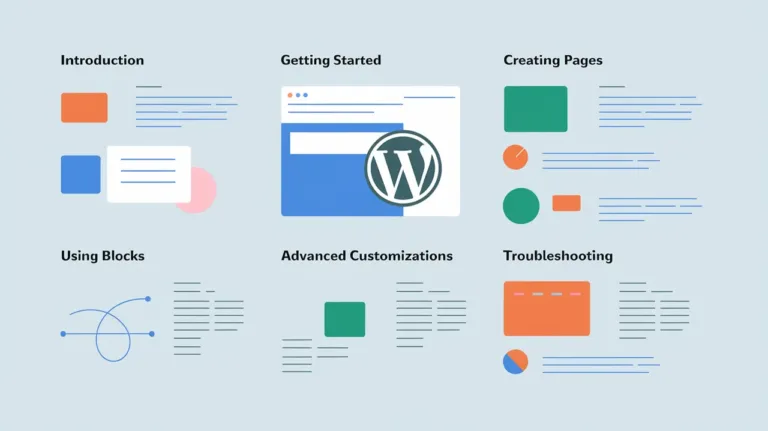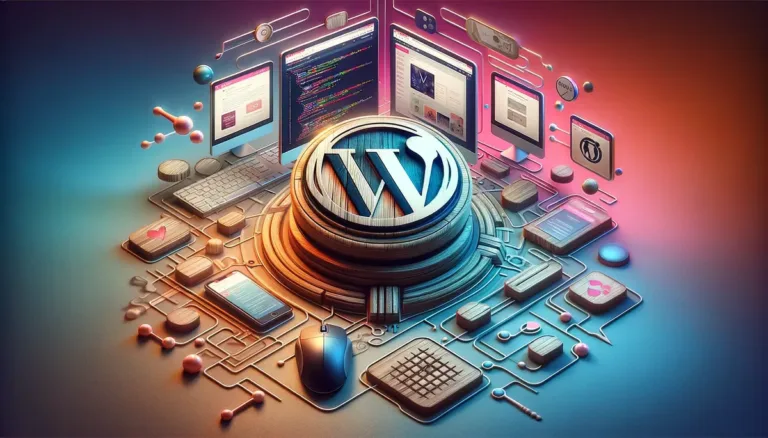WordPress vs Webflow: Which Is Better for Web Design?

WordPress and Webflow stand as leading website creation platforms, each offering key strengths but contrasting approaches.
WordPress brings content management power through its globally trusted open-source ecosystem spanning 60 million sites created.
Convenience remains enhanced through extensive theme and plugin customization requiring no coding knowledge.
However the scale and scope also introduces potential complexities navigating options. WordPress success depends on selecting capabilities fitting project needs rather than arbitrarily activating addons diluting core competencies.
Appropriate self-education proves integral before architecting durable, secure implementations.
Webflow conversely delivers rapid visual editing for design-focused users through intuitive drag and drop interfaces along with ready templates.
This facilitates rapid building of visually polished responsive pages absent technical skills.
However comprising on backend custom code injections limits certain interactive elements WordPress readily supports.
So specific project goals should shape platform evaluation rather than assumptions on ease of use, capabilities or sustainability.
Key Takeaways
Hide- WordPress offers deeper customization and control, making it a preferred choice for experienced developers.
- Webflow reduces the barrier to entry for those with minimal coding knowledge, providing design freedom and content management.
- WordPress has a vast library of plugins and themes for customization, while Webflow offers a visual interface for responsive websites.
- WordPress has a reliable security updates and community support, while Webflow provides a secure development environment with built-in performance and security measures.
Dimensioning requirements around safety, security, performance and longevity at the outset determines which tool best fulfills envisioned outcomes through informed tradeoff decisions rather than reflecting predetermined biases that may overlook less obvious pitfalls.
WordPress vs Webflow
Before comparing the two great website builders, let’s dig into each platform thoroughly.
WordPress Overview
While WordPress dominates the market as a content management system, it offers a versatile platform for web design catering to users ranging from novices to experienced developers.
The ongoing debate of WordPress vs Webflow has prompted many to scrutinize the intricacies of each service.
In a comparative analysis, WordPress boasts an extensive ecosystem of themes and plugins, which can be both a strength and a vulnerability.
The abundance of options grants flexibility but necessitates stringent security practices to mitigate potential risks.
When juxtaposed with website builders, WordPress provides a more open-ended architecture, allowing for deeper customization and control.
However, this often requires a steeper learning curve compared to drag-and-drop interfaces.
As for WordPress vs Webflow SEO capabilities, WordPress, with the right plugins and optimizations, continues to hold its ground as a robust framework for achieving high search engine visibility.
Despite the allure of Webflow’s design-centric approach, one must weigh the Webflow pros and cons carefully. Is Webflow better than WordPress?
The answer hinges on the user’s proficiency and the project’s specific requirements. WordPress, with its mature community and comprehensive support, remains a safe harbor for many web creators.
As we pivot to the next segment, let’s delve into a Webflow overview, examining its contemporary approach to web design.
Webflow Overview
Although WordPress offers a more traditional route for website creation, Webflow emerges as a modern solution with its visual design platform that empowers users to construct responsive websites without coding knowledge.
This system provides a unique blend of design freedom and content management, leveraging the concept of webflow self hosted to ensure data security and site performance.
The platform’s interface is designed for a seamless user experience, allowing the creation of sophisticated designs with intricate interactions and animations.
Webflow has been gaining traction among those who find WordPress templates limiting or who wish to visually translate their design into a functioning website without delving into the complexities of coding.
It also offers Webflow for WordPress, which enables designers to export their Webflow designs to a WordPress site, marrying the flexibility of Webflow’s design capabilities with the extensive content management features of WordPress.
| Feature | Webflow | WordPress |
|---|---|---|
| Design Customization | Extensive with visual builder | Template-based, extendable |
| Coding Requirement | Not necessary | HTML/CSS for customization |
| Hosting | Webflow self hosted or exported | Self-hosted or managed |
| Content Management | Built-in CMS | Extensive plugins |
This table elucidates key differences that may sway a user’s decision, highlighting Webflow’s strengths in design customization and ease of use, without compromising on the safety and reliability desired by users.
WordPress vs. WebFlow Usability
When comparing WordPress and Webflow in terms of usability, it is essential to consider the distinct user experiences each platform offers to web designers with varying levels of expertise.
WordPress, with its open-source nature, presents a flexible environment that is conducive to customization through a plethora of themes and plugins.
However, this flexibility can sometimes translate into complexity, especially for users without a background in coding or web development.
The need to constantly update and maintain various components to ensure security and functionality can also impact usability negatively if not managed properly.
Webflow, on the other hand, offers a more streamlined, visual approach to web design, enabling designers to construct responsive websites with a focus on front-end development.
Its interface is designed to facilitate a direct manipulation of layout and design elements, reducing the barrier to entry for those with minimal coding knowledge.
Yet, this ease of use comes at the cost of the extensive community support and the vast repository of extensions that WordPress boasts.
Ultimately, the choice between WordPress and Webflow for web design projects should be informed by the designer’s skill set, the need for control versus convenience, and the level of safety and support required for the website’s long-term operation.
WordPress vs. WebFlow Features
Evaluating the feature sets of WordPress and Webflow is critical for discerning which platform best aligns with a user’s web design objectives.
WordPress offers a robust ecosystem with a vast library of plugins and themes, facilitating extensive customization and functionality expansion.
Conversely, Webflow emphasizes visual design and in-browser editing capabilities, providing a streamlined interface for crafting responsive designs without extensive coding knowledge.
WordPress Features
WordPress consistently offers an extensive range of customizable features and plugins, making it a highly versatile platform for web design and development.
The open-source nature of WordPress allows for deep customization through a vast repository of themes and plugins, facilitating tailored solutions for both functionality and aesthetics.
With robust content management capabilities, WordPress is equipped to handle complex site architectures and diverse content types securely.
Its extensive community support ensures a wealth of resources for troubleshooting, alongside regular security updates contributing to a reliable and safeguarded online presence.
Moreover, WordPress’s SEO-friendly structure aids in optimal search engine visibility.
The platform’s adaptability ensures it can serve a broad spectrum of web projects from simple blogs to comprehensive e-commerce sites.
Webflow Features
Turning our attention to Webflow, this design-centric platform empowers users with a visual interface for crafting responsive websites without the need for coding expertise.
Webflow stands out by offering a seamless, in-browser design experience that translates design choices directly into clean, standards-compliant HTML, CSS, and JavaScript.
Users can visually manipulate the layout and styling of their site with precision, while Webflow’s platform generates the underlying code.
The robust feature set promotes a secure development environment, with automatic SSL certification, constant hosting monitoring, and regular backups to ensure data integrity and reduce vulnerabilities.
For designers seeking a high level of control and professional-grade stability without delving into manual coding, Webflow presents a compelling alternative to traditional content management systems.
WordPress vs. WebFlow Themes
Theme selection often becomes a pivotal factor when comparing WordPress and Webflow as platforms for web design due to their differing approach to customization and user experience.
WordPress, an established Content Management System (CMS), offers a vast repository of themes, both free and premium.
These themes cater to a broad range of industries and often come with extensive customization options through the use of widgets and plugins.
However, this flexibility can introduce vulnerabilities if themes are not regularly updated or are sourced from unreliable developers.
In contrast, Webflow provides a more controlled environment with a selection of templates that prioritize design fidelity and responsiveness.
The platform’s focus on visual editing allows for a high degree of customization without the need for third-party extensions, thus maintaining a more secure and stable ecosystem.
Webflow’s themes are built to leverage CSS grid and Flexbox, enabling designers to create complex, modern layouts that are inherently more secure due to the reduced reliance on external code.
The technical, analytical, and experienced web designer must weigh the trade-offs between WordPress’s extensive theme variety and Webflow’s robust, native design capabilities when deciding on the appropriate platform for a secure, reliable, and tailored web design solution.
WordPress vs. WebFlow Hosting
How do the hosting solutions provided by WordPress and Webflow compare in terms of performance, security, and scalability for web designers?
WordPress, as a platform, offers a variety of hosting options ranging from shared to managed services, each with varying degrees of performance optimization and security measures.
In contrast, Webflow provides a fully managed hosting environment, designed with performance and security built-in from the ground up, leveraging global Content Delivery Networks (CDNs) to ensure rapid content delivery.
Scalability is another critical factor. WordPress hosting solutions vary by provider, with some offering seamless scaling options, while others require manual intervention.
Webflow, however, promises hassle-free scalability due to its cloud-based nature, allowing for resources to be adjusted automatically in response to traffic spikes.
Below is a tabulated comparison of WordPress and Webflow hosting:
| Feature | WordPress | Webflow |
|---|---|---|
| Performance | Dependent on hosting provider and plan chosen. | High performance with global CDN. |
| Security | Varies; some offer robust security features. | Built-in security with constant monitoring. |
| Scalability | Can be manual or automatic, depending on host. | Automatic scalability with cloud hosting. |
| Hosting Management | Requires more user involvement. | Fully managed by Webflow. |
| Customization Options | Extensive with plugins and themes. | Limited compared to WordPress. |
Web designers seeking safety and reliability may find the managed environment of Webflow more appealing, whilst those looking for extensive customization might lean towards WordPress’s diverse ecosystem.
WordPress vs. WebFlow E-Commerce
E-commerce functionality represents a pivotal aspect when comparing WordPress and Webflow for web designers who intend to build online stores.
WordPress, through its WooCommerce plugin, offers an extensive range of customizable options that cater to a diverse set of e-commerce needs.
WooCommerce’s robustness allows for a myriad of extensions and themes, particularly advantageous for those looking to scale or tailor complex functionalities to their e-commerce platform.
In contrast, Webflow provides a more streamlined, design-centered e-commerce solution. It emphasizes aesthetic flexibility and ease of use, with a focus on providing a visually integrated shopping experience without the necessity for extensive coding knowledge.
Webflow’s e-commerce tools are built-in, reducing the need for additional plugins, which can enhance site stability and security—a critical consideration for safeguarding customer transactions.
While WordPress might require additional security measures and regular maintenance to ensure the safety of e-commerce transactions, the platform’s widespread adoption has fostered a large community capable of providing support and resources for troubleshooting.
Conversely, Webflow’s native security features offer peace of mind but might limit scalability and customization due to its more closed ecosystem.
Ultimately, the decision hinges on the designer’s proficiency, the required level of customization, and the priority given to user experience versus extensive functionality.
WordPress vs. WebFlow Integrations
WordPress’s extensive plugin ecosystem offers a plethora of integrations, enabling web designers to seamlessly connect a variety of services and functionalities to their websites.
With over 58,000 plugins in its repository, WordPress provides a modular approach to building and enhancing websites.
This vast array of options allows for the integration of complex systems such as eCommerce, CRM, social media, SEO tools, and more, with relative ease.
Each plugin is subject to strict repository guidelines, ensuring a degree of safety and code quality, a critical aspect for web designers and their clients who prioritize security and reliability in their web infrastructure.
In contrast, Webflow provides a more curated set of integrations. While it may not boast the same volume as WordPress, Webflow’s integrations are tightly controlled and often more streamlined, reducing potential security vulnerabilities that can arise from third-party plugins.
Webflow’s native integrations focus on providing key functionalities without overwhelming users with too many options, aiming to maintain system integrity and user-friendliness.
However, for those requiring advanced or specific integrations outside of Webflow’s offering, this can present limitations compared to WordPress’s extensive and flexible integration capabilities.
WordPress vs. WebFlow Support
In the realm of web design, both WordPress and Webflow offer varying levels of customer support, catering to users with different needs and expertise.
When considering which platform provides the most robust and reliable support system, it is essential to evaluate several key aspects:
Community Support:
- WordPress boasts a vast global community that contributes to forums, creates tutorials, and offers unofficial guidance.
- Webflow’s community is smaller but growing, with a dedicated forum and user groups.
Official Support Channels:
- Webflow provides structured support with a ticketing system, email, and live chat for premium account holders.
- WordPress, being open-source, relies on support from hosting providers or third-party plugins for official assistance.
Documentation:
- Both platforms offer extensive documentation.
- WordPress has the WordPress Codex, while Webflow features Webflow University, with comprehensive guides and resources.
Learning Curve:
- WordPress users may require more time to seek solutions due to the sheer volume of plugins and themes.
- Webflow’s centralized system simplifies the support process.
Response Time:
- Webflow’s dedicated support typically has more predictable response times compared to WordPress.
- Response times in WordPress can vary significantly based on the specific theme or plugin support team.
A technical and analytical overview suggests that while WordPress offers unparalleled community support, Webflow provides more streamlined and predictable official support services.
Users prioritizing safety and reliability in support may lean towards Webflow for its structured and consistent assistance.
WordPress vs. WebFlow Pricing
When comparing WordPress and Webflow, the pricing structures are markedly different, reflecting each platform’s approach to web design and user accessibility.
WordPress is an open-source platform, which means its core software is free to use. However, costs can accrue from hosting, premium themes, plugins, and potential developer fees for customization.
This model can be cost-effective for those with technical acumen but may result in unpredictable expenses for users requiring extensive functionality or custom designs.
Webflow, on the other hand, offers tiered subscription plans that bundle hosting, security, and customer support into predictable monthly or annual payments.
The pricing spectrum caters to individuals and businesses of varying sizes, but the cost tends to be higher upfront compared to the initial free entry point of WordPress.
For safety-conscious users, Webflow’s managed environment may justify the premium, providing peace of mind with regular updates and maintenance handled by the Webflow team.
Each platform’s pricing strategy aligns with its service delivery, and potential users must weigh initial costs against long-term value.
As we transition into the final verdict on which platform is superior, it is crucial to consider not only the monetary investment but also the associated security, scalability, and ease of use that come with that investment.
Final Verdict: Which Is Better Between, WordPress or Webflow?
Determining which platform, WordPress or Webflow, better suits your web design needs depends on a multitude of factors ranging from technical skill level to budget constraints.
The decision-making process should be guided by an analytical comparison of what each platform offers and how these offerings align with your project’s requirements and long-term objectives.
Consider the following aspects when making your choice:
- Customizability: WordPress offers extensive customization through themes and plugins, whereas Webflow provides a more visual approach with less reliance on coding.
- Ease of Use: Webflow’s drag-and-drop editor is user-friendly for beginners, while WordPress has a steeper learning curve but greater flexibility for experienced developers.
- Performance: WordPress sites can vary in speed depending on hosting and plugins, while Webflow tends to provide faster and more optimized out-of-the-box performance.
- Cost Effectiveness: WordPress can be more cost-efficient with its open-source nature, though costs can rise with premium themes/plugins. Webflow’s pricing model is straightforward but may become costly as you scale.
- Support and Community: WordPress boasts a large community and extensive support resources. Webflow’s community is growing, and it offers robust customer support.
In conclusion, WordPress and Webflow present unique advantages for web design.
WordPress offers extensive customization through plugins and themes, allowing users to tailor their websites to their specific needs.
WordPress also has a vast community of developers and users, providing a wealth of resources and support.
On the other hand, Webflow provides a more intuitive visual editor, making it easier for users to design and customize their websites without needing extensive coding knowledge.
Webflow also streamlines the design process, allowing for efficient collaboration and faster development times.
Ultimately, the choice between WordPress and Webflow should be based on specific project requirements, expertise level, and budget constraints.
Neither platform is inherently superior; instead, the decision depends on how well each platform’s offerings align with the user’s web design objectives and technical proficiency.
Frequently Asked Questions (FAQs)
How Do WordPress and Webflow Handle Website Scalability and High Traffic?
WordPress scalability hinges on hosting and optimization practices, while Webflow’s hosted solution offers scalable infrastructure, both accommodating high traffic with respective strategies to ensure stability and security for growing digital properties.
Can WordPress and Webflow Be Used Effectively for Multilingual Websites?
Yes, both WordPress and Webflow can be effectively utilized for the creation of multilingual websites, with various plugins and built-in features designed to ensure seamless translation and user navigation across different languages.
How Do WordPress and Webflow Compare in Terms of Accessibility Compliance?
In assessing accessibility compliance, WordPress offers extensive plugins and themes that enhance accessibility, while Webflow provides built-in tools to ensure compliance with web content accessibility guidelines, catering to a safety-conscious audience.
What Are the Options for Custom Database Management in WordPress and Webflow?
WordPress offers custom database management through plugins like WP Data Access, while Webflow’s CMS allows for structured content management but lacks direct database manipulation capabilities, ensuring a secure, controlled environment for content handling.
How Does the Learning Curve for Coding in WordPress (Php) Compare to That of Webflow for Someone With a Basic Understanding of Web Development?
For individuals with fundamental web development knowledge, mastering WordPress’s PHP may present a steeper learning curve compared to Webflow’s visual interface, which streamlines the design process with less reliance on coding proficiency.